Minecraft-Fabric-Server
This docker will run a Minecraft Fabric server on java 17.
Browse our large and growing catalog of applications to run in your Unraid server.
This docker will run a Minecraft Fabric server on java 17.
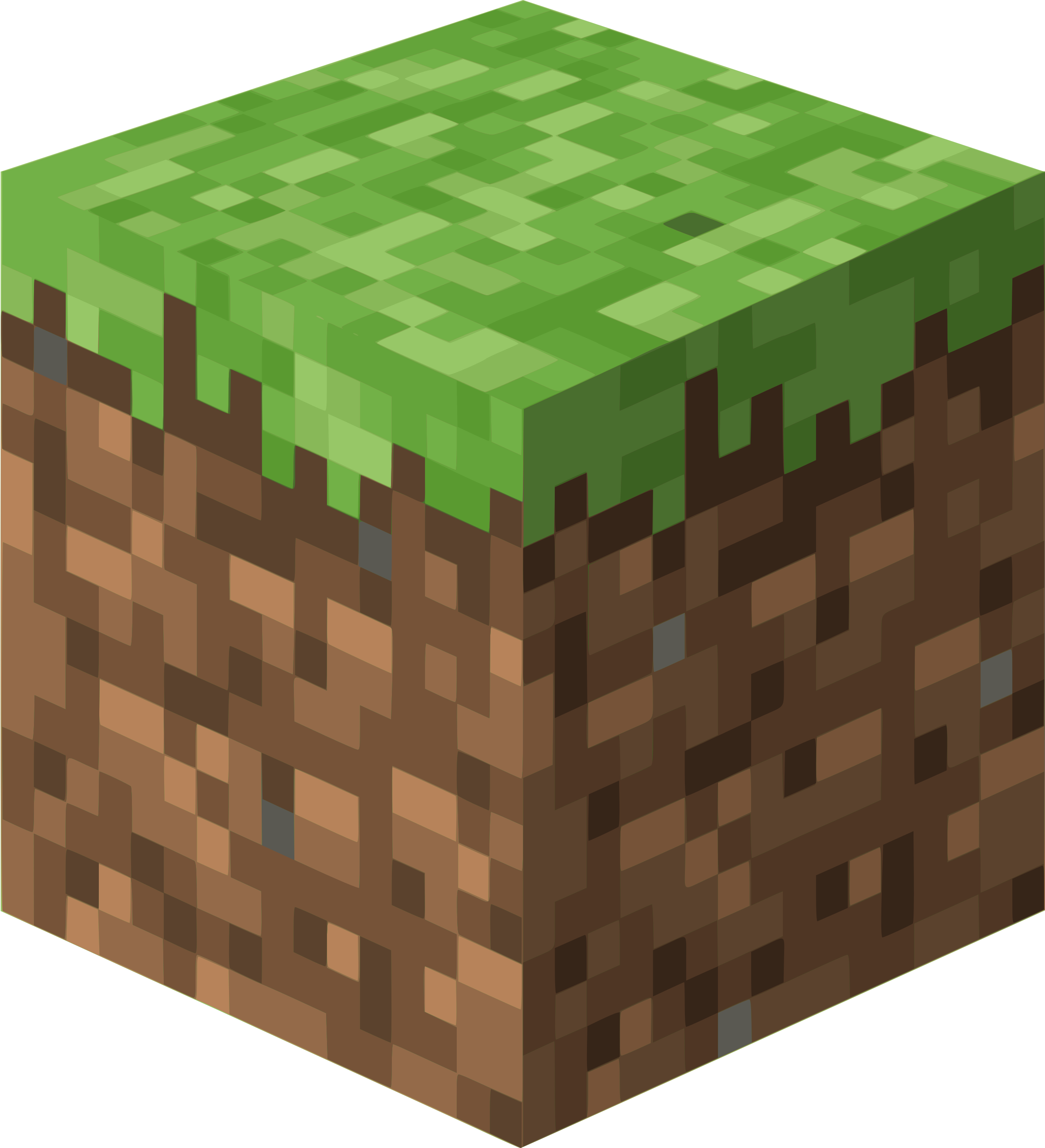
This is a Basic Minecraft Server, with the basic configuration it will download and install a Vanilla Minecraft. You can also install a FTB (FeedTheBeast), Bukkit, Spigot,... server. Start the container for the first time let it do it's work and shut it down. After that copy over your favorite server executable (don't forget to set the Serverfile name to the same as you copied over) and start the container again. JAVA RUNTIME: Enter your prefered Runtime 'basicjre'=jre8, 'jre11'=jre11, 'jre15'=jre15 Don't change unless you are knowing what you are doing! Please keep in mind if you change the runtime you have to delete the old runtime before UPDATE: If you set the variable GAME_V to 'latest' the container will check on every restart if there is a newer version available (if set to 'latest' the variable JAR_NAME has to be 'server'). ATTENTION: Don't forget to accept the EULA down below and don't forget to edit the 'server.properties' file the server is by default configured to be a LAN server and to be not snooped. WEB CONSOLE: You can connect to the Minecraft console by opening your browser and go to HOSTIP:9011 (eg: 192.168.1.1:9011) or click on WebUI on the Docker page within Unraid.
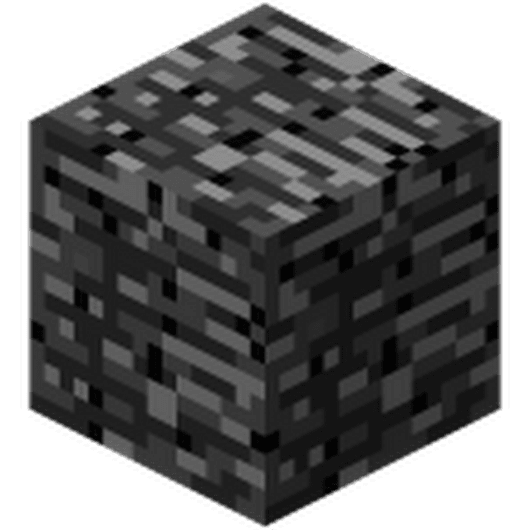
This is a Basic Minecraft Bedrock Edition Server. This container downloads Minecraft Bedrock Edition Server in the specified version or you can also set it to ‘latest’ to download and check on every restart if there is a newer version available. UPDATE NOTICE: If you set the GAME_VERSION to ‘latest’ the container will check on every start/restart if there is a newer version available, otherwise enter the preferred version number that you want to install, you also can downgrade your server (no guarantee that it works if you downgrade much versions). WEB CONSOLE: You can connect to the Minecraft console by opening your browser and go to HOSTIP:9010 (eg: 192.168.1.1:9010) or click on WebUI on the Docker page within Unraid.

Nukkit is a Nuclear-Powered Server Software For Minecraft Pocket Edition VERY IMPORTANT: First run use Screen on Uraid docker exec -ti MinecraftPE /bin/bash Run command : java -jar /nukkit-1.0-SNAPSHOT.jar select language after the first run everything should work fine To Interact with Server / adminstration, use "docker attach MinecraftPE" at command promt Press ctrl-p-ctrl-q to exit without shutting down the server

MineOS is a server front-end to ease managing Minecraft administrative tasks. This iteration using Node.js aims to enhance previous MineOS scripts (Python-based), by leveraging the event-triggering, asyncronous model of Node.JS and websockets. This allows the front-end to provide system health, disk and memory usage, and logging in real-time. Default Username: mc Default password: mypass Please change your password Default configuration: Web Port: 8443 Dynmap Port: 8125 Minecraft Ports (10 by default): 25565-25575 Container Path: /var/games/minecraft Storage Path (optional for faster server back-ups if using plugins like dynmap): /mnt/data Ubuntu, latest commit By Hexparrot
Miniflux is a minimalist and opinionated feed reader.
Home Automation, Network Services, Web, Productivity, Tools / Utilities, Utilities
minimal ics / iCal / Calendar hoster, is basically just a minimalistic webserver which will just publish the "file.ics" in the data directory. I use it to provide the Ical to Home Assistant for the garbage collection.

Minio is a high performance distributed object storage server, designed for large-scale private cloud infrastructure. Minio is widely deployed across the world with over 157M+ docker pulls
Media Applications, Other, Other, Productivity, Tools / Utilities, Utilities
Provides a modern alternative to UNIX commands, supporting filesystems and Amazon S3 compatible cloud storage service (AWS Signature v2 and v4).

Media Servers, Video, Other, Other, Tools / Utilities, Utilities
Minisatip(https://github.com/catalinii/minisatip) is a multi-threaded satip server version 1.2 that runs under Linux and it was tested with DVB-S, DVB-S2, DVB-T, DVB-T2, DVB-C, DVB-C2, ATSC and ISDB-T cards.
For when you really just want to serve some files over HTTP right now! miniserve is a small, self-contained cross-platform CLI tool that allows you to just grab the binary and serve some file(s) via HTTP. Sometimes this is just a more practical and quick way than doing things properly. Shares the "/share" container directory by default. You can mount multiple unraid directories into subfolders if desired. See project page for documentation on environment variables that can be added/customized.

Misskey is an open source, decentralized social media platform that's free forever! Notice: This template is experimental, I'm not sure if everything is configured correctly. If you notice something please report it in the forum support thread. Documentation: https://misskey-hub.net/en/docs/install/docker.html Installation Before you start the container for the first time you have to do the configuration. You will need a postgresdb (I tested v15) and redis. Create a misskey folder under appdata. Create a config folder inside the misskey folder. Create a default.yml inside the config folder. Paste the content of the example.yml inside. https://raw.githubusercontent.com/misskey-dev/misskey/develop/.config/example.yml Change: url db: host, port, user, pass redis: host, port, pass You have to uncomment the redis pass (remove the #). Create a data folder inside the misskey folder. Change the owner:group of the data folder with the unraid terminal. chown -hR 991:991 /mnt/user/appdata/misskey/files/ Launch the Container.
Containerized version of mitmproxy: an interactive, SSL/TLS-capable intercepting proxy for HTTP/1, HTTP/2, and WebSockets.
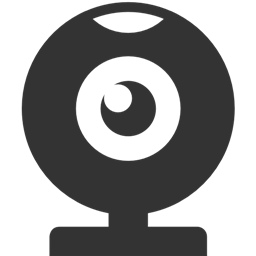
mjpg-streamer is a command line application that copies JPEG frames from one or more input plugins to multiple output plugins. It can be used to stream JPEG files over an IP-based network from a webcam to various types of viewers such as Chrome, Firefox, Cambozola, VLC, mplayer, and other software capable of receiving MJPG streams. It was originally written for embedded devices with very limited resources in terms of RAM and CPU. Its predecessor "uvc_streamer" was created because Linux-UVC compatible cameras directly produce JPEG-data, allowing fast and perfomant M-JPEG streams even from an embedded device running OpenWRT. The input module "input_uvc.so" captures such JPG frames from a connected webcam. mjpg-streamer now supports a variety of different input devices.
RSS feed builder created with Bun and Hono.
MKVcleaver is a GUI (Graphical User Interface) for mkvtoolnix, designed to extract data from MKV files. It can be used in a batch mode (loading and extracting data from many files) as well as single file mode. It has a simple GUI interface, but a lot of functionality. The GUI of the application is accessed through a modern web browser (no installation or configuration needed on the client side) or via any VNC client. Also, being based on Alpine Linux, size of this container is very small. For a complete documentation of this container, see https://github.com/jlesage/docker-mkvcleaver#readme
App for muxing (merging) videos with subtitles, audios, chapters and attachments with many options. The GUI of the application is accessed through a modern web browser (no installation or configuration needed on the client side) or via any VNC client. Also, being based on Alpine Linux, size of this container is very small. For a complete documentation of this container, see https://github.com/jlesage/docker-mkv-muxing-batch-gui#readme
MKVToolNix is a set of tools to create, alter and inspect Matroska files. The GUI of the application is accessed through a modern web browser (no installation or configuration needed on the client side) or via any VNC client. Also, being based on Alpine Linux, size of this container is very small. For a complete documentation of this container, see https://github.com/jlesage/docker-mkvtoolnix#readme
Mochad is a TCP gateway to access the CM15a and CM19 X-10 interfaces

Mocodo est un logiciel d'aide à l'enseignement et à la conception des bases de données relationnelles. En entrée, il prend une description textuelle des entités et associations du modèle conceptuel de données (MCD). En sortie, il produit son diagramme entité-association en SVG et son schéma relationnel (MLD) en SQL, LaTeX, Markdown, etc. Site officiel : https://www.mocodo.net Github Officiel : https://github.com/laowantong/mocodo Mocodo is a software to help teaching and designing relational databases. As input, it takes a textual description of the entities and associations of the conceptual data model (CDM). As output, it produces its entity-association diagram in SVG and its relational schema (LDM) in SQL, LaTeX, Markdown, etc. Official website : https://www.mocodo.net Official Github : https://github.com/laowantong/mocodo
Network Services, Other, Productivity, Tools / Utilities, Utilities
Puppeteer container for rebooting Modems on a schedule The specific navigation for your modem will vary, This is more of an example and isn't guaranteed to work for your particular modem. Check available scripts here: https://github.com/agusalex/modemReboot/ Add your scripts to the RebootModem folder and then set that myscripts/script.js in your SCRIPT env var Feel free to make a PR or add an issue here https://github.com/agusalex/modemReboot/issues to add your own modem's script If no CRON Env var is passed it will reboot upon first run and then quit

Monero-GUI is a simple but yet powerfull Monero Wallet. ATTENTION: By default your wallet is saved in ../Monero/wallet (please don't store your Wallet in the .../bin directory since it get's deleted after a update is released) I strongly recommend you to backup your keyfile on a regular basis! NOTE: If you minimize the window by accident you have to restart the container to see the GUI again.

Combines a monero node and the monero-dashboard project. The local node will be running on port 18081 (this is what you will connect a local wallet to). If you choose to make this a public node, it will start a service listening on port 18089, which you will need to route to the container.

MongoDBMongoDB (from "humongous") is a cross-platform document-oriented database. Classified as a NoSQL database, MongoDB eschews the traditional table-based relational database structure in favor of JSON-like documents with dynamic schemas (MongoDB calls the format BSON), making the integration of data in certain types of applications easier and faster. Released under a combination of the GNU Affero General Public License and the Apache License, MongoDB is free and open-source software.

Monica, the Personal Relationship Manager Complete list of env : https://raw.githubusercontent.com/monicahq/monica/master/.env.example APP_URL: https://github.com/monicahq/monica/blob/master/docs/installation/ssl.md

Monica(https://github.com/monicahq/monica) is an open source personal relationship management system, that lets you document your life.
Downloaders, Media Applications, Other, Other, Productivity, Tools / Utilities, Utilities
A very simple tool to monitor downloads from Sonarr and Radarr.

Backend for Monitee, the server monitoring Android app. 🔗 Get Started: https://monitee.app/unraid/ 📱 Download the Monitee App: https://play.google.com/store/apps/details?id=com.krillsson.monitee 📌 Features: ✅ Real-time server metrics ✅ Threshold based monitors and events ✅ Control docker containers and read their logs

WebUI for the Discord RSS bot (formerly known as Discord.RSS) with customizable feeds. More configuration options available on monitorss.xyz
Ambient sounds for focus and calm