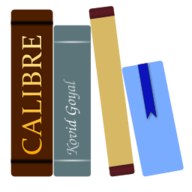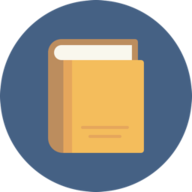Acestream
Acestream-engine To access it you can use the HTTP api as shown in their wiki: https://wiki.acestream.media/Engine_HTTP_API For example in VLC: http::8008/ace/getstream?id= Also you can create an m3u list and integrate in Jellyfin Live TV with the m3u tuner: EXTM3U EXTINF:0,EXAMPLE http::8008/ace/getstream?id=