Alexa-Subwatch
Media Applications• Video, Media Servers• Video, Other, Productivity, Tools / Utilities• Utilities
Ask Alexa to add movie and shows to Radarr and Sonarr.
Browse our large and growing catalog of applications to run in your Unraid server.
Media Applications• Video, Media Servers• Video, Other, Productivity, Tools / Utilities• Utilities
Ask Alexa to add movie and shows to Radarr and Sonarr.

Docker for adelatour11's androidtvbackground. Create background wallpapers from Plex/Jellyfin/TMDB/Trakt. Useful to use with alternative android tv launchers such as Projectivy See full instructions: https://github.com/ninthwalker/androidtvbackground#docker-install-instructions
Media Applications• Video, Other, Productivity, Tools / Utilities• Utilities
Star Wars in ASCII art in your console.
Avidemux is a free video editor designed for simple cutting, filtering and encoding tasks. It supports many file types, including AVI, DVD compatible MPEG files, MP4 and ASF, using a variety of codecs. Tasks can be automated using projects, job queue and powerful scripting capabilities. The GUI of the application is accessed through a modern web browser (no installation or configuration needed on the client side) or via any VNC client. Also, being based on Alpine Linux, size of this container is very small. For a complete documentation of this container, see https://github.com/jlesage/docker-avidemux#readme

Bazarr(https://www.bazarr.media/) is a companion application to Sonarr and Radarr. It can manage and download subtitles based on your requirements. You define your preferences by TV show or movie and Bazarr takes care of everything for you.
A self-hosted BitTorrent indexer, DHT crawler, content classifier and torrent search engine with web UI, GraphQL API and Servarr stack integration.
Media Applications• Music, Photos, Video, Media Servers• Music, Photos, Video
Bringing all of your home videos, music, and photos together into one place has never been easier. Your personal Emby Server automatically converts and streams your media on-the-fly to play on any device.
FlareSolverr starts a proxy server, and it waits for user requests in an idle state using few resources. When some request arrives, it uses Selenium with the undetected-chromedriver to create a web browser (Chrome). It opens the URL with user parameters and waits until the Cloudflare challenge is solved (or timeout). The HTML code and the cookies are sent back to the user, and those cookies can be used to bypass Cloudflare using other HTTP clients.
get_iplayer has PVR-like capabilities (like Sky+ / TiVo / Series-Link); You can save lists of programme searches which are automatically recorded when they become available so that you can watch them when you choose and on devices that cannot run Adobe Flash Player - even if you don't have adequate broadband speeds or if your broadband streams too slowly at peak hours when you want to watch a programme.
Jackett works as a proxy server - it translates queries from apps (Sonarr, Radarr, SickRage, CouchPotato, Mylar, DuckieTV, etc) into tracker-site-specific http queries, parses the html response, then sends results back to the requesting software. This allows for getting recent uploads (like RSS) and performing searches. Jackett is a single repository of maintained indexer scraping and translation logic - removing the burden from other apps.
Media Applications• Music, Photos, Video, Media Servers• Music, Photos, Video
Jellyfin is a Free Software Media System that puts you in control of managing and streaming your media. It is an alternative to the proprietary Emby and Plex, to provide media from a dedicated server to end-user devices via multiple apps. Jellyfin is descended from Emby's 3.5.2 release and ported to the .NET Core framework to enable full cross-platform support. There are no strings attached, no premium licenses or features, and no hidden agendas: just a team who want to build something better and work together to achieve it.
Medusa is a Video File Manager for TV Shows, It watches for new episodes of your favorite shows and when they are posted it does its magic. Medusa is currently in beta release stage. There may be severe bugs in it and at any given time it may not work at all.
NZBHydra2 is a meta search for NZB indexers. It provides easy access to a number of raw and newznab based indexers. You can search all your indexers from one place and use it as indexer source for tools like Sonarr or CouchPotato.
Overseerr is a request management and media discovery tool built to work with your existing Plex ecosystem. Overseerr helps you find media you want to watch. With inline recommendations and suggestions, you will find yourself deeper and deeper in a rabbit hole of content you never knew you just had to have.
Media Applications• Music, Photos, Video, Media Servers• Music, Photos, Video
The Plex Media Server enriches your life by organizing all your personal media, presenting it beautifully and streaming it to all of your devices. It's easy to use, it's awesome, and it's free!
Media Applications• Music, Photos, Video, Media Servers• Music, Photos, Video
The plexpass Media Server enriches your life by organizing all your personal media, presenting it beautifully and streaming it to all of your devices. It's easy to use, it's awesome, and it's free!
Prowlarr is a indexer manager/proxy built on the popular arr .net/reactjs base stack to integrate with your various PVR apps. Prowlarr supports both Torrent Trackers and Usenet Indexers. It integrates seamlessly with Sonarr, Radarr, Lidarr, and Readarr offering complete management of your indexers with no per app Indexer setup required.
Radarr is a free and open-source movie collection manager. It is actually a fork of Sonarr but for movies— similar to what Couchpotato does. Radarr automatically monitors multiple RSS feeds for new movies and interfaces with Usenet and BitTorrent clients to grab, sort, and rename them. It supports automatic upgrading of the quality of existing files and features full integration with popular download clients and media servers.
Readarr is an ebook and audiobook collection manager for Usenet and BitTorrent users. It can monitor multiple RSS feeds for new books from your favorite authors and will grab, sort and rename them. Note that only one type of a given book is supported. If you want both an audiobook and ebook of a given book you will need multiple instances.
SickChill is a Video File Manager for TV Shows, It watches for new episodes of your favorite shows and when they are posted it does its magic. SickChill is currently in beta release stage. There may be severe bugs in it and at any given time it may not work at all.
Sonarr is a PVR for Usenet and BitTorrent users. It can monitor multiple RSS feeds for new episodes of your favorite shows and will grab, sort and rename them. It can also be configured to automatically upgrade the quality of files already downloaded when a better quality format becomes available.
Media Applications• Music, Photos, Video, Media Servers• Music, Photos, Video
Tvheadend is a TV streaming server and recorder for Linux, FreeBSD and Android supporting DVB-S, DVB-S2, DVB-C, DVB-T, ATSC, ISDB-T, IPTV, SAT>IP and HDHomeRun as input sources. Tvheadend offers the HTTP (VLC, MPlayer), HTSP (Kodi, Movian) and SAT>IP streaming. Multiple EPG sources are supported (over-the-air DVB and ATSC including OpenTV DVB extensions, XMLTV, PyXML).
Media Applications• Video, Media Servers• Video, Other, Tools / Utilities• Utilities
The Channels DVR server
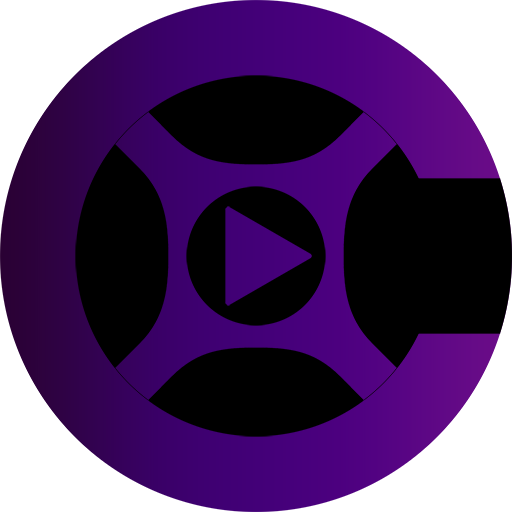
cleanuperr cleanuperr is a tool for automating the cleanup of unwanted or blocked files in Sonarr, Radarr, and supported download clients like qBittorrent. It removes incomplete or blocked downloads, updates queues, and enforces blacklists or whitelists to manage file selection. After removing blocked content, cleanuperr can also trigger a search to replace the deleted shows/movies. For a detailed guide on how to use it, check out the project's GitHub page.
cli_debrid is a successor to, and pays homage to plex_debrid. cli_debrid is designed to automatically manage and upgrade your media collection, leveraging various sources and services to ensure you always have the best quality content available. Discord https://discord.gg/4qEMz4ay

Couchpotato(https://couchpota.to/) is an automatic NZB and torrent downloader. You can keep a movies I want list and it will search for NZBs/torrents of these movies every X hours. Once a movie is found, it will send it to SABnzbd or download the torrent to a specified directory.
Media Applications• Video, Other, Productivity, Tools / Utilities• Utilities
A self-hosted, YouTube based application that recreates the feel of a TV channel. CouchTube schedules YouTube video playback dynamically from user-defined channel lists. Customize, share, and submit JSON-based playlists to make CouchTube your own!

Media Applications• Video, Media Servers• Video, Other, Productivity, Tools / Utilities• Utilities
A UI for DAPS (Drazzilb's Arr PMM Scripts)
Downloaders, Media Applications• Music, Video, Media Servers• Music, Video, Other, Productivity, Tools / Utilities• Utilities
Deleterr uses Radarr, Sonarr, and Tautulli to identify and delete media files based on user-specified criteria. Deleterr is customizable, allowing you to specify metadata based rules for different libraries and Sonarr/Radarr instances. Setup Deleterr to run on a schedule and it will automatically delete media files that meet your criteria. This allows to keep your library fresh and clean, without having to manually manage it to free up space.
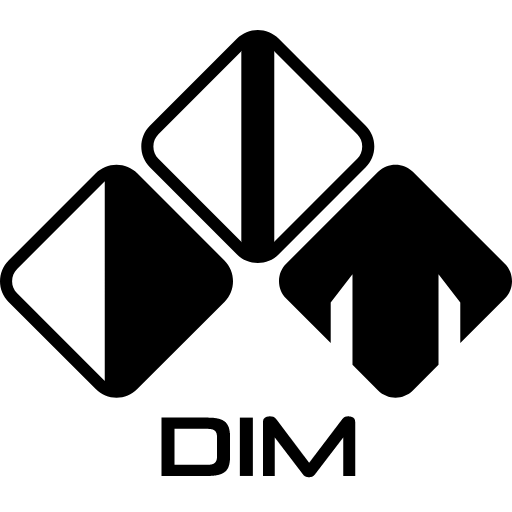
Dim is a self-hosted media manager. With minimal setup, Dim will organize and beautify your media collections, letting you access and play them anytime from anywhere