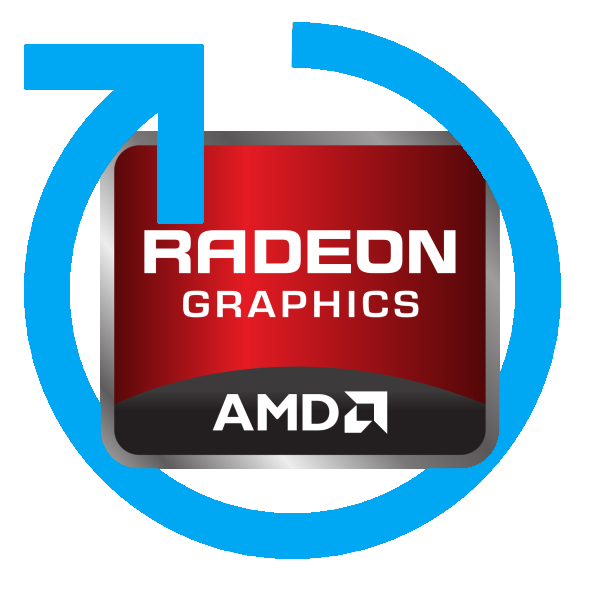
This plugin contains the Vendor-Reset module for Polaris, Vega10/20 and Navi10/12/14 cards by Adam Madsen and Geoffrey McRae. You can get more details here: https://github.com/gnif/vendor-reset
Browse our large and growing catalog of applications to run in your Unraid server.
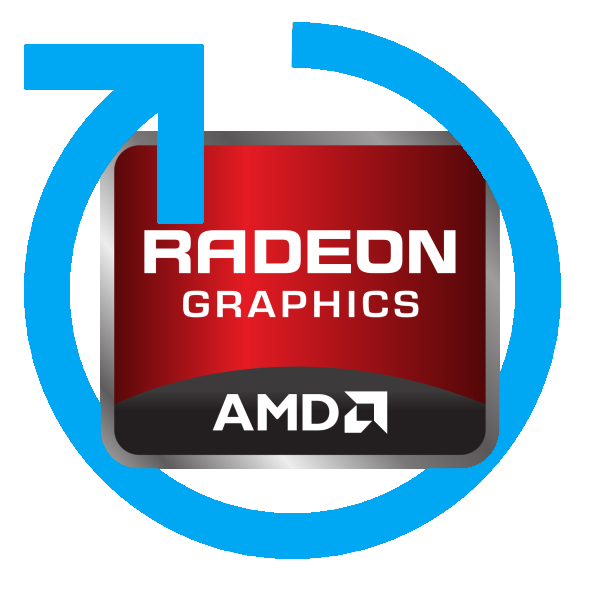
This plugin contains the Vendor-Reset module for Polaris, Vega10/20 and Navi10/12/14 cards by Adam Madsen and Geoffrey McRae. You can get more details here: https://github.com/gnif/vendor-reset

This package contains a hwmon Linux Kernel driver for exposing sensors from various Aquacomputer devices (D5 Next, Quadro, Aquastream XT,...). You can get more details here: https://github.com/aleksamagicka/aquacomputer_d5next-hwmon

ashmem (Anonymous Shared Memory Subsystem for Android) is a shared memory allocator, similar to POSIX SHM but with different behavior and sporting a simpler file-based API. This driver allows you to run Docker containers like redroid on your Unraid server.

This package contains the asustor Platform Drivers and installs them, a reboot is required after installing the plugin. Source: https://github.com/mafredri/asustor-platform-driver
Docker Container for Awtrix2 Host in collaboration with Blueforcer. The Container is based on the anapsix/alpine-java:8_JDK image. It has an autoupdate feature witch will get the latest Host from the Awtrix Site on a restart from the Container.
CoolerControl is a feature-rich fan and RGB control and monitoring application for Linux. This container is an unofficial version that runs it in Docker. Visit https://github.com/guniv/CoolerControl-Docker/blob/main/setup.md for information on setting this container up properly.

This package contains the Coral Accelerator Module Drivers (for PCI based TPUs) and installs them to utilize them in your Docker containers. Only necessary for PCI based Coral TPUs!

This package contains the Coral Accelerator Module Drivers and installs them to utilize them in your Docker containers. Only necessary for PCI based Coral TPUs!
A plugin that reads the statistics from supported Corsair PSUs with a USB port and displays them in the dashboard.

A plugin that reads the statistics from Corsair PSU's with a USB port and displays them in the dashboard.

Drivers, Network Services• Other, Productivity, Tools / Utilities• Utilities
This container will run apt-mirror and Apache2. This allows you to create a local apt mirror for Debian packages. On first run you will have to edit the mirror.list file that lives in your CONFIG_DIR which repositories you want to sync and other settings like how many threads to use for downloading,... Restart the container afterwards (keep an eye on the logs the container will tell you what to do). ATTENTION/WARNING: Keep in mind that the first sync can take very long depending on how much repositories you've selected (stable main contrib non-free: Will take about 200GB of hard drive space!). Update from the mirror files: By default a cron job will run every day at 01:00 which will update your mirror. Mirror address: The default address for the mirror is 'http://ipFROMtheCONTAINER:980' Add something like this to your '/etc/apt/sources.list': 'deb http://ipFROMtheCONTAINER:980/debian stable main contrib non-free'

This Plugin will install all necessary modules and dependencies to get your DVB Cards working (currently you have the choice between DigitalDevices, TBS-OpenSource and LibreELEC DVB drivers on the settings page).

This Plugin will install all necessary modules and dependencies to get your DVB Cards working (currently you have the choice between DigitalDevices, TBS-OpenSource and LibreELEC DVB drivers on the settings page).

This package contains the Firewire Drivers and installs them to utilize them.

Drivers, Network Services• Other, Other, Tools / Utilities• Utilities
A docker running gluster server. This allows me to use a folder in the Unraid cache pool as persistent storage for Kubernetes / Docker Swarm through glusterfs. It works way better than NFS, especially for high-availability applications. For more detail readme, please refer to https://github.com/testdasi/gluster-server

This plugin parses GPU statistic data from vendor specific utilities and displays a subset of them on the dashboard. From version 6.12 onwards can support multiple GPUs on the dashboard and supports multiple Intel GPUs iGPU and ARC.
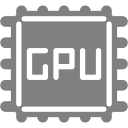
This plugin parses GPU statistic data from vendor specific utilities and displays a subset of them on the dashboard.

The Hailo RT (Real-Time) is a specialized AI processor designed to deliver high-performance and efficient edge computing capabilities. It excels in performing real-time AI inference tasks, making it ideal for applications such as video analytics, autonomous vehicles, and industrial IoT. This plugin provides the necessary drivers to leverage the Hailo RT processor, enhancing the performance and efficiency of AI-driven edge computing tasks on supported hardware. This plugin also contains the binary 'hailostatus' to display various device statistics which is based on this repository: https://github.com/ssttevee/zig-hailo
This Plugin enables/disables HBA mode on some HP Smart Array controllers and installs the tool 'hpsahba'. As mentioned in the Github Repo: CAUTION: This tool will destroy your data and may damage your hardware! For further information go to the source Github repository: https://github.com/im-0/hpsahba. Warning, this "workaround" comes with a few downsides: - You have to set the controller type to SAT to get temperature readings. - TRIM might now work (needs further testing). Tested on following hardware so far: HP Smart Array P410i HP Smart Array P420i Firmware Version 6.0 HP Smart Array P812 Hewlett-Packard Company Smart Array G6 controllers / P410 (PCI ID: 103c:323a, board ID: 0x3243103c, firmware: 6.64) Hewlett-Packard Company Smart Array G6 controllers / P212 (PCI ID: 103c:323a, board ID: 0x3241103c, firmware: 6.64)

Intel Graphics SR-IOV is Intel's latest virtualization technology for graphics. Single Root I/O Virtualization (SR-IOV) defines a standard method for sharing a physical device function by partitioning the device into multiple virtual functions. Each virtual function is directly assigned to a virtual machine, thereby achieving near-native performance for the virtual machine. Check the link below to confirm if your integrated graphics support SR-IOV. https://www.intel.com/content/www/us/en/support/articles/000093216/graphics.html
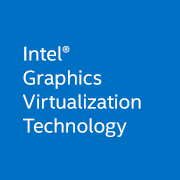
Intel-GVT-g is a technology that provides mediated device passthrough for Intel iGPUs (Broadwell up to Comet Lake). It can be used to virtualize the iGPU for multiple guest virtual machines and also in Docker containers, effectively providing near-native graphics performance in the virtual machine and still letting your host use the virtualized iGPU normally. This is useful if you want accelerated graphics in Windows virtual machines running without dedicated GPUs for full device passthrough. This means less power consumption, less heat output and better performance for your VMs.

The ipmi plugin allows you to view your system sensors and events using your ipmi hardware. Allows for local or remote access and event notification.

This Plugin will install all necessary software and dependencies for iSCSI, on the bottom of the settings page will be also the utility to configure your iSCSI Targets (the configuration utility is still in beta and will not affect the functionallity of the iSCSI Targets itself). Targetcli package provided by ich777.

This Plugin allows you to connect to one or more iSCSI Target(s) and mount the Volume(s) to unRAID.

This package contains a modified version from the ITE IT87 Drivers to get compatibility with chips like IT8686E,.. and installs them for using it with the Dynamix System Temperature Plugin.
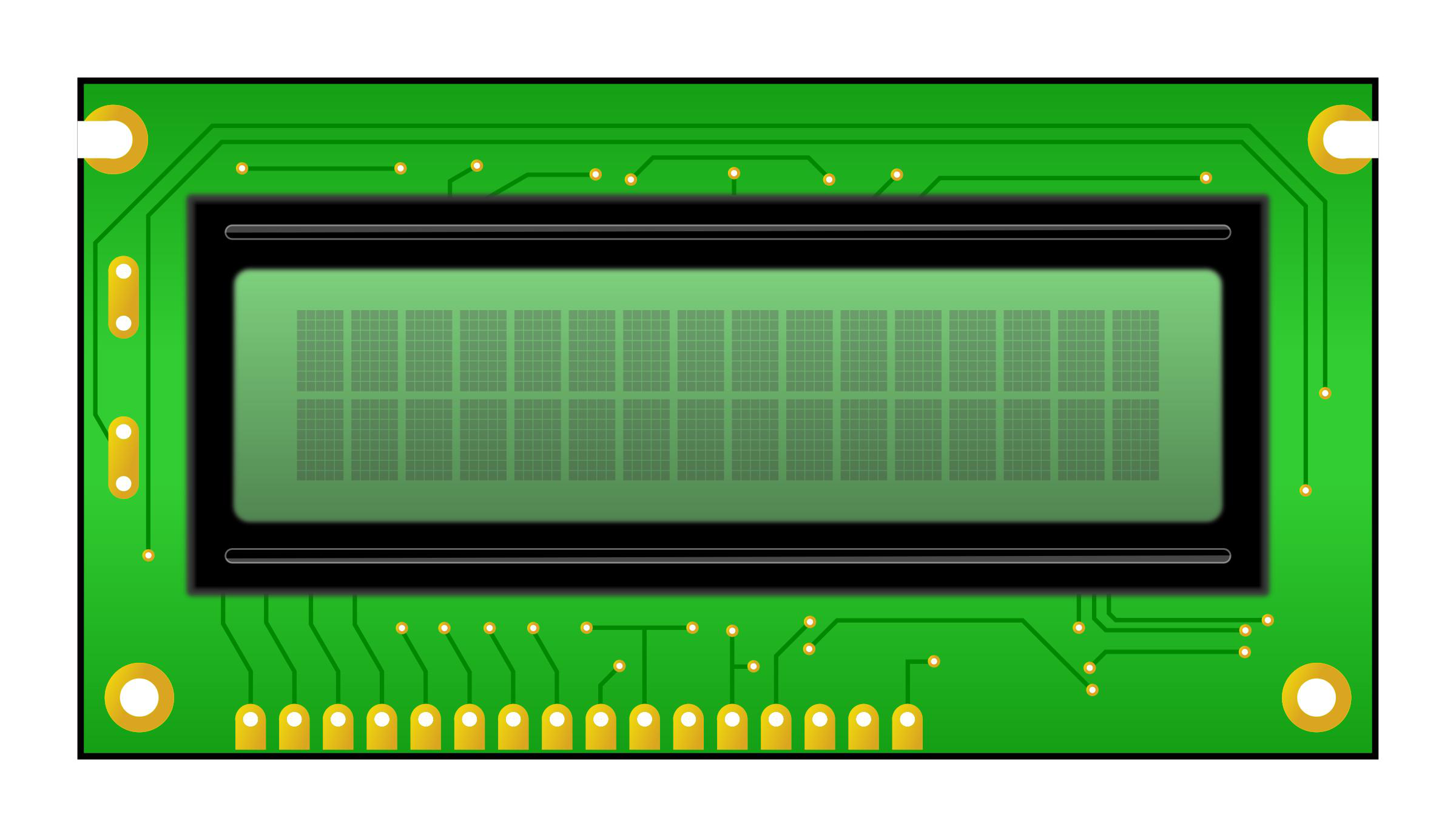
Install for LCDd and lcdproc to support LCD Screens. A QNAP lcd device is icp_a106, Futher panels will be added in the future along with unRAID specific screens.
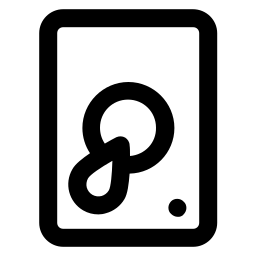
A plugin that installs mergerFS, a featureful union filesystem, onto UNRAID systems (includes mergerFS-Tools). mergerfs is a union filesystem geared towards simplifying storage and management of files across numerous commodity storage devices. It is similar to mhddfs, unionfs, and aufs.

A refactored, modernized version of the original NUT plugin with a focus on frequent updates. This alternative version has improved usability through precise documentation, offering various NUT backends to choose from, and following the latest developments of the NUT master branch more closely. It strives to maximize both your UPS performance and compatibility, while also aiming to provide useful new features with the same amount of stability as in earlier versions.

A tool that enables you to change the unlock key of your encrypted drives. This is a CLI script. The plugin simply installs the script. Each of the current and new unlock keys can either be a text password / passphrase, or a binary key file if you're into those (I am). Your array must be started to use this tool.

This plugin installs NUT- Network UPS Tools for controlling and monitoring Uninterruptible Power Supplies. Use at your own risk. Not officially supported by LimeTech.