
activepieces
Activepieces is a no-code workflow builder, designed to be extensible through a strongly typed pieces framework written in Typescript.
Browse our large and growing catalog of applications to run in your Unraid server.

Activepieces is a no-code workflow builder, designed to be extensible through a strongly typed pieces framework written in Typescript.
Media Applications• Other, Other, Productivity, Tools / Utilities• Utilities
Discover new places, track your adventures, and share your experiences with friends and family.
Media Applications• Other, Other, Productivity, Tools / Utilities• Utilities
Discover new places, track your adventures, and share your experiences with friends and family.
Hello/Bonjour/Aloha/你好 Welcome. AFFiNE is an open-source, all-in-one workspace and an operating system for all the building blocks that assemble your knowledge base and much more — wiki, knowledge management, presentation and digital assets. It’s a better alternative to Notion and Miro. To Shape, not to adapt. Tools can impact your lifestyle. AFFiNE is built for individual & teams who care their data, who refuse vendor lock-in, and who want to have control over their essential tools. More on What AFFiNE is Not You own your data, with no compromises READ ME: Currently it seems like there is an issue with database migration with this template. There is a docker-compose that also works: https://github.com/toeverything/AFFiNE/blob/stable/.github/deployment/self-host/compose.yaml To get this running, you will need postgresql and redis. After those are working, download AFFiNE. It should stop with an error about PrismaClientInitializationError: Invalid prisma.runtimeConfig.findMany() invocation: Run the below command adjusting the database url as necessary then you should be able to access the WebUI. docker run -e DATABASE_URL=postgres://affine:affine@postgres:5432/affine ghcr.io/toeverything/affine-graphql:stable sh -c "yarn prisma migrate deploy && node --import ./scripts/register.js ./dist/data/index.js"
age is a simple, modern and secure file encryption tool. It features small explicit keys, no config options, and UNIX-style composability. You can get more details here: https://github.com/FiloSottile/age You can find examples how to use age in the Support Thread or on the official Github page from age.
Image contains AgenDAV, php 7.4.28 and Apache2, setup for external MySQL database and DAV server Initial run will create example.settings.php and example.timezone.ini that will need to be renamed to remove the "example." and modified to match desired setup. https://hub.docker.com/r/vilhjalmr26/agendav/
Accounting Application created based on https://akaunting.com/
Media Applications• Video, Media Servers• Video, Other, Productivity, Tools / Utilities• Utilities
Ask Alexa to add movie and shows to Radarr and Sonarr.
DESCRIPTION HTML GUI for yt-dlp ver. NOTES • Example Config File:https://github.com/ChongZhiJie0216/unraid-docker-templates/blob/main/Example/Config%20Settings/AllTube-Download-yt-dlp.yml. • If your web browser doesn't download the video automatically, copy the URL generated by AllTube Download container, and paste it into your decided file/video downloader. Another way, is just click outside the video playback window (web browser) and select the appropiate option to download the file to your device, locally.
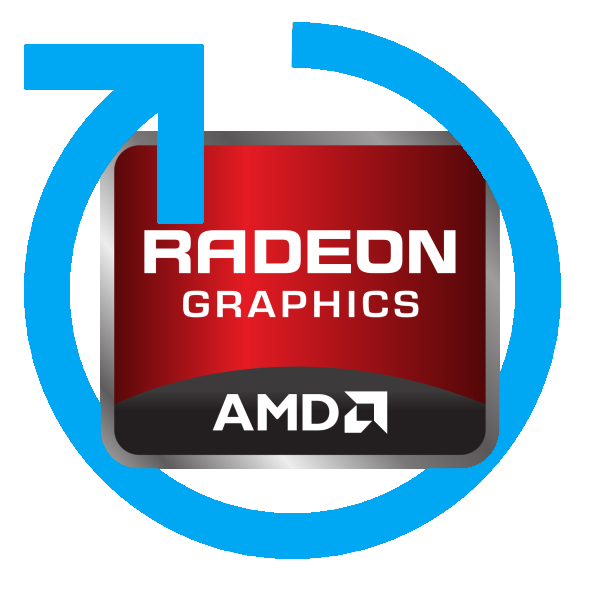
This plugin contains the Vendor-Reset module for Polaris, Vega10/20 and Navi10/12/14 cards by Adam Madsen and Geoffrey McRae. You can get more details here: https://github.com/gnif/vendor-reset
Media Applications• Music, Other, Productivity, Tools / Utilities• Utilities
A music player inspired by Winamp.

A Python-based collaborative content management system (wiki), powered by Git and Markdown.
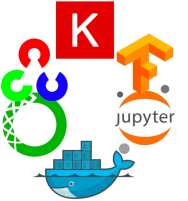
Anaconda3, Jupyter Notebook, OpenCV3, TensorFlow and Keras2 for Deep Learning. See https://hub.docker.com/r/okwrtdsh/anaconda3/ for more available tags.
This installs Anaconda 3 with Jupyter Notebook installed and is based on the Image published by Continuum Analytics on Dockerhub - but without having to call the install code listed there. In addition to the commands listed for the underlying Image (continuumio/anaconda3) the additional argument `--NotebookApp.token=''` is passed to disable the token requirement. This makes the notebook server somewhat "open", which is why it's recommedned to implement additional security/authentication measures.

JetBrain's Projector running Android Studio without any windowing system
Cloud, Network Services• Privacy, Other, Productivity, Tools / Utilities• Utilities
Self-hosted anonymous email forwarding

Anope is a set of IRC Services designed for flexibility and ease of use. This container is configured by default to work with InspIRCd - fill out the required variables and start the container (also click on 'Show more settings' on the template page of InspIRCd to configure it for the Anope Services). WARNING: If you change a variable here it has no effect to the configuration - the configuration file is only changed on the first start of the container. If you made a mistake at the first start go to your the '/anope/conf' directory in your appdata folder and delete the file 'services.conf' after a restart of the container the values will be written again).
The all-in-one AI app for any LLM with full RAG and AI Agent capabilities.
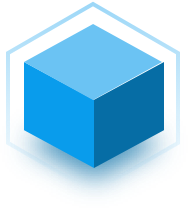
The Hop Orchestration Platform, or Apache Hop, aims to facilitate all aspects of data and metadata orchestration.
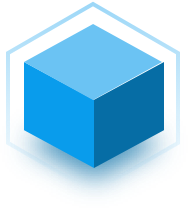
Built this into the Dev Branch, as Production is 2 months old.
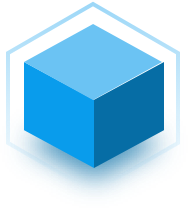
Apache NiFi supports powerful and scalable directed graphs of data routing, transformation, and system mediation logic.
Apache Tika(TM) is a toolkit for detecting and extracting metadata and structured text content from various documents using existing parser libraries. This template has been pre-configured for use with Paperless-ngx.

Quickly build any custom business software with pre-built UI widgets that connect to any data source. Control everything with JavaScript.

This package contains a hwmon Linux Kernel driver for exposing sensors from various Aquacomputer devices (D5 Next, Quadro, Aquastream XT,...). You can get more details here: https://github.com/aleksamagicka/aquacomputer_d5next-hwmon
A privacy-respecting, ad-free, self-hosted Google metasearch engine with strong security that offers full API support and utilizes Qwant for images, and DuckDuckGo for auto-complete.
Arduino IDE 2 as a container. Allows sharing a dev environment wherever you are instead of battling with libraries / dealing with slow compilation on Windows. Only boards that appear as serial ports and do not do fancy stuff like disconnecting to reconnect as HID for their bootloader will work for programming, but those that work will do so even when bound via USBIP. A web browser, file browser with archive support, terminal and git are provided to get your codez in/out. Use the right mouse button in the empty "desktop" (unmaximize window) to bring up the app menu, and the middle mouse button for a task switcher. Use /mnt/cache/appdata paths instead of /mnt/user/appdata if you have an SSD cache, performance is tremendously improved. Very beta and probably does lots of things you shouldn't do in Docker, but works. Probably don't expose to the internet...
Media Servers• Other, Productivity, Tools / Utilities• Utilities
A collection of PowerShell scripts that collect information from *arrs API and sends it off to Discord via webhooks.
Media Applications• Video, Other, Productivity, Tools / Utilities• Utilities
Star Wars in ASCII art in your console.
Media Servers• Video, Other, Productivity, Tools / Utilities• Utilities
Host ASCII movies that can be streamed over telnet. Run telnet to connect.

This package contains the asustor Platform Drivers and installs them, a reboot is required after installing the plugin. Source: https://github.com/mafredri/asustor-platform-driver