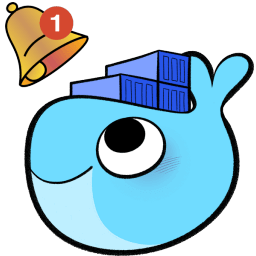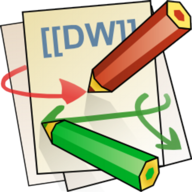cura-novnc
Enjoy Cura directly in your browser with this easy to use Docker container. This template has the minimum variables defined, but you can find additional details on the template at the URLs listed below. https://github.com/helfrichmichael/cura-novnc https://hub.docker.com/r/mikeah/cura-novnc