Donetick
An open-source, user-friendly app for managing tasks and chores, featuring customizable options to help you and others stay organized.
Browse our large and growing catalog of applications to run in your Unraid server.
An open-source, user-friendly app for managing tasks and chores, featuring customizable options to help you and others stay organized.
Media Applications• Video, Other, Productivity, Tools / Utilities• Utilities, AI
DOODS (Dedicated Open Object Detection Service) is a REST service that detects objects in images or video streams. It also supports GPUs and EdgeTPU hardware acceleration. For Nvidia GPU support, add "--gpus all" to the Extra Parameters field under Advanced.
Unified UI and API for processing and training images for facial recognition

Unified UI and API for processing and training images for facial recognition.

A lightweight diagram drawing application

Drone is a Continuous Integration platform built on Docker

Drone is a Continuous Integration platform built on Docker

A simple, secure personal budgeting app with PIN protection. Track your income and expenses with a clean, modern interface.

A stupidly simple todo list application that just works. No complex database, no unnecessary features - just todos.
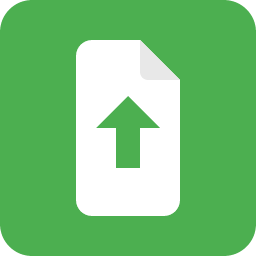
A stupid simple file upload application that provides a clean, modern interface for dragging and dropping files. Built with Node.js and vanilla JavaScript.

A lightweight, mobile-friendly Kanban board application for managing tasks and projects. Built with vanilla JavaScript and Node.js.

A stupid simple, no auth (unless you want it!), modern notepad application with auto-save functionality and dark mode support..

A simple web application for looking up WHOIS, IP, and ASN information using free APIs. The application automatically detects the type of query and provides formatted results with a clean, modern UI that supports both light and dark modes.

Web GUI for Duplicacy. Duplicacy backs up your files to many cloud storages with client-side encryption and the highest level of deduplication http://duplicacy.com Note: - It's imporatant to pass hostname (Advanced View > Extra Parameters > --hostname=), as duplicacy license is requested based on hostname and machine-id provided by dbus. - Machine-id will be persisted in the /config directory. - Default hostname set to 'duplicacy-unraid'. - If you want to backup the unRAID FLASH drive then you will have to run Duplicacy as root i.e. USR_ID=0 and GRP_ID=0 - /config -- is where configuration data will be stored. Should be backed up. - /logs -- logs will go there. - /cache -- transient and temporary files will be stored here. Can be safely deleted. - Readme: https://hub.docker.com/r/saspus/duplicacy-web
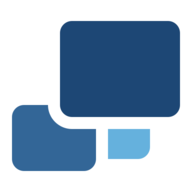
Backup, Cloud, Network Services• Other, Productivity, Tools / Utilities• Utilities
Duplicati(https://www.duplicati.com/) is a backup client that securely stores encrypted, incremental, compressed backups on local storage, cloud storage services and remote file servers. It works with standard protocols like FTP, SSH, WebDAV as well as popular services like Microsoft OneDrive, Amazon S3, Google Drive, box.com, Mega, B2, and many others.

This Plugin will install all necessary modules and dependencies to get your DVB Cards working (currently you have the choice between DigitalDevices, TBS-OpenSource and LibreELEC DVB drivers on the settings page).

This Plugin will install all necessary modules and dependencies to get your DVB Cards working (currently you have the choice between DigitalDevices, TBS-OpenSource and LibreELEC DVB drivers on the settings page).
Media Applications• Video, Media Servers• Video, Other, Productivity, Tools / Utilities• Utilities
An automation tool for dynamically managing Plex collections. It pins and unpins library collections based on configurable time blocks, ensuring fresh and relevant content is featured.
Media Applications• Books, Media Servers• Books, Other, Productivity, Tools / Utilities• Utilities, AI
CPU/GPU Converter from eBooks to audiobooks with chapters and metadata using Calibre, ffmpeg, XTTSv2, Fairseq and more. Supports voice cloning and 1124 languages! For Nvidia GPU support, add "--gpus all" to the Extra Parameters field under Advanced.
Media Applications• Books, Media Servers• Books, Other, Productivity, Tools / Utilities• Utilities, AI
This is a legacy version of ebook2audiobook. Please use the new version.
ecoDMS 18.09 (apu) Full Installation - Document Management System (DMS) - Audit-compliant archive for scanning, archiving, managing and retrieving all data and documents. To use ecoDMS you need to do the following steps after installing the container: - Download and install the ecoDMS client for your platform (https://www.ecodms.de/index.php/en/download/ecodms-archive/ecodms-version-18-09-apu) - Add a new profile to the client with your UnRaid IP, 17001 as port and login with ecodms as user and password. !Change the password later! - If the profile is created successfully connect to the new ecoDMS connection - If you want to use the web interface of ecoDMS navigate to Settings -> Web/Mobile/API, enable remote access and start the service. Once the service started you should be able to access the web interface via your UnRaid-IP on Port 17004 (or whatever port you chose during setup of the Docker Container Reference: https://forums.unraid.net/topic/77838-anyone-ecodms-got-running/?tab=comments#comment-842793&searchlight=1 @laest - Thank you

Network Services• Other, Productivity, Tools / Utilities• Utilities
Electrum is a Bitcoin wallet focused on speed and simplicity, with low resource usage. It uses remote servers that handle the most complicated parts of the Bitcoin system, and it allows you to recover your wallet from a secret phrase. ATTENTION: Please keep in mind that your wallet is stored in the created folder in your appdata directory/.electrum/wallets/YOURWALLETNAME - I strongly recommend you to backup this file on a regular basis! IMPORT: If you are already using Electrum you can import your existing wallet by placing the WALLETFILE in the appdata directory for electrum/.electrum/wallets and then choose to use a existing wallet.
Open, secure and interoperable communication for work and home. Used to call Riot-web. before the running the docker run mkdir -p /mnt/user/appdata/element-web/config wget -O /mnt/user/appdata/element-web/config/config.json https://raw.githubusercontent.com/vector-im/element-web/develop/element.io/app/config.json
Media Applications• Video, Media Servers• Video, Other, Productivity, Tools / Utilities• Utilities
Provides live integration with Letterboxd for users of self-hosted media servers. It tracks watch activity on the media server and synchronizes Letterboxd user data to match. Changes to a movie's played status are reflected in the user's watched films, and movies that are fully played are logged in the user's diary.

Official Emoncms docker
Media Applications• Other, Other, Productivity, Tools / Utilities• Utilities
A minimalistic web application designed for sending private and secure notes with end-to-end encryption.

Network Services• Other, Productivity, Tools / Utilities• Utilities
Enpass is a cross-platform password management app to securely store passwords and other credentials in a virtual vault locked with a master password. Unlike most other popular password managers, Enpass is an offline password manager. The app does not store user data on its servers, but locally on their own devices, encrypted. Users can choose to synchronize their data between different devices using their own preferred cloud storage service like Google Drive, Box, Dropbox, OneDrive, iCloud, and WebDAV.
Media Applications• Video, Other, Productivity, Tools / Utilities• Utilities
Self-hosted TV show episode tracker allowing you to keep track of your favourite TV shows either continuing or ending.
Virtual whiteboard for sketching hand-drawn like diagrams. Collaborative and end-to-end encrypted.(1) The Docker image is free of analytics and other tracking libraries. At the moment, self-hosting your own instance doesn't support sharing or collaboration features. We are working towards providing a full-fledged solution for self-hosting your own Excalidraw.

Cloud, Network Services• Web, Other, Other, Productivity, Tools / Utilities• Utilities
FacturaScripts is an accounting and billing program. With it you can manage the day to day of your company: make invoices, orders, delivery notes, budgets, accounting, inventory and much more. Requires MYSQL Server or MariaDB or Postgress