stash-s6
Modification of the stashapp/stash porn organizer with Hardware Acceleration and python dependency intallation
Browse our large and growing catalog of applications to run in your Unraid server.
Modification of the stashapp/stash porn organizer with Hardware Acceleration and python dependency intallation
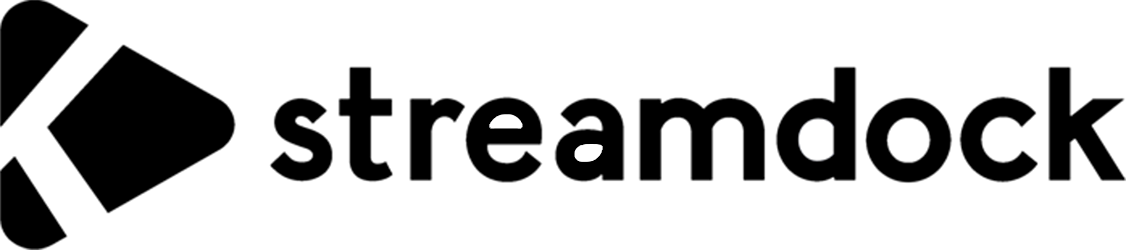
Media Applications• Video, Media Servers• Video, Other, Productivity, Tools / Utilities• Utilities
A Web-IPTV Player docker image.
Media Applications• Video, Media Servers• Video, Other, Productivity, Tools / Utilities• Utilities
It is a media library. It supports channels, playlists and videos. The primary goal of this application is to provide complete functionality of a media library, while being as lightweight as possible.
Media Applications• Video, Media Servers• Video, Other, Productivity, Tools / Utilities• Utilities
It is a media library. It supports channels, playlists and videos. The primary goal of this application is to provide complete functionality of a media library, while being as lightweight as possible.

A streamyfin companion server program to transcode videos into a supported format before downloading.

Media Applications• Video, Other, Media Servers• Video, Network Services• Web
This is an unRAID OS docker template for: stremio-docker -- created by tsaridas All due credit to the creator, tsaridas. GitHub Repo here: https://github.com/tsaridas/stremio-docker Additional credit to the creators of Stremio, found here for more info: https://www.stremio.com/ Description from tsardias' docker repo: "Stremio is a free application which lets you stream your favorite shows and movies. The Docker images in this repository bundle stremio-server, ffmpeg and web player for you, ready to use in a small Alpine image." unRAID TEMPLATE NOTE: I setup this template to create and run a docker container that will need almost zero further configuration required from the user. I simply carried over the settings that tsaridas provided for docker-compose and put them into this xml template for unRAID. If you are interested in different and/or more advanced/complicated setups, you can add your own ports, variables, and paths to this xml/template and follow tsaridas' instructions for docker-compose, simply interpreting them into the unRAID docker context. If you have any issues with this docker template, please don't bring them to tsaridas or stremio. They have nothing to do with this template or any bugs I may have introduced or issues specific to unRAID. If the issue is provably with the underlying stremio-server docker image, then gather that evidence and proceed. Thank you. For now, any issues with this template or any other templates I have created can be directed here: https://github.com/Unlearned6688/unraid-templates/issues If you create an issue, provide as much detail on what is happening, what you expect, your full setup, and other relevant info as possible. Thank you.
Cloud, Media Applications• Music, Video, Media Servers• Music, Video, Other, Productivity, Tools / Utilities• Utilities
Superstreamer is here to make video delivery simple. Imagine having everything you need in one platform — starting with your raw video, Superstreamer helps you transcode it, package it into HLS playlists, and upload it to S3 with ease. You can even create custom playlists for each viewer, adding bumpers, ads, or filters on the fly.
Cloud, Media Applications• Music, Video, Media Servers• Music, Video, Other, Productivity, Tools / Utilities• Utilities
Superstreamer is here to make video delivery simple. Imagine having everything you need in one platform — starting with your raw video, Superstreamer helps you transcode it, package it into HLS playlists, and upload it to S3 with ease. You can even create custom playlists for each viewer, adding bumpers, ads, or filters on the fly.
Cloud, Media Applications• Music, Video, Media Servers• Music, Video, Other, Productivity, Tools / Utilities• Utilities
Superstreamer is here to make video delivery simple. Imagine having everything you need in one platform — starting with your raw video, Superstreamer helps you transcode it, package it into HLS playlists, and upload it to S3 with ease. You can even create custom playlists for each viewer, adding bumpers, ads, or filters on the fly.
Cloud, Media Applications• Music, Video, Media Servers• Music, Video, Other, Productivity, Tools / Utilities• Utilities
Superstreamer is here to make video delivery simple. Imagine having everything you need in one platform — starting with your raw video, Superstreamer helps you transcode it, package it into HLS playlists, and upload it to S3 with ease. You can even create custom playlists for each viewer, adding bumpers, ads, or filters on the fly.

Synclounge(https://github.com/samcm/synclounge) is a third party tool that allows you to watch Plex in sync with your friends/family, wherever you are.
WireGuard VPN, Privoxy and Unbound built-in! Keep an eye on your Plex users.

(Tdarr_Node included) Tdarr V2 is a distributed transcoding system for automating media library transcode/remux management and making sure your files are exactly how you need them to be in terms of codecs/streams/containers and so on. Put your spare hardware to use with Tdarr Nodes for Windows, Linux (including Linux arm) and macOS. Designed to work alongside applications like Sonarr/Radarr and built with the aim of modularisation, parallelisation and scalability, each library you add has its own transcode settings, filters and schedule. Workers can be fired up and closed down as necessary, and are split into 4 types - Transcode CPU/GPU and Health Check CPU/GPU. Worker limits can be managed by the scheduler as well as manually. For a desktop application with similar functionality please see HBBatchBeast. Docs here: https://tdarr.io/docs/ Plugins here: https://github.com/HaveAGitGat/Tdarr_Plugins
Media Applications• Video, Media Servers• Video, Other, Tools / Utilities• Utilities
An M3U proxy for Kernel/Plex/Jellyfin/Emby based on xTeVe
Media Applications• Video, Other, Media Servers• Video, Other
tinyMediaManager is a media management tool written in Java/Swing. It is written to provide metadata for the Kodi Media Center (formerly known as XBMC), MediaPortal and Plex media server. Due to the fact that it is written in Java, tinyMediaManager will run on Windows, Linux and macOS (and possible more OS).

Trailarr is a Docker application to download and manage trailers for your media library. It integrates with your existing services, such as Plex, Radarr, and Sonarr!
Media Applications• Video, Other, Productivity, Tools / Utilities• Utilities
A CLI tool to import and export Trakt.tv, Kodi and CouchPotato data to/from CSV files.
tsMuxer is a Transport Stream muxer. Remux/mux elementary streams, EVO/VOB/MPG, MKV/MKA, MP4/MOV, TS, M2TS to TS to M2TS. Supported video codecs H.264, VC-1, MPEG2. Supported audio codecs AAC, AC3 / E-AC3(DD+), DTS/ DTS-HD. Ability to set muxing fps manually and automatically, change level for H.264 streams, shift sound tracks, extract DTS core from DTS-HD, join files. Output/author to compliant Blu-ray Disc or AVCHD. Blu-ray 3D support. The GUI of the application is accessed through a modern web browser (no installation or configuration needed on the client side) or via any VNC client. Also, being based on Alpine Linux, size of this container is very small. For a complete documentation of this container, see https://github.com/jlesage/docker-tsmuxer#readme

Downloaders, Media Applications• Video, Media Servers• Video
TubeSync is a PVR (personal video recorder) for YouTube. Or, like Sonarr but for YouTube (with a built-in download client). It is designed to synchronize channels and playlists from YouTube to local directories and update your media server once media is downloaded. This is a preview release of TubeSync, it may contain bugs but should be usable. *I am not the creator or maintainer of this container I am merely providing the Unraid template.

Media Applications• Video, Media Servers• Video, Other, Tools / Utilities• Utilities
Create live TV channels from media on your Plex servers, and more! Access your channels by adding the spoofed Tunarr HDHomerun tuner to Plex, Jellyfin, or Emby. Or utilize generated M3U files with any 3rd party IPTV player app. Tunarr is a fork of dizqueTV. **Nvidia GPU Use:** Using the Unraid Nvidia Plugin to install a version of Unraid with the Nvidia Drivers installed and add **--runtime=nvidia** to "extra parameters" (switch on advanced view) and copy your **GPU UUID** to **NVIDIA_VISIBLE_DEVICES.** **Intel GPU Use:** Edit your **go** file to include **modprobe i915**, save and reboot, then add **--device=/dev/dri** to **"extra parameters"** (switch on advanced view)
Media Applications• Video, Other, Media Servers• Video, Other
Automatic M3U playlist and XML guide updater for TheTvApp, TVPass, and MoveOnJoy utilized within your IPTV client. GitHub Project: https://github.com/TheBinaryNinja/tvapp2
Media Applications• Books, Music, Photos, Video, Other, Productivity
Unmanic is a simple tool for optimising your file library with a highly customisable plugin system. Remove the complexity of automatically converting your file library. Simply point Unmanic at your library and let it manage it for you. Features: Manage multiple independent libraries of any media file type with a large range of plugins. Simple to configure - don't waste your time with hours of setup. Just get the job done with Unmanic. Support for VAAPI/QSV/NVIDIA NVENC for hardware accelerated encoding. Schedule file scans at set intervals. Configure inotify file monitors for your libraries. Link with other installations to share in distributed processing of tasks. These other installations may be on: This same Unraid server A LAN connected PC (including across subnets) A Internet connected PC behind a basic auth proxy Linux, MacOS, Windows x86, Armv7, Arm64 Advanced Configuration: LIMIT CPU USE: 1) Toggle this Docker Container template editor to "Advanced View". 2) In the "Extra Parameters" field, add "--cpus='1'". This value depends on the number of cores available to the container. To limit to 50%, set this value to 0.5 * n cores. If you have 2 cores available to this container, "--cpus='.5'" will equal 25% of that available CPU resources. To limit the CPU cores available to the continer, use "CPU Pinning" LIMIT RAM ALLOCATION: 1) Toggle this Docker Container template editor to "Advanced View". 2) In the "Extra Parameters" field, add "--memory='1g'". Unmanic can use on average around 100Mib - 500 Mib of RAM for various Disk IO tasks. Even though limiting RAM is unnecessary as Unmanic should not ever need more that 1GB RAM it is good practice to do so. Note: If you set your Cache Directory path to a tmpfs or RAM, limiting your memory allocation will affect the available RAM for the cache volume. NVIDIA GPU USE (NVDEC/NVENC): 1) Install the Nvidia-Driver plugin. 2) Toggle this Docker Container template editor to "Advanced View". 3) In the "Extra Parameters" field, add "--runtime=nvidia". 4) Expand the template "Show more settings..." section. 5) In the "NVIDIA_VISIBLE_DEVICES" variable, copy your GPU UUID (can be found in the Unraid Nvidia Plugin) INTEL GPU USE (QSV/VAAPI): 1) Install the Intel-GPU-TOP plugin. 2) Toggle this Docker Container template editor to "Advanced View". 3) In the "Extra Parameters" field, add "--device=/dev/dri". AMD GPU USE (VAAPI): 1) Install the Radeon-TOP plugin. 2) Toggle this Docker Container template editor to "Advanced View". 3) In the "Extra Parameters" field, add "--device=/dev/dri".
Video Duplicate Finder is a cross-platform software to find duplicated video (and image) files on hard disk based on similiarity. That means unlike other duplicate finders, this one does also finds duplicates which have a different resolution, frame rate and even watermarked. The GUI of the application is accessed through a modern web browser (no installation or configuration needed on the client side) or via any VNC client. Also, being based on Alpine Linux, size of this container is very small. For a complete documentation of this container, see https://github.com/jlesage/docker-video-duplicate-finder#readme

ViewTube is a self-hostable frontend for YouTube. https://hub.docker.com/r/mauriceo/viewtube/

Open source, self-hostable watched list for all your content (movies, tv series, anime, games) with user authentication, modern and clean UI and a very simple setup.
Your personal, self-hosted, open source, multi-streaming server
Yamtrack is a self-hosted media tracker for movies, tv shows, anime and manga.

YoutubeDL-Material is a self-hosted youtube-dl Server with a modern Material-based GUI and the capability to apply advanced configurations, like setting your own download paths based on rules. It is designed to be more customizable than the alternatives out there. It will also keep a record of already downloaded items. Enjoy! :)
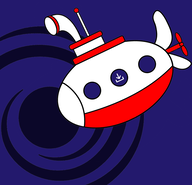
Automate downloads and metadata generation with YoutubeDL. This is the headless variant. See ytdl-sub-gui for a web-gui version.
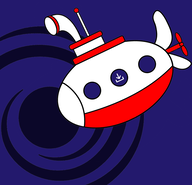
Automate downloads and metadata generation with YoutubeDL. The GUI image runs code-server with ytdl-sub preinstalled and can be accessed at https://localhost:8443