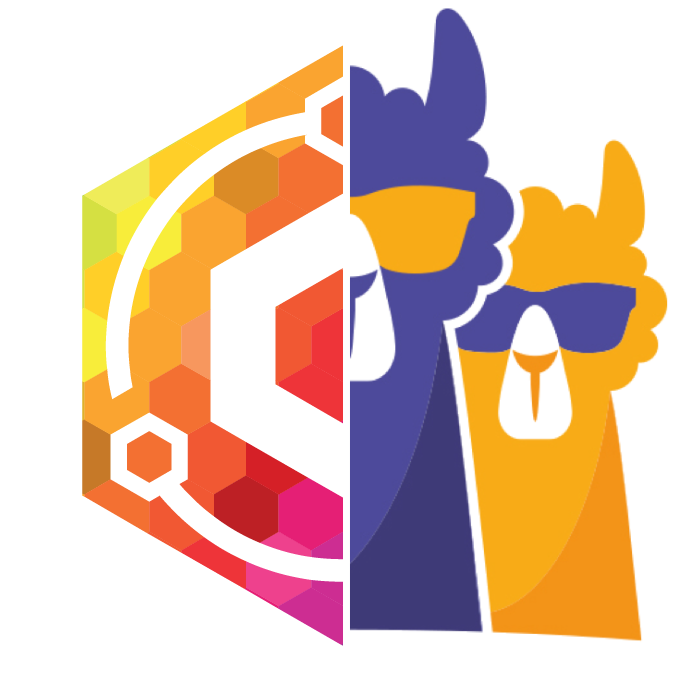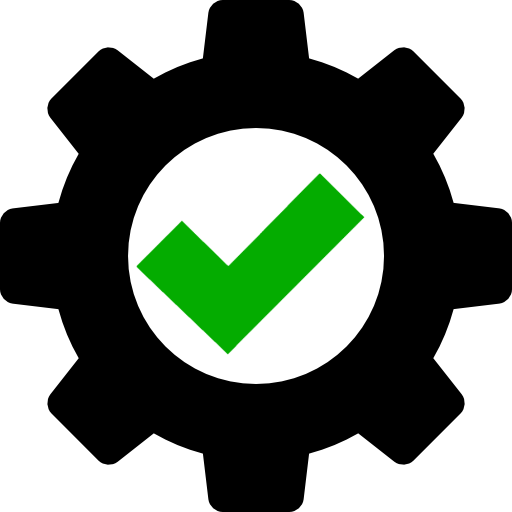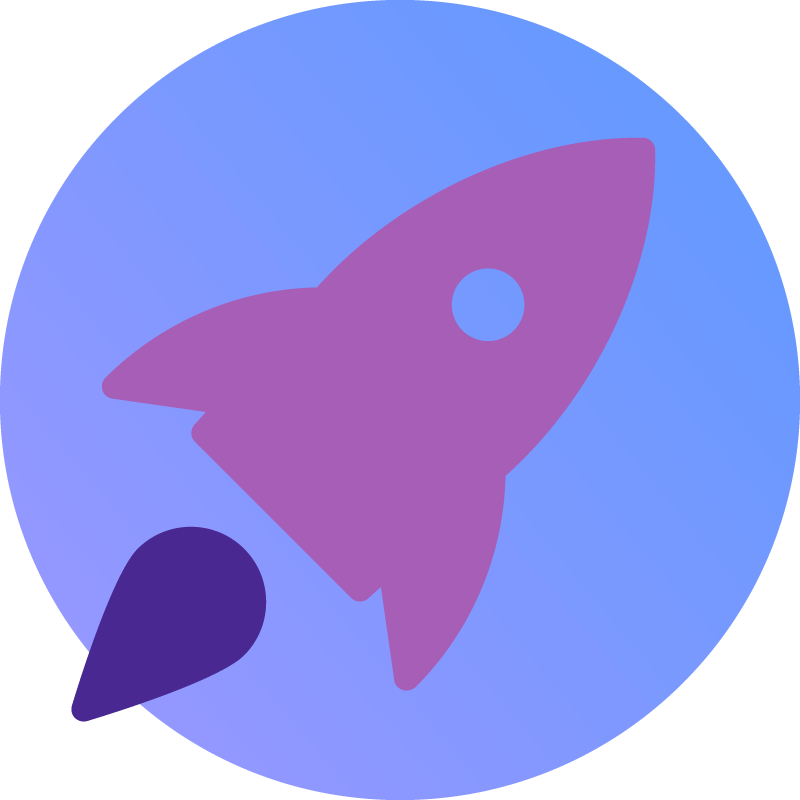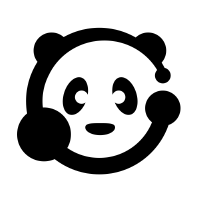Nginx-Proxy-Manager-Official
Network Services• Management, Web, Other, Other, Tools / Utilities• Utilities
Nginx Proxy Manager (NPM) allows adding proxy hosts through a password-protected multi-user WebUI. Add free Let's Encrypt SSL certificates to secure your web services. They are renewed by NPM automatically. Default login: [email protected] Password: changeme