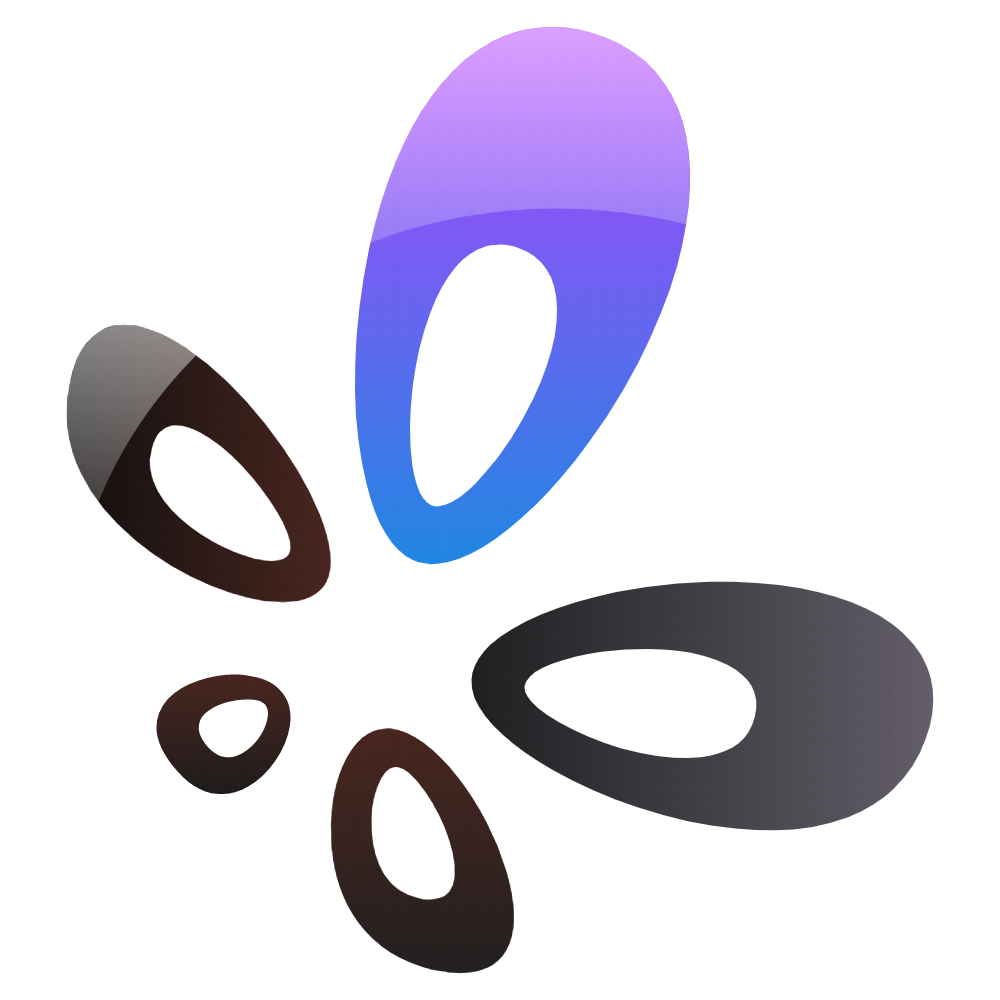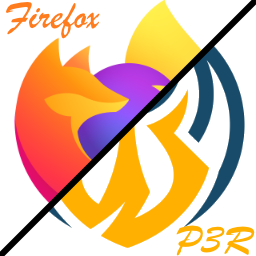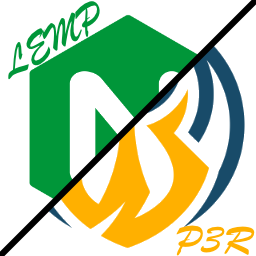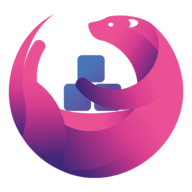OVPN_Privoxy
openvpn with privoxy in docker with cron after docker start check your config folder, add your *.ovpn file(s) and edit logindata.conf LOCAL_NET - CIDR mask of the local IP addresses which will acess the proxy and bypass it, comma seperated OPENVPN_FILE - full path to ovpn file OVPN_SOCKS - set to off if not wanted OVPN_PRIVOXY - set to off if not wanted ONLINECHECK - set to off if not wanted ONLINECHECK_IP - default 8.8.4.4, change if wanted use privoxy on ip:8118 use socks on ip:1080