PdfDing
Media Applications, Other, Media Servers, Other, Other, Productivity, Tools / Utilities, Utilities
Self-hosted PDF manager, viewer and editor offering a seamless user experience on multiple devices.
Browse our large and growing catalog of applications to run in your Unraid server.
Media Applications, Other, Media Servers, Other, Other, Productivity, Tools / Utilities, Utilities
Self-hosted PDF manager, viewer and editor offering a seamless user experience on multiple devices.
A Tiny Dashboard for Network UPS Tools
Media Applications, Music, Video, Media Servers, Music, Video, Other, Productivity, Tools / Utilities, Utilities
A free, decentralized and federated video platform developed as an alternative to other platforms such as YouTube, Dailymotion or Vimeo.
Pelican is a free, open-source game server management panel built with PHP, React, and Go. Designed with security in mind, Pelican runs all game servers in isolated Docker containers while exposing a beautiful and intuitive UI to end users.
Pelican is a free, open-source game server management panel built with PHP, React, and Go. Designed with security in mind, Pelican runs all game servers in isolated Docker containers while exposing a beautiful and intuitive UI to end users. !!!WARNING!!! This is somewhat of a clusterf##k and needs a lot of manual configuration !!!WARNING!!! See below in "Additional Requirements"

Petio is a third party companion app available to Plex server owners to allow their users to request, review and discover content

pgAdmin is the most popular and feature rich Open Source administration and development platform for PostgreSQL, the most advanced Open Source database in the world
pgAdmin 4 is a web based administration tool for the PostgreSQL database. This is the official image provided by pgadmin. **REQUIRED Initial Setup** The Config directory mapped to appdata requires specific ownership by the non-root user pgadmin (inside the container). * Either create the folder mapped to Config in appdata before starting this container or wait for it be created on container startup. * Then open unraid cli and change ownership for the directory to 5050:5050 with the following command chown -R 5050:5050 /mnt/user/appdata/pgadmin4 Restart the container to continue setup. More information on the mapped directory and other container options can be found here: https://www.pgadmin.org/docs/pgadmin4/latest/container_deployment.html#mapped-files-and-directories
Phantasm offers open-source toolkits that allows you to create human-in-the-loop (HITL) workflows for modern AI agents.
Phantasm offers open-source toolkits that allows you to create human-in-the-loop (HITL) workflows for modern AI agents.

PhantomBot is a Twitch chat bot powered by Java. PhantomBot has many modern features out of the box such as a built-in webpanel, enhanced moderation, games, a point system, raffles, custom commands, a music player, and more. PhantomBot can also be integrated with many services such as Discord, Twitter, TipeeeStream, StreamLabs and StreamElements! Additional functionality is enabled through the use of third-party modules. AFTER First launch go to your /mnt/user/appdata/phantomboto/ create a files named botlogin.txt relaunch the docker and after that remove everything under HTTPS

Containerised version of PhoenixMiner. Helps turn your Unraid server into an Ethereum / cryptocurrency mining rig. Contains AMD drivers. Not affected by the AMD reset bug as it doesn't rely on vfio. Works with most Nvidia GPUs as well via Open Source drivers. Check the support link for detailed installation instructions.

The Phoronix Test Suite is the most comprehensive testing and benchmarking platform available that provides an extensible framework for which new tests can be easily added. The software is designed to effectively carry out both qualitative and quantitative benchmarks in a clean, reproducible, and easy-to-use manner. The Phoronix Test Suite can be used for simply comparing your computer's performance with your friends and colleagues or can be used within your organization for internal quality assurance purposes, hardware validation, and continuous integration / performance management. Links Repository: https://github.com/phoronix-test-suite/phoronix-test-suite Website: https://www.phoronix-test-suite.com Docker: https://hub.docker.com/r/phoronix/pts Configuration /var/lib/phoronix-test-suite Where PTS should store all appdata (tests, suites, ...) /var/lib/phoronix-test-suite/test-results Where PTS should store the test results
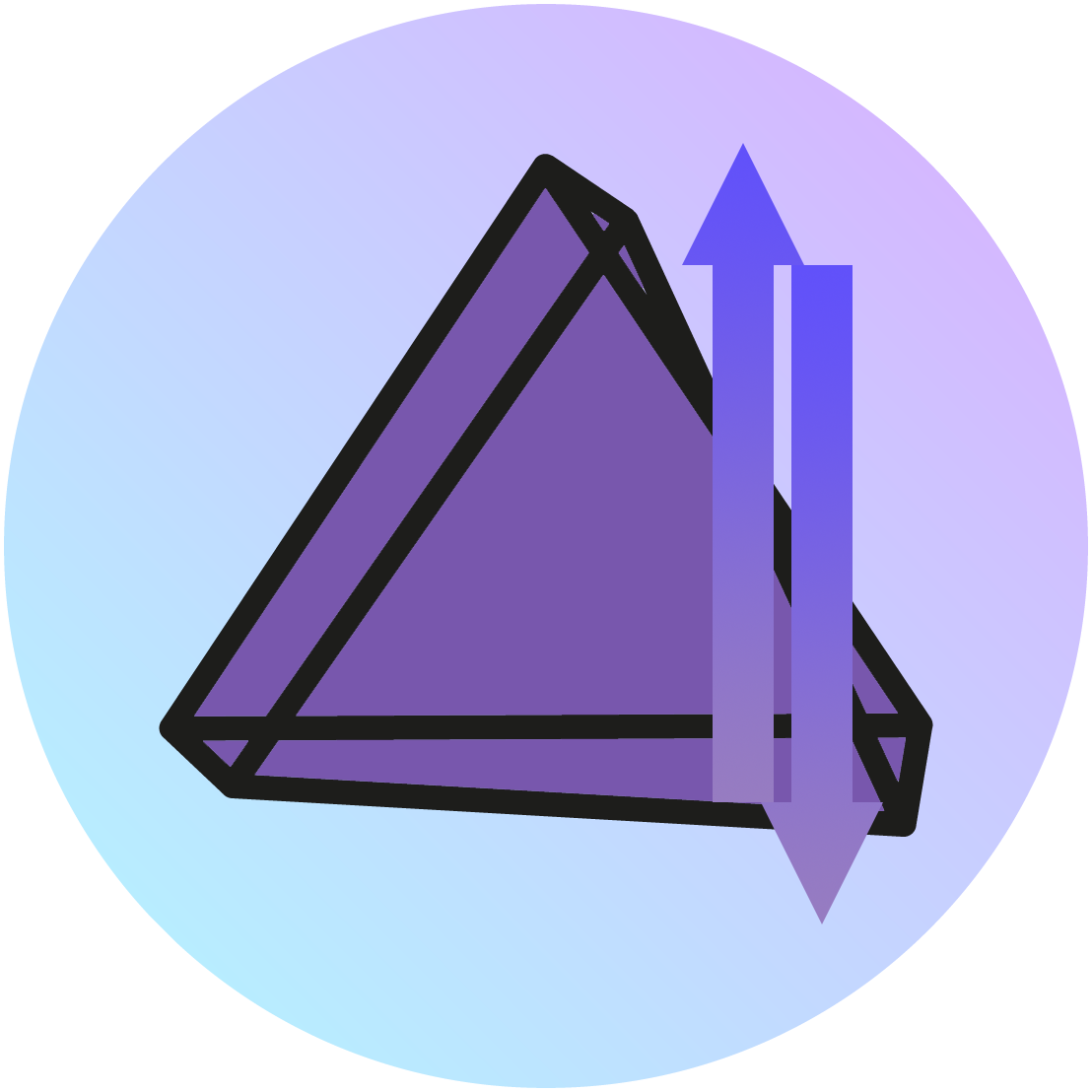
Media Applications, Photos, Productivity, Tools / Utilities, Utilities
PhotoPrism Helper is an unofficial companion tool created for use alongside PhotoPrism. This project isn't associated with the PhotoPrism project, it's just a companion tool created to extend the functionality of PhotoPrism.

PhotoStructure is your new home for all your photos and videos. Cross-platform libraries that you can move seamlessly across Docker, Windows, macOS, and Linux Fast, fun mobile-friendly UI Support for very large (250,000+ asset) libraries Support for almost all RAW and video formats (thanks to LibRaw and FFmpeg) Robust metadata support, including Google Takeouts, XMP sidecars, and sibling inference Robust image and video deduplication PhotoStructure is extremely configurable. See the documentation for details. Be sure to visit PhotoStructure's forum for tips, support, and to vote on what features you want to see next. We also have a discord! To import additional directories or volumes: click "Add another Path" enter a Container path (like "/photos") click Host Path and pick the directory you want to import click "Add", then click "Apply". PhotoStructure will find the new directory automatically if you leave the "Where else are your photos and videos?" section set to "Automatic", which is the default. Initial template by Spants (thanks!)
Photoview is a simple and user-friendly photo gallery that can easily be installed on personal servers. It's made for photographers and aims to provide an easy and fast way to navigate directories, with thousands of high resolution photos.
phpBB is a bulletin board solution that allows you to create forums and subforums.
phpIPAM - Open source IP address management.
phpIPAM - Open source IP address management.
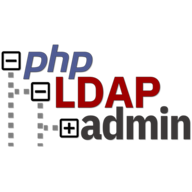
A docker image to run phpldapadmin. It provides a user interface to an openldap database. It must be on the same custom network as openldap and must be linked via --link openldap:PHPLDAPADMIN_LDAP_HOSTS e.g. --link openldap:example.org An example config.php can be found here: https://github.com/commandprompt/phpldapadmin/blob/master/config/config.php.example

Phpmyadmin(https://github.com/phpmyadmin/phpmyadmin/) is a free software tool written in PHP, intended to handle the administration of MySQL over the Web. phpMyAdmin supports a wide range of operations on MySQL and MariaDB.
PHP Server Monitor checks whether your websites and servers are up and running.Web based user interface where you can manage your checks, users, etc. Email, SMS, Discord, Pushover, Telegram and Jabber notifications. Requires MySQL or MariaDB.

An over-engineered approach to Valheim server+client world+mods management.
A Docker container for using WireGuard with PIA. Can output the wiregard conf file to a directory
PicoShare is a minimalist service that allows you to share files easily.

An easy to use, selfhostable image sharing service like Imgur with built in converting
Image hosting service for Lemmy.
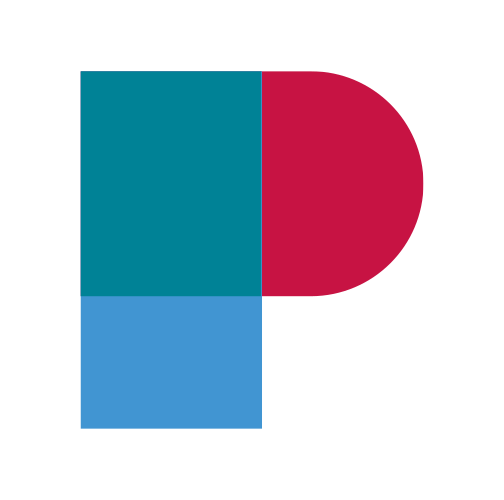
h1 emPicthor.Io photo library browser/em /h1 p em The goal of this software to provide a simple, fast and lightweight tool for browsing personal photo libraries. /em /p p strongWARNING: /strongCurrently there is no authentication functionality, deploy with care. /p p strongBETA: /strongThis project is in early development stage, expect bugs. /p
Host your own images / gifs / mp4s / text / bins and stay in control. Self-hosted imgur/pastebin-like. See https://github.com/HaschekSolutions/pictshare/blob/master/rtfm/DOCKER.md for extra variables that can be added if required.

Pidgin(https://pidgin.im/) is a chat program which lets you log into accounts on multiple chat networks simultaneously. This means that you can be chatting with friends on XMPP and sitting in an IRC channel at the same time.