Plex-TVTime
Media Servers, Video, Other, Other, Tools / Utilities, Utilities
Plex-TVTime is a Plex webhook handler that automatically updates your TVTime watch history. TV episodes are automatically marked as watched once you complete them on Plex.
Browse our large and growing catalog of applications to run in your Unraid server.
Media Servers, Video, Other, Other, Tools / Utilities, Utilities
Plex-TVTime is a Plex webhook handler that automatically updates your TVTime watch history. TV episodes are automatically marked as watched once you complete them on Plex.

A utility to help manage your library. Options include adding 4k banners and HDR banners to your poster art automactically, auto collections for Disney and Pixar Studios and hiding/auto optimising media files where there is only a 4k version available.

PlexWeb is a web app for Plex servers. Connect to your server via your URL and token to access features like viewing current activity and adding playlists based on IMDb lists. Based on Flask.

Media Applications, Video, Media Servers, Video, Productivity
PlexAniBridge is a tool designed to keep your AniList profile automatically synced with your Plex activity. Whether you're tracking your watch progress, ratings, or reviews, PlexAniBridge has you covered.

Plexanisync lets you synchronize your plex library with anilist, plugin from RickDB, Docker-Hub version maintained by Mizz141. A premade custom_mappings.yaml file is available on github: https://github.com/mizz141/PlexAniSync-Mappings along with additional installation instructions (Highly Recommended)
A Discord bot that sends updates about your plex media to a Discord channel using webhooks. Please see the support thread for more details on how to set it up and configure Discord and Plex.
Automatically skip tagged content in Plex.

FTB Plexiglass Mountain Modded Minecraft ServerFTB Plexiglass MountainPlexiglass Mountain is a new freeplay kitchen-sink modpack by the FTB Team. With an optional quest-line, a vast variety of mods and unique custom structures generating throughout the world.Version tags available: - 1.2.4 - 1.2.3 - 1.2.2 - 1.2.1 - 1.2.0 - 1.1.1 - 1.0.2 - 1.0.1Setup:You must accept the EULA by setting the EULA variable to true or the install will fail.Optional:You can setup a comma separated list of players who will have admin privileges in game by setting OPS

Update your bad Plex Movie posters with this easy to use (hopefully) tool

Backup, Downloaders, Media Applications, Music, Photos, Video, Other
A cross-platform Plex media downloader that seamlessly adds media from other Plex servers to your own!
Media Servers, Other, Productivity, Tools / Utilities, Utilities
Send the Status from status.plex.tv to Discord via webhooks.

This project adds a two-way-sync between trakt.tv and Plex Media Server. It requires a trakt.tv account but no Plex premium and no Trakt VIP subscriptions, unlike the Plex app provided by Trakt. Note: The PyTrakt API keys are not stored securely, so if you do not want to have a file containing those on your harddrive, you can not use this project. Enter the console for the container. Enter 'python3 -m plextraktsync' without apostrophes to start the credential process.
PlexWatch is a Discord bot that brings your Plex media server to life with a real-time dashboard. Monitor active streams, track SABnzbd downloads, and check server uptime—all directly in your Discord server.
Plik is a scalable file uploading system with multiple backends.
Network Services, Privacy, Other, Productivity, Security, Tools / Utilities, Utilities
A simple OIDC provider that allows users to authenticate with their passkeys to your services.
PocketBase - Open Source backend for your next SaaS and Mobile app in 1 file
Open Source backend for your next SaaS and Mobile app in 1 file Pocketbase docs: https://pocketbase.io/docs/ SDKs: Dart - https://github.com/pocketbase/dart-sdk JavaScript - https://github.com/pocketbase/js-sdk On the first launch, navigate to the Web UI, which I have configured as the admin interface, and it will prompt you to create the first admin account. Admin UI: http:/{UnraidServerIP}/:{Port}/_/ API: http:/{UnraidServerIP}/:{Port}/api/
Description PodFetch is a free, web-based Podcast server, which allows to download podcasts from Rss feeds, iTunes and.PodIndex. It also contains a configuration for Single Sign On(SSO) and GPodder synchronization, allowing you to login via AntennaPod and enjoy a synchronized listening experience between the browser and your phone. So just grab your phone, start listening your favorite podcast and once your back at your Laptop you can continue right where you stopped. Configuration /db This is where the application stores it SQLite database. /podcasts This is where all the podcasts are saved locally. Documentation https://github.com/SamTV12345/PodFetch/wiki
Downloaders, Media Applications, Other, Media Servers, Other, Productivity
A self-hosted podcast manager to download episodes as soon as they become live
Media Applications, Music, Media Servers, Music, Other, Productivity, Tools / Utilities, Utilities
PodPeopleDB is an open-source database for podcast hosts and guests, serving as the IMDB of podcasting. It automatically indexes podcast host information from podcast feeds and allows manual submissions of host/guest information.
Turn YouTube or Vimeo channels, users, or playlists into podcast feeds. This container expects a `config.toml` file in the "Config Location" path for settings. Refer to the Podsync documentation at https://github.com/mxpv/podsync?tab=readme-ov-file#configuration for details.
Docker Container for Pokehaan Craft Minecraft Modpack The docker on first run will download the same version as tagged of Pokehaan Craft and install it. This can take a while as the Forge installer can take a bit to complete. You can watch the logs and it will eventually finish. After the first run it will simply start the server.

Pomerium - Secure, identity-aware access from anywhere.

Pomerium Nginx Proxy - Secure, identity-aware access from anywhere.

Yasha template engine used to make refreshing Pomerium routes a breeze !

Pomerium Verify container
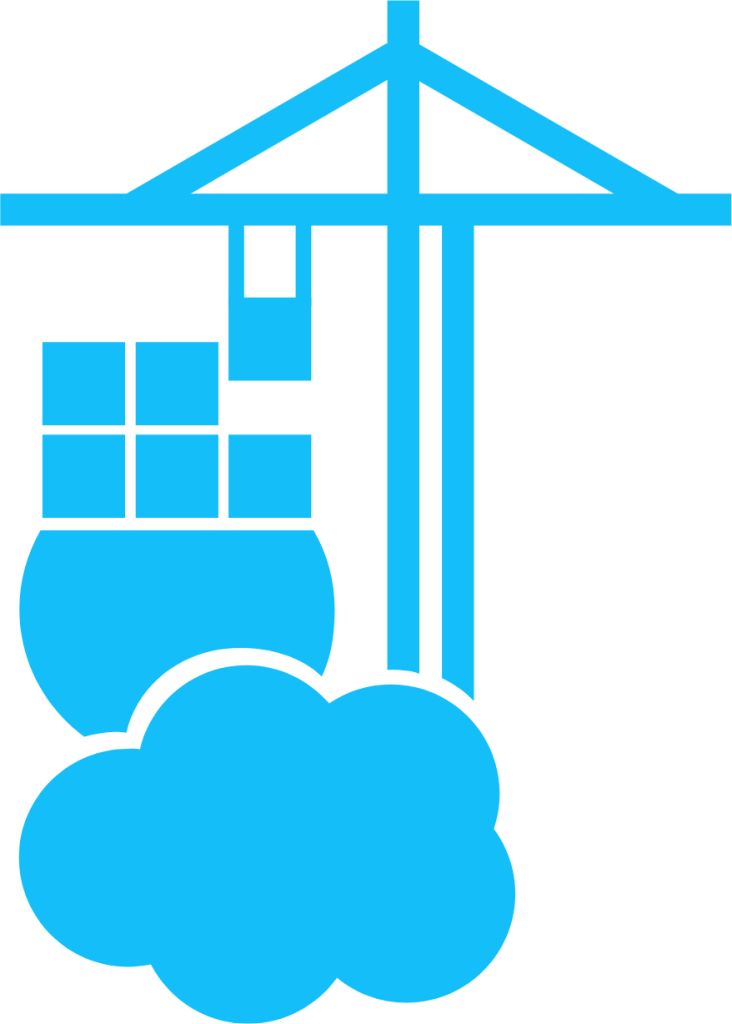
Network Services, Management, Productivity, Tools / Utilities, Utilities
Portainer consists of two elements, the Portainer Server, and the Portainer Agent. Both elements run as lightweight Docker containers on a Docker engine. Portainer uses the Portainer Agent container to communicate with the Portainer Server instance and provide access to the node's resources.
Portainer Business Edition is a fully featured service delivery platform for containerized applications that can be used to manage single and multi-cluster Docker, Swarm, Kubernetes and ACI environments. It is designed to be as simple to deploy as it is to use. The application allows you to manage all your orchestrator resources (containers, images, volumes, networks and more) through a ‘smart’ GUI and/or an extensive API. Notes: • If you would like to extend the capabilities of Portainer, getting extra features over containers, networks, volumes and images, you will need to install the Portainer Agent separately. Search for 'Portainer-Agent' in the Community Apps. • This container needs a license to operate, for additional information on obtaining a FREE license visit https://www.portainer.io/pricing/take5
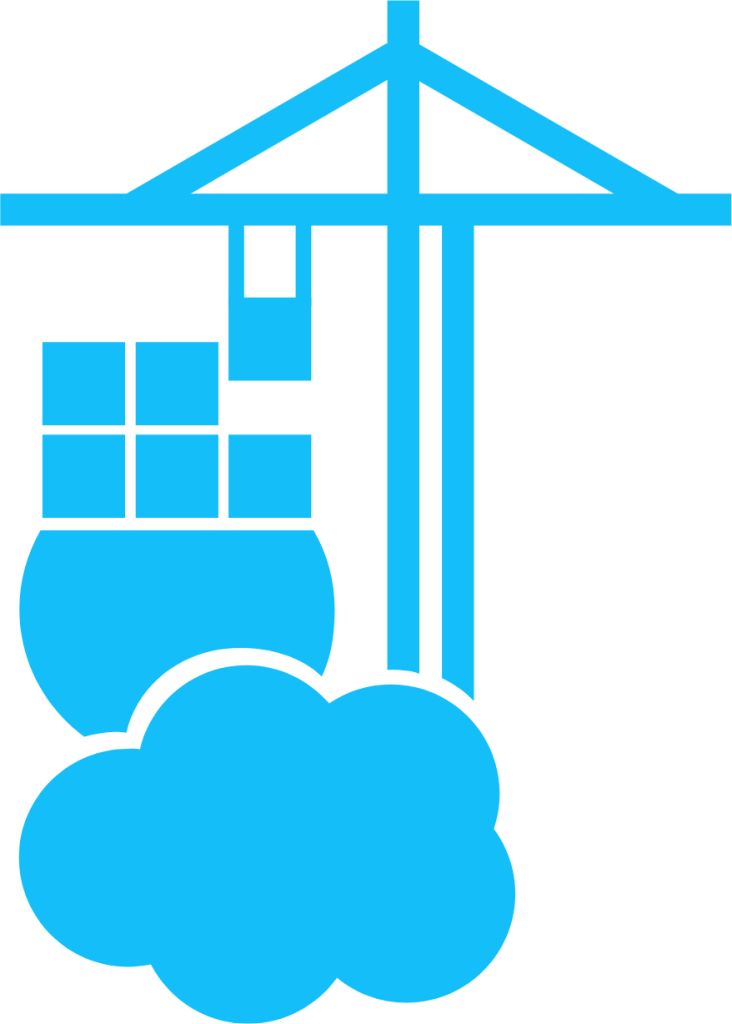
Network Services, Management, Productivity, Tools / Utilities, Utilities
Portainer is a lightweight management UI which allows you to easily manage your different Docker environments (Docker hosts or Swarm clusters). Portainer is meant to be as simple to deploy as it is to use. It consists of a single container that can run on any Docker engine (can be deployed as Linux container or a Windows native container, supports other platforms too). Portainer allows you to manage all your Docker resources (containers, images, volumes, networks and more) ! It is compatible with the standalone Docker engine and with Docker Swarm mode.

Portfolio Performance is an open source tool to calculate the overall performance of an investment portfolio - across all accounts - using True-Time Weighted Return or Internal Rate of Return. Update: The container will check on every start/restart if there is a newer version available ATTENTION: Please save your documents only in the Home directory! Don't save or modify anything inside the 'bin' and 'runtime' folders. INFO: If the last view is not saved accross container restarts it is recommended to exit the container once after you've configured it to your likings through the WebGUI by clicking File -> Quit, this will ensure that the last view is saved properly.