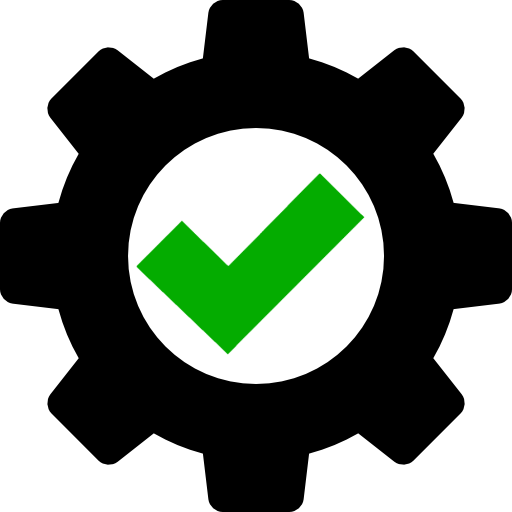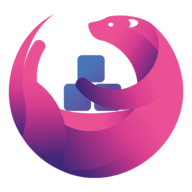pterodactyl-daemon
Pterodactyl is an open-source game server management panel built with PHP 7, React, and Go. Designed with security in mind, Pterodactyl runs all game servers in isolated Docker containers while exposing a beautiful and intuitive UI to end users. Find a guide on how to get this up and running at https://docs.ibracorp.io