rmlint finds space waste and other broken things on your filesystem and offers to remove it. Default username/password is abc/abc
Community Apps
Browse our large and growing catalog of applications to run in your Unraid server.
Rocket.Chat is a Web Chat Server, developed in JavaScript, using the Meteor fullstack framework. It is a great solution for communities and companies wanting to privately host their own chat service or for developers looking forward to build and evolve their own chat platforms.
Roguelike-Adventures-and-Dungeons-2
RAD2 - 1.13a Modded Minecraft ServerRAD2 - 1.13a Exploration-based rogue-like modpack with quests, Character and Tool leveling, tons of new structures, Twilight Forest, Blue Skies, Undergarden, Tropicraft, Bumblezone, Atum 2 dimensions and moreVersion tags available: - 1.13a - 1.12 - 1.11 - 1.10a - 1.9 - 1.8 - 1.7Setup:You must accept the EULA by setting the EULA variable to true or the install will fail.Optional:You can setup a comma separated list of players who will have admin privileges in game by setting OPS
Rolemaster-ERA-Server
This allows hosting the Linux version of Rollmasters ERA as a server.

romm
A beautiful, powerful, self-hosted rom manager RomM (ROM Manager) allows you to scan, enrich, and browse your game collection with a clean and resonsive interface. With support for multiple platforms, various naming schemes, and custom tags, RomM is a must-have for anyone who plays on emulators. Features: • Scans your existing games library and enhances it with metadata from IGDB and MobyGames • Supports a large number of platforms • Play games directly from the browser using EmulatorJS • Share your library with friends while limiting access and permissions • View, upload, update, and delete games from any modern web browser Before starting, generate your IGDB and Mobygames API keys: https://docs.romm.app/latest/Getting-Started/Generate-API-Keys/ Instructions for setting up RomM can be found at https://docs.romm.app/latest/System-Setup/Unraid-Setup-Guide/
RomM-ComM
Media Applications, Other, Other, Productivity, Tools / Utilities, Utilities
A Discord bot that integrates with the RomM API to provide information about your ROM collection and control RomM from Discord.
ROMVault
RomVault will take one or more DAT files and your set of ROM (zip) files, and clean up your files to match your DAT files. If you find more ROMs to add to your collection RomVault will scan and merge in these files, and if new DATs are released you can easily scan in these new DATs and update your ROM collections to match, all of this can be done with just a few button clicks in the UI. The GUI of the application is accessed through a modern web browser (no installation or configuration needed on the client side) or via any VNC client. Based on Ubuntu, size is big, but text is displayed correctly. Known Issues: - Accessing several items in the help menu crashes the application. For a complete documentation of this container, see https://github.com/laromicas/docker-romvault/blob/master/README.md For documentation about using ROMVault see https://www.romvault.com/
Docker image for running Roon Server. Roon Server is a software package that provides a “headless” version of Roon. It will be the brain of your music system, managing your music files, streaming services, and your audio devices. Roon Server is used in conjunction with Roon or Roon Remote, both of which provide control functionality.
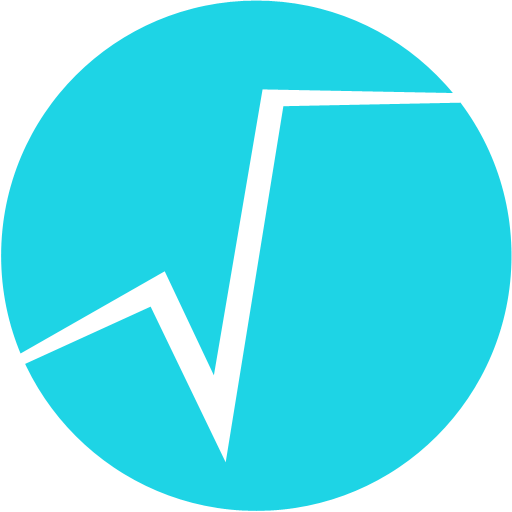
ROOT is a framework for data processing, born at CERN, at the heart of the research on high-energy physics. Every day, thousands of physicists use ROOT applications to analyze their data or to perform simulations.
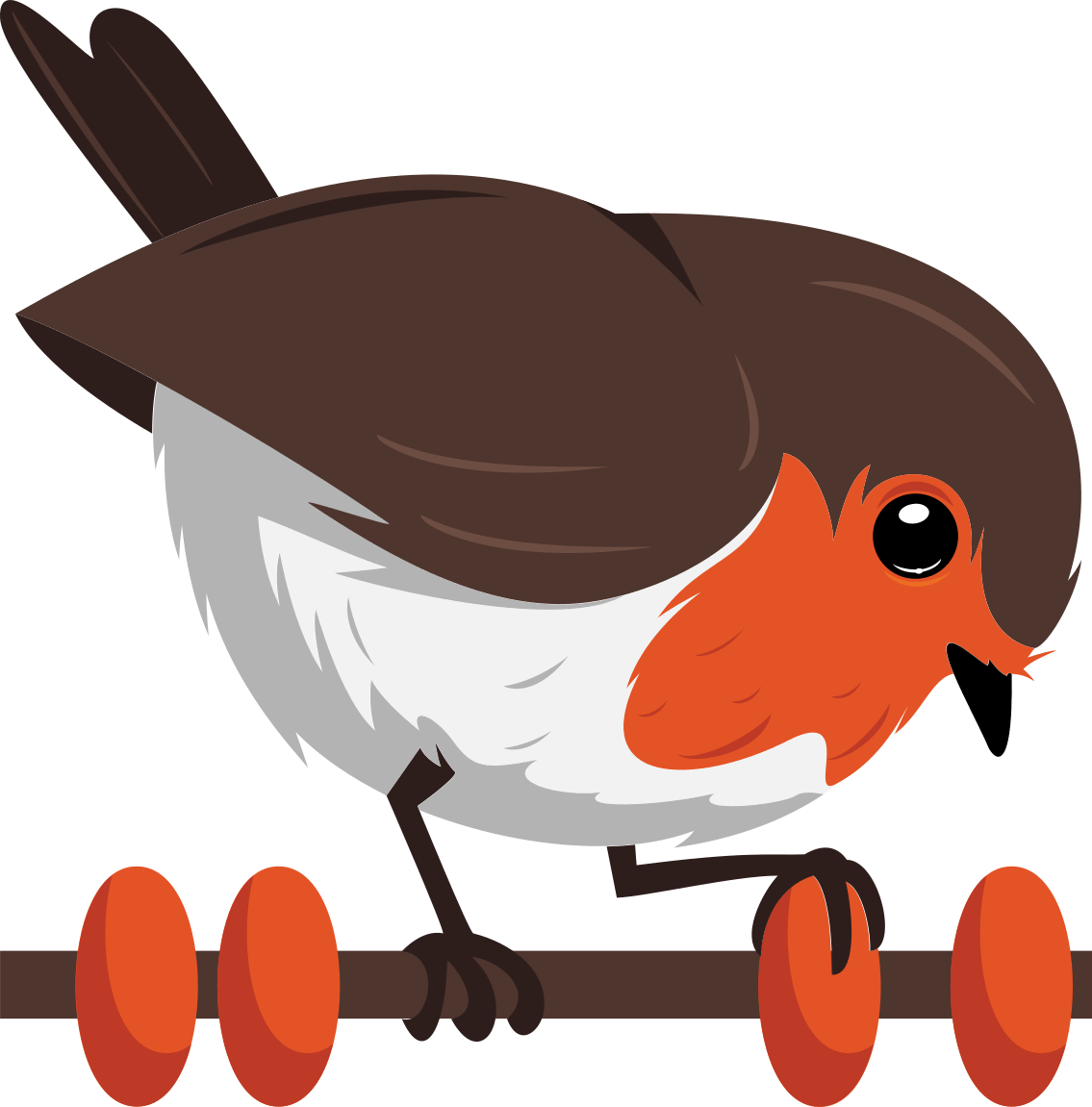
Rotki is an open source portfolio tracking, analytics, accounting, and tax reporting tool that protects your privacy. The mission of rotki is to bring transparency into the crypto and financial sectors through the use of open source. Most importantly, unlike virtually every other competing service which consists of closed source SaaS onto which you are forced to hand over all your financial data, with rotki your data is stored encrypted locally in your computer. It enables you to take ownership of your financial data!
Roundcubemail
Network Services, Messenger, Other, Other, Tools / Utilities, Utilities
Roundcube Mail is an open-source webmail software that offers a user-friendly interface for managing email accounts. It features a rich text editor, address book, and supports multiple email protocols, making it a popular choice for individuals and organizations seeking a customizable web-based email solution.
rradio
RRADIO is an internet radio stream recorder and player. Schedule and record multiple radio streams in a background. Play recorder shows in your phone, on desktop or in tablet browser. Pause and resume where you left off. Import recordings into your favorite podcasting phone application.
rsnapshot
Rsnapshot(http://www.rsnapshot.org/) is a filesystem snapshot utility based on rsync. rsnapshot makes it easy to make periodic snapshots of local machines, and remote machines over ssh. The code makes extensive use of hard links whenever possible, to greatly reduce the disk space required."

RSS-Bridge is a PHP project capable of generating RSS and Atom feeds for websites that don't have one. It can be used on webservers or as a stand-alone application in CLI mode. BEFORE installing, place a copy of the default whitelist.txt from https://raw.githubusercontent.com/RSS-Bridge/rss-bridge/master/whitelist.default.txt in your appdata call the file whitelist.txt, as instructed from their wiki https://github.com/RSS-Bridge/rss-bridge/wiki/Whitelisting

RSS-To-Telegram beta
A self-hosted telegram JS/TS bot that dumps posts from RSS feeds to a telegram chat. This script was created because all the third party services were unreliable, slow.
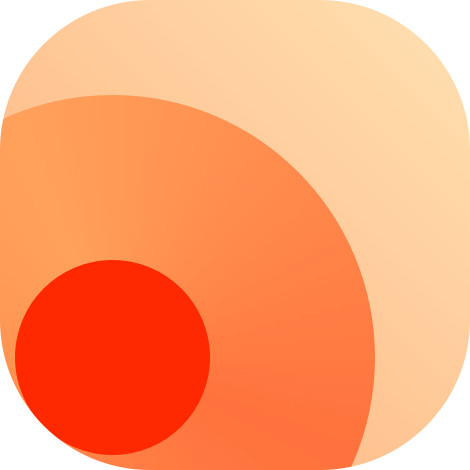
RSSHub
RSSHub is an open source, easy to use, and extensible RSS feed generator. It's capable of generating RSS feeds from pretty much everything.
RSSNotipy
RSS search an notification. Please Read Please read all information on GitHub https://github.com/maschhoff/RSSNotipy Please use the sample configuration and files on the GitHub Repo (https://github.com/maschhoff/RSSNotipy/tree/master/data) and copy it to /mnt/user/appdata/rssnotipy/ You have to edit the configuration for your purpose. RSS release sources to search for and upcoming movies from your rss source. And optionally the Api Key of your prefered push service Please use it for good reasons. I´ve seen people using the RSS Feed from xREL and underground forum as release source. Please support the movie industrie. For any question - dont mind to ask! The Project is still under development.
NOTE First run is slow. RStudio Server with an emphasis on reproducibility. Builds on debian stable (debian:jessie for versions < 3.4.0, debian:stretch after, etc) release. This stack installs a fixed version of R itself from source and it installs all R packages from a fixed snapshot of CRAN at a given date. Users should include the version tag, e.g. rocker/rstudio:3.3.1 when reproduciblity is paramount.

rsync-server
Simple rsync server based on Alpine To be able to connect to this rsync server you need to add the SSH key of your client to the variable SSH_AUTH_KEY_1 How to create an SSH key? Log into your client machine and create an SSH key as follows: ssh-keygen -t rsa -b 4096 Press 3x ENTER to use the default location and create the key without password. Now display your SSH Key with the following command: cat ~/.ssh/id_rsa.pub Copy the complete line like "ssh-rsa AAA.... username@client" and paste it in the field "SSH_AUTH_KEY_1" and start this container. You can test the connection from your client as follows (replace "tower" against your server name or domain): rsync --dry-run --itemize-changes --archive -e 'ssh -p 5533' root@tower:/mnt/user/system/ /tmp

RTCWCoop
A Return to Castle Wolfenstein modification which enables cooperative gameplay, based on iortcw. To run this you need legitimate copy of RTCW and RealRTCW from Steam. Copy all *.pk3 files from RTCW and RealRTCW to corresponding folders. If your server aren't visible in server browser - try to add +net_ip +net_port 27960 to Post Arguments.
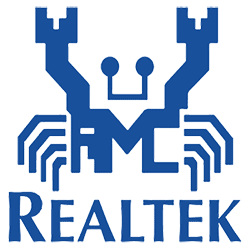
This package contains the Realtek OOT Drivers and installs them, a reboot is required after installing the plugin (upgrading to a newer Unraid version maybe needs a second reboot too). The following Chipsets are supported by this driver: Network Interface Controllers > 2.5G Gigabit Ethernet > PCI Express RTL8125 / RTL8125B(S)(G) Source: https://github.com/jinlife/unraid-r8125-r8152-driver
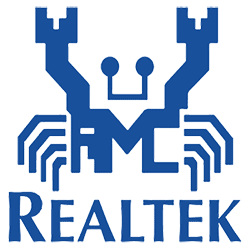
This package contains the Realtek OOT Drivers and installs them, a reboot is required after installing the plugin (upgrading to a newer Unraid version maybe needs a second reboot too). The following Chipsets are supported by this driver: Network Interface Controllers > 5G Gigabit Ethernet > PCI Express RTL8126 Source: https://github.com/jinlife/unraid-r8125-r8152-driver
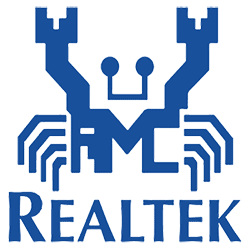
This package contains the Realtek OOT Drivers and installs them, a reboot is required after installing the plugin (upgrading to a newer Unraid version maybe needs a second reboot too). ATTENTION: To utilize 2.5Gbit/s speeds you have to add this line at the bottom to your 'go' file: 'ethtool -s eth0 autoneg on advertise 0x80000000002f' (without quotes and modify eth0 to the corresponding adapter in your system)! To utilize 5Gbit/s speeds you have to add this line at the bottom to your 'go' file: 'ethtool -s eth0 autoneg on advertise 0x180000000002f' The following Chipsets are supported by this driver: Network Interface Controllers > 5G Gigabit Ethernet > USB 3.0 RTL8157 Network Interface Controllers > 2.5G Gigabit Ethernet > USB 3.0 RTL8156 / RTL8156B Network Interface Controllers > 10/100/1000M Gigabit Ethernet > USB 3.0 RTL8153 / RTL8153B / RTL8153C / RTL8153D / RTL8153E Network Interface Controllers > 10/100/1000M Gigabit Ethernet > USB 2.0 RTL8154 / RTL8154B Network Interface Controllers > 10/100M Fast Ethernet > USB 2.0 RTL8152B Source: https://github.com/jinlife/unraid-r8125-r8152-driver
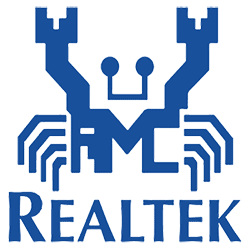
This package contains the Realtek OOT Drivers and installs them, a reboot is required after installing the plugin (upgrading to a newer Unraid version maybe needs a second reboot too). The following Chipsets are supported by this driver: Network Interface Controllers > 10/100/1000M Gigabit Ethernet > PCI Express RTL8111B/RTL8111C/RTL8111D/RTL8111E/RTL8111F/RTL8111G(S)/RTL8111H(S)//RTL8118(A)(S)/RTL8119i/RTL8111L/RTL8111K RTL8168B/RTL8168E/RTL8168H RTL8111DP/RTL8111EP/RTL8111FP RTL8411/RTL8411B Source: https://github.com/jinlife/unraid-r8125-r8152-driver

This Docker image can be used to create a video streaming server that supports RTMP, RTMPS, HLS, DASH out of the box. It also allows adaptive streaming and custom transcoding of video streams. All modules are built from source on Debian and Alpine Linux base images. Stream live RTMP content to: rtmp://(server ip):1935/live/(stream_key) where (stream_key) is any stream key you specify. Stream live RTMPS content to: rtmps://(ssl_domain):1936/live/(stream_key) where (stream_key) is any stream key you specify. (Check the Github Wiki for information on setting up RTMPS support) View in VLC: rtmp://(server ip):1935/live/(stream-key) http://(server ip):8080/hls/(stream-key).m3u8 http://(server ip):8080/dash/(stream-key)_src.mpd View in Browser (assumes (stream-key) is 'test', edit the html files from the mounted directory to change this): http://(server ip):8080/players/hls.html http://(server ip):8080/players/dash.html http://(server ip):8080/players/rtmp.html

This Docker image can be used to create a video streaming server that supports RTMP, HLS, DASH out of the box. It also allows adaptive streaming and custom transcoding of video streams. All modules are built from source on Debian and Alpine Linux base images. Stream live RTMP content to: rtmp://server ip:1935/live/stream_key where stream_key is any stream key you specify. View: rtmp://server ip:1935/live/stream-key http://server ip:8080/hls/stream-key.m3u8 http://server ip:8080/dash/stream-key_src.mpd
RTSPtoWeb
Media Applications, Video, Other, Productivity, Tools / Utilities, Utilities
RTSPtoWeb converts your RTSP streams to formats consumable in a web browser like MSE (Media Source Extensions), WebRTC, or HLS.

RUST
This Docker will download and install SteamCMD. It will also install RUST and run it. ATTENTION: First Startup can take very long since it downloads the gameserver files! Update Notice: Simply restart the container if a newer version of the game is available. You can also run multiple servers with only one SteamCMD directory!
Fully customizable Rust Server at your fingertips. Set all of the settings below to suit your needs and save when you are ready. Features: Automatic updating system with wipe. Auto Port forwarding (UPnP). Simple Template for faster setup (Great for newbies). Auto announcements, upto 5 messages to set. Enable option to show wiped date in server title.

rustdesk
RustDesk(https://rustdesk.com/) is a full-featured open source remote control alternative for self-hosting and security with minimal configuration.