
siteinspector
A tool for catching spelling errors, grammatical errors, broken links, and other errors on websites.
Browse our large and growing catalog of applications to run in your Unraid server.

A tool for catching spelling errors, grammatical errors, broken links, and other errors on websites.
SiYuan is a local-first personal knowledge management system, support fine-grained block-level reference and Markdown WYSIWYG.

FTB Presents Skyfactory 2.5 Modded Minecraft ServerFTB Presents Skyfactory 2.5It's skyblock like you've never seen it beforeVersion tags available: - 2.5.8Setup:You must accept the EULA by setting the EULA variable to true or the install will fail.Optional:You can setup a comma separated list of players who will have admin privileges in game by setting OPS

FTB Presents Skyfactory 3 Modded Minecraft ServerFTB Presents Skyfactory 3It's skyblock like you've never seen it before! High tech mods and full automationVersion tags available: - 3.0.21Setup:You must accept the EULA by setting the EULA variable to true or the install will fail.Optional:You can setup a comma separated list of players who will have admin privileges in game by setting OPS

SkyFactory One Modded Minecraft ServerThe new ultimate skyblock modpack! Watch development at: darkosto.tv/SkyFactoryOneLiveIt's skyblock like you've never seen it before... Or have you?! High tech mods, automation, and spawning in the void with nothing but a tree and a single piece of dirt between you and certain deathSkyFactory® One is a modernization of the original SkyFactory for Minecraft 1.6.4. The goal of this project is to remain true to the original modpack while updating features and mods to 1.16.5. Find yourself sieving for resources, twerk for trees, decorate your trophy room, exploring a deep, dark dimension, and much more! Many original mods have returned joined by several new and updated mods! And what would SkyFactory be without ForceCraft, a reconstruction of the original DartCraft mod.SkyFactory One delivers a nostalgic experience with the quality of life upgrades to make it even more exciting! If you've never played SkyFactory before, prepare for a fresh experience in a modded skyblock. The original can never be replaced, but we can sure try!
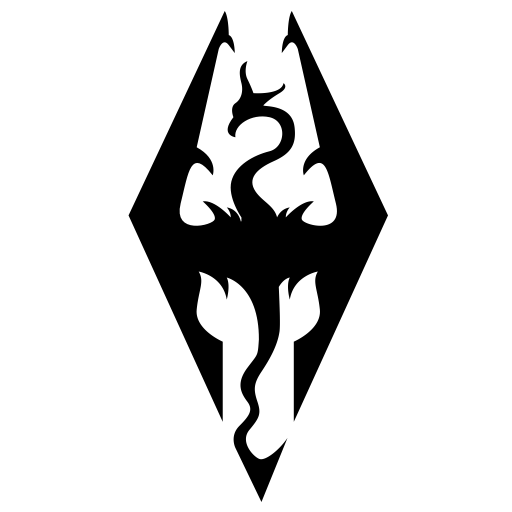
Skyrim Together Reborn Coop Server. This Docker image is not managed by me. I'm just providing it to the Unraid Store from the offical Docker image
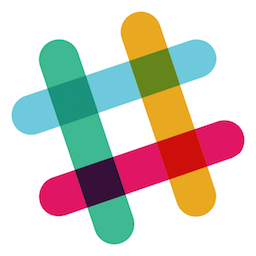
Creates a simple webpage for Slack invite signups
An open source, self-hosted bookmarks and link sharing platform.
A self-hosted image sharing platform built with Symfony and SvelteKit️.

A modern client-server application for the Soulseek file-sharing network. It is accessible from a web browser and supports reverse proxies.

Smokeping(https://oss.oetiker.ch/smokeping/) keeps track of your network latency. For a full example of what this application is capable of visit UCDavis(http://smokeping.ucdavis.edu/cgi-bin/smokeping.fcgi).
use this Audio option in mopidy.conf in mopidy docker to use Snapcast: output = audioresample ! audio/x-raw,rate=48000,channels=2,format=S16LE ! audioconvert ! wavenc ! filesink location=/tmp/snapfifo

Snapcrescent - Self-hosted photo and video backup solution
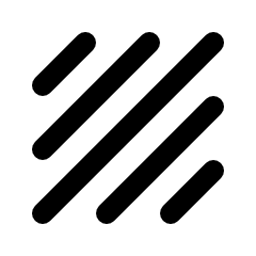
A plugin for advanced users installing SnapRAID onto UNRAID systems, now with support for multiple arrays.
Provides GUI for BTRFS Snapshots.

This is a FOSS project for asset management in IT Operations. Knowing who has which laptop, when it was purchased in order to depreciate it correctly, handling software licenses, etc. It is built on Laravel 5.5. Snipe-IT is actively developed and we release quite frequently. (Check out the live demo here.) This is web-based software. This means there is no executable file (aka no .exe files), and it must be run on a web server and accessed through a web browser. It runs on any Mac OSX, flavor of Linux, as well as Windows, and we have a Docker image available if that's what you're into.

Network Services, Management, Productivity, Tools / Utilities, Utilities
Snipe-it(https://github.com/snipe/snipe-it) makes asset management easy. It was built by people solving real-world IT and asset management problems, and a solid UX has always been a top priority. Straightforward design and bulk actions mean getting things done faster.
Snippet Box is a simple self-hosted app for organizing your code snippets. It allows you to easily create, edit, browse and manage your snippets in various languages.

Socat is a command line based utility that establishes two bidirectional byte streams and transfers data between them.

Description Socials is a single-page website that stores all your social media and personal websites to share. It is similar to tappy.tech, sociallinks.co, compiled.social and linktr.ee, but open-source and built on Next.js. Your url is http://exemple.com/(user) where user.json is the file containing the info OR you can create a default.json. There is mine running at socials.dkil.ca Configuration /app/people This is where the json files containing someone's socials will be stored. You can see the layout and info on Github.
Backup, Cloud, Other, Productivity, Tools / Utilities, Utilities
The mighty, self-hostable Git server for the command line

Solarflow Control originally was meant to automatically control Zendure's Solarflow hub with more flexibility to match home power demand and without the official mobile app. Since its first use case it has now evolved into a more sophisticated solution to also control micro-inverters (mainly via OpenDTU and AhoyDTU), read current household demand from various smartmeter readers (Hichi, Tasmota, Shelly 3EM, PowerOpti, ...) to realize optimal charging/discharging and auto-adaptive limitation based on current demand..

The Solarflow Statuspage is an alternative to the mobile app. It gives a quick overview of the status of the hub, providing realtime data of the output to home, the current solar power generated and the battery charging power as well as the temperature nad individual battiers connected to your hub. It also allows you manually to control the output to home and the battery charging/discahrgin limits. Additionally the statuspage can push the data it reads from Zendure's cloud service to a local MQTT broker so that you can use it for further processing (e.g. homeautomation integration). This is ONLINE version that requires ZENDURE account.
Solr is the popular, blazing-fast, open source enterprise search platform built on Apache Lucene.
SonarQube is an open source platform for continuous inspection of code quality. By default, the image will use an embedded H2 database that is not suited for production. You can set up a database by following the "Installing the Database" section of https://docs.sonarqube.org/latest/setup/install-server/ (Requires seperate DB to be installed and linked)
WireGuard VPN, Privoxy and Unbound built-in! If you like TV Shows, but are on a tight budget. Look no further!
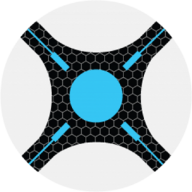
Sonarr(https://sonarr.tv/) (formerly NZBdrone) is a PVR for usenet and bittorrent users. It can monitor multiple RSS feeds for new episodes of your favorite shows and will grab, sort and rename them. It can also be configured to automatically upgrade the quality of files already downloaded when a better quality format becomes available.
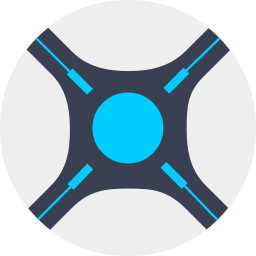
Sonarr is a PVR for Usenet and BitTorrent users. It can monitor multiple RSS feeds for new episodes of your favorite shows and will grab, sort and rename them. It can also be configured to automatically upgrade the quality of files already downloaded when a better quality format becomes available. UPDATE: The container will check on every start/restart if there is a newer version available (you can also choose between stabel and nightly version - keep in mind that switching from a stable to a nightly version and vice versa can break the container). MANUAL VERSION: You can also set a version manually by typing in the version number that you want to use for example: '2.0.0.5250' (without quotes) - you can also change it to 'latest' or 'nightly' like described above. ATTENTION: Don't change the port in the Sonarr config itself. MIGRATION: If you are migrating from another Container please be sure to deltete the files/folders 'logs', 'xdg' and 'config.xml', don't forget to change the root folder for your tv shows and select 'No, I'll Move the Files Myself'! WARNING: The main configuration of the paths has a performance and disk usage impact: slow, I/O intensive moves and wasted disk space. For a detailed guide to change that see https://trash-guides.info/hardlinks/#unraid .

Sonarr To RSS is a Sonarr Webhook connection endpoint that streams events to RSS/Atom/JSON feeds and provides a paginated website to browse historical events.

Web GUI for finding similar shows to selected Sonarr shows.