Official SongKong Docker repository, Identify your songs and add metadata and artwork automatically
Community Apps
Browse our large and growing catalog of applications to run in your Unraid server.

SonsOfTheForest beta
This Docker will download and install SteamCMD. It will also install Sons Of The Forest and run it. SERVERNAME: 'Sons Of The Forest Docker Server' SERVERPASSWORD: 'Docker' (you can change this in your SERVERFOLDER/userdata/dedicatedserver.cfg) BETA Warning: Since this Docker runs with WINE it's marked as BETA, i can not guarantee if the server is running always as expected! ATTENTION: First Startup can take very long since it downloads the gameserver files! WARNING: You have to open the ports in your firewall as listed in this template, if not the server will not properly start. If you want LAN play only you have to edit the dedicatedserver.cfg file and set the "LanOnly" flag to: "true" (without double quotes). Update Notice: Simply restart the container if a newer version of the game is available. You can also run multiple servers with only one SteamCMD directory!
SOSSE
Backup, Cloud, Other, Productivity, Tools / Utilities, Utilities
SOSSE (Selenium Open Source Search Engine) is a web archiving software, crawler, and search engine

soularr
A Python script that connects Lidarr with Soulseek! Soularr reads all of your "wanted" albums/artists from Lidarr and downloads them using Slskd. It uses the libraries: pyarr and slskd-api to make this happen. NOTE: Read through https://github.com/JPDVM2014/soularr before installing template!

Soulmask
This Docker will download and install SteamCMD. It will also install Soulmask and run it. Defaults: Servername: 'Soulmask Docker' Password: 'Docker' Admin Password: 'adminDocker' (You can change that in the GAME_PARAMS variable) ATTENTION: First Startup can take very long since it downloads the gameserver files! Update Notice: Simply restart the container if a newer version of the game is available. You can also run multiple servers with only one SteamCMD directory!
Sourcegraph
Backup, Cloud, Network Services, Web, Productivity, Tools / Utilities, Utilities
Sourcegraph docker image.
spacemesh beta
Docker image of the Spacemesh cryptocurrency built from the code found at https://github.com/spacemeshos/go-spacemesh/. NOTE: It is HIGHLY RECOMMENDED that a proper configuration is provided and stored in the node-data path below. This image provides node-only services.
Speech-To-Phrase
Home Automation, Other, Productivity, Tools / Utilities, Utilities, AI
A fast and local speech-to-text system that is personalized with your Home Assistant device and area names.

SpeedFlux
Network Services, Management, Other, Tools / Utilities, Utilities
This tool will continuosly run Speedtests at the chosen interval and export the data to InfluxDB. What makes this different is that it's using the Ookla CLI tool which provides some expanded details that you can use to tag your Influx Data. An example of the dashboard I made in Grafana can be found at https://grafana.com/grafana/dashboards/13053. strong This container only includes the scripts to run the speedtests and export to Influx. InfluxDB must be installed seperatly. I welcome feedback or additional improvements. Please open an issue on the project page. /strong
Speedmon-InfluxDBv2
Automatically run periodic internet speed tests and save results to InfluxDB v1.

SpeedTest-By-OpenSpeedTest
An application for launching HTML5 Network Speed Test Server. You can test download & upload speed from any device within your network with a web browser that is IE10 or new. Create Your Own HTML5 Network SpeedTest Server? 1) Install App 2) Now open your browser and direct it to: A: For HTTP use: http://YOUR--UNRAID-SERVER-IP:3000 B: For HTTPS use: https://YOUR-UNRAID-SERVER-IP:3001 How to use OpenSpeedTest Network Speed Test Server? You need two devices in between your WiFi router. Run OpenSpeedTest Server App on one device and connect directly to your router, if it's a wireless device, put it within 1.5 meters. Navigate to the URL shown in OpenSpeedTest Server App from the second device. Now you can test download and upload speed from other devices on your network to the device with OpenSpeedTest-Server. Important Info : - Use the Fastest Device Available with you for Server. - Use 5Ghz WiFi Band for Maximum Performance. - Do not minimize this Application or run in background. When you run a speed test. Are you experiencing slow internet usage? Endless buffering? Probably due to a congested wifi channel. You may need to change your WiFi router location or adjust your router settings. OpenSpeedTest-Server is here to help you to improve your internet experience. Test Your WiFi (Wireless) or Ethernet Connection (Wired Connection) and Fix your local network before pointing fingers towards your ISP for a slow and sluggish internet experience. Introducing HTML5 Network Speed Test Server for Android, iOS, Windows, Mac & Linux!. For Headless/large-scale deployments, Docker image and Source Code are available. Why do you need to Create Your Own SpeedTest Server? You can run OpenSpeedTest Server in your Home Lab, Office Server or Cloud Server. So that you or employees who work from home can run a speed test to your office and make sure they can run everything smoothly. Choosing between ISP1 & ISP2. Sometimes your ISP2 is Faster than ISP1 when you test your speed on popular speed test sites. But when you connect to your Home/Office/Cloud, that slower connection may perform better. The only way to find out is to run a speed test against your infrastructure. Troubleshooting network issues. It is common even when your Internet connection is working fine, but some of the devices in your network may experience trouble getting decent connectivity to the internet. The issue might be the wrong VLAN ID or Faulty Switch. If you run a Local network speed test, you can find and fix these issues easily. Before you add a repeater. Most repeaters will reduce your network speed by 50%, so if you put it far away, it will perform worse, and if you put it too close, you will not get enough coverage if you run a Local Network speed test. Depending on the application requirements, you can decide exactly where you need to put your repeater. Browsing experience. Many useful browser extensions are out there that we all know and love. But some of them are really slowing you down for a few seconds per page you visit. You may see good performance when you test your network performance via File Transfer or Command-line utilities, but you may experience poor performance when browsing the internet. This is due to a bad browser configuration that includes unwanted extensions installed. From my experience, only keep the one you are going to use every single day. Extensions that you may use once in a while should be removed or disabled for maximum performance. If you see poor performance, try OpenSpeedTest from Private Window or Incognito Window. This tool can be used to check the browser performance and impact of Extensions on your browsing experience. No client-side software or plugin is required. You can run a network speed test from any device with a web browser that is IE10 or newer.
This program runs a speedtest check every hour and graphs the results. The back-end is written in Laravel and the front-end uses React. It uses the speedtest-cli package to get the data and uses Chart.js to plot the results.
speedtest-tracker
Speedtest-tracker(https://github.com/alexjustesen/speedtest-tracker) is a self-hosted internet performance tracking application that runs speedtest checks against Ookla's Speedtest service.
A speedtest docker container that forwards the data to influxDB. Download the config.ini file from https://github.com/barrycarey/Speedtest-for-InfluxDB-and-Grafana/blob/master/config.ini before you start the container.

splitpro
Open source alternative to Splitwise About SplitPro aims to provide an open-source way to share expenses with your friends. It's meant to be a complete replacement for Splitwise. It currently has most of the important features. Add expenses with an individual or groups Overall balances across the groups Multiple currency support Upload expense bills PWA support Split expense unequally (share, percentage, exact amounts, adjustments) Push notification Download your data Import from splitwise More features coming every day For Docker Configuration Read https://github.com/swiss01/unraid-templates/blob/main/splitpro/README.md
splunk
This is a Dockerfile for Splunk designed for OpenShift and unRAID based on Alpine Linux - https://www.splunk.com If you run the Dockerfile with no arguments you will get a single instance of Splunk 9.0.3 with the user admin:changeme2019. The web interface is exposed on port HTTP/8000, data ingest on TCP/9997, and API on HTTPS/8089. Compatible with Splunk 7.1.0 and newer.

SpoofDPI
A simple and fast software designed to bypass Deep Packet Inspection

SpoofDPI
A simple and fast software designed to bypass Deep Packet Inspection

Spoolman
Keep track of your inventory of 3D-printer filament spools. Spoolman is a web service that helps you keep track of your filament spools and how they are being used. It acts as a database, where other printer software such as Octoprint and Moonraker can interact with to have a centralized place for spool information. For example, if used together with Moonraker, your spool weight will automatically be reduced as your print is progressing. For more container variables visit the official github repo https://github.com/Donkie/Spoolman#using-docker

SpotDL-WebGUI
Container spotDL finds songs from Spotify playlists on YouTube and downloads them - along with album art, lyrics and metadata. Additionally provides a web interface for easily adding media links to process.

spotify-to-plex
A beautiful web application that you can use to sync your Spotify playlists with Plex. This application uses the data from Spotify (playlists or albums) and tries to find all the matching songs in Plex. With every playlists it gives you an overview of the songs that have been matched and how they have been matched. It's important to also setup an encryption key. This should be a random string. It is used to encrypt any sensitive data that we receive from Spotify. To get a random key, open Unraid terminal and type in the below. Put the generated key in ENCRYPTION_KEY variable openssl rand -hex 32 Please read the project page for how to configure Spotify and Tidal Developement accounts.
spotizerr
Music downloader which combines the best of two worlds: Spotify's catalog and Deezer's quality. Search for a track using Spotify search api, click download and, depending on your preferences, it will download directly from Spotify or firstly try to download from Deezer, if it fails, it'll fallback to Spotify. Setup Instructions: https://github.com/Xoconoch/spotizerr

spotube
Spotube(https://spotube.krtirtho.dev/) is an open source, cross-platform Spotify client compatible across multiple platforms utilizing Spotify's data API and YouTube, Piped.video or JioSaavn as an audio source, eliminating the need for Spotify Premium

spotweb
Spotweb is a decentralized usenet community based on the Spotnet protocol. Spotweb requires an operational webserver with PHP7.2 installed, it uses either an MySQL or an PostgreSQL database to store it's contents in.

spt-fika
SPT AKI server backend with optional Fika mod (can be disabled on first run). Based off the generous work of zedramus and fellow contributors: https://github.com/zhliau/fika-spt-server-docker. Current SPT version: 3.10.5 Current Fika server version: v2.3.6 This is a barebones template to get your SPT/Fika server running quickly on Unraid.
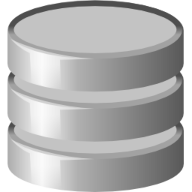
sqlitebrowser
DB Browser for SQLite(https://sqlitebrowser.org/) is a high quality, visual, open source tool to create, design, and edit database files compatible with SQLite.

sqlserver2017
Network Services, Management, Productivity, Tools / Utilities, Utilities
It's MS SQL Server... on Linux... who would have thunk it?!? Uses Official images for Microsoft SQL Server based on Ubuntu @ https://hub.docker.com/_/microsoft-mssql-server/ Database Storage Path: SQL Server data storage, defaults to cache drives for best performance. TCP Access Port - SQL Server TCP port, defaults to 1433. Accept End-User License Agreement - End-user License Agreement, REQUIRED. Sysadmin Password - SQL Server Sysadmin (sa) password, defaults to ChangeMe! if not changed.

sqlserver2019 beta
Network Services, Management, Productivity, Tools / Utilities, Utilities
It's MS SQL Server... on Linux... who would have thunk it?!? Uses Official images for Microsoft SQL Server based on Ubuntu @ https://hub.docker.com/_/microsoft-mssql-server/ Database Storage Path: SQL Server data storage, defaults to cache drives for best performance. TCP Access Port - SQL Server TCP port, defaults to 1433. Accept End-User License Agreement - End-user License Agreement, REQUIRED. Sysadmin Password - SQL Server Sysadmin (sa) password, defaults to ChangeMe! if not changed.

sqlserver2022 beta
Network Services, Management, Productivity, Tools / Utilities, Utilities
It's MS SQL Server... on Linux... who would have thunk it?!? Uses Official images for Microsoft SQL Server based on Ubuntu @ https://hub.docker.com/_/microsoft-mssql-server/ Database Storage Path: SQL Server data storage, defaults to cache drives for best performance. TCP Access Port - SQL Server TCP port, defaults to 1433. Accept End-User License Agreement - End-user License Agreement, REQUIRED. Sysadmin Password - SQL Server Sysadmin (sa) password, defaults to ChangeMe! if not changed.

Squad
This Docker will download and install SteamCMD. It will also install Squad and run it. ATTENTION: First Startup can take very long since it downloads the gameserver files! Update Notice: Simply restart the container if a newer version of the game is available. You can also run multiple servers with only one SteamCMD directory!