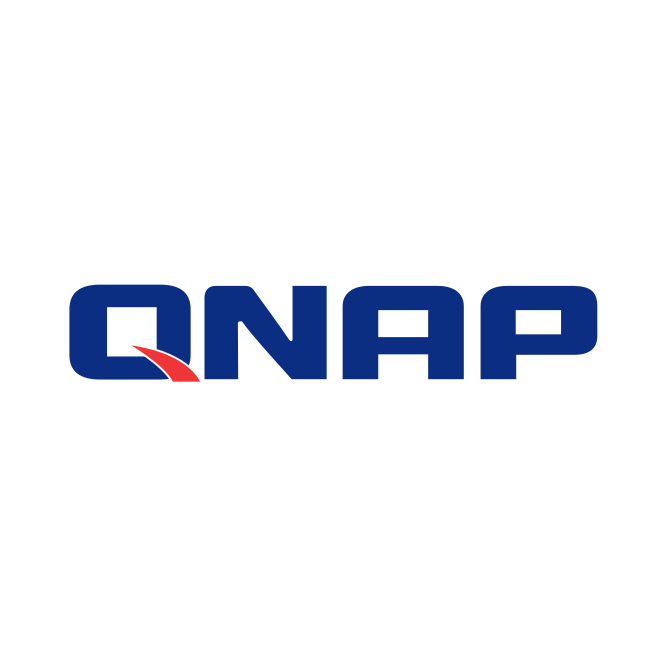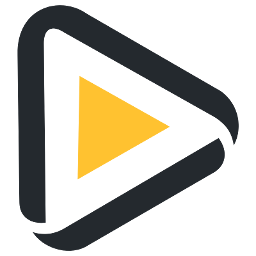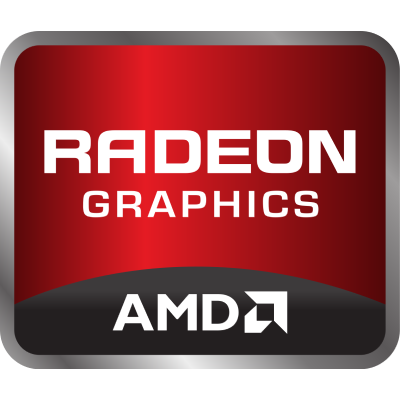qbittorrent-filebot
This Docker image combines qBittorrent and FileBot to create a powerful, automated media management solution. Key Components qBittorrent • Cross-platform, free, and open-source BitTorrent client • Written in C++ with Boost, Qt 5 toolkit, and libtorrent-rasterbar • Optional Python-based search engine FileBot • Ultimate tool for organizing movies, TV shows, and anime • Matches and renames files using online databases • Downloads artwork, fetches subtitles, and writes metadata Features • Based on Ubuntu with the latest stable releases of both tools • Automatic integration: qBittorrent calls FileBot upon download completion • Streamlined workflow for downloading and organizing media files • All-in-one solution for efficient media management Usage This Docker image provides a seamless experience for users who want to: 1. Download media using qBittorrent’s robust BitTorrent client 2. Automatically organize and rename downloaded files with FileBot 3. Manage their media library with minimal manual intervention Note: A valid FileBot license is required to fully utilize the automated features of this Docker image.