
NVTOP stands for Neat Videocard TOP, a (h)top like task monitor for AMD, Intel and NVIDIA GPUs. It can handle multiple GPUs and print information about them in a htop familiar way. This Plugin is based on: https://github.com/Syllo/nvtop
Browse our large and growing catalog of applications to run in your Unraid server.

NVTOP stands for Neat Videocard TOP, a (h)top like task monitor for AMD, Intel and NVIDIA GPUs. It can handle multiple GPUs and print information about them in a htop familiar way. This Plugin is based on: https://github.com/Syllo/nvtop
nwipe is a program that will securely erase the entire contents of disks, with a ncurses GUI. It can help you make sure that your precious data is gone for good, before you sell or RMA your disks. nwipe is a fork of the dwipe command originally used by Darik's Boot and Nuke (DBAN).
Nyuu(https://github.com/animetosho/Nyuu) is a command-line binary usenet poster. It's designed primarily to be fast/efficient, reliable and customizable, exposing all the interesting bits and pieces. From what I’ve seen, Nyuu excels more than any other usenet posting client in these aspects. Includes patches to fix the yenc header filename obfuscation with a new --obfuscate-articles setting (credits for anon for the original fix). Note: No WebUI is available for Nyuu, so Console usage is a must. See quick start guide in Support Thread.
WireGuard VPN, Privoxy and Unbound built-in! This thing is great when it comes to downloading. Download all the usenet!
NZBGet is a binary downloader, which downloads files from Usenet based on information provided by nzb-files. NZBGet is written in C++ and is known for its performance and efficiency. NZBGet can run on almost any device - classic PC, NAS, media player, SAT-receiver, WLAN-router, etc. The download area provides precompiled binaries for Windows, macOS, Linux (compatible with many CPUs and platform variants), FreeBSD and Android. For other platforms the program can be compiled from sources. This is a summary. For full documentation, please visit the NZBGet-NG home page at: http://nzbget-ng.github.io
NZBGet is a cross-platform binary newsgrabber for nzb files, written in C++. It supports client/server mode, automatic par-check/-repair, web-interface, command-line interface, etc. NZBGet requires low system resources and runs great on routers, NAS-devices and media players. This Docker includes OpenVPN to ensure a secure and private connection to the Internet

Downloaders, Media Applications, Other, Tools / Utilities, Utilities
Nzbhydra2(https://github.com/theotherp/nzbhydra2) is a meta search application for NZB indexers, the "spiritual successor" to NZBmegasearcH, and an evolution of the original application NZBHydra(https://github.com/theotherp/nzbhydra). It provides easy access to a number of raw and newznab based indexers.
WireGuard VPN, Privoxy and Unbound built-in! Statistics app for usenet indexers iirc. Wait, no, "Usenet meta search" said Google search.

Downloaders, Media Applications, Books, Music, Photos, Video, Productivity
NZBHydra 2 is a meta search for newznab indexers and torznab trackers. It provides easy access to newznab indexers and many torznab trackers via Jackett. You can search all your indexers and trackers from one place and use it as an indexer source for tools like Sonarr, Radarr, Lidarr or CouchPotato. UPDATE: The container will check on every start/restart if there is a newer version available. MANUAL VERSION: You can also set a version manually by typing in the version number that you want to use for example: '3.4.3' (without quotes).
A reverse proxy and static file server that provides authentication using Providers (Google, GitHub, and others) to validate accounts by email, domain or group. Please visit support thread for install / setup instructions
obfs4-bridge is a container that allows you to run a Tor Bridge relay to help censored users connect to the Tor network. Configuration: - OR_PORT: Your bridge's onion routing (Tor) port. - PT_PORT: Your bridge's obfs4 port. - EMAIL: Your email address. Note: - Make sure that both ports are forwarded in your firewall. - Make sure that you create the DATA_DIR and change its owner before running the container: mkdir /mnt/user/appdata/tor && chown 101:101 /mnt/user/appdata/tor.
Game Servers, Media Applications, Video, Media Servers, Video, Productivity
The OBS with NDI is incorporated into the container and can be used to stream your desktop. With the latetest OBS version the is support for obs-websocket. The VNC password is 'headless'. You can connect with your own VNC client at 5901 or use the webclient at 6901
Game Servers, Media Applications, Video, Tools / Utilities, Utilities
Docker OBS and NDI (QT6) This container is based on https://hub.docker.com/r/patrickstigler/obs-ndi. Due to some QT-changes in the OBS code the initial version by patrick needed some changes. To start the container: docker run --shm-size=256m -it -e VNC_PASSWD=headless -p 5901:5901 -p 6901:6901 -p 4455:4455 asparon/obs-ndi:latest The shm-size argument is to make sure that the webclient does not run out of shared memory and crash. You have to change the "Network Type" to "Custom: br0" in order to be able to find the NDI-Source of your desktop in the container an vice versa. You can change the default VNC password of 'headless'. You can connect with your own VNC client via 5901 or use the webclient at 6901. To enable GPU Support: Nvidia: add -e NVIDIA_VISIBLE_DEVICES=your_GPU_ID -e NVIDIA_DRIVER_CAPABILITIES=all and also add --runtime=nvidia as extra parameter. Intel: add --device=/dev/dri (not tested yet)

Observium is an autodiscovering network monitoring platform supporting a wide range of hardware platforms and operating systems. Directions: /config : this path is where Observium will store its PHP config file and the database which contains data for users, devices, and data. /opt/observium/logs : this path is where Observium will store its logs. /opt/observium/rrd : this path is where Observium will store its Round-Robin Database (RRD) data.

Obsidian(https://obsidian.md) is a note-taking app that lets you create, link, and organize your notes on your device, with hundreds of plugins and themes to customize your workflow. You can also publish your notes online, access them offline, and sync them securely with end-to-end encryption.
Obsidian-LiveSync provides a Self-Hosted CoudDB backend to the Obsidian-LiveSync plugin. To understand how to connect Obsidian to obsidian-livesync, you should follow this excellent instructional video: https://www.youtube.com/watch?v=r4NKCDirm64

This container monitors an input file directory for PDF documents to process, and automatically invokes OCRmyPDF on each file. It uses inotify to monitor the input directory efficiently, and is fairly configurable. Configuration Details See the descriptions of the unRAID volumes and environment variables for highlights of the configurability of ocrmypdf-auto, but for details including how to specify custom commandline parameters to ocrmydf itself, or custom tesseract configuration files, see the full README at https://github.com/cmccambridge/ocrmypdf-auto/blob/master/README.md
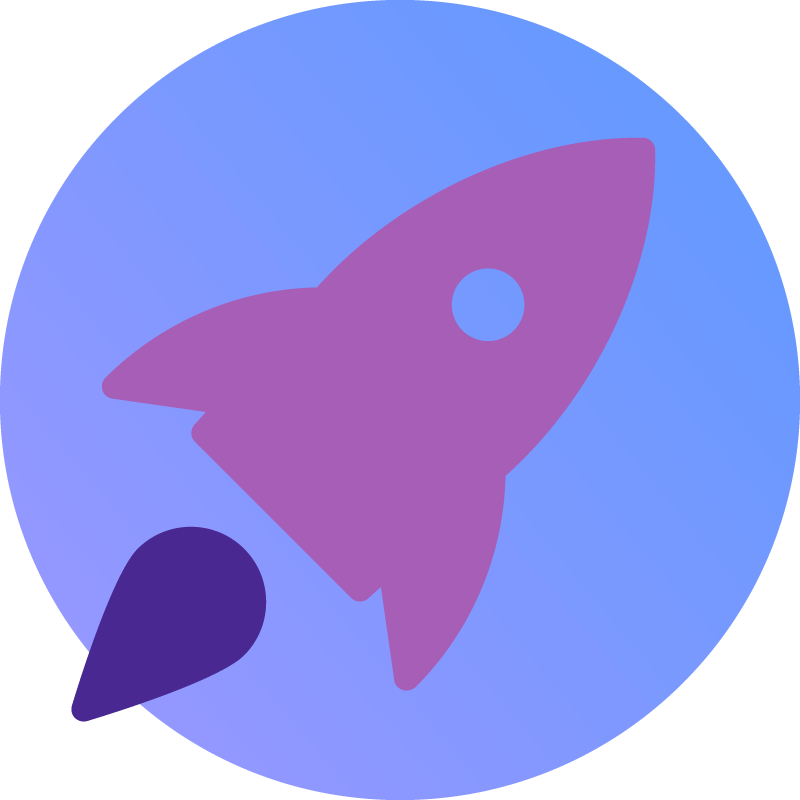
Unofficial Unraid implementation of the official OctoEverywhere Docker image Feature requests should be directed to https://github.com/QuinnDamerell/OctoPrint-OctoEverywhere/issues Bugs about this template should be directed to https://github.com/ntebis/unraid_templates/issues

OctoFarm is a web server and client combination for unifying multiple instances of Octoprint. You can manage and monitor as many instances as you want from a single interface giving you full control over your 3D printer farm.

OctoPrint provides a snappy web interface for controlling consumer 3D printers. This image **contains** mjpg-streamer. Please see support thread on how to make this work. (You will need to install Video plugin for unRaid etc) An invite to the Discord server can be found at discord.octoprint.org.
A self-hosted streaming service to stream from RealDebrid or AllDebrid to the Android app. Follow configuration instructions on the GitHub page: https://github.com/ad-on-is/odin-server#1%EF%B8%8F%E2%83%A3-first-steps

Odoo is an open-source suite of integrated business applications that includes various modules for different business functions such as accounting, project management, inventory management, human resources, and more. It provides a comprehensive and modular solution for businesses to manage and streamline their processes. Odoo is the world's easiest all-in-one management software. It includes hundreds of business apps: CRM | e-Commerce | Accounting | Inventory | PoS | Project management | MRP :: IMPORTANT NOTES :: See the README.md file at https://github.com/Eurotimmy/unraid-templates/blob/main/Odoo17/README.md
Ofelia is a modern and low footprint job scheduler for docker environments, built on Go. This runs tasks on a schedule, either inside this container or inside other containers via Labels on those containers. See documentation: https://github.com/mcuadros/ofelia?tab=readme-ov-file#docker-labels-configurations

offcloud.com blackhole downloader Works with nzbs, torrents and magnet files. Simply put such a file into the blackhole directory and the downloaded file will eventually appear in the download directory. The files will be downloaded from the torrent and usenet networks by offcloud.com and then downloaded to your NAS from the offcloud.com website. This should be useful if you have limited bandwidth or if you're concerned about your privacy. Works with sonarr and radarr and probably most other arr programs. This version also supports categories in form of folders. If you have an issue with this program please contact me on github by opening an issue there. You will need an offcloud.com account for this to work but you can sign up there for free and enjoy a free allowance of traffic. I am not associated with offcloud.com in any way and do not speak for them. I can offer you no warranties of any kind.

Safely give access to commands, for less technical people; eg: Give your family a button to podman restart plex eg: Give junior admins a simple web form with dropdowns, to start your custom script. backupScript.sh --folder {{ customerName }} eg: Enable SSH access to the server for the next 20 mins firewall-cmd --add-service ssh --timeout 20m Simplify complex commands, make them accessible and repeatable; eg: Expose complex commands on touchscreen tablets stuck on walls around your house. wake-on-lan aa:bb:cc:11:22:33 eg: Run long running on your servers from your cell phone. dnf update -y eg: Define complex commands with lots of preset arguments, and turn a few arguments into dropdown select boxes. docker rm {{ container }} && docker create {{ container }} && docker start {{ container }}
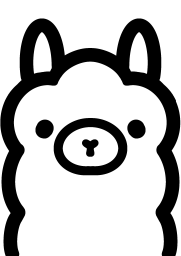
The easiest way to get up and running with large language models locally.

Docker image to run TP-Link Omada SDN Controller to control TP-Link Omada EAP Series Wireless Access Points -- tplink, omada, sdn

Ombi(https://ombi.io) allows you to host your own Plex Request and user management system. If you are sharing your Plex server with other users, allow them to request new content using an easy to manage interface! Manage all your requests for Movies and TV with ease, leave notes for the user and get notification when a user requests something. Allow your users to post issues against their requests so you know there is a problem with the audio etc. Even automatically send them weekly newsletters of new content that has been added to your Plex server!

Ombi is a self-hosted web application that automatically gives your shared Emby/Jellyfin/Plex users the ability to request content by themselves! Ombi can be linked to multiple TV Show and Movie DVR tools to create a seamless end-to-end experience for your users. Update: The container will check on every start/restart if there is a newer version available (you can also choose between stabel and develop version - keep in mind that switching from a stable to a develop version and vice versa will/can break the container).

This application has no WebUI, reference the readme at https://github.com/autobrr/omegabrr/blob/main/README.md for documentation on how to run this application. Omegabrr transforms monitored shows, movies, books and music from arrs into Autobrr filters. It also supports adding titles from custom lists to autobrr filters.