Ampcast
Media Applications, Music, Other, Productivity, Tools / Utilities, Utilities
A music player inspired by Winamp.
Browse our large and growing catalog of applications to run in your Unraid server.
Media Applications, Music, Other, Productivity, Tools / Utilities, Utilities
A music player inspired by Winamp.

aMule is a free peer-to-peer file sharing utility that works with the eDonkey network and the Kad network, offering similar features to eMule and adding others such as GeoIP (country flags).

A Python-based collaborative content management system (wiki), powered by Git and Markdown.
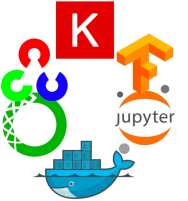
Anaconda3, Jupyter Notebook, OpenCV3, TensorFlow and Keras2 for Deep Learning. See https://hub.docker.com/r/okwrtdsh/anaconda3/ for more available tags.
This installs Anaconda 3 with Jupyter Notebook installed and is based on the Image published by Continuum Analytics on Dockerhub - but without having to call the install code listed there. In addition to the commands listed for the underlying Image (continuumio/anaconda3) the additional argument `--NotebookApp.token=''` is passed to disable the token requirement. This makes the notebook server somewhat "open", which is why it's recommedned to implement additional security/authentication measures.

Docker for adelatour11's androidtvbackground. Create background wallpapers from Plex/Jellyfin/TMDB/Trakt. Useful to use with alternative android tv launchers such as Projectivy See full instructions: https://github.com/ninthwalker/androidtvbackground#docker-install-instructions
Control AndroidTV/FireTV devices through ADB from the Home Assistant Core docker image. See here: https://www.home-assistant.io/integrations/androidtv/

JetBrain's Projector running Android Studio without any windowing system

Backup, Cloud, Media Servers, Other, Other, Tools / Utilities, Utilities
My Docker of ankicommunity/anki-sync-server. Further info on https://github.com/lawryder/ankidock
Cloud, Network Services, Privacy, Other, Productivity, Tools / Utilities, Utilities
Self-hosted anonymous email forwarding

Anope is a set of IRC Services designed for flexibility and ease of use. This container is configured by default to work with InspIRCd - fill out the required variables and start the container (also click on 'Show more settings' on the template page of InspIRCd to configure it for the Anope Services). WARNING: If you change a variable here it has no effect to the configuration - the configuration file is only changed on the first start of the container. If you made a mistake at the first start go to your the '/anope/conf' directory in your appdata folder and delete the file 'services.conf' after a restart of the container the values will be written again).

Answer helps you to build a community between your users and your team. It's a place where you can share your knowledge and help your users to solve their problems. Documentation: https://answer.dev/docs/
The all-in-one AI app for any LLM with full RAG and AI Agent capabilities.
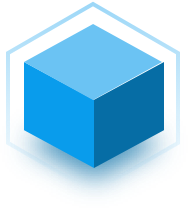
The Hop Orchestration Platform, or Apache Hop, aims to facilitate all aspects of data and metadata orchestration.
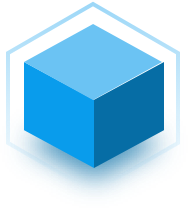
Built this into the Dev Branch, as Production is 2 months old.
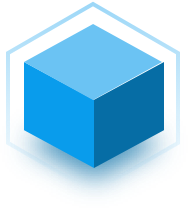
Apache NiFi supports powerful and scalable directed graphs of data routing, transformation, and system mediation logic.

Apache based web server with basic PHP web server capabilities with the addition of php5-gd, php5-sqlite, php5-intl Directions: /config : this path is used to store the configuration and the SSL certs files of the reverse proxy. /web : this path is the web directory /web/adminer : adminer path inside the web directory /logs : this path is the logs directory I have added custom Crontab functionality.To enable Cron jobs, edit the file crons.conf in folder /config. Add as many tasks as you need, save the file, and restart the container.
Apache Tika(TM) is a toolkit for detecting and extracting metadata and structured text content from various documents using existing parser libraries. This template has been pre-configured for use with Paperless-ngx.
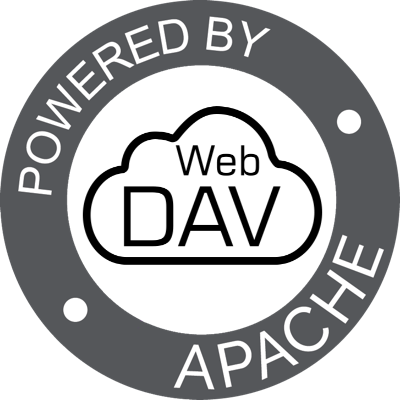
Very simple WebDAV server based on Apache. You need a WebDAV client to transfer files. It does not include a WebUI to upload files through your browser. Specifying USERNAME and PASSWORD only supports a single user. If you want to have lots of different logins for various users, bind mount user.passwd as follows: Open the Unraid WebTerminal >_ and execute the following: mkdir /mnt/user/appdata/apachewebdav touch /mnt/user/appdata/apachewebdav/user.passwd Add a new Path to this container with the following values: Container Path: /user.passwd Host Path: /mnt/user/appdata/apachewebdav/user.passwd After starting the container, open its console and execute the following for "Basic" authentification by changing "John" to your username (it asks for your password after executing): htpasswd -B /user.passwd John or this if you choosed "Digest" authentification: htdigest user.passwd WebDAV-Login John Execute the command multiple times with different usernames to add more users.

Apache GuacamoleApache Guacamole is a clientless remote desktop gateway. It supports standard protocols like VNC and RDP. Directions: Be sure to change the Host port from 8080 to something else as 8080 is quite a common port. /config : this path is where Apache Guacamole will store it's properties files, extensions, and the database which contains data for users and connections. Initial username and password are guacadmin

Apache GuacamoleApache Guacamole is a clientless remote desktop gateway. It supports standard protocols like VNC and RDP. Note: This version comes without MariaDB and requires some external database source or to use the default authentication. Directions: Be sure to change the Host port from 8080 to something else as 8080 is quite a common port. /config : this path is where Apache Guacamole will store it's properties files, extensions, and the database which contains data for users and connections. Initial username and password are guacadmin

ApachePHP8 Docker
Docker wrapper for a python script to query apcupsd via a python version of apcaccess, it then sends the data to influxdb.
Collects UPS data from APCUPSD and exports it to InfuxDB 2.x for use with Grafana or other data visulization tools
HADashboard and Python apps for Home Assistant. Note that you MUST manually edit your auto-generated appdaemon.yaml file to add a few required settings. See support threat here for an example: https://forums.unraid.net/topic/72041-support-appdaemon-hadashboard-corneliousjd-repo/
This plugin offers backup/restore of your docker volumes (and meta infos) and your flash drive
This plugin offers backup/restore of your docker volumes (and meta infos) and your flash drive
Community Applications appdata backup / restore module allows you to easily (and on a schedule) create backups of your docker appdata folder and restore them in the event of a cache drive failure.

Community Applications' Cleanup Appdata will scan your appdata share to determine which folders are no longer in use (from uninstalled docker applications) and allow you to delete them easily to free up hard disk space
This plugin is for application developers ONLY. It will create the category entries for application templates so that Community Applications can display the apps correctly. (Either docker apps or plugins) https://forums.unraid.net/discover/92