
Astroluma
Astroluma application with MongoDB database
Browse our large and growing catalog of applications to run in your Unraid server.

Astroluma application with MongoDB database
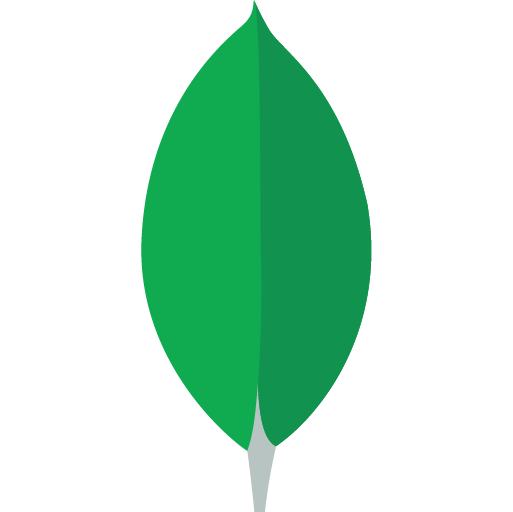
MongoDB database for Astroluma application

This Docker will download and install SteamCMD. It will also install Astroneer and run it. Notice: This is a highly experimental server and you maybe have to restart the container after you left the server it in order to be able to connect again, other than that everything should work as expected. ATTENTION: You have to add a entry to the Engine.ini from the clients which are going to connecting to this dedicated server: Please wait for the container to fully start an then look at the log which entry to add or you can simply navigate to the Readme.md over here to see the entry too: https://github.com/ich777/docker-steamcmd-server/blob/astroneer/README.md You'll find the file on your local Windows machine at: %localappdata%AstroSavedConfigWindowsNoEditor WARNING: If a client tries to connect to the Dedicated Server which don't has this entry in the Engine.ini the server will be left in a semi bricked state and you have to restart the Docker container. Servername: 'AstroneerDocker' Password: 'Docker' ConsolePassword: 'adminDocker' Serveradmin: If you want to become a server admin then stop the container and edit the file ../Astro/Saved/Config/WindowsServer/AstroServerSettings.ini and add your Steam name after OwnerName= eg: OwnerName=YourSteamName, after that start the container and connect to the Dedicated Server. Update Notice: Simply restart the container if a newer version of the game is available.
Astropolis-2.2 Modded Minecraft ServerAstropolis-2.2Starting on a asteroid can you navigate across the stars to different planets?Version tags available: - 2.2 - 2.1 - 1.2 - 1.1Setup:You must accept the EULA by setting the EULA variable to true or the install will fail.Optional:You can setup a comma separated list of players who will have admin privileges in game by setting OPS

This package contains the asustor Platform Drivers and installs them, a reboot is required after installing the plugin. Source: https://github.com/mafredri/asustor-platform-driver
Atm7 Sky 1.2.3Starting with only a tree, fill the void with large amounts of technology and magicVersion tags available: - 1.2.3 - 1.2.2 - 1.2.0 - 1.1.9 - 1.1.8 - 1.1.7 - 1.1.6 - 1.1.5 - 1.1.4 - 1.1.3 - 1.1.2 - 1.1.1Setup:You must accept the EULA by setting the EULA variable to true or the install will fail.Optional:You can setup a comma separated list of players who will have admin privileges in game by setting OPS
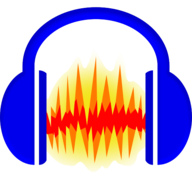
Audacity(https://www.audacityteam.org/) is an easy-to-use, multi-track audio editor and recorder. Developed by a group of volunteers as open source.

Media Applications, Books, Other, Media Servers, Books, Other
Self-hosted audiobook and podcast server and web app. Supports multi-user w/ permissions and keeps progress in sync across devices. Free & open source mobile apps. Consider contributing by posting feedback, suggestions, feature requests on github or the forums.

Authelia is an open-source authentication and authorization server providing 2-factor authentication and single sign-on (SSO) for your applications via a web portal. It acts as a companion of reverse proxies like nginx, Traefik or HAProxy to let them know whether queries should pass through. Our docs can be found at https://docs.ibracorp.io
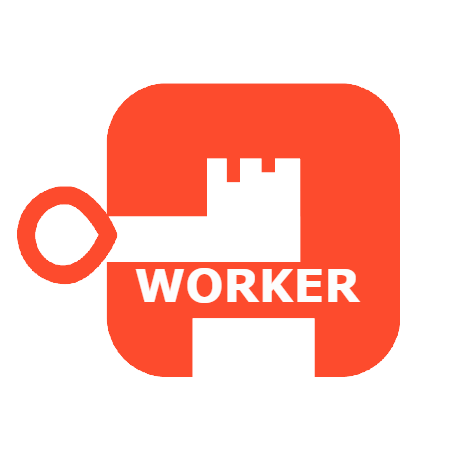
authentik is an open-source Identity Provider focused on flexibility and versatility. You can use authentik in an existing environment to add support for new protocols, implement sign-up/recovery/etc. in your application so you don't have to deal with it, and many other things. This is the worker. You will need the Authentik app which is the server.

CA Auto Turbo Write Mode will automatically enable or disable turbo write mode depending upon the number of hard drives currently spinning. This could result is significantly faster write speeds to the array without needlessly spinning up disks.

Community Applications' auto update allows you to select which plugins to automatically keep up to date as updates become available. Includes options to wait until an update is x number of days old before updating
auto-m4b is a docker container that will watch a folder for new books, auto convert mp3 books to chapterized m4b, and move all m4b books to a specific output folder. This output folder is where the beets.io audible plugin will look for audiobooks and use the audible api to perfectly tag and organize your books. See: https://github.com/seanap/beets-audible TLDR: watches a /recentlyadded folder, all multifile m4b/mp3/m4a/ogg books will be converted to a chapterized m4b and saved to an /untagged folder Github: https://github.com/seanap/auto-m4b Dockerhub: https://hub.docker.com/r/seanap/auto-m4b Limitations: - The chapters are based on the mp3 tracks. A single mp3 file will become a single m4b with 1 chapter, also if the mp3 filenames are garbarge then your m4b chapternames will be terrible as well. See section on Chapters for how to manually adjust. - Right now book folders with nested subfolders will be moved to a /fix folder for manual filename/folder fixing. It should be possible to modify the auto-m4b-tool.sh script to automatically prefix the subfoldername and move the files up a level, let me know if you know how to do this. - The conversion process actually strips some tags and covers from the files, which is why you need to use a tagger (mp3tag or beets.io) before adding to Plex.

autobrr is the modern download automation tool for torrents. With inspiration and ideas from tools like trackarr, autodl-irssi and flexget we built one tool that can do it all, and then some.
With lancache-autofill (formal known as Autofill.Web) you automatically fill a lancache with the content you want. Just search an App, add it to the Queue and download it via Autofill.Web to fill it in your lancache, if it´s sucessfully downloaded you other steam clients could download it with full networkspeed, without using your WAN (Internet) Rewritten by Me, Idea: Zeropingheroes/lancache-autofill
Monitor and restart unhealthy docker containers. This functionality was proposed to be included with the addition of HEALTHCHECK, however didn't make the cut. This container is a stand-in till there is native support for --exit-on-unhealthy
AutoKuma is a utility that automates the creation of Uptime Kuma monitors based on Docker container labels. With AutoKuma, you can eliminate the need for manual monitor creation in the Uptime Kuma UI.
Insert an optical disc (Blu-ray, DVD, CD) and checks to see if it's audio, video (Movie or TV), or data, then rips it. See: https://b3n.org/automatic-ripping-machine use lsscsi -g on root of unraid to get info for --device for cd/dvd/bluray drive for handbrake presets https://handbrake.fr/docs/en/latest/technical/official-presets.html https://github.com/automatic-ripping-machine/automatic-ripping-machine/wiki/Building-ARM-docker-image-from-source https://github.com/automatic-ripping-machine/automatic-ripping-machine/wiki/Docker-Troubleshooting
A web interface for Stable Diffusion Integrates with Open WebUI: https://docs.openwebui.com/tutorial/images/#configuring-open-webui Add custom models: https://github.com/AbdBarho/stable-diffusion-webui-docker/wiki/Usage#custom-models
Automatisch is a business automation tool that lets you connect different services like Twitter, Slack, and more to automate your business processes.
WireGuard VPN, Privoxy and Unbound built-in! This needs no description, you'll know if you need this.
This provides a comprehensive Slackware-based environment with all the necessary build tools and dependencies pre-installed. It is designed for use to build Slackware packages from source on Unraid (Unraid is based off Slackware), which lacks the required build tools and libraries. In auto mode, it uses SlackBuild scripts from slackbuilds.org to automate the process of downloading, extracting, and building packages from source. Users can specify the SlackBuild and source URLs to automate the build process. In manual mode, the container can be used to perform custom builds. (Enter the docker console) Usage To use this container, fill out the following variables in the Unraid Docker template: AUTOBUILD: Controls whether the container automatically starts the build process. Set to "yes" to automatically start building the package using the provided SlackBuild and source download URLs. Set to "no" to skip the automatic build process. The container will remain running, allowing manual interaction. SLACKBUILD_DOWNLOAD: URL to the SlackBuild script tarball. SlackBuilds can be found at slackbuilds.org, where links to the source code are also provided. Example: "http://slackbuilds.org/slackbuilds/15.0/system/mbuffer.tar.gz" SOURCE_DOWNLOAD: URL to the source code tarball. Example: "http://www.maier-komor.de/software/mbuffer/mbuffer-20240107.tgz" You will find the built package in the appdata share here -- /mnt/user/appdata/AutoSlackPack/out If you prefer to manually build the package, set AUTOBUILD to "no" and manually download (above variables are ignored) and build the package after accessing the container.

Unraid plugin that enables you to adjust your Unraid system's power profile to enhance performance or improve energy efficiency. Additionally, it fine-tunes the TCP stack settings and network interface card (NIC) interrupt affinities to optimize network performance. Please note: This plugin is not compatible with other plugins that alter the same settings.

Network Services, Other, Other, Tools / Utilities, Utilities
Avahi - Mdns Used to Reflect mDNS broadcasts between networks and vlans This may require you to add a userscript or go file edit to stop unriads avahi service in favor of this one for easier edits... /etc/rc.d/rc.avahidaemon stop You Must Provide the docker option to build the avahi config. Defaults is applied otherwise... You can also connect to a VLAN on a physical interface by suffixing the parent with . and the VLAN ID (e.g. --opt parent=eno1.123 for VLAN 123 on the eno1 interface. The sub-interface does not need to exist before running the command to create the network as the driver will automatically create this. This can Also assit with mdns over a VPN interface... Example add Vlan Extra option: Use the Advance Togle > in the Extra Parmenter filed add --opt parent=eno1.123 Remember this interface is what's the console of the docker sees and "." Vlan Number... https://github.com/bmartino1/avahi Docker image for the Avahi mDNS/DNS-SD daemon. Built on debian Linux to make the image as small as possible. Highly configurable through environment variables to support most use cases which need an Avahi Daemon. run mdns-scan in the console to help detect and force a avahi browse and discovery. Review avahi-daemon ManPages for option: https://linux.die.net/man/5/avahi-daemon.conf ManPage Option | Docker Variable host-name | SERVER_HOST_NAME domain-name | SERVER_DOMAIN_NAME browse-domains | SERVER_BROWSE_DOMAINS use-ipv4 | SERVER_USE_IPV4 use-ipv6 | SERVER_USE_IPV6 allow-interfaces | SERVER_ALLOW_INTERFACES deny-interfaces | SERVER_DENY_INTERFACES check-response-ttl | SERVER_CHECK_RESPONSE_TTL use-iff-running | SERVER_USE_IFF_RUNNING enable-dbus | SERVER_ENABLE_DBUS disallow-other-stacks | SERVER_DISALLOW_OTHER_STACKS allow-point-to-point | SERVER_ALLOW_POINT_TO_POINT cache-entries-max | SERVER_CACHE_ENTRIES_MAX clients-max | SERVER_CLIENTS_MAX objects-per-client-max | SERVER_OBJECTS_PER_CLIENT_MAX entries-per-entry-group-max | SERVER_ENTRIES_PER_ENTRY_GROUP_MAX ratelimit-interval-usec | SERVER_RATELIMIT_INTERVAL_USEC ratelimit-burst | SERVER_RATELIMIT_BURST ManPage Option | Docker Variable enable-wide-area | WIDE_AREA_ENABLE_WIDE_AREA ManPage Option | Docker Variable disable-publishing | PUBLISH_DISABLE_PUBLISHING disable-user-service-publishing | PUBLISH_DISABLE_USER_SERVICE_PUBLISHING add-service-cookie | PUBLISH_ADD_SERVICE_COOKIE publish-addresses | PUBLISH_PUBLISH_ADDRESSES publish-hinfo | PUBLISH_PUBLISH_HINFO publish-workstation | PUBLISH_PUBLISH_WORKSTATION publish-domain | PUBLISH_PUBLISH_DOMAIN publish-dns-servers | PUBLISH_PUBLISH_DNS_SERVERS publish-resolv-conf-dns-servers | PUBLISH_PUBLISH_RESOLV_CONF_DNS_SERVERS publish-aaaa-on-ipv4 | PUBLISH_PUBLISH_AAAA_ON_IPV4 publish-a-on-ipv6 | PUBLISH_PUBLISH_A_ON_IPV6 ManPage Option | Docker Variable enable-reflector | REFLECTOR_ENABLE_REFLECTOR reflect-ipv | REFLECTOR_REFLECT_IPV reflect-filters | REFLECTOR_REFLECT_FILTERS ManPage Option | Docker Variable rlimit-as | RLIMITS_RLIMIT_AS rlimit-core | RLIMITS_RLIMIT_CORE rlimit-data | RLIMITS_RLIMIT_DATA rlimit-fsize | RLIMITS_RLIMIT_FSIZE rlimit-nofile | RLIMITS_RLIMIT_NOFILE rlimit-stack | RLIMITS_RLIMIT_STACK rlimit-nproc | RLIMITS_RLIMIT_NPROC
Self-hosted service for creating random avatars.
Avidemux is a free video editor designed for simple cutting, filtering and encoding tasks. It supports many file types, including AVI, DVD compatible MPEG files, MP4 and ASF, using a variety of codecs. Tasks can be automated using projects, job queue and powerful scripting capabilities. The GUI of the application is accessed through a modern web browser (no installation or configuration needed on the client side) or via any VNC client. Also, being based on Alpine Linux, size of this container is very small. For a complete documentation of this container, see https://github.com/jlesage/docker-avidemux#readme

This Docker will download and install SteamCMD. It will also install Avorion and run it. ATTENTION: First Startup can take very long since it downloads the gameserver files! Update Notice: Simply restart the container if a newer version of the game is available. You can also run multiple servers with only one SteamCMD directory!
Docker Container for Awtrix2 Host in collaboration with Blueforcer. The Container is based on the anapsix/alpine-java:8_JDK image. It has an autoupdate feature witch will get the latest Host from the Awtrix Site on a restart from the Container.
Axigen Mail Server, Please read https://github.com/SiwatINC/axigen-antispam first! The free licence allow you to have 5 users accross 5 domains
Axigen Mail Server with SpamAssassin and ClamAV, Please read https://github.com/SiwatINC/axigen-antispam first! The free licence allow you to have 5 users accross 5 domains