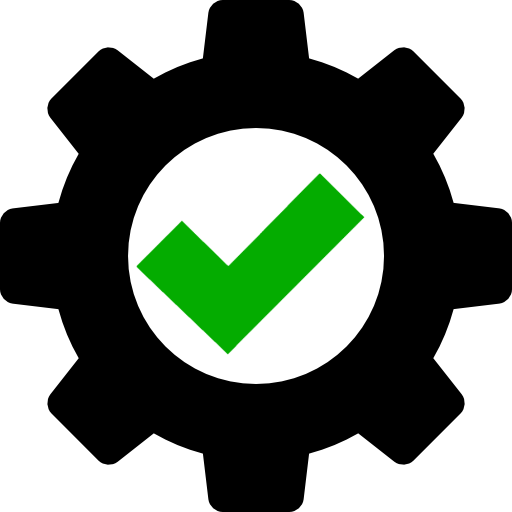
Gotify-On-Start
This is a simple container that sends a message when the container is started (needed this for a headless machine to know when I can connect or better speaking start up the VM's with WOL).
Browse our large and growing catalog of applications to run in your Unraid server.
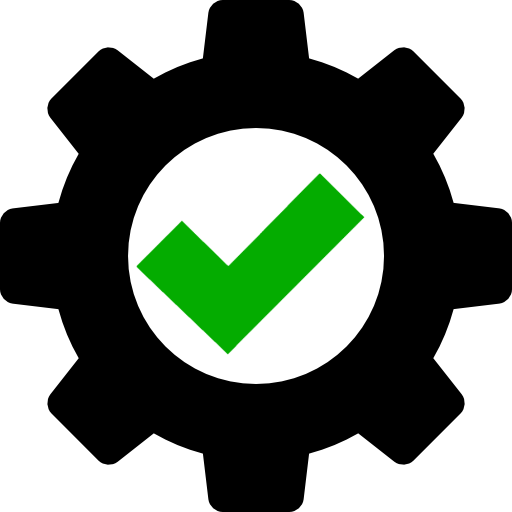
This is a simple container that sends a message when the container is started (needed this for a headless machine to know when I can connect or better speaking start up the VM's with WOL).

FR: ce container a pour mission de relayer des messages textuels vers un serveur Gotify de 2 façons possibles: 1 - En envoyant une requête http GET 2 - En écrivant dans un fichier dans un dossier surveillé EN: this container gives you opportunity to send textual messages to a Gotify server in 2 ways: 1 - By sending an http GET request 2 - By writing the message to a watchfolder 1 - HTTP Get exemple: curl http://192.168.1.40:4949/send/AyFvoYh7Z40JlZA/Message test for example &> /dev/null 192.168.1.40:4949 = ip and port using by this container AyFvoYh7Z40JlZA = token Gotify Message test for example = message 2 - Watchfolder echo "Message test for example" > /mnt/user/appdata/gotify-send/watch/AyFvoYh7Z40JlZA
Media Applications• Music, Media Servers• Music, Other, Productivity, Tools / Utilities• Utilities
gpodder2go is a simple self-hosted, golang, drop-in replacement for gpodder/mygpo server to handle podcast subscriptions management for gpodder clients. Enter the console of the container to run commands like `/gpodder2go --help` to see available commands.

FR Container contenant gpt-subtrans pour traduire des .srt vers une autre langue en utilisant OpenAI ChatGPT EN Translate .srt files using gpt-subtrans and OpenAI ChatGPT Source of gpt-subtrans: https://github.com/machinewrapped/gpt-subtrans Usage on demand run: docker exec -it gpt-subtrans-openai translate -o /subtitles/output.srt /subtitles/original.srt

FR WEBUI gpt-subtrans pour faire traduire des sous-titres avec ChatGPT OpenAI EN WEBUI gpt-subtrans for translate subtitles using ChatGPT OpenAI Project source: https://github.com/machinewrapped/gpt-subtrans
An all-in-one LLM server and chat UI
Network Services• Management, Web, Tools / Utilities• Utilities
GPTWOL is a simple and lightweight Wake on Lan GUI made with python to wake up your computers on your LAN.

This plugin parses GPU statistic data from vendor specific utilities and displays a subset of them on the dashboard. From version 6.12 onwards can support multiple GPUs on the dashboard and supports multiple Intel GPUs iGPU and ARC.
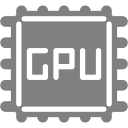
This plugin parses GPU statistic data from vendor specific utilities and displays a subset of them on the dashboard.
Grafana is an open source, feature rich metrics dashboard and graph editor for Graphite, Elasticsearch, OpenTSDB, Prometheus and InfluxDB.
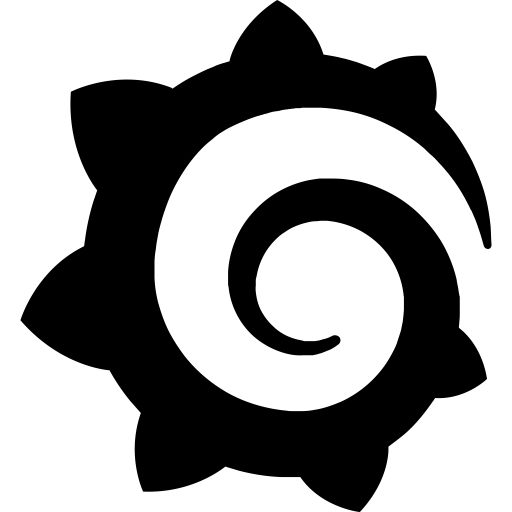
Meet Gus! He has everything you need to start monitoring Unraid in style (Grafana - Influxdb - Telegraf - Loki - Promtail). NOTE: Grafana always requires some customisation to suit each exact system. Includes both GUS demo Dashboard and Ultimate UNRAID Dashboard v1.3 (UUD - https://forums.unraid.net/topic/96895-ultimate-unraid-dashboard-uud/). High-level instructions: (1) Decide whether you want hddtemp or S.M.A.R.T (smartmontools) and set USE_HDDTEMP variable accordingly. Hint: GUS and UUD both use S.M.A.R.T (2) Install docker with host network. (3) Go to ip:3006 to access grafana, login with admin/admin and customize away. For more detailed instructions, refer to the support thread (https://forums.unraid.net/topic/96233-support-testdasi-repo/) or project page (https://github.com/testdasi/grafana-unraid-stack).
Loki: like Prometheus, but for logs. Loki is a horizontally-scalable, highly-available, multi-tenant log aggregation system inspired by Prometheus. It is designed to be very cost effective and easy to operate. It does not index the contents of the logs, but rather a set of labels for each log stream. Download the local-config.yaml file from https://github.com/natcoso9955/unRAID-docker/blob/master/configs/loki/local-config.yaml before you start the container. Will need to be placed into your Host Path 1 directory.

Grafana Mimir provides horizontally scalable, highly available, multi-tenant, long-term storage for Prometheus. NOTE: 1. Download the config.yml file from https://raw.githubusercontent.com/masterwishx/unraid-templates/main/configs/mimir/mimir.yaml before you start the container. Place into your Host Path 2. More Info: https://github.com/grafana/mimir/blob/main/docs/configurations/demo.yaml https://github.com/grafana/mimir/blob/main/docs/configurations/single-process-config-blocks.yaml Add to Prometheus: scrapes itself and writes those metrics to Grafana Mimir remote_write: - url: http://192.168.0.199:9009/api/v1/push Add Mimir Datasource in Grafana : http://192.168.0.199:9009/prometheus
Promtail is an agent which ships the contents of local logs to a private Loki instance or Grafana Cloud. It is usually deployed to every machine that has applications needed to be monitored. It primarily: Discovers targets Attaches labels to log streams Pushes them to the Loki instance. Currently, Promtail can tail logs from two sources: local log files and the systemd journal (on AMD64 machines only). Promtail supports receiving IETF Syslog (RFC5424) messages from a tcp stream: (https://github.com/grafana/loki/blob/v1.5.0/docs/clients/promtail/scraping.md#syslog-receiver) NOTE: Download the config.yml file from https://github.com/natcoso9955/unRAID-docker/blob/master/configs/promtail/config.yml before you start the container. Will need to be placed into your Host Path 1. More info: https://github.com/grafana/loki/blob/master/docs/clients/promtail/configuration.md

Official Graylog Docker image. For more variables see the Graylog configuration file: https://github.com/Graylog2/graylog2-server/blob/3.1/misc/graylog.conf and http://docs.graylog.org/en/stable/pages/configuration/server.conf.html The default root user is named 'admin' To create the SHA256 string run 'echo -n YOUR16CHARACTERPASSWORD | sha256sum'

A customizable, multilanguage Telegram shop bot with Telegram Payments support! Please refer to docs to learn how to activate it and how to use it. This container is not working by itself. Brief installing instructions: Donwload and run the container Edit the configuration file config.toml that was created in the config directory, adding your bot and payment tokens to it. Optional: customize the files in the strings folder for custom messages. Start the bot using the console of the container and the following command: python -OO core.py Open Telegram, and send a /start command to your bot to be automatically promoted to 💼 Manager. Stop the bot by pressing Ctrl+C. Restart the container.

Grist is a modern relational spreadsheet. It combines the flexibility of a spreadsheet with the robustness of a database to organize your data and make you more productive. This repository, grist-core, is maintained by Grist Labs. Our flagship product, available at getgrist.com, is built from the code you see here, combined with business-specific software designed to scale it to many users, handle billing, etc. If you are looking to use Grist in the cloud, head on over to getgrist.com. If you are curious about where Grist is going heading, see our roadmap, drop a question in our forum, or browse our extensive documentation. To use a Port other than 8484: In this example we'll use port 9251 Toggle Advanced View in upper right hand corner. Change WebUI port number 8484 to your desired port number 9251 Click Add another Path, Port, Variable, Label or Device at the bottom and add a Variable with the following: Config Type: Variable Name: Custom Port Key: PORT Value: 9251 Click Add Click "Remove" button for the Container Port Click Add another Path, Port, Variable, Label or Device at the bottom and add a Port with the following: Config Type: Port Name: Container Port Container Port: 9251 Host Port: 9251 Click Add Click Apply to save

Backup, Cloud, Network Services• Other, Productivity, Tools / Utilities• Utilities
Backup your files to Google Drive using Grive2 client in a docker container - Before you Start this Container: Go to https://github.com/agusalex/grive2Docker/wiki/Setup and follow the setup guide

Crypto Currency, Network Services• Other, Tools / Utilities• Utilities
Support the Groestlcoin network by hosting your own node! This template provides a full Groestlcoin Core node, built in a verifiably trustless way. To let other nodes in the network find your node, ensure port 1331 is forwarded from your router to the P2P port set below. To customize all settings, create a file called groestlcoin.conf in the data directory. Refer to https://github.com/groestlcoin/groestlcoin/blob/master/share/examples/groestlcoin.conf for examples of settings you may apply.
A simple plugin that indexes all of the pages in the GUI and allows you to search for them. No more wondering if the page is in Utilities, Tools, or System Information
h265ize is a fire and forget weapon. A nodejs utility utilizing ffmpeg to encode large quantities of videos with the hevc codec. For more information visit ayrton.sparling.us. if you want to create the hvec file alongside your input file, put in the parent directory of your input For example: if your input is in /mnt/user/cache/medialib/mymedia/ set your output to /mnt/user/cache/medialib/

The Hailo RT (Real-Time) is a specialized AI processor designed to deliver high-performance and efficient edge computing capabilities. It excels in performing real-time AI inference tasks, making it ideal for applications such as video analytics, autonomous vehicles, and industrial IoT. This plugin provides the necessary drivers to leverage the Hailo RT processor, enhancing the performance and efficiency of AI-driven edge computing tasks on supported hardware. This plugin also contains the binary 'hailostatus' to display various device statistics which is based on this repository: https://github.com/ssttevee/zig-hailo
Media Applications• Other, Other, Productivity, Tools / Utilities• Utilities
A local-first and privacy-focused open-source Markdown editor.

This Docker container parses and forwards all WebSocket messages from your Unraid server to Home Assistant using the MQTT protocol. This enables you to create dashboards that provide a superior overview compared to Unraid's native capabilities.
Alpine-based Docker image for Hastebin, the node.js paste service Haste is an open-source pastebin software written in node.js, which is easily installable in any network. It can be backed by either redis or filesystem, and has a very easy adapter interface for other stores. A publicly available version can be found at hastebin.com
Ubuntu based image with hddtemp installed and configured to be accessible by other docker containers. In this case it is perfect for use with Telegraf and it's hdd temp plugin.
Network Services• Other, Other, Tools / Utilities• Utilities
A standalone dashboard page showing the status of the checks in your Healthchecks.io account. INSTRUCTIONS: Enable the "Advanced View" in the top right of the container setup page, and add your VIEW ONLY API key from Healthchecks.io settings page in the "WebUI" portion. You can then change "Label" to anything you would like in order to have it show above your checks, or omit it all together, and lastly you can change from the light theme to a dark theme. All this needs to be done on the "WebUI" portion so you can easily launch it from your container list.
Cloud, Network Services• Privacy, Other, Productivity, Security, Tools / Utilities• Utilities
Hearchco is a distributed and fast metasearch engine that respects your privacy.
Cloud, Network Services• Privacy, Other, Productivity, Security, Tools / Utilities• Utilities
Hearchco is a distributed and fast metasearch engine that respects your privacy.

Heimdall(https://heimdall.site) is a way to organise all those links to your most used web sites and web applications in a simple way. Simplicity is the key to Heimdall. Why not use it as your browser start page? It even has the ability to include a search bar using either Google, Bing or DuckDuckGo.