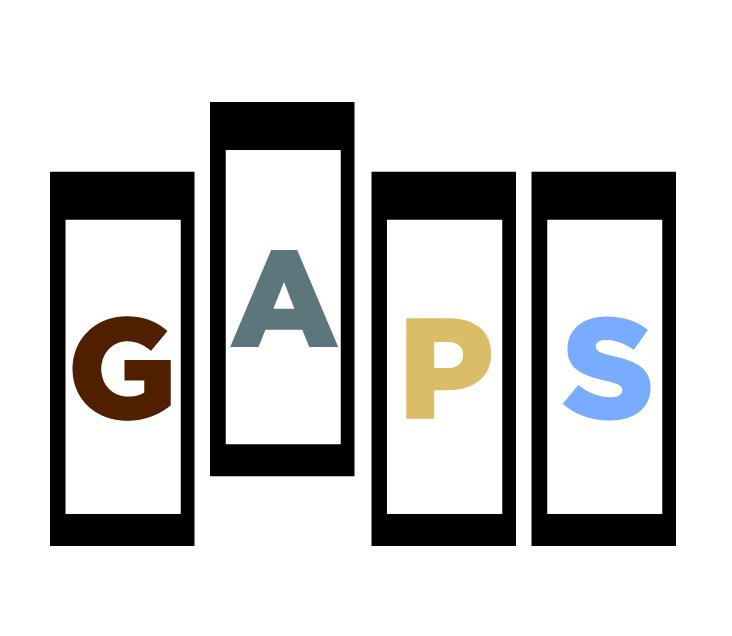
Search your movies and find missing movies from MovieDB collections.
Browse our large and growing catalog of applications to run in your Unraid server.
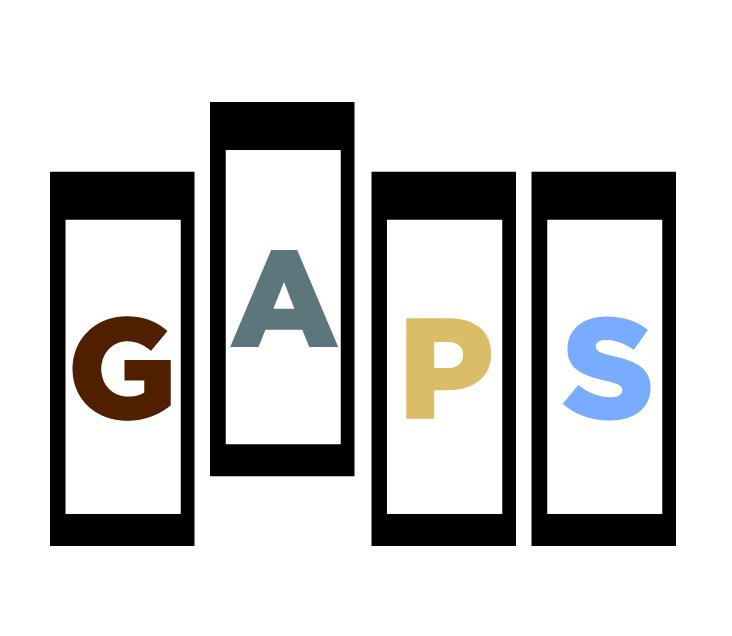
Search your movies and find missing movies from MovieDB collections.
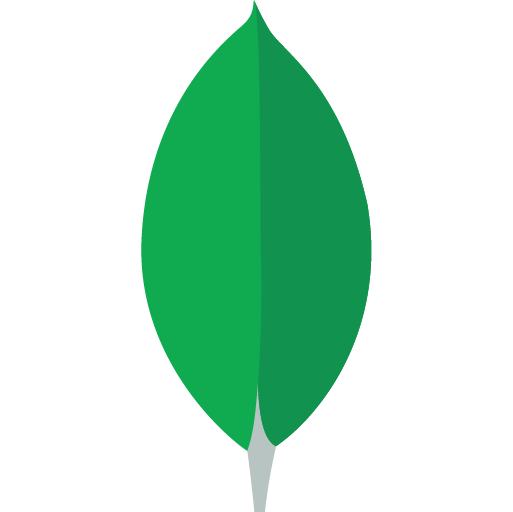
MongoDB database for Gathio event management platform
A python script that will parse the nginx access.log and send geolocation metrics and log metrics to InfluxDB Grafans dashboard link: https://grafana.com/grafana/dashboards/12268 See readme for instructions and additional environment variables. https://github.com/gilbN/geoip2influx/blob/master/README.md

The MaxMind GeoIP Update program performs automatic updates of GeoIP2 and GeoIP Legacy binary databases. CSV databases are not supported. https://hub.docker.com/r/maxmindinc/geoipupdate/

Network Services• Privacy, Web, Other, Other, Security, Tools / Utilities• Utilities
Gerbil (https://github.com/fosrl/gerbil) is a simple WireGuard interface management server written in Go. Gerbil makes it easy to create WireGuard interfaces as well as add and remove peers with an HTTP API. Gerbil is meant to enable the tunneling functionality of Pangolin (https://github.com/fosrl/pangolin), the tunneled reverse proxy server and dashboard UI with identity and access control. Chat with us on Discord! https://discord.gg/HCJR8Xhme4
Use to quickly clone all of an organization's or user's git repositories into a single directory. This starts a web server that allows you to trigger the cloning process for configured groups via HTTP requests: https://github.com/gabrie30/ghorg?tab=readme-ov-file#reclone-server-command

Ghost is a free and open source blogging platform written in JavaScript
Ghostboard is a lightweight, self-hosted solution for real-time synchronized text sharing. This repository includes a WebSocket server for syncing text across multiple clients and a command-line client for retrieving or updating the shared text. This project is aimed at self-hosters who want to quickly and easily share text between devices. There is no encryption or security—it is not suitable for deployment on the internet or other untrusted networks. Ghostboard creates a simple webpage that accepts text, which is mirrored across all connected instances. A command-line client is also provided for interacting with the text without requiring a graphical interface. Features Server: Serves a webpage with a real-time synchronized text field. Clients see live updates as text is typed. Text remains synchronized across all connected clients. New Feature: Dynamically create multiple boards based on the URL path. Each unique subdirectory (e.g., /test or /example) hosts an independent board with its own synchronized text field.
MariaDB database for Ghost blog platform
This Community Application provides the official Ghostfolio container. Ghostfolio is an open source wealth management software built with web technology. The application empowers busy people to keep track of stocks, ETFs or cryptocurrencies and make solid, data-driven investment decisions. Project Page: https://ghostfol.io/ GitHub Repository: https://github.com/ghostfolio/ghostfolio CAUTION! Ghostfolio requires a Postgres and Redis instance to run. Make sure to set them up first and reference the required variables down below. A detailed description of how to setup ghostfolio can be found in the Support Thread: https://forums.unraid.net/topic/123829-support-community-applications-ghostfolio/
Gitea: Git with a cup of tea - The goal of this project is to make the easiest, fastest, and most painless way of setting up a self-hosted Git service. Using Go, this can be done with an independent binary distribution across all platforms which Go supports, including Linux, macOS, and Windows on x86, amd64, ARM and PowerPC architectures. Want to try it before doing anything else? Do it with the online demo! This project has been forked from Gogs.
A runner for Gitea based on act.
Gitlab is a git repository server that can be hosted on your own network so that you can maintain and keep your source code privately. This docker has the ability to enable https, send emails using gmail, and perform nightly backups.

Backup, Cloud, Network Services• Web, Productivity, Tools / Utilities• Utilities
GitLab Community Edition docker image based on the Omnibus package.

Your lightweight, super fast code hosting and continuous integration service (powered by Drone)

What if you could see everything at a... Glance

Network Services• Management, Other, Tools / Utilities• Utilities
Glances is an open-source system cross-platform monitoring tool. It allows real-time monitoring of various aspects of your system such as CPU, memory, disk, network usage etc. It also allows monitoring of running processes, logged in users, temperatures, voltages, fan speeds etc. It also supports container monitoring, it supports different container management systems such as Docker, LXC. The information is presented in an easy to read dashboard and can also be used for remote monitoring of systems via a web interface or command line interface. It is easy to install and use and can be customized to show only the information that you are interested in.
Glimmr synchronizes your Hue Lights, nanoleaf panels, and lifx bulbs with a DreamScreen controller.

Drivers, Network Services• Other, Other, Tools / Utilities• Utilities
A docker running gluster server. This allows me to use a folder in the Unraid cache pool as persistent storage for Kubernetes / Docker Swarm through glusterfs. It works way better than NFS, especially for high-availability applications. For more detail readme, please refer to https://github.com/testdasi/gluster-server
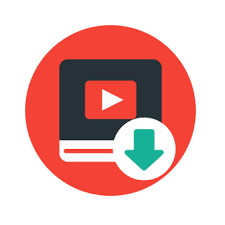
GoAutoYT makes it easy for you to automatically download videos from as many YouTube channels as you'd like. Clean, very simple design - The dashboard only contains an input form where you can add a channel and configure checking intervals and what to download, and a little list of all your channels where you can delete them or tell the server to check for new uploads immediately. Everything is on a single page - You can view and control everything from just one page. Makes downloading videos/audio automatically very easy - Just paste a link of a channel you want to download, set a checking interval and that's it, the server will keep checking for new uploads and download if necessary.

mproved Go Playground powered by Monaco Editor and React
Ultimate camera streaming application with support RTSP, WebRTC, HomeKit, FFmpeg, RTMP, etc. • zero-dependency and zero-config small app for all OS (Windows, macOS, Linux, ARM) • zero-delay for many supported protocols (lowest possible streaming latency) • streaming from RTSP, RTMP, MJPEG, HLS/HTTP, USB Cameras and other sources • streaming to RTSP, WebRTC, MSE/MP4 or MJPEG • first project in the World with support streaming from HomeKit Cameras • on the fly transcoding for unsupported codecs via FFmpeg • multi-source 2-way codecs negotiation • mixing tracks from different sources to single stream • auto match client supported codecs • 2-way audio for ONVIF Profile T Cameras • streaming from private networks via Ngrok • can be integrated to any smart home platform or be used as standalone app Inspired by: • series of streaming projects from @deepch • webrtc go library and whole @pion team • rtsp-simple-server idea from @aler9 • GStreamer framework pipeline idea • MediaSoup framework routing idea • HomeKit Accessory Protocol from @brutella

(More clean Template) GoAccess for Nginx Proxy Manager Logs This docker container should work out of the box with Nginx Proxy Manager to parse proxy logs. The goaccess.conf has been configured to only access proxy logs and archived proxy logs. Go to https://github.com/xavier-hernandez/goaccess-for-nginxproxymanager for updates.

GoatCounter is an open source web analytics platform.
A lightweight, easy-to-use, and performant reverse proxy.
A frontend dashboard for GoDoxy.
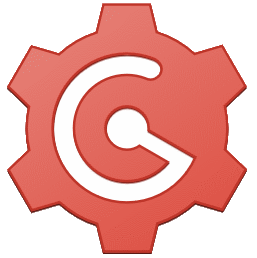
gogs https://gogs.io/ is a painless self-hosted Git service

No fancy features, it just works. Just a simple Kanban board made with Golang and HTMX, no nasty Node or Next.js
A simple wiki system built on top of Git.
A simple server for sending and receiving messages.Default user/passwordUser: adminPassword: adminDownload config.ymlmkdir -p /mnt/user/appdata/gotify/configwget -O /mnt/user/appdata/gotify/config/config.yml https://raw.githubusercontent.com/gotify/server/master/config.example.yml