Faridoon
Media Applications• Other, Other, Productivity, Tools / Utilities• Utilities
A web app to publish your favourite chat quotes.
Browse our large and growing catalog of applications to run in your Unraid server.
Media Applications• Other, Other, Productivity, Tools / Utilities• Utilities
A web app to publish your favourite chat quotes.
A simple server that enables scraping of website with dynamic content.

Media Applications• Music, Video, Other, Productivity, Tools / Utilities• Utilities
A lightweight tool designed to remove music, sound effects and noise from internet media. Processing takes about 8% of the original source length -that's under 5 seconds for a minute-long video!
fertilizer is a cross-seeding tool for RED and OPS. Based on and inspired by crops. !! IMPORTANT !! 1. Click "Basic View" in the upper right 2. Edit the "-o" flag in "Post Arguments" to match your preferences. The default is good for most users, but you should be aware of it. See the docs on installation for more info: https://github.com/moleculekayak/fertilizer/wiki

Fetchmail is a handy tool to move / copy your emails from another email provider. Lets say you host your own Mailserver and also want to receive your mails from i.e. googlemail. Fetchmail will take them and put it in your own inbox. Create the "fetchmailrc" file in the mounted data folder. It should contain these lines - but you have to adapt it to fit your needs. i.e. your mail address and remove the "keep" if you want to remove the mails in the fetched remote mailbox. set no syslog set logfile /data/log/fetchmail.log set postmaster "fetchmail" poll imap.gmail.com with proto IMAP user '[email protected]' there with password 'yourpassword' is fetchmail here options fetchall ssl keep smtphost mail.example.org smtpname [email protected]

File Browser provides a file managing interface within a specified directory and it can be used to upload, delete, preview, rename and edit your files. It allows the creation of multiple users and each user can have its own directory. This software was created by the File Browser Team. This container is pulled from the official File Browser repo and has been configured for simple one-click install with improved instructions and configs. Instructions: 1. Set desired webUI port (Default 8080) 2. Set the directory you wish to access from the webUI 3. Deploy! 4. Login with the default credentials, User: admin, Pass: admin 5. Change the default password asap! 6. Enjoy! Part of the Plug-and-Play-Docker Repo set of apps by logandwaters. Helpful links Below. Official GitHub Repo: https://github.com/filebrowser/filebrowser Official Docs: https://filebrowser.org/ Report Software Issues: https://github.com/filebrowser/filebrowser/issues Report Container Template Issue: https://github.com/logandwaters/Plug-and-Play-Docker/issues
A delightful Firefly III companion web app for effortless transaction tracking.

Fireshare allows you to easily share your media whether that be game clips, screen records, or movies through a unique publically accessible link. default username/password: admin / admin This software is currently being actively developed on. If you have feature ideas or suggestions please visit the GitHub project. Currently Supported File Types: mp4, mov, webm You can change the default password by setting a value for the variable ADMIN_PASSWORD. If you forget the admin password, change the ADMIN_PASSWORD to something else and restart the container.
Media Applications• Music, Video, Media Servers• Other, Productivity, Tools / Utilities• Utilities
A simple Jellyfin frontend built on top of Flutter.

Standalone UI. Requires an existing instance of rTorroent, qBittorrent, Deluge, Transmission.
Network Services• Management, Web, Other, Other, Productivity, Tools / Utilities• Utilities
Fluidd is a free and open-source Klipper web interface for managing your 3d printer. You should be able to connect to Moonraker over the network. Just click on the three dots (menu) in the upper right corner and add your printer. WARNING : Don't forget to put you're real IP adress for the camera to work in this webui (ip of the local machine)

FoldingAtHome is a project ran by Stanford University to network thousands of computers together, using them to work out the folding of proteins to aid in the research of Alzheimer's, Huntington's, Parkinson's, and many cancers. WARNING: Using this container will increase CPU usage, continue @ own risk Directions: Edit the config.xml file with your preferences (Username/Team etc.) You might have to edit the config.xml in the FaH appdata folder to allow your specific subnet to use the WebUI /mnt/user/appdata/FoldingAtHome : this path is used to store the config.xml file for FAHClient. The program can be controlled by FAHControl App from http://folding.stanford.edu/. The FaHControl App is the preferred method of interfacing with the server as it provides more fine grained control vs the WebUI The WebUI is accessible through http://SERVER_IP:7396. The extra Nvidia variables are for GPU passthrough. Information on that can be found here: https://forums.unraid.net/topic/77813-plugin-linuxserverio-unraid-nvidia/
All-in-one image for feeding FlightRadar24/FlightAware ADS-B/MLAT data with an RTL-SDR device and local web server for displaying aircraft positions on a map. Docker contains: * Piaware (Flightaware ADS-B and MLAT ground station software/feed) * fr24feed (FlightRadar24 ADS-B software feed) * Dump1090 for receiving and parsing data to the above software * Simple HTTP Server to display received data (aircraft positions/track) on a real-time map Installation Follow the directions on the github README (Project Page link on unraid) with the provided Config entries in this template. See the support thread for more info. Usage If the container starts without error you can verify RTL-SDR is in use and feeds are working by checking the container log. Use the WebUI button to see the map;
Downloaders, Game Servers, Media Applications• Other, Other, Productivity, Tools / Utilities• Utilities
Automatically claims free games on the Epic Games Store, Amazon Prime Gaming and GOG. See documentation for more details: https://github.com/vogler/free-games-claimer/?tab=readme-ov-file#configuration--options

Freshrss(https://freshrss.org/) is a free, self-hostable aggregator for rss feeds.
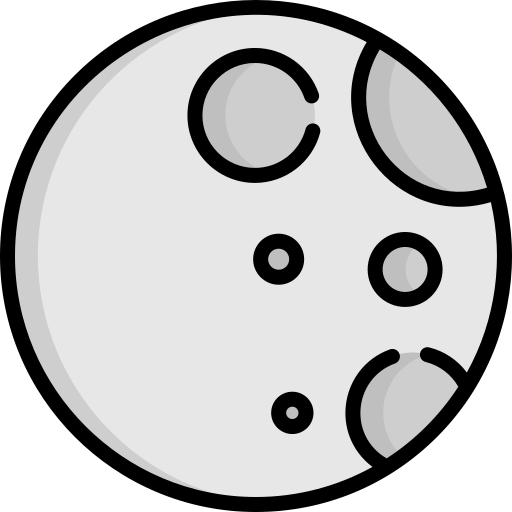
Media Applications• Video, Media Servers• Video, Other, Productivity, Tools / Utilities• Utilities
A Twitch VOD and Live Stream archiving platform with a real-time chat experience. Every archive includes a rendered chat for viewing outside of Ganymede. Files are saved in a friendly format allowing for use without Ganymede.

Genea allows visually building and editing a family tree online. It consumes and saves genealogy data in the GEDCOM format without any server side components.

The MaxMind GeoIP Update program performs automatic updates of GeoIP2 and GeoIP Legacy binary databases. CSV databases are not supported. https://hub.docker.com/r/maxmindinc/geoipupdate/

Network Services• Privacy, Web, Other, Other, Security, Tools / Utilities• Utilities
Gerbil (https://github.com/fosrl/gerbil) is a simple WireGuard interface management server written in Go. Gerbil makes it easy to create WireGuard interfaces as well as add and remove peers with an HTTP API. Gerbil is meant to enable the tunneling functionality of Pangolin (https://github.com/fosrl/pangolin), the tunneled reverse proxy server and dashboard UI with identity and access control. Chat with us on Discord! https://discord.gg/HCJR8Xhme4
Official golang implementation of the Ethereum protocol.
Use to quickly clone all of an organization's or user's git repositories into a single directory. This starts a web server that allows you to trigger the cloning process for configured groups via HTTP requests: https://github.com/gabrie30/ghorg?tab=readme-ov-file#reclone-server-command

Drivers, Network Services• Other, Other, Tools / Utilities• Utilities
A docker running gluster server. This allows me to use a folder in the Unraid cache pool as persistent storage for Kubernetes / Docker Swarm through glusterfs. It works way better than NFS, especially for high-availability applications. For more detail readme, please refer to https://github.com/testdasi/gluster-server
A lightweight, easy-to-use, and performant reverse proxy.
A frontend dashboard for GoDoxy.
A simple wiki system built on top of Git.
Media Applications• Music, Media Servers• Music, Other, Productivity, Tools / Utilities• Utilities
gpodder2go is a simple self-hosted, golang, drop-in replacement for gpodder/mygpo server to handle podcast subscriptions management for gpodder clients. Enter the console of the container to run commands like `/gpodder2go --help` to see available commands.
An all-in-one LLM server and chat UI
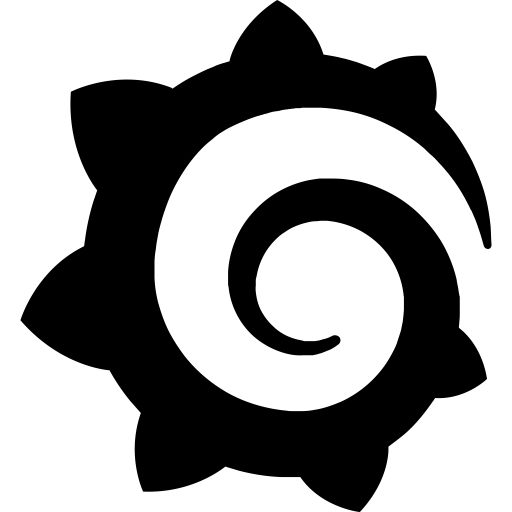
Meet Gus! He has everything you need to start monitoring Unraid in style (Grafana - Influxdb - Telegraf - Loki - Promtail). NOTE: Grafana always requires some customisation to suit each exact system. Includes both GUS demo Dashboard and Ultimate UNRAID Dashboard v1.3 (UUD - https://forums.unraid.net/topic/96895-ultimate-unraid-dashboard-uud/). High-level instructions: (1) Decide whether you want hddtemp or S.M.A.R.T (smartmontools) and set USE_HDDTEMP variable accordingly. Hint: GUS and UUD both use S.M.A.R.T (2) Install docker with host network. (3) Go to ip:3006 to access grafana, login with admin/admin and customize away. For more detailed instructions, refer to the support thread (https://forums.unraid.net/topic/96233-support-testdasi-repo/) or project page (https://github.com/testdasi/grafana-unraid-stack).
A modern web app that allows to browse and collaboratively edit a genealogical database, based on and interoperable with the Gramps desktop application.
The Graph is a protocol for building decentralized applications (dApps) quickly on Ethereum and IPFS using GraphQL. Graph Node is an open source Rust implementation that event sources the Ethereum blockchain to deterministically update a data store that can be queried via the GraphQL endpoint. For detailed instructions and more context, check out the Getting Started Guide.