Axym-Reader
A self hostable free open-source speed reading app. Highly customizable. Implements chunking, pacing and highlighting.
Browse our large and growing catalog of applications to run in your Unraid server.
A self hostable free open-source speed reading app. Highly customizable. Implements chunking, pacing and highlighting.
Media Applications• Music, Media Servers• Music, Other, Productivity, Tools / Utilities• Utilities
A "relay in a box" containing a lightweight web application and Icecast servers that can connect to and relay an AzuraRelay parent instance.
Media Applications• Other, Media Servers• Other, Other, Productivity, Tools / Utilities• Utilities
An all-in-one solution for managing your home bar. This is the backend component.
Media Applications• Other, Other, Productivity, Tools / Utilities• Utilities
Backend for Bark, an iOS app to receive custom push notifications
WireGuard VPN, Privoxy and Unbound built-in! This base image can be used as a standalone VPN image for other containers to attach to.
A self-hosted habit tracking app without "Goals".
Generative AI suite powered by state-of-the-art models and providing advanced AI/AGI functions. It features AI personas, AGI functions, multi-model chats, text-to-image, voice, response streaming, code highlighting and execution, PDF import, presets for developers, and more.
A caching proxy for Docker; allows centralised management of (multiple) registries and their authentication; caches images from any registry. Caches the potentially huge blob/layer requests (for bandwidth/time savings), and optionally caches manifest requests ("pulls") to avoid rate-limiting.
Pi-hole is a Linux network-level advertisement and Internet tracker blocking application which acts as a DNS sinkhole and optionally a DHCP server, intended for use on a private network. It is designed for low-power embedded devices with network capability, such as the Raspberry Pi, but can be installed on almost any Linux machine. Pi-hole has the ability to block traditional website advertisements as well as advertisements in unconventional places, such as smart TVs and mobile operating system advertisements.
Media Applications• Music, Media Servers• Music, Other, Tools / Utilities• Utilities
bliss is an automated music library organizer for self-hosters and music hoarders.
Cloud, Media Servers• Other, Other, Productivity, Tools / Utilities• Utilities
A Bluesky PDS (Personal Data Server) allows you to run your own server that is capable of federating with the wider Bluesky social network.
Home Automation, Network Services• Management, Other, Productivity, Tools / Utilities• Utilities
A script to enable customers of lazy ISPs to perform measurement campaigns of the connection speed as described here in an automated way. https://www.bundesnetzagentur.de/DE/Sachgebiete/Telekommunikation/Unternehmen_Institutionen/Breitband/Breitbandmessung/start.html Go to the Config directory and create a file called "config.cfg" with the content: timezone=Europe/Berlin crontab=* /2 * * run_once=true run_on_startup=true For a hourly cronjob to check your connection.
A web application for organizing and tracking LEGO sets, parts, and minifigures. Uses the Rebrickable API to fetch LEGO data and allows users to track missing pieces and collection status.
A self-hosted bookmarking application.
An open-source web application that helps you keep track of your finances.
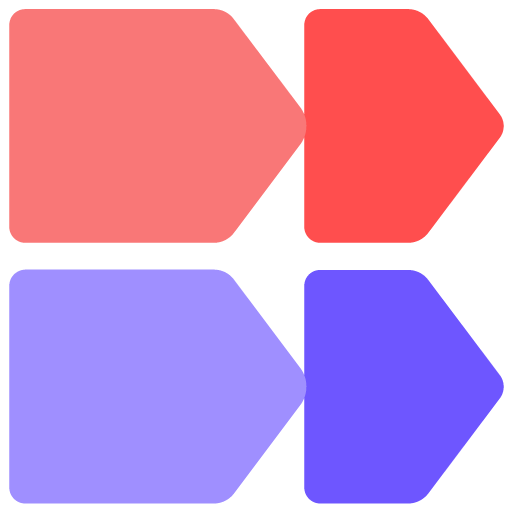
Budibase AIO Docker, for use as a single image which provides all necessary services.
bWAPP, or a buggy web application, is a free and open source deliberately insecure web application. It helps security enthusiasts, developers and students to discover and to prevent web vulnerabilities. bWAPP prepares one to conduct successful penetration testing and ethical hacking projects. What makes bWAPP so unique? Well, it has over 100 web vulnerabilities! It covers all major known web bugs, including all risks from the OWASP Top 10 project. NOTE:: Make sure to go to /install.php to set up your instance.
A user-friendly web interface for generating Caddy server configurations. Easily create and manage reverse proxy and file server configurations with support for SSL, compression, security headers, and more.

Network Services• Web, Other, Other, Productivity, Tools / Utilities• Utilities
CadQuery is an intuitive, easy-to-use Python module for building parametric 3D CAD models. Using CadQuery, you can write short, simple scripts that produce high quality CAD models. It is easy to make many different objects using a single script that can be customized. With CadQuery Jupyter you can design / code your models in the browser. View, and export them.
Media Applications• Music, Media Servers• Music, Other, Productivity, Tools / Utilities• Utilities
Castopod is a free and open-source hosting platform made for podcasters who want to engage and interact with their audience. See documentation for all available configuration options: https://docs.castopod.org/main/en/getting-started/docker/

An ever-growing notification platform that can be used for all notification needs. It pairs perfectly with ntfy.
Media Applications• Video, Media Servers• Video, Other, Tools / Utilities• Utilities
The Channels DVR server
Media Applications• Music, Media Servers• Music, Other, Productivity, Tools / Utilities• Utilities
Create and convert chapters for podcasts, youtube, matroska, mkvmerge/nero/vorbis, webvtt, ffmpeginfo, ffmetadata, pyscenedetect, apple chapters, edl, podlove simple chapters (xml, json), apple hls chapters and mp4chaps. Some features are not available in the web interface, but can be accessed via the command line interface: https://github.com/Mtillmann/chaptertool?tab=readme-ov-file#cli
Backup, Cloud, Other, Productivity, Tools / Utilities• Utilities
The Charm Tool and Library
Database diagrams editor that allows you to visualize and design your DB with a single query.
Premium quality UI for ChatGPT
Media Applications• Photos, Media Servers• Photos, Other, Productivity, Tools / Utilities• Utilities
Self-hosted Image and Video Hosting solution, your own Flickr/imgur media sharing alternative with your rules.
This template uses the official Chia-Docker. Chia-Docker is a containerised version of the Chia Blockchain (no GUI) for HDD Farming. Helps turn your Unraid server into a XCH / cryptocurrency farming rig.

Chimera is a web app for remotely installing non-Steam software to your Linux based couch gaming system. It was primarily developed for ChimeraOS.

A simple place for your entire family to use to find gifts that people want and avoid double-gifting.