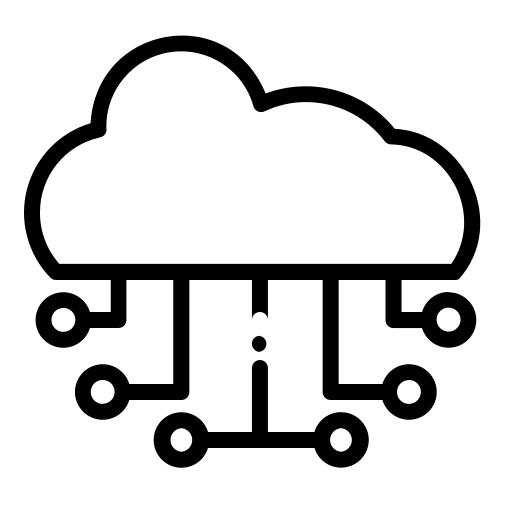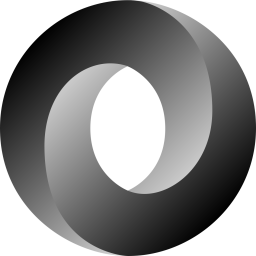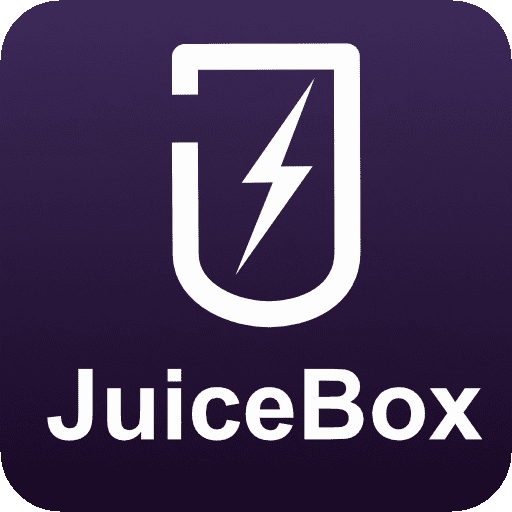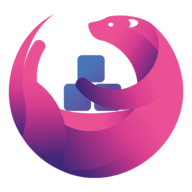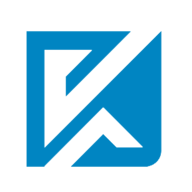Jenkins
This container will download and install the preferred version of Jenkins and install it. Update Notice: If set to 'latest' the container will check on every startup if there is a newer version available). All you data is stored in the jenkins/workdir folder in your appdata directory.