WoLi-WebGUI
Network Services• Other, Other, Productivity, Tools / Utilities• Utilities
An extremely lightweight container image for sending WoL Magic Packets easily to a public WoL proxy of your choice.
Browse our large and growing catalog of applications to run in your Unraid server.
Network Services• Other, Other, Productivity, Tools / Utilities• Utilities
An extremely lightweight container image for sending WoL Magic Packets easily to a public WoL proxy of your choice.
A workout tracking web application for personal use (or family, friends), geared towards running and other GPX-based activities Default username: admin Default password: admin - Change this!!

Media Applications• Other, Productivity, Tools / Utilities• Utilities
A website-based platform and API for collecting Plex user stats within a set timeframe using Tautulli. The data is displayed as a stat-summary, sort of like Spotify Wrapped. Yes, you need Tautulli to have been running beforehand and currently for this to work.
For windscribe VPN user this tool allows you to automate the opening ephemeral port. For example P2P application behind VPN requires UDP port open, while using VPN, ephemeral port is great option but it comes with 7 days expiry.This tool allows you to automate that part.

Configurable WyzeSense to MQTT Gateway for Home Assistant. Refer to the WyzeSense2MQTT docs for configuration. Change your hidraw port to pass into the container as necessary.

Xbackbone(https://github.com/SergiX44/XBackBone) is a simple, self-hosted, lightweight PHP file manager that support the instant sharing tool ShareX and *NIX systems. It supports uploading and displaying images, GIF, video, code, formatted text, and file downloading and uploading. Also have a web UI with multi user management, past uploads history and search support.
Xfburn is an easy to use burning software. It uses libburn and libisofs as a backend, in difference to most other GUI programs at the moment. The GUI of the application is accessed through a modern web browser (no installation or configuration needed on the client side) or via any VNC client. Also, being based on Alpine Linux, size of this container is very small. For a complete documentation of this container, see https://github.com/jlesage/docker-xfburn#readme
Your personal, self-hosted, open source, multi-streaming server
xteve, guide2go, owi2plex in one docker with cron access xteve webui ip:34400/web/ after docker start check your config folder and do your setups, setup is persistent, start from scratch by delete them cron and xteve start options are updated on docker restart. setup guide2go SD subscrition as follows or copy your existing .yaml files into your mounted /guide2go folder docker exec -it "dockername" guide2go -configure /guide2go/"your_epg_name".yaml to test the cronjob functions docker exec -it "dockername" ./config/cronjob.sh included functions are (all can be individual turned on / off) xteve - iptv and epg proxy server for plex, emby, etc ... thanks to @marmei guide2go - xmltv epg grabber for schedules direct, thanks to @marmei owi2plex - xmltv epg grabber for enigma receivers using open web, thanks to @cvarelaruiz some small script lines cause i personally use tvheadend and get playlist for xteve and cp xml data to tvheadend

XWiki is a free wiki software platform written in Java with a design emphasis on extensibility. XWiki is an enterprise wiki. It includes WYSIWYG editing, OpenDocument based document import/export, semantic annotations and tagging, and advanced permissions management.
An open-source, self-hosted, collaborative API development environment.

A web interface for managing docker containers with an emphasis on templating to provide one-click deployments of dockerized applications. Think of it as a decentralized app store for servers that anyone can make packages for. The default login is "[email protected]" and "pass". You should change this immediately by clicking on admin in the top right and then "User" then select "Change Password" in the top menu. You can also change your username using this field. If you need to reset your password/username to the included defaults, please delete your yacht volume and create a new one (you will lose all of your configurations so be sure to backup when you make changes). All credits to the developers. This is only a template for the community.
YaCy decentralized search engine (https://yacy.net)Default user/passwordUser: adminPassword: yacy Set an admin account immediately after the first start-up. Open: http://ServerIP:8090/ConfigAccounts_p.html

Discord bot-based wrapper for yt-dlp. Let your friends download videos to your server! Supports playlists, requires a configured Discord bot.

YOURLS is a set of PHP scripts that will allow you to run Your Own URL Shortener.
YouTube Transcript to Article YouTube Transcript to Article is a Docker-based Python project that provides an API for converting YouTube transcripts into professional articles using OpenAI's ChatGPT. This tool automates the creation of summaries or detailed articles from YouTube video content, making it easy to generate professional write-ups from video transcripts. Features Automatic Transcript Retrieval: Fetches the transcript of a YouTube video in its original language, handling both video URLs and IDs. Article Generation: Generates a professional article from the transcript, with options for brief or detailed formats. Customizable Output Language: Allows you to specify the output language, with the default being the video's language. Minimalist Web Interface: Provides a simple, user-friendly web interface to easily input video IDs or URLs and generate articles. Dockerized Deployment: Easy deployment with Docker, including integration options for Home Assistant and MQTT. You will need a OpenAI API key.

A Web GUI for yt-dlp

Allows you to use ZFS format on non Array disks.

The ZFS Master plugin provides information and control over the ZFS Pools in your Unraid. Available ZFS Pools are listed under the "Main/ZFSMaster" tab.

This plugins wants to be the sidekick to unRAID-ZFS from Steini1984, adding a widget for the dashboard, and possibly some APIs to get the status (ie. to use with HomeAssistant).
Backup, Cloud, Other, Productivity, Tools / Utilities• Utilities
Zimit is a scraper allowing to create ZIM file from any website. This is a CLI application.

The next generation ShareX/File upload server. Packed with features and a great dashboard - what more could you want? This Unraid configuration is setup and ready to deploy and use instantly, the only configuration necessary is providing your PostgreSQL database connection string. An external PostgreSQL (16 or higher) database is required! Once the container has started you can visit Zipline's webUI (default port 8092) and create an administrator account to get started. As of Zipline v4, most configuration options can be managed through the settings dashboard. However, some settings require a server restart. To access the settings dashboard, navigate to /dashboard/admin/settings on your Zipline instance.

ZFS backup with remote capabilities

Zoneminder is the top Linux video camera security and surveillance solution. ZoneMinder is intended for use in single or multi-camera video security applications, including commercial or home CCTV, theft prevention and child, family member or home monitoring and other domestic care scenarios such as nanny cam installations. It supports capture, analysis, recording, and monitoring of video data coming from one or more video or network cameras attached to a Linux system. ZoneMinder also support web and semi-automatic control of Pan/Tilt/Zoom cameras using a variety of protocols. It is suitable for use as a DIY home video security system and for commercial or professional video security and surveillance. It can also be integrated into a home automation system via X.10 or other protocols. If you're looking for a low cost CCTV system or a more flexible alternative to cheap DVR systems then give ZoneMinder a try. Configuration: Appdata Config Path - This is where the configuration and library files will reside Data Path - This is where events images/videos will reside WebUI Port - Port used to access Zoneminder using ssl security. Change the desired port for access to the Zoneminder WebUI if necessary. The default port of 8443 might not be appropriate for your system. Shared Memory - Turn on the advanced view and adjust the '--shm-size' in the Extra Parameters to half of your installed memory. zmNinja Event Notification Server Port - Port used for zmNinja events to iOS and Android devices. Change the desired port for the zmNinja Event Notification Server if necessary. The default port of 9000 might not be appropriate for your system. Click on "Show Docker Allocations" and confirm you do not have a port conflict with other Docker ports.
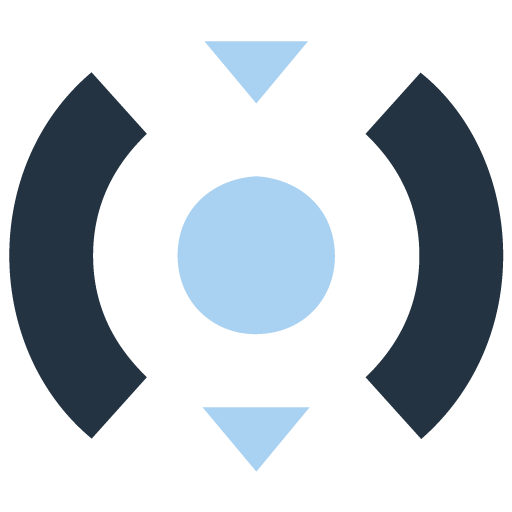
Beyond Reverse Proxy: Your Ultimate Homelab Network Tool - Reverse Proxy - Redirection - Geo-IP & Blacklist - Global Area Network - Web SSH - Real Time Statistics - Scanner & Utilities - Open Source General purpose (reverse) proxy and forwarding tool for networking noobs. Website: https://zoraxy.aroz.org/ Source: https://github.com/tobychui/zoraxy Docker: https://hub.docker.com/r/zoraxydocker/zoraxy/

Fully configurable Zwave Control Panel and MQTT gateway using NodeJS and Vue Recommended to pass in the USB adapter via the serial/by-id/ - find yours by a terminal command of: ls -l /dev/serial/by-id Example: /dev/serial/by-id/usb-Silicon_Labs_Zooz_ZST10_700_Z-Wave_Stick_a2b44f42d260ec11a6583d7625bfaa52-if00-port0:/dev/zwave