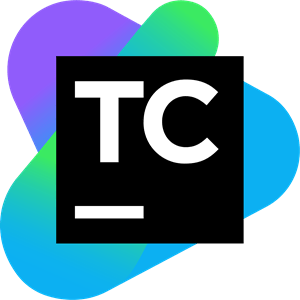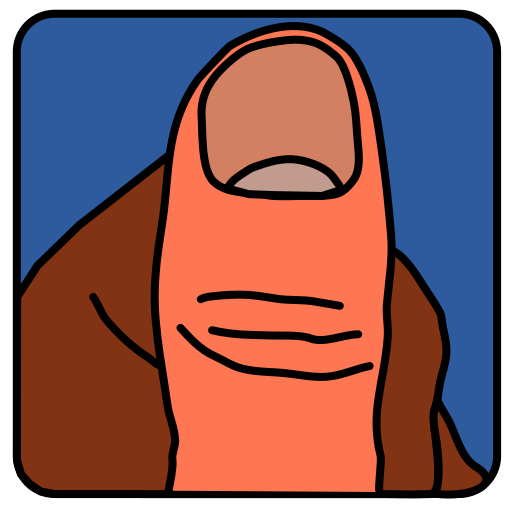SuperTokens---MySQL
Open source alternative to Auth0 / Firebase Auth / AWS Cognito. Add secure login and session management to your apps. Additional options can be added via environmental variables or a mounted config file: https://github.com/supertokens/supertokens-docker-mysql/blob/master/README.md