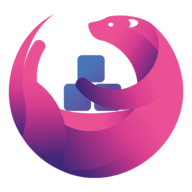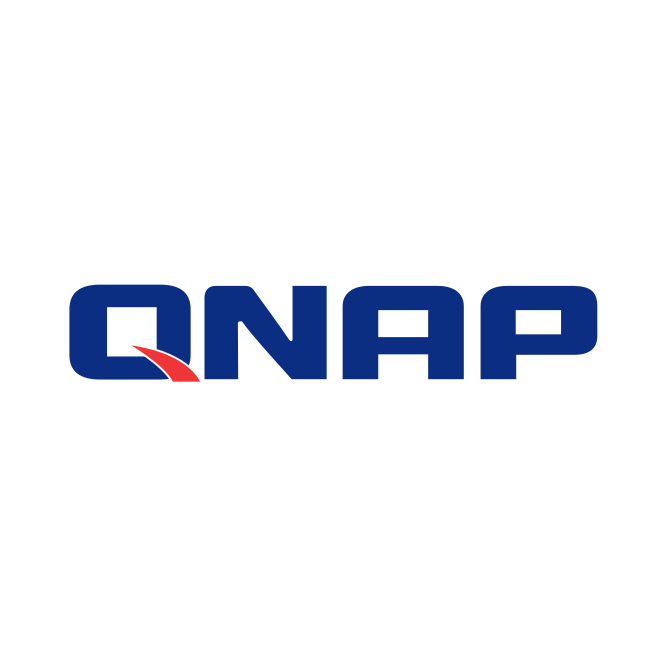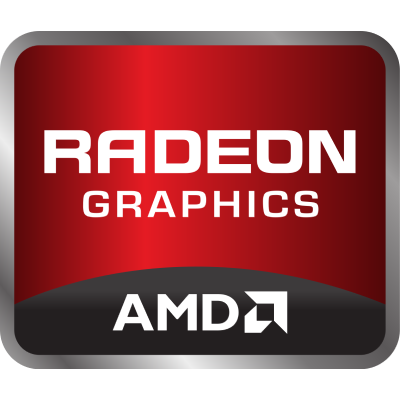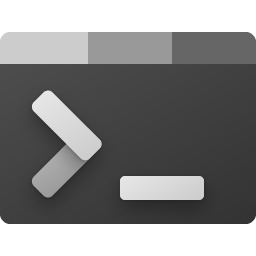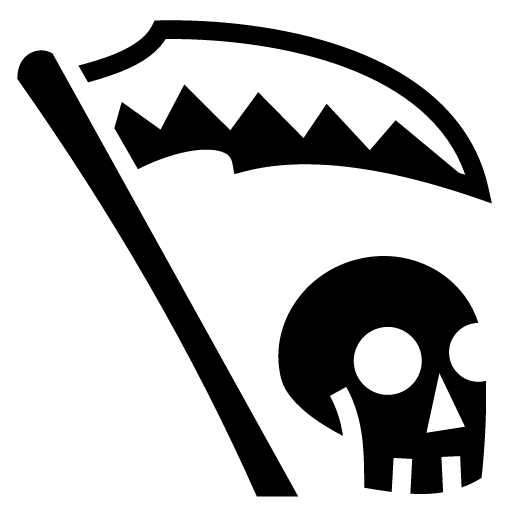PushBits
Receive your important notifications immediately, over Matrix. It enables you to send push notifications via a simple web API, and delivers them to your users. PushBits is a relay server for push notifications. It enables you to send notifications via a simple web API, and delivers them to you through Matrix. This is similar to what Pushover and Gotify offer, but it does not require an additional app. Config File: After the first start you have to download the config example file from here: https://github.com/pushbits/server/blob/main/config.example.yml rename it to 'config.yml' and place it in your '.../appdata/pushbits' folder. Of course configure it to your likings with the appropriate usernames and passwords. You can get more information over https://github.com/pushbits/server API: You can set up notifications through 'pbcli' which is included in this container, for more information head over to: https://github.com/pushbits/cli/blob/main/README.md