
Pomerium beta
Pomerium - Secure, identity-aware access from anywhere.
Browse our large and growing catalog of applications to run in your Unraid server.

Pomerium - Secure, identity-aware access from anywhere.
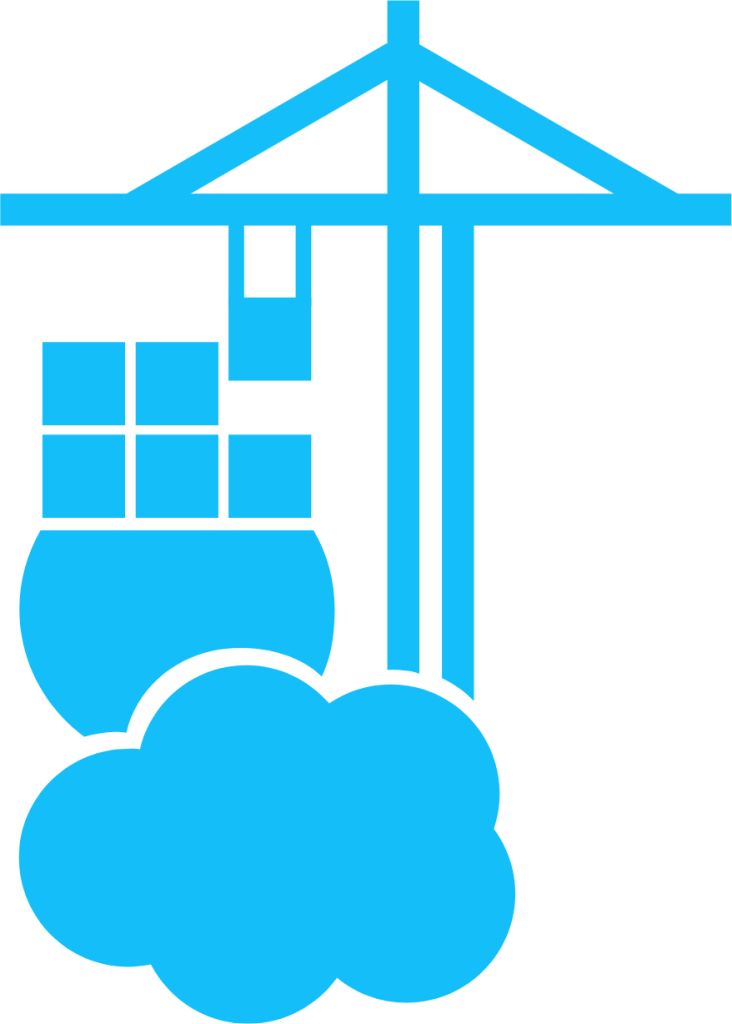
Network Services• Management, Productivity, Tools / Utilities• Utilities
Portainer consists of two elements, the Portainer Server, and the Portainer Agent. Both elements run as lightweight Docker containers on a Docker engine. Portainer uses the Portainer Agent container to communicate with the Portainer Server instance and provide access to the node's resources.
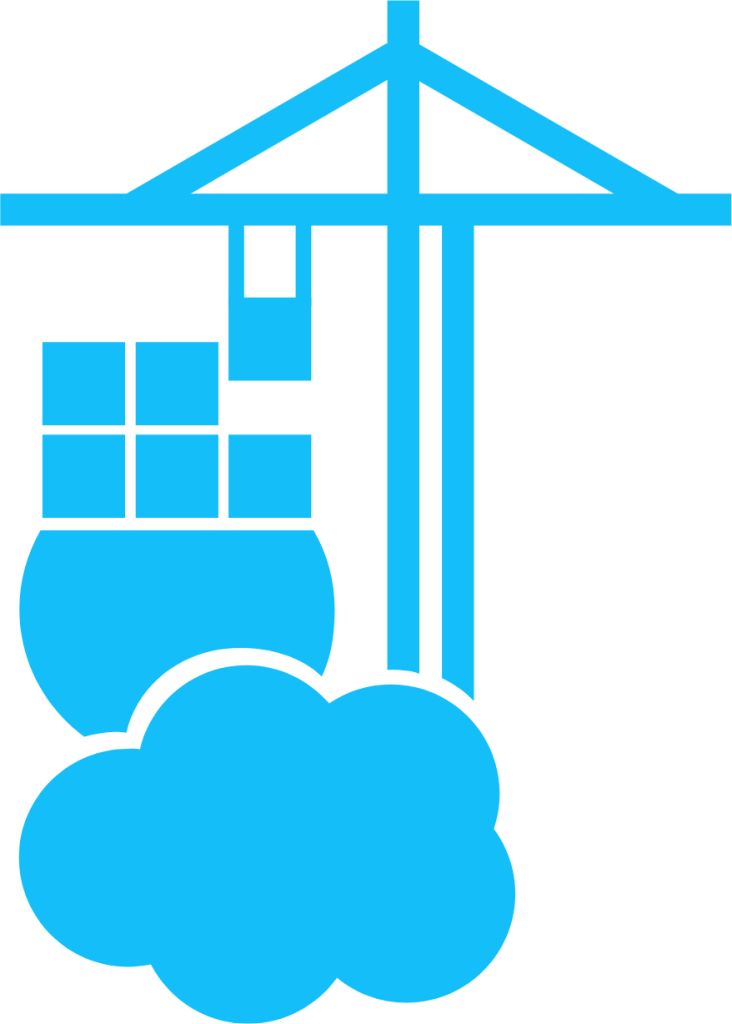
Network Services• Management, Productivity, Tools / Utilities• Utilities
Portainer is a lightweight management UI which allows you to easily manage your different Docker environments (Docker hosts or Swarm clusters). Portainer is meant to be as simple to deploy as it is to use. It consists of a single container that can run on any Docker engine (can be deployed as Linux container or a Windows native container, supports other platforms too). Portainer allows you to manage all your Docker resources (containers, images, volumes, networks and more) ! It is compatible with the standalone Docker engine and with Docker Swarm mode.

Portfolio Performance is an open source tool to calculate the overall performance of an investment portfolio - across all accounts - using True-Time Weighted Return or Internal Rate of Return. Update: The container will check on every start/restart if there is a newer version available ATTENTION: Please save your documents only in the Home directory! Don't save or modify anything inside the 'bin' and 'runtime' folders. INFO: If the last view is not saved accross container restarts it is recommended to exit the container once after you've configured it to your likings through the WebGUI by clicking File -> Quit, this will ensure that the last view is saved properly.
Cloud, Network Services• Messenger, Web, Other, Productivity, Tools / Utilities• Utilities
FREE version of Poste.io, full mail server solution. POP3, SMTP, IMAP, Spamassassin, WebMail, WebAdmin. INITIAL SETUP: 0. Requires registered FQDN to send/receive external email. 1. Following ports are used by container for mail: 25, 110, 143, 443, 465, 587, 993, 995 2. Following ports are used by container for webui: 443, 8280 (These may conflict, check your ports) 3. Make a user share for mail data, default is /mnt/user/poste 4. Some or all mail ports may need to be opened, forwarded, or dmz for mail send/receive to work. Optional arguments -e "HTTPS=OFF" To disable all redirects to encrypted HTTP, its useful when you are using some kind of reverse proxy (place this argument before image name!) NOTE: Marked as BETA, simply because author is not an expert in email exchange servers -- software itself looks pretty good.
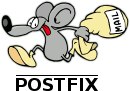
This runs Postfix (as a relay) in Docker. Most home ISPs block port 25, so outbound emails must be relayed through an external SMTP server (e.g., Gmail). This container acts as a single collections point for devices needing to send email. ⚠️ Postfix acts as an open relay. As such, this is not meant to be run on the internet, only on a trusted internal network! ⚠️ Requirements You must already have a account on an external SMTP server (e.g., Gmail, AWS SES, etc...). Your external SMTP server must be using encryption (i.e., plaintext is not allowed)
A relay for sending email without using an external SMTP server. See all available configuration options: https://github.com/wader/postfix-relay#postfix-variables

PostGIS is a spatial database extender for PostgreSQL object-relational database. The postgis/postgis image provides tags for running Postgres with PostGIS extensions installed.
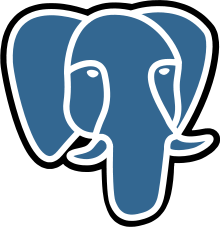
Network Services• Management, Productivity, Tools / Utilities• Utilities
bPostgresql 12.5, alpine edition for less resource useage/b /br /br UNRAID template that JUST WORKS, brought to you by Flight777!
Postgresql for use with gitlab. Install this docker before installing the gitlab docker.

Network Services• Other, Other, Productivity, Tools / Utilities• Utilities
|------------------------------------------------- | General Information |------------------------------------------------- PostgreSQL, often simply "Postgres", is an object-relational database management system (ORDBMS) with an emphasis on extensibility and standards-compliance. As a database server, its primary function is to store data, securely and supporting best practices, and retrieve it later, as requested by other software applications, be it those on the same computer or those running on another computer across a network (including the Internet). It can handle workloads ranging from small single-machine applications to large Internet-facing applications with many concurrent users. Recent versions also provide replication of the database itself for security and scalability. PostgreSQL implements the majority of the SQL:2011 standard, is ACID-compliant and transactional (including most DDL statements) avoiding locking issues using multiversion concurrency control (MVCC), provides immunity to dirty reads and full serializability; handles complex SQL queries using many indexing methods that are not available in other databases; has updateable views and materialized views, triggers, foreign keys; supports functions and stored procedures, and other expandability, and has a large number of extensions written by third parties. In addition to the possibility of working with the major proprietary and open source databases, PostgreSQL supports migration from them, by its extensive standard SQL support and available migration tools. And if proprietary extensions had been used, by its extensibility that can emulate many through some built-in and third-party open source compatibility extensions, such as for Oracle.

Network Services• Management, Productivity, Tools / Utilities• Utilities
PostgreSQL 12 is a powerful, open source object-relational database system. Uses official Postgres Docker image @ https://hub.docker.com/_/postgres/ Configuration /mnt/cache/appdata/postgresql12 This is where Postgres will store it's data. For best performance, keep the files on cache drive. Port 5432 Default connection port POSTGRES_PASSWORD Superuser password. REQUIRED TO SET, otherwise connecting outside container will not be possible. POSTGRES_USER Username for the superuser. Defaults to postgres if not set. POSTGRES_DB Used to define different name for default database. Defaults to user if not set.

Network Services• Management, Productivity, Tools / Utilities• Utilities
PostgreSQL 13 is a powerful, open source object-relational database system. Uses official Postgres Docker image @ https://hub.docker.com/_/postgres/ Configuration /mnt/cache/appdata/postgresql13 This is where Postgres will store it's data. For best performance, keep the files on cache drive. Port 5432 Default connection port POSTGRES_PASSWORD Superuser password. REQUIRED TO SET, otherwise connecting outside container will not be possible. POSTGRES_USER Username for the superuser. Defaults to postgres if not set. POSTGRES_DB Used to define different name for default database. Defaults to user if not set.

Network Services• Management, Productivity, Tools / Utilities• Utilities
PostgreSQL 14 is a powerful, open source object-relational database system. Uses official Postgres Docker image @ https://hub.docker.com/_/postgres/ Configuration /mnt/cache/appdata/postgresql14 This is where Postgres will store it's data. For best performance, keep the files on cache drive. Port 5432 Default connection port POSTGRES_PASSWORD Superuser password. REQUIRED TO SET, otherwise connecting outside container will not be possible. POSTGRES_USER Username for the superuser. Defaults to postgres if not set. POSTGRES_DB Used to define different name for default database. Defaults to user if not set.

Network Services• Management, Productivity, Tools / Utilities• Utilities
PostgreSQL 15 is a powerful, open source object-relational database system. Uses official Postgres Docker image @ https://hub.docker.com/_/postgres/ Configuration /mnt/cache/appdata/postgresql15 This is where Postgres will store it's data. For best performance, keep the files on cache drive. Port 5432 Default connection port POSTGRES_PASSWORD Superuser password. REQUIRED TO SET, otherwise connecting outside container will not be possible. POSTGRES_USER Username for the superuser. Defaults to postgres if not set. POSTGRES_DB Used to define different name for default database. Defaults to user if not set.
Network Services• Management, Productivity, Tools / Utilities• Utilities
PostgreSQL 16 is a powerful, open source object-relational database system with over 35 years of active development that has earned it a strong reputation for reliability, feature robustness, and performance. This template uses the official PostgreSQL Docker image @ https://hub.docker.com/_/postgres/.
Network Services• Management, Productivity, Tools / Utilities• Utilities
PostgreSQL 17 is a powerful, open source object-relational database system with over 35 years of active development that has earned it a strong reputation for reliability, feature robustness, and performance. This template uses the official PostgreSQL Docker image @ https://hub.docker.com/_/postgres/.
Media Applications• Other, Other, Productivity, Tools / Utilities• Utilities
Everything you need to manage your social media posts, build an audience, capture leads, and grow your business.
Media Applications• Video, Media Servers• Video, Other, Productivity, Tools / Utilities• Utilities
Preroll Plus is a dynamic preroll updater and scheduler. This app bypasses the limitations Plex has for combining random and sequential prerolls (using the "," and ";" delimiters). It works by using Plex webhooks to update the preroll string in Plex whenever a movie is started, allowing file sets that require randomization to remain randomized while maintaining a broader sequence.
Media Applications• Video, Media Servers• Video, Other, Productivity, Tools / Utilities• Utilities
A custom format / quality profile management tool that acts as a middleman between a configuration database and your Radarr/Sonarr installations

Cloud, Network Services• Other, Productivity, Tools / Utilities• Utilities
Projectsend(http://www.projectsend.org) is a self-hosted application that lets you upload files and assign them to specific clients that you create yourself. Secure, private and easy. No more depending on external services or e-mail to send those files.
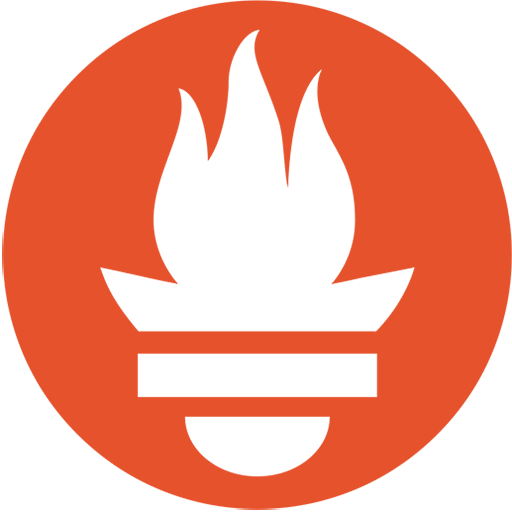
The Alertmanager handles alerts sent by client applications such as the Prometheus server. It takes care of deduplicating, grouping, and routing them to the correct receiver integrations such as email, PagerDuty, OpsGenie, or many other mechanisms thanks to the webhook receiver. It also takes care of silencing and inhibition of alerts. alertmanager/alertmanager.yml This configuration contains information about which channels to send to. For simplicity, we use e-mail. Refer to the Alertmanager docs to learn about other channels. To configure prometheus to use these alerts, add the below to prometheus/prometheus.yml: alerting: alertmanagers: - scheme: http static_configs: - targets: < 'alertmanager:9093' >
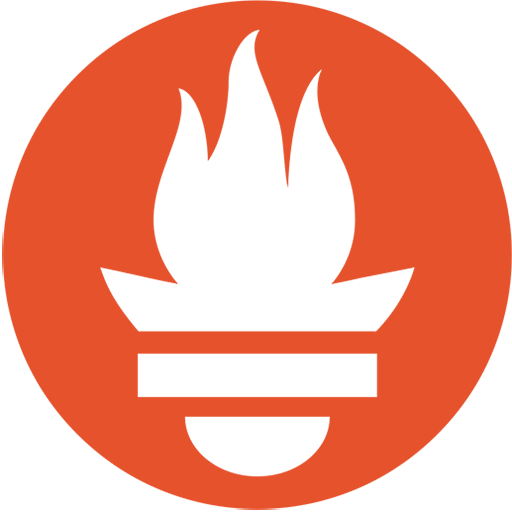
Prometheus is a systems and service monitoring system. It collects metrics from configured targets at given intervals, evaluates rule expressions, displays the results, and can trigger alerts if some condition is observed to be true.

Is a slim plugin, that takes informations gathered form the MSI Afterburner Remote Server API and provides it to a Prometheus database. Usage is not limited to Prometheus only. Data can be formated and displayed to any database or graphical node. This plugin requires the MSI Afterburner Remote Server on the machine that you want to watch, please configure the IP address of your local MSI Afterburner Remote Server on the Settings page from the plugin! Export URL: The URL for the exportet metrics is: 'http://YOURunRAIDIP:9091/metrics' (to use it in Prometheus add the target: 'YOURunRAIDIP:9091' to your Prometheus yaml). This Plugin is based on: https://github.com/kennedyoliveira/prometheus-msi-afterburner-exporter

Is a slim plugin, that takes informations gathered from nvidia-smi and provides it to a Prometheus database. Usage is not limited to Prometheus only. Data can be formated and displayed to any database or graphical node. Export URL: The URL for the exportet metrics is: 'http://YOURunRAIDIP:9202/metrics' (to use it in Prometheus add the target: 'YOURunRAIDIP:9202' to your Prometheus yaml). This Plugin is based on: https://github.com/e7d/docker-prometheus-nvidiasmi

Is a slim plugin, that takes informations gathered from your Fritzbox and provides it to a Prometheus database. Usage is not limited to Prometheus only. Data can be formated and displayed to any database or graphical node. Export URL: The URL for the exportet metrics is: 'http://YOURunRAIDIP:9042/metrics' (to use it in Prometheus add the target: 'YOURunRAIDIP:9042' to your Prometheus yaml). This Plugin is based on fritzbox-exporter from sberk42: https://github.com/sberk42/fritzbox_exporter

Is a slim plugin, that takes informations gathered form your unRAID system and provides it to a Prometheus database. Usage is not limited to Prometheus only. Data can be formated and displayed to any database or graphical node. Export URL: The URL for the exportet metrics is: 'http://YOURunRAIDIP:9100/metrics' (to use it in Prometheus add the target: 'YOURunRAIDIP:9100' to your Prometheus yaml). This Plugin is based on node_exporter: https://github.com/prometheus/node_exporter

Simple container for displaying stats from any PhoenixMiner instance. Made to go with PhoenixMiner-AMD.

This plugin takes informations gathered from the wireguard API and provides it to a Prometheus database. Usage is not limited to Prometheus only. Data can be formated and displayed to any database or graphical node. Export URL: The URL for the exportet metrics is: 'http://YOURunRAIDIP:9586/metrics' (to use it in Prometheus add the target: 'YOURunRAIDIP:9586' to your Prometheus yaml). This Plugin is based on prometheus_wireguard_exporter from MindFlavor: https://github.com/MindFlavor/prometheus_wireguard_exporter

This is a modified version(https://github.com/BitlessByte0/docker-prowlarr-abb) of Prowlarr that adds back AudioBookBay since it was considered obsolete. Prowlarr(https://github.com/Prowlarr/Prowlarr) is an indexer manager/proxy built on the popular arr .net/reactjs base stack to integrate with your various PVR apps. Prowlarr supports both Torrent Trackers and Usenet Indexers. It integrates seamlessly with Sonarr, Radarr, Lidarr, and Readarr offering complete management of your indexers with no per app Indexer setup required (we do it all).