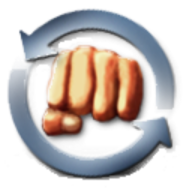binhex-teamspeak
TeamSpeak is proprietary voice-over-Internet Protocol (VoIP) software that allows computer users to speak on a chat channel with fellow computer users, much like a telephone conference call. A TeamSpeak user will often wear a headset with an integrated microphone. Users use the TeamSpeak client software to connect to a TeamSpeak server of their choice, from there they can join chat channels and discuss things.