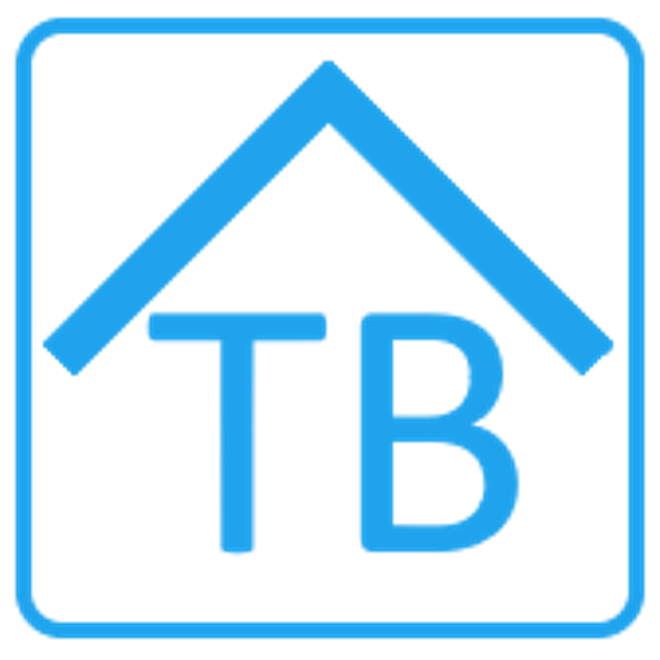
Tasmota backup - TasmoBackup - Backup all your tasmota devices in one place. Add/scan for your Tasmota devices. Use the backupall.php page to schedule automated backups of all devices!
Browse our large and growing catalog of applications to run in your Unraid server.
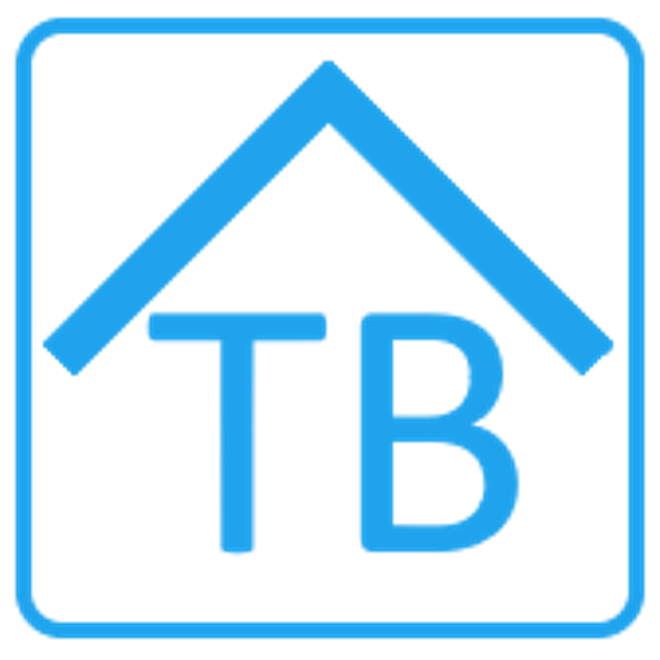
Tasmota backup - TasmoBackup - Backup all your tasmota devices in one place. Add/scan for your Tasmota devices. Use the backupall.php page to schedule automated backups of all devices!
TeamSpeak is proprietary voice-over-Internet Protocol (VoIP) software that allows computer users to speak on a chat channel with fellow computer users, much like a telephone conference call. A TeamSpeak user will often wear a headset with an integrated microphone. Users use the TeamSpeak client software to connect to a TeamSpeak server of their choice, from there they can join chat channels and discuss things. Configuration /ts3-"whatever tag you picked" This is where teamspeak will store it's configuration files/logs and database(If you picked the basic tag). Notes Connect to the server using the TeamSpeak client with the host IP address and port 9987. To authenticate use the privilege key shown in the supervisord.log file in the /ts3-"whatever tag you picked" folder.

This container will download and install TeamSpeak3 Server. FIRST RUN: at first run the token will be displayed in the log (also don't forget to accept the license in the template). UPDATE NOTICE: The container will check on every start/restart if there is a newer version of the server available and install it.

tmpmail is a command line utility written in POSIX sh that allows you to create a temporary email address and receive emails to the temporary email address. It uses 1secmail's API to receive emails. By default w3m is used to render the HTML emails on the terminal. Check the log for the temporary email if not filled in. Command Example: - $tmpmail -r # read last email - $tmpmail 2533131 # read email with id 2533131 https://www.1secmail.com https://github.com/sdushantha/tmpmail Dependencies: - w3m - curl - jq $ tmpmail --help tmpmail tmpmail -h | --version tmpmail -g tmpmail -r | ID When called with no option and no argument, tmpmail lists the messages in the inbox and their numeric IDs. When called with one argument, tmpmail shows the email message with specified ID. -b, --browser BROWSER Specify BROWSER (default: w3m) that is used to render the HTML of the email -g, --generate Generate a new email address, either the specified ADDRESS, or randomly create one -h, --help Show help -r, --recent View the most recent email message -t, --text View the email as raw text, where all the HTML tags are removed. Without this option, HTML is used. --version Show version
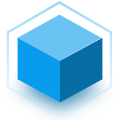
Home Automation, Network Services• Web, Tools / Utilities• Utilities
This is a simple web controller for the Tenda SP9 smart plug. ROUTER_IP (env variable) to force your router ip if not 192.168.1.1 Serve at port 80. JSON file is located at /config/, add this to a volume to see it outside of the image. The first run may take around 10 seconds (more if you don't have a decent CPU or local network). Because the application fetchs all Tenda SP9 devices over the local network.

Network Services• Web, Other, Productivity, Tools / Utilities• Utilities
Termix is an open-source forever free self-hosted SSH (other protocols planned, see Planned Features) server management panel inspired by Nexterm. Its purpose is to provide an all-in-one docker-hosted web solution to manage your servers in one easy place. I'm using this project to help me learn React, Vite, and Docker but also because I could never settle on a server management software that I enjoyed to use. Warning This app is in the VERY early stages of development. Expect bugs, data loss, and unexplainable issues! For that reason, I recommend you securely tunnel your connection to Termix through a VPN.
Network Services• Messenger, Other, Productivity, Tools / Utilities• Utilities
A simple SMS gateway that allows users to send SMS messages from a web interface or from their application via a REST API. It utilizes android phones as SMS gateways.
Network Services• Messenger, Other, Productivity, Tools / Utilities• Utilities
A simple SMS gateway that allows users to send SMS messages from a web interface or from their application via a REST API. It utilizes android phones as SMS gateways.
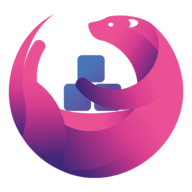
Thelounge(https://thelounge.github.io/) (a fork of shoutIRC) is a web IRC client that you host on your own server.

Network Services• Other, Productivity, Tools / Utilities• Utilities
TheLonge is the self-hosted web IRC client. Modern features brought to IRC, Always connected, Responsive interface, Synchronized experience The Lounge is the official and community-managed fork of Shout, by Mattias Erming. Multiple Users: If you want to create a new user simply change the name in the 'Username' variable and also the 'Password' variable, this will have no impact to existing users (the 'Username' variable can't be empty and should always have a username in it that is available on the server).
ThingsBoard is an open-source IoT platform for data collection, processing, visualization, and device management. Default Creds: System Administrator: [email protected] / sysadmin Tenant Administrator: [email protected] / tenant Customer User: [email protected] / customer Initial setup: Run the container once so it creates the directories, it won't start due to permission issues, stop it Run "chown -R 799:799 /mnt/user/appdata/thingsboard-postgres" (adapt as appropriate if you changed defaults) in unraid terminal Start container again, it should now be good after a couple of minutes needed for initial setup.
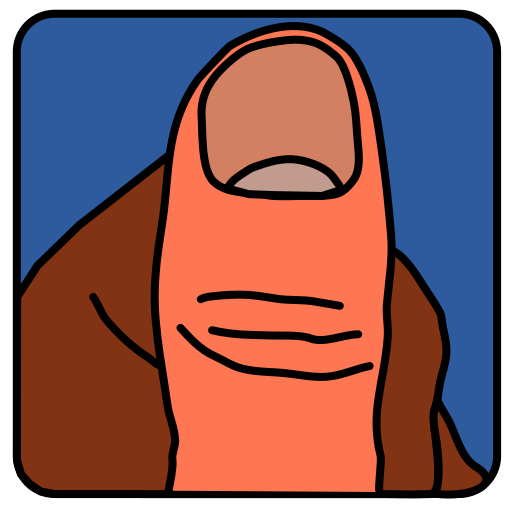
A self-hosted Thumbnail generator/finder which creates thumbnails based on folder names and google search results. This project uses the Google search api to find URL-s based on folder names. From there thum.io is used to generat thumbnails of the url-s. Check the readme https://github.com/BoKKeR/thumba

Cloud, Home Automation, Network Services• Web, Tools / Utilities• Utilities
Vector and raster maps with GL styles. Server-side rendering by MapLibre GL Native. Map tile server for MapLibre GL JS, Android, iOS, Leaflet, OpenLayers, GIS via WMTS, etc. Download vector tiles from OpenMapTiles.
This docker image will install the latest current stable version of Tor server. It will run Tor as an unprivileged regular user, as recommended by torproject.org. It includes the latest Tor Debian package from torproject.org which is installed and configured according the Tor project recommendations. Additionally it can be run as a hidden bridge using obfs4proy as well as meek. The Tor network relies on volunteers to donate bandwidth. The more people who run relays, the faster the Tor network will be. If you have at least 2 megabits/s for both upload and download, please help out Tor by configuring your server to be a Tor relay too. INSTALLATION: Create a folder appdata/tor-data/config Download sample Config: https://github.com/maschhoff/docker/tree/master/tor-relay Edit the config at least NICKNAME and CONTACTINFO in the config file Put this into the config folder. Edit the docker parameters and run it. https://github.com/chriswayg/tor-server
Small TOR and Privoxy container with just 8 MB

This builds a Docker image to automatically update and create Cloudflare DNS records upon container start. A time saver if you are regularly moving containers around to different systems. This will allow you to set multiple zone's you wish to update. IMPORTANT: Discovery cloudflare-companion supports three different discovery mode: Docker, Docker Swarm, and Traefik Polling. The Docker discovery mode is the only mode enabled by default. Once matching hosts are discovered, cloudflare-companion will add or update CNAMEs in CloudFlare that point to the configured TARGET_DOMAIN. Docker cloudflare-companion will discover running Docker containers by searching for supported labels. The supported labels are: Traefik Version Single Host Multiple Host 1 traefik.normal.frontend.rule=Host:example1.domain.tld traefik.normal.frontend.rule=Host:example1.domain.tld,example2.domain.tld 2 traefik.http.routers.example.rule=Host(example1.domain.tld) ``traefik.http.routers.example.rule=Host(example1.domain.tld) Docker Swarm Docker Swarm mode can be enabled by setting the environment variable SWARM_MODE=TRUE. This will cause cloudflare-companion to discover running Docker Swarm services with supported labels. The supported labels are: Traefik Version Single Host Multiple Host 1 traefik.normal.frontend.rule=Host:example1.domain.tld traefik.normal.frontend.rule=Host:example1.domain.tld,example2.domain.tld 2 traefik.http.routers.example.rule=Host(example1.domain.tld) ``traefik.http.routers.example.rule=Host(example1.domain.tld)

TrafegoDNS automatically manages DNS records based on container configuration. It supports both Traefik integration and direct Docker container label mode, making it compatible with any web server or reverse proxy solution. Key Features: - Supports multiple DNS providers (Cloudflare, DigitalOcean, Route53) - Two operation modes: Traefik API integration or direct Docker labels - Optional cleanup of orphaned DNS records - Real-time monitoring of Docker container events - Please refer to the readme before deploying this container: https://github.com/elmerfds/TrafegoDNS
A web client for Reddit
Network Services• Management, Other, Productivity, Security, Tools / Utilities• Utilities
A general purpose network security scanner with an extensible plugin system for detecting high severity vulnerabilities with high confidence.

Twingate makes Zero Trust Network Access easy to deploy, even easier to use, and always secure.
Umami is a simple, fast, privacy-focused alternative to Google Analytics. Requires a separate Postgresql container and external access via reverse proxy.

Unbound is a validating, recursive, and caching DNS resolver. It can be used to create your own recursive DNS-Server at home. You can use Unbound for services such as Pi-Hole (Here is a tutorial how to configure Pi-Hole with Unbound: https://www.youtube.com/watch?v=FnFtWsZ8IP0&t=695s) or you can create custom DNS Records for your local network.

Use the UniFi Controller software to quickly configure and administer an enterprise Wi‐Fi network. RF map and performance features, real-time status, automatic UAP device detection, and advanced security options are all seamlessly integrated.

The API Browser lets you pull raw, JSON formatted data from the API running on your UniFi Controller. Connecting to Multiple UniFi Controllers: Unifi-API-Browser supports multiple controllers. To use them create a copy of 'users-tempalte.php' and 'config-template.php' and mount them as volumes at '/app/config/config.php' & '/app/config/users.php'
Home Automation, Network Services• Privacy, Other, Productivity
SSH to your config folder (/mnt/user/appdata/unifi-cam-proxy) Run: openssl ecparam -out /tmp/private.key -name prime256v1 -genkey -noout openssl req -new -sha256 -key /tmp/private.key -out /tmp/server.csr -subj "/C=TW/L=Taipei/O=Ubiquiti Networks Inc./OU=devint/CN=camera.ubnt.dev/[email protected]" openssl x509 -req -sha256 -days 36500 -in /tmp/server.csr -signkey /tmp/private.key -out /tmp/public.key cat /tmp/private.key /tmp/public.key > client.pem rm -f /tmp/private.key /tmp/public.key /tmp/server.csr to create an cert for your cam. Get a token: https://{NVR IP}/proxy/protect/api/cameras/manage-payload Modify the Post Parameters to your needs. (check documentation)

The Unifi-controller(https://www.ubnt.com/enterprise/#unifi) software is a powerful, enterprise wireless software engine ideal for high-density client deployments requiring low latency and high uptime performance.
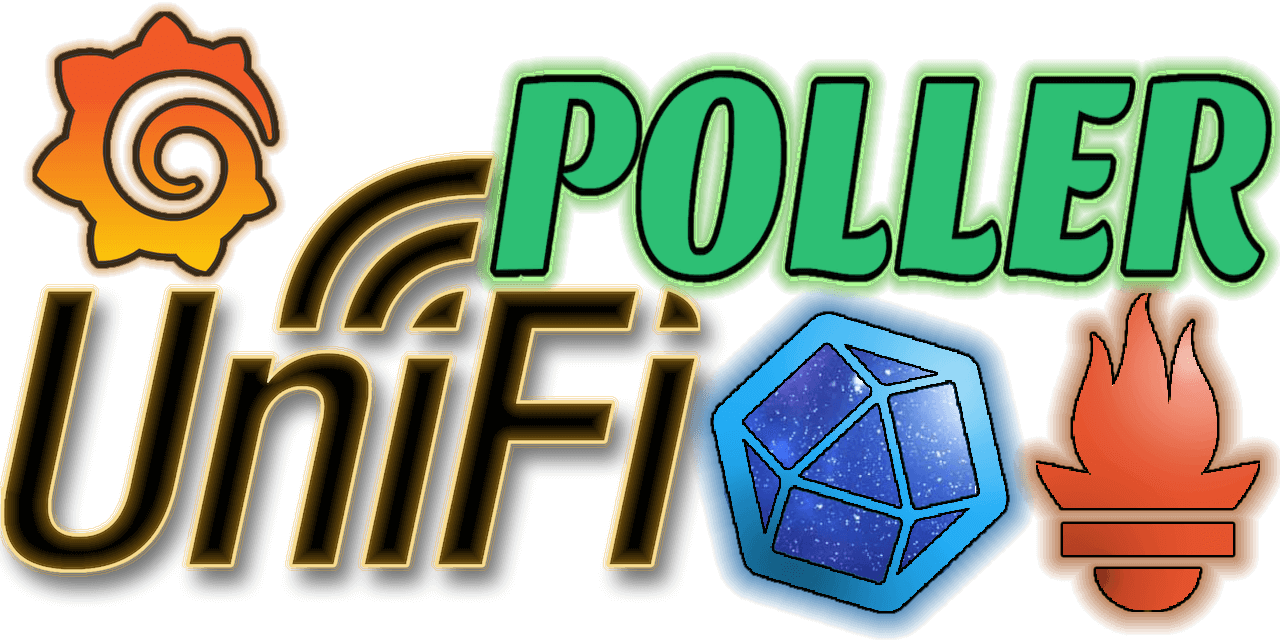
Collect ALL UniFi Controller, Device and Client Data - Export to InfluxDB or Prometheus. Visualize with Grafana using included dashboards IMPORTAT! ACTION REQUIRED As of UniFi Poller version 2 all of the environment variables and config file format changed. You must reconfigure this container after you upgrade READ THE INSTRUCTIONS https://github.com/unifi-poller/unifi-poller/wiki/Configuration
Run UniFi Protect in Docker on x86 hardware. UniFi stopped supporting x86 at 1.13.3, so there will be no more updates. Must use Protect mobile app 1.3.8 to connect to this via UniFi Cloud on your phone. Run either as host networking mode, or custom br0 if you have other conflicting ports in use already via host mode - bridge mode does not work.

Keep your DNS records for your own domains updated with this UnoEuro DDNS script.
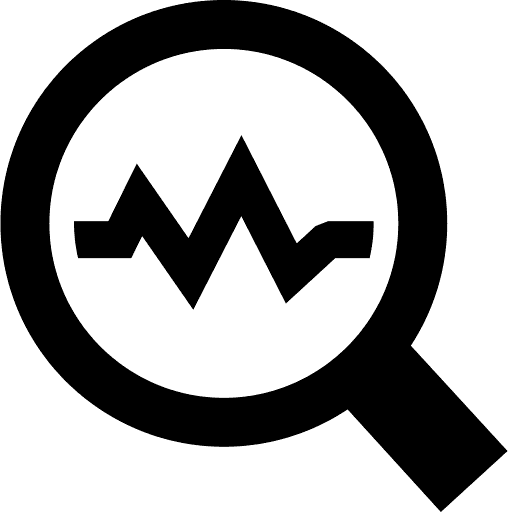
A simple REST API to monitor basic metrics such as Disk utilization and Network traffic. Initially created for use with https://gethomepage.dev/ Configuration By default the application expects a configuration file in /mnt/user/appdata/unraid-simple-monitoring-api/conf.yml You can find an example file here (https://github.com/NebN/unraid-simple-monitoring-api/blob/master/conf/conf.yml) More detailed info on the github repo Utilization Make a request to http://your-unraid-ip:24940