phpIPAM - Open source IP address management.
Community Apps
Browse our large and growing catalog of applications to run in your Unraid server.
phpIPAM - Open source IP address management.
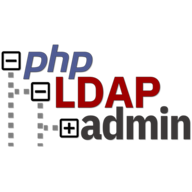
A docker image to run phpldapadmin. It provides a user interface to an openldap database. It must be on the same custom network as openldap and must be linked via --link openldap:PHPLDAPADMIN_LDAP_HOSTS e.g. --link openldap:example.org An example config.php can be found here: https://github.com/commandprompt/phpldapadmin/blob/master/config/config.php.example
pia-wireguard
A Docker container for using WireGuard with PIA. Can output the wiregard conf file to a directory
pictshare
Host your own images / gifs / mp4s / text / bins and stay in control. Self-hosted imgur/pastebin-like. See https://github.com/HaschekSolutions/pictshare/blob/master/rtfm/DOCKER.md for extra variables that can be added if required.
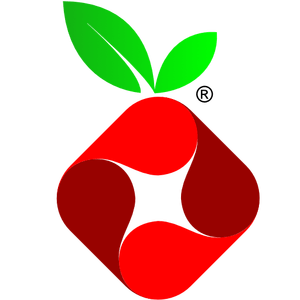
Pihole-Sync-Sender
A Docker Container To Sync Two Piholes. This is the Sender/Master, you will need a receiver/secondary on the host who is running the receiver/secondary Pi-Hole. Note: after starting this container the first time please check the log for the public Key.

plex_discord_role_management
Media Applications• Other, Network Services• Messenger, Other, Tools / Utilities• Utilities
A discord bot that synchronizes with Tautulli and Sonarr to deliver tailored notifications. Visit https://discordapp.com/developers/applications/me for Bot Token.
Pocket-ID
Network Services• Privacy, Other, Productivity, Security, Tools / Utilities• Utilities
A simple OIDC provider that allows users to authenticate with their passkeys to your services.

Pomerium-Proxy beta
Pomerium Nginx Proxy - Secure, identity-aware access from anywhere.

Pomerium-Verify beta
Pomerium Verify container
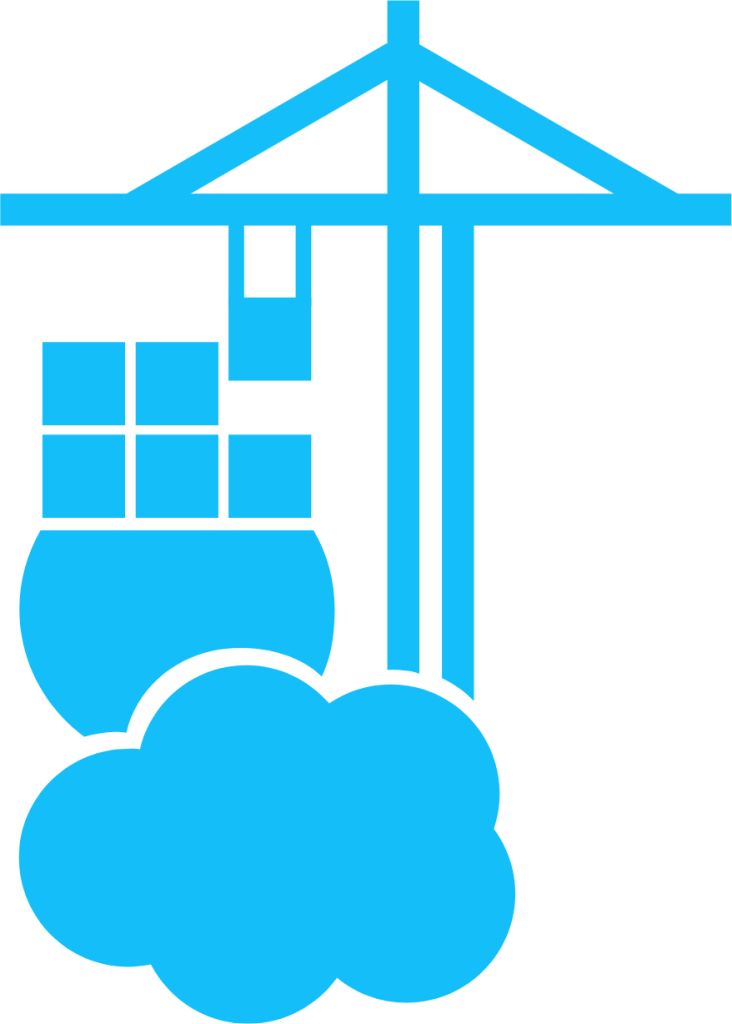
Portainer-Agent
Network Services• Management, Productivity, Tools / Utilities• Utilities
Portainer consists of two elements, the Portainer Server, and the Portainer Agent. Both elements run as lightweight Docker containers on a Docker engine. Portainer uses the Portainer Agent container to communicate with the Portainer Server instance and provide access to the node's resources.
Portainer-BE
Portainer Business Edition is a fully featured service delivery platform for containerized applications that can be used to manage single and multi-cluster Docker, Swarm, Kubernetes and ACI environments. It is designed to be as simple to deploy as it is to use. The application allows you to manage all your orchestrator resources (containers, images, volumes, networks and more) through a ‘smart’ GUI and/or an extensive API. Notes: • If you would like to extend the capabilities of Portainer, getting extra features over containers, networks, volumes and images, you will need to install the Portainer Agent separately. Search for 'Portainer-Agent' in the Community Apps. • This container needs a license to operate, for additional information on obtaining a FREE license visit https://www.portainer.io/pricing/take5
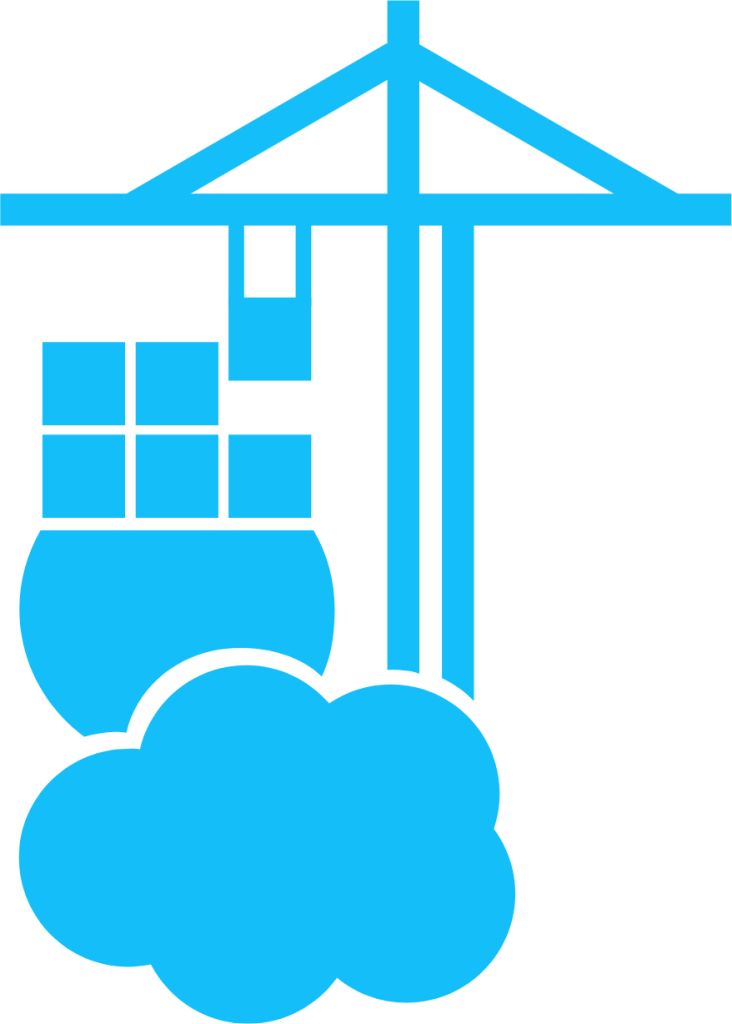
PortainerCE
Network Services• Management, Productivity, Tools / Utilities• Utilities
Portainer is a lightweight management UI which allows you to easily manage your different Docker environments (Docker hosts or Swarm clusters). Portainer is meant to be as simple to deploy as it is to use. It consists of a single container that can run on any Docker engine (can be deployed as Linux container or a Windows native container, supports other platforms too). Portainer allows you to manage all your Docker resources (containers, images, volumes, networks and more) ! It is compatible with the standalone Docker engine and with Docker Swarm mode.
poste beta
Cloud, Network Services• Messenger, Web, Other, Productivity, Tools / Utilities• Utilities
FREE version of Poste.io, full mail server solution. POP3, SMTP, IMAP, Spamassassin, WebMail, WebAdmin. INITIAL SETUP: 0. Requires registered FQDN to send/receive external email. 1. Following ports are used by container for mail: 25, 110, 143, 443, 465, 587, 993, 995 2. Following ports are used by container for webui: 443, 8280 (These may conflict, check your ports) 3. Make a user share for mail data, default is /mnt/user/poste 4. Some or all mail ports may need to be opened, forwarded, or dmz for mail send/receive to work. Optional arguments -e "HTTPS=OFF" To disable all redirects to encrypted HTTP, its useful when you are using some kind of reverse proxy (place this argument before image name!) NOTE: Marked as BETA, simply because author is not an expert in email exchange servers -- software itself looks pretty good.
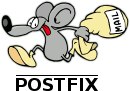
Postfix-Relay
This runs Postfix (as a relay) in Docker. Most home ISPs block port 25, so outbound emails must be relayed through an external SMTP server (e.g., Gmail). This container acts as a single collections point for devices needing to send email. ⚠️ Postfix acts as an open relay. As such, this is not meant to be run on the internet, only on a trusted internal network! ⚠️ Requirements You must already have a account on an external SMTP server (e.g., Gmail, AWS SES, etc...). Your external SMTP server must be using encryption (i.e., plaintext is not allowed)
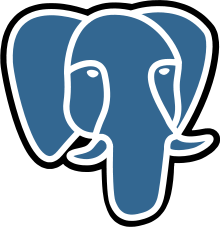
Postgres12.5
Network Services• Management, Productivity, Tools / Utilities• Utilities
bPostgresql 12.5, alpine edition for less resource useage/b /br /br UNRAID template that JUST WORKS, brought to you by Flight777!
Postgresql for use with gitlab. Install this docker before installing the gitlab docker.

PostgreSQL_Alpine
Network Services• Other, Other, Productivity, Tools / Utilities• Utilities
|------------------------------------------------- | General Information |------------------------------------------------- PostgreSQL, often simply "Postgres", is an object-relational database management system (ORDBMS) with an emphasis on extensibility and standards-compliance. As a database server, its primary function is to store data, securely and supporting best practices, and retrieve it later, as requested by other software applications, be it those on the same computer or those running on another computer across a network (including the Internet). It can handle workloads ranging from small single-machine applications to large Internet-facing applications with many concurrent users. Recent versions also provide replication of the database itself for security and scalability. PostgreSQL implements the majority of the SQL:2011 standard, is ACID-compliant and transactional (including most DDL statements) avoiding locking issues using multiversion concurrency control (MVCC), provides immunity to dirty reads and full serializability; handles complex SQL queries using many indexing methods that are not available in other databases; has updateable views and materialized views, triggers, foreign keys; supports functions and stored procedures, and other expandability, and has a large number of extensions written by third parties. In addition to the possibility of working with the major proprietary and open source databases, PostgreSQL supports migration from them, by its extensive standard SQL support and available migration tools. And if proprietary extensions had been used, by its extensibility that can emulate many through some built-in and third-party open source compatibility extensions, such as for Oracle.

postgresql12
Network Services• Management, Productivity, Tools / Utilities• Utilities
PostgreSQL 12 is a powerful, open source object-relational database system. Uses official Postgres Docker image @ https://hub.docker.com/_/postgres/ Configuration /mnt/cache/appdata/postgresql12 This is where Postgres will store it's data. For best performance, keep the files on cache drive. Port 5432 Default connection port POSTGRES_PASSWORD Superuser password. REQUIRED TO SET, otherwise connecting outside container will not be possible. POSTGRES_USER Username for the superuser. Defaults to postgres if not set. POSTGRES_DB Used to define different name for default database. Defaults to user if not set.

postgresql13
Network Services• Management, Productivity, Tools / Utilities• Utilities
PostgreSQL 13 is a powerful, open source object-relational database system. Uses official Postgres Docker image @ https://hub.docker.com/_/postgres/ Configuration /mnt/cache/appdata/postgresql13 This is where Postgres will store it's data. For best performance, keep the files on cache drive. Port 5432 Default connection port POSTGRES_PASSWORD Superuser password. REQUIRED TO SET, otherwise connecting outside container will not be possible. POSTGRES_USER Username for the superuser. Defaults to postgres if not set. POSTGRES_DB Used to define different name for default database. Defaults to user if not set.

postgresql14
Network Services• Management, Productivity, Tools / Utilities• Utilities
PostgreSQL 14 is a powerful, open source object-relational database system. Uses official Postgres Docker image @ https://hub.docker.com/_/postgres/ Configuration /mnt/cache/appdata/postgresql14 This is where Postgres will store it's data. For best performance, keep the files on cache drive. Port 5432 Default connection port POSTGRES_PASSWORD Superuser password. REQUIRED TO SET, otherwise connecting outside container will not be possible. POSTGRES_USER Username for the superuser. Defaults to postgres if not set. POSTGRES_DB Used to define different name for default database. Defaults to user if not set.

postgresql15
Network Services• Management, Productivity, Tools / Utilities• Utilities
PostgreSQL 15 is a powerful, open source object-relational database system. Uses official Postgres Docker image @ https://hub.docker.com/_/postgres/ Configuration /mnt/cache/appdata/postgresql15 This is where Postgres will store it's data. For best performance, keep the files on cache drive. Port 5432 Default connection port POSTGRES_PASSWORD Superuser password. REQUIRED TO SET, otherwise connecting outside container will not be possible. POSTGRES_USER Username for the superuser. Defaults to postgres if not set. POSTGRES_DB Used to define different name for default database. Defaults to user if not set.
postgresql16
Network Services• Management, Productivity, Tools / Utilities• Utilities
PostgreSQL 16 is a powerful, open source object-relational database system with over 35 years of active development that has earned it a strong reputation for reliability, feature robustness, and performance. This template uses the official PostgreSQL Docker image @ https://hub.docker.com/_/postgres/.
postgresql17
Network Services• Management, Productivity, Tools / Utilities• Utilities
PostgreSQL 17 is a powerful, open source object-relational database system with over 35 years of active development that has earned it a strong reputation for reliability, feature robustness, and performance. This template uses the official PostgreSQL Docker image @ https://hub.docker.com/_/postgres/.

Pritunl beta
Run a Pritunl VPN Server Configuration /config This is where the default configs and logs are. Launch the Web Interface at port `9700` to manage Pritunl. Port `1194` udp/tcp is default for the VPN. When you add a "server" and set the bind port to 0.0.0.0`, until UnRAID supports ipv6. Submit any UnRaid issues here: http://forums.unraid.net/index.php?topic=48370.0

projectsend
Cloud, Network Services• Other, Productivity, Tools / Utilities• Utilities
Projectsend(http://www.projectsend.org) is a self-hosted application that lets you upload files and assign them to specific clients that you create yourself. Secure, private and easy. No more depending on external services or e-mail to send those files.

prometheus-docker
Network Services• Management, Other, Tools / Utilities• Utilities
This is the Prometheus you already know and love, but with an easy way to configure the retention time for the data you collect. The default value for retention time is 15 days, but there is no way to change this in the config file. This value can only be set with a flag at startup. This image allows you to configure the retention time using an environment variable and allows for other startup flags to be added later if needed. For more info on the storage-related startup flags, see: https://prometheus.io/docs/prometheus/latest/storage/#operational-aspects

Proxy-Server
This container is a dedicated http/https and SOCKS5 proxy both with authentication support. It's intended usecase is to use it in combination with a VPN container to give your applications outside of your server access to the VPN. If you VPN supports native Wireguard support: 1. Go to the built in VPN Manager in the Settings tab in Unraid 2. Import the configuration vrom your VPN provider 3. Make sure that "Peer type of access" is set to "VPN tunneled access for docker" 4. Change the slider to active 5. Set the network from this container to the wg: network from your provider To connect the container to a already installed VPN container: 1. Set the Network Type in this Docker template to None 2. Enable the Advanced View on the top right corner from this Docker template and append: --net=container:CONTAINERNAME To the Extra Parameters (you have to change CONTAINERNAME to the VPN Docker container name eg: --net=container:binhex-delugevpn when the VPN Docker container name is binhex-delugevpn - case sensitive!). 3. Go to the VPN Docker template and create two new port mappings with the button Add another Path, Port, Variable, Label or Device, by default 8118 (for http/https proxy) and 1030 (for SOCKS5 proxy) both TCP protocol and with host/container port set to the same port. 4. When you've done that you can connect the application(s) to the proxy to the host IP from the VPN Docker container, by default with 8118 (for http/https proxy) and 1030 (for SOCKS5 proxy) Note for Firefox and Chrome: Firefox and Chrome natively don't support authentication for a SOCKS5 proxy, it is recommended to use a extension like FoxyProxy supports authentication). URL encode: If you are using a password with special charcters and want to use the http/https proxy system wide, the container ships with urlencode to convert your password to a URL compatible format. Just open up a terminal from the container, issue urlencode and follow the prompts. The container uses dumbproxy and socks5 (both written in golang) as a backend to serve http/https and SOCKS5 proxy.
PS3NetSrv beta
PS3netsrv is a program that allows Multiman or Webman to play game backups that are stored on your unRAID server. THIS IS IN BETA AND HAS REPORTED ISSUES with UNRAID 6.8.0 and higher. Configuration /games This is where your games should be stored. Port 38008/tcp is default for PS3NetSrv. Submit any UnRaid issues here: http://forums.unraid.net/index.php?topic=48370.0 The docker container is made by shawly/ps3netsrv
pterodactyl-daemon
Pterodactyl is an open-source game server management panel built with PHP 7, React, and Go. Designed with security in mind, Pterodactyl runs all game servers in isolated Docker containers while exposing a beautiful and intuitive UI to end users. Find a guide on how to get this up and running at https://docs.ibracorp.io