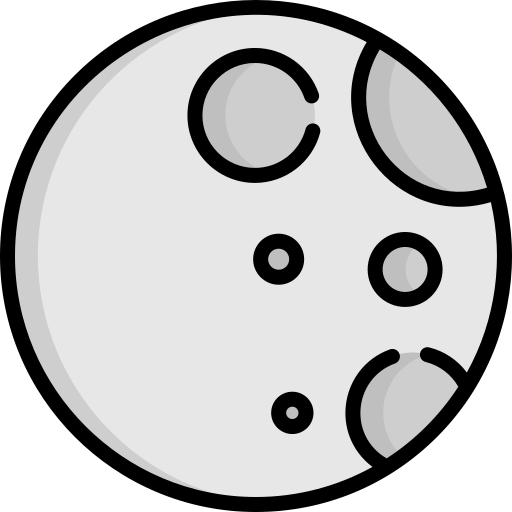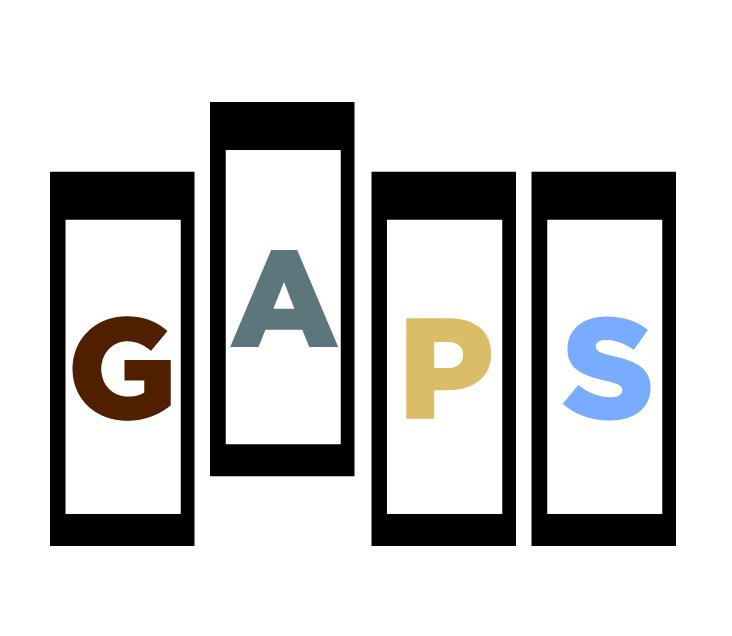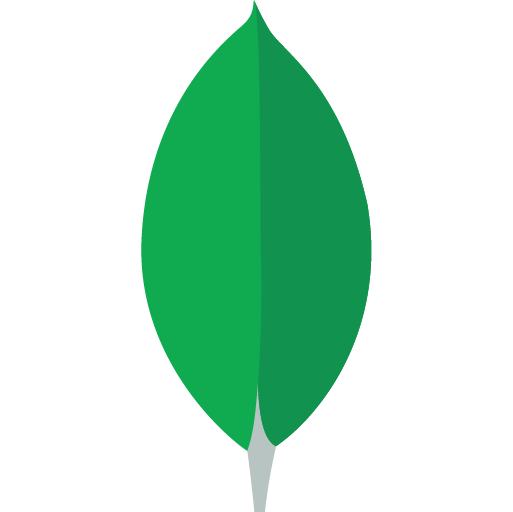FTBInferno
FTB Inferno Modded Minecraft ServerFTB InfernoA rite gone wrong, trapped in a dimension of fire and torment. Your only choice is to bend this world to your will... or be lost to the INFERNOVersion tags available: - 1.10.1 - 1.10.0 - 1.9.1 - 1.9.0 - 1.8.0 - 1.7.0 - 1.6.1 - 1.6.0 - 1.5.0 - 1.4.0 - 1.3.0 - 1.2.1 - 1.2.0 - 1.1.1 - 1.0.3Setup:You must accept the EULA by setting the EULA variable to true or the install will fail.Optional:You can setup a comma separated list of players who will have admin privileges in game by setting OPS