
Template for running Mozilla's official Syncserver image.
Browse our large and growing catalog of applications to run in your Unraid server.

Template for running Mozilla's official Syncserver image.

Fireshare allows you to easily share your media whether that be game clips, screen records, or movies through a unique publically accessible link. default username/password: admin / admin This software is currently being actively developed on. If you have feature ideas or suggestions please visit the GitHub project. Currently Supported File Types: mp4, mov, webm You can change the default password by setting a value for the variable ADMIN_PASSWORD. If you forget the admin password, change the ADMIN_PASSWORD to something else and restart the container.

This package contains the Firewire Drivers and installs them to utilize them.

This Docker will download and install SteamCMD. It will also install Fistful of Frags and run it. ATTENTION: First Startup can take very long since it downloads the gameserver files! Update Notice: Simply restart the container if a newer version of the game is available. You can also run multiple servers with only one SteamCMD directory!

Retrieve full text articles and create an RSS feed.

With this Docker you can run FiveM (GTA V MOD SERVER) it will automatically download the latest version or if you want to updated it yourself set the ‘Manual Updates’ (in the 'Show more settings' tab down below) to ‘true’ (without quotes). The Docker will automatically extract it and download all other required files (resources, server.cfg). You can get fx.tar.xz from here: https://runtime.fivem.net/artifacts/fivem/build_proot_linux/master/ To run this container you must provide a valid Server Key (you can get them from here: https://keymaster.fivem.net/) and your prefered Server Name. Update Notice: Simply restart the container and it will download the newest version or if you set ‘Manual Updates’ to ‘true’ place the new fx.tar.xz in the main directory and restart the container. WEB CONSOLE: You can connect to the FiveM console by opening your browser and go to HOSTIP:9016 (eg: 192.168.1.1:9016) or click on WebUI on the Docker page within Unraid.

Fix Common Problems is designed to find and suggest solutions to common unRaid configuration errors, common problems, etc.

Fix Common Problems is designed to find and suggest solutions to common unRaid configuration errors, common problems, etc.
Media Applications, Music, Video, Media Servers, Other, Productivity, Tools / Utilities, Utilities
A simple Jellyfin frontend built on top of Flutter.
Flame is self-hosted startpage for your server. Easily manage your apps and bookmarks with built-in editors.

FlareSolverr is a proxy server to bypass Cloudflare protection. Useful as a companion for indexer proxies such as Prowlarr and Jackett.
Flarum is the next-generation forum software that makes online discussion fun. It's simple, fast, and free. Default user/passwordUser: flarumPassword: flarum
A simple plugin designed to remount your Unraid flash boot drive if it should inadvertently be dropped from the system

A self-hosted, database-less note taking web app that utilises a flat folder of markdown files for storage.
FlexConnect is a stand-alone version of the FlexTV Plugin. It is intended as a replacement once Plex sunsest the plugin feature. This is currently for development purposes only.
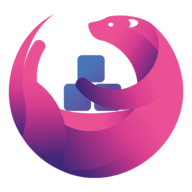
Flexget(http://flexget.com/) is a multipurpose automation tool for all of your media.
A super-sexy voice interface for the Plex HTPC.
Flink is a simple, Free, Libre, and Open Source URL Shortener built with love and a ASP.NET Core 8 Web API. Why yet another URL Shortener, you might ask yourself? Well, because Flink has a unique feature set, and demands around scalability, simplicity, security and traceability that no other URL shortener was able to fulfil.
Floatplane-Downloader - Automagically downloads the latest videos from Floatplane and optionally formats them to be viewed in Plex. Both downloading videos as they release and archiving the entire backlog is supported To setup floatplane-downloader, you will have to edit the settings.json file in /mnt/user/appdata/floatplane-downloader/db https://github.com/Inrixia/Floatplane-Downloader/blob/master/wiki/settings.md Or you can read through the advanced-env setup to configure it only through container variables: https://github.com/Inrixia/Floatplane-Downloader/blob/master/wiki/advenv.md

Standalone UI. Requires an existing instance of rTorroent, qBittorrent, Deluge, Transmission.

Open source low-code tool for developers to build customized LLM orchestration flow and AI agents.
Network Services, Management, Web, Other, Other, Productivity, Tools / Utilities, Utilities
Fluidd is a free and open-source Klipper web interface for managing your 3d printer. You should be able to connect to Moonraker over the network. Just click on the three dots (menu) in the upper right corner and add your printer. WARNING : Don't forget to put you're real IP adress for the camera to work in this webui (ip of the local machine)

Crypto Currency, Network Services, Other, Productivity, Tools / Utilities, Utilities
FlutterCoin may be a coin with the tried and true algorithm of scrypt, but it's definitely anything but ordinary. This is a community driven triple hybrid coin and the very first to offer a highly secure network through: Proof of Work (Mining), Proof of Stake (Investing), and it's own highly innovative Proof of Transaction (Using). ATTENTION: Please keep in mind that your wallet is stored in the created folder in your appdata directory/.fluttercoin/wallet.dat - I strongly recommend you to backup this file on a regular basis! IMPORT: If you are already using FlutterCoin you can import your existing wallet by placing the 'wallet.dat' in the appdata directory for fluttercoin/.fluttercoin/wallet.dat (please let the container fully startup if you are using it for the first time and then shut it down before replacing the wallet.dat). UPDATED NOTICE: The container will check on every start/restart if there is a newer version available.

FMD2: This is an active fork of the Free Manga Downloader which is a free open source application written in Object Pascal for managing and downloading manga from various websites. (App Author's Description) About this container: Dockerized FMD2 (Windows with Wine) using VNC, noVNC and webSocketify to display GUI on a webpage. > (ℹ) Make sure to configure it using the 'web' ui. Features: Does not require any display, works headless Keeps all of FMD2 features Since it's docker, it works on Linux Make use of Linuxserver alpine base image

Focalboard is an open source, self-hosted alternative to Trello, Notion, and Asana.
FOG Project can capture, deploy, and manage Windows, Mac OSX, and various Linux distributions.
FolderView lets you create folders for grouping Dockers and VMs together to help with organization. Especially useful if you're using docker-compose. Getting Started: A new button named "Add Folder" will appear at the bottom of the docker and VM tab(s) next to "Add Container", depending on whether they are enabled in Settings or not.

FoldingAtHome is a project ran by Stanford University to network thousands of computers together, using them to work out the folding of proteins to aid in the research of Alzheimer's, Huntington's, Parkinson's, and many cancers. WARNING: Using this container will increase CPU usage, continue @ own risk Directions: Edit the config.xml file with your preferences (Username/Team etc.) You might have to edit the config.xml in the FaH appdata folder to allow your specific subnet to use the WebUI /mnt/user/appdata/FoldingAtHome : this path is used to store the config.xml file for FAHClient. The program can be controlled by FAHControl App from http://folding.stanford.edu/. The FaHControl App is the preferred method of interfacing with the server as it provides more fine grained control vs the WebUI The WebUI is accessible through http://SERVER_IP:7396. The extra Nvidia variables are for GPU passthrough. Information on that can be found here: https://forums.unraid.net/topic/77813-plugin-linuxserverio-unraid-nvidia/

Folding@home(https://foldingathome.org/) is a distributed computing project for simulating protein dynamics, including the process of protein folding and the movements of proteins implicated in a variety of diseases. It brings together citizen scientists who volunteer to run simulations of protein dynamics on their personal computers. Insights from this data are helping scientists to better understand biology, and providing new opportunities for developing therapeutics.
An internet uptime monitoring tool that serves stats using Prometheus.