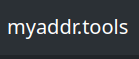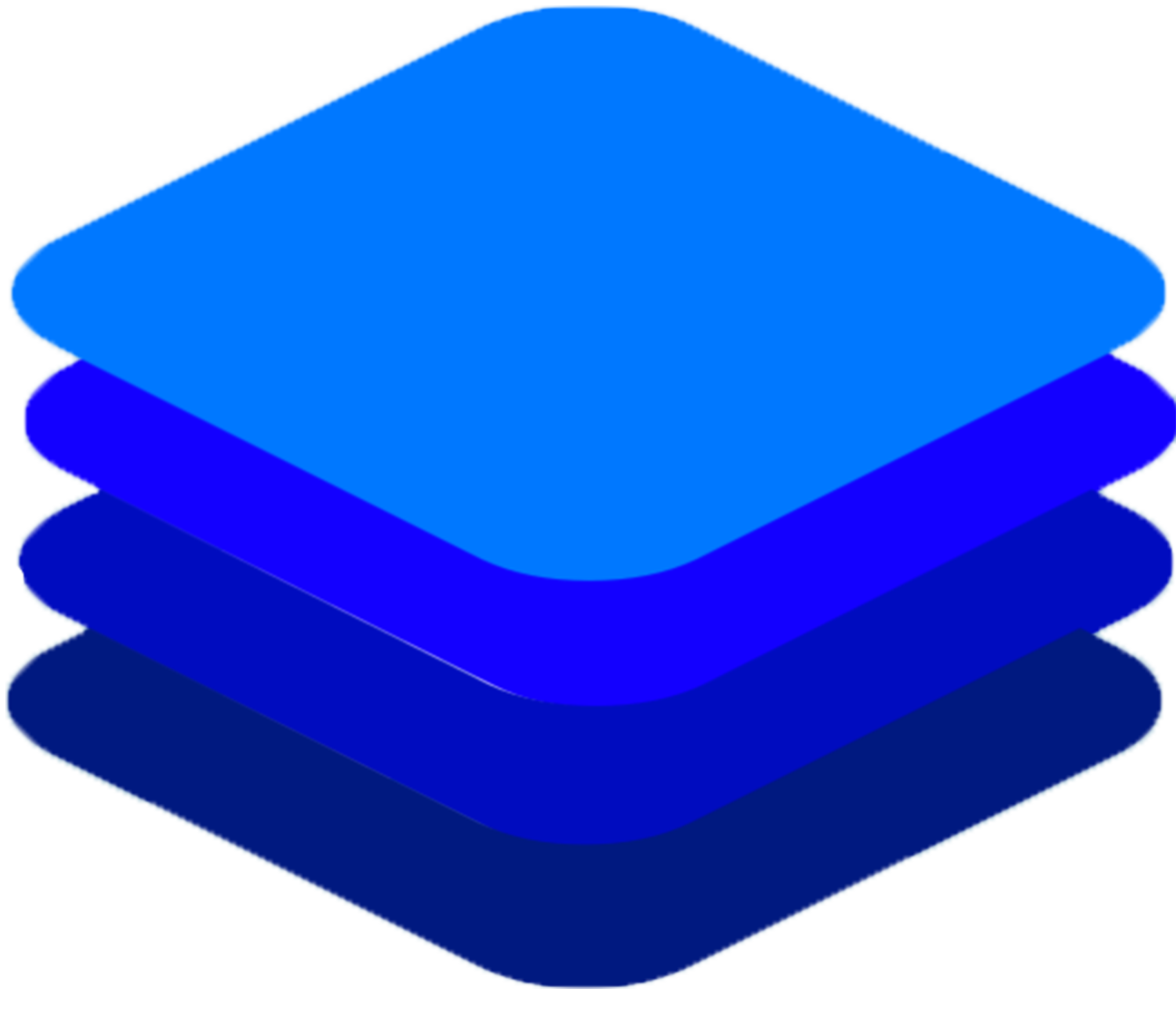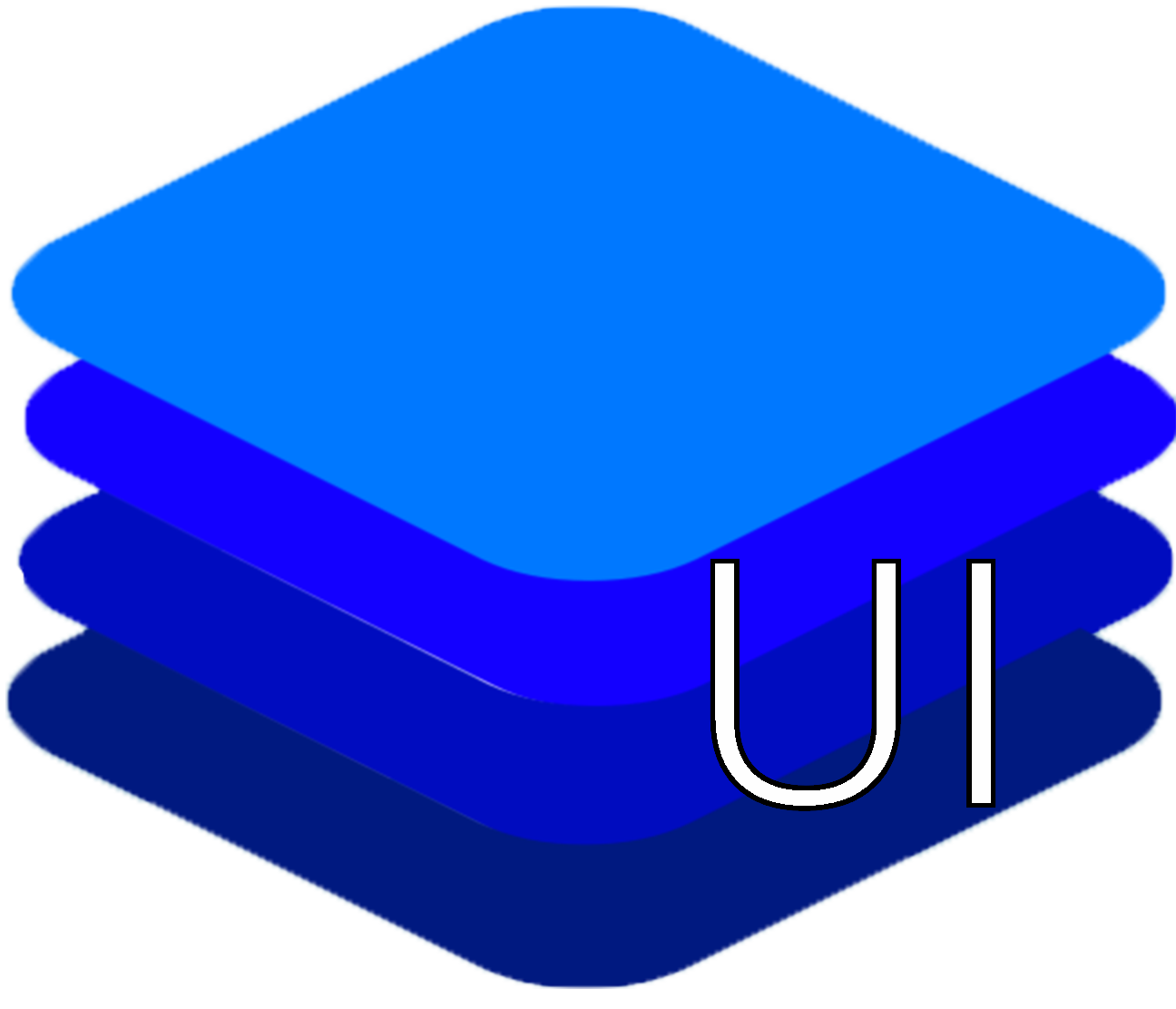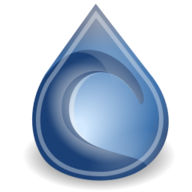Dawn-Craft
DawnCraft - 2.0.14 Modded Minecraft ServerDawnCraft - 2.0.14RPG | Exploration | Combat | Questing | Huge Update just droppedVersion tags available: - 2.0.9 - 2.0.8 - 2.0.7 - 2.0.6 - 2.0.5 - 2.0.4 - 2.0.3 - 2.0.2 - 2.0.1 - 2.0 - 1.33_f - 1.33 - 1.32 - 1.31_f - 1.31 - 1.30 - 1.29_f - 1.28_f2 - 1.28_f - 1.28 - 1.27_hf - 1.27 - 1.26 - 1.25 - 1.24Setup:You must accept the EULA by setting the EULA variable to true or the install will fail.Optional:You can setup a comma separated list of players who will have admin privileges in game by setting OPS