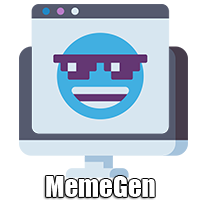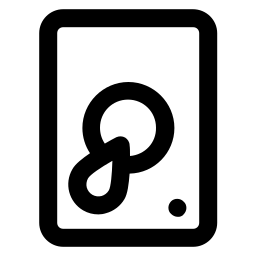MariaDB-Official
Network Services• Other, Other, Tools / Utilities• Utilities
Official MariaDB database container. It allows to set a database and username without using the console. MariaDB is a community-developed, commercially supported fork of MySQL (RDBMS). Root Password: This container creates by default a random root password on initial execution. Open Docker > MariaDB Icon > Logs > Scroll down to "GENERATED ROOT PASSWORD" to find it. Creating database dumps docker exec MariaDB-Official sh -c 'exec mysqldump --all-databases -uroot -p"YOUR_ROOT_PASSWORD"' > /mnt/user/Backups/all-databases.sql Restoring data from dump files docker exec -i MariaDB-Official sh -c 'exec mysql -uroot -p"YOUR_ROOT_PASSWORD"' < /mnt/user/Backups/all-databases.sql