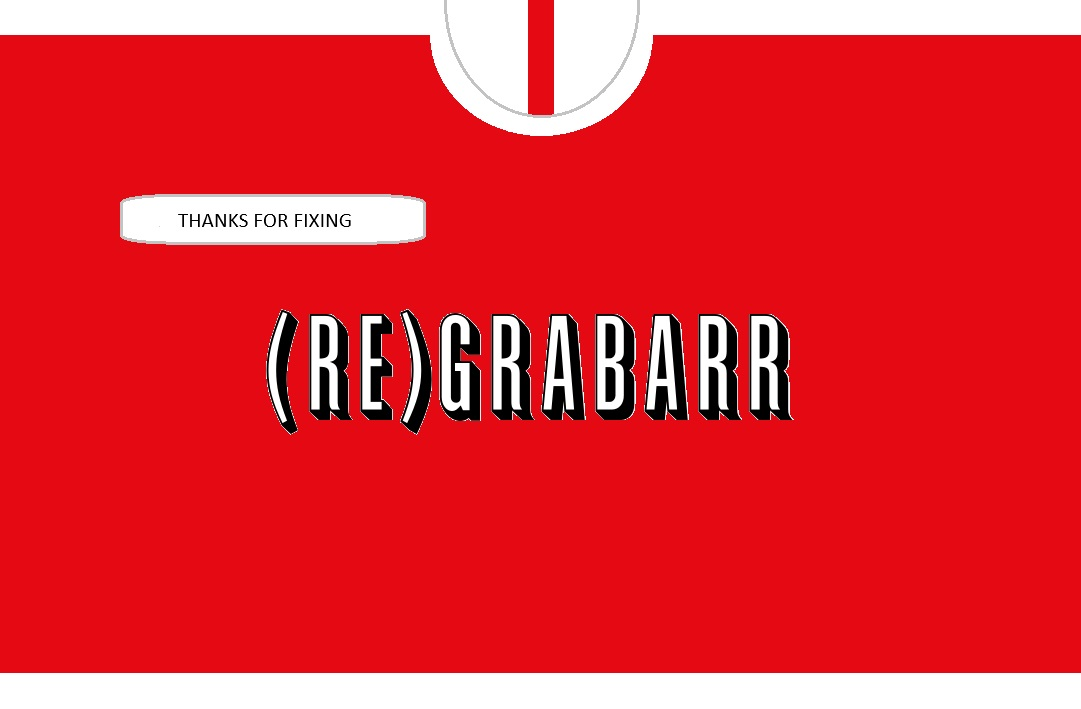
regrabarr beta
(RE)grabarr is a Discord bot that allows end users to regrab (delete and redownload) content.
Browse our large and growing catalog of applications to run in your Unraid server.
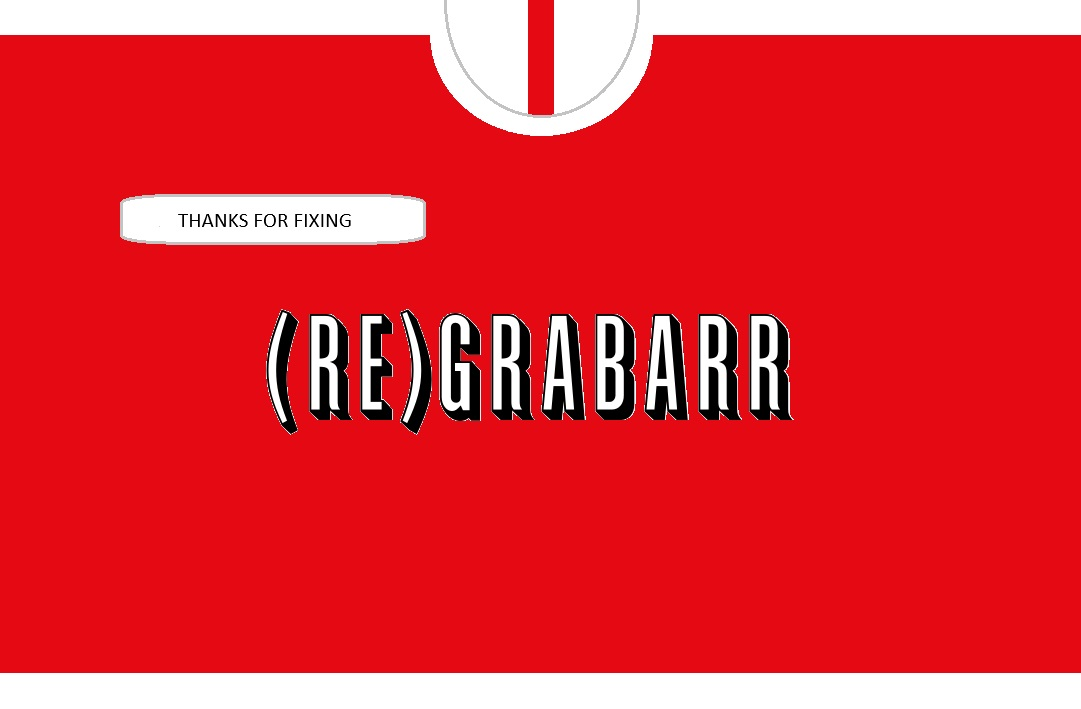
(RE)grabarr is a Discord bot that allows end users to regrab (delete and redownload) content.

Downloaders, Media Applications• Books, Music, Photos, Video, Other, Media Servers• Books, Music, Photos, Video, Other, Network Services• Web, Other, Tools / Utilities• Utilities
Rejeto HFS Http File Server YOU MUST ASSIGN A STATIC IP TO THE DOCKER FOR HFS3 TO WORK. Please Read: https://raw.githubusercontent.com/bmartino1/unraid-docker-templates/refs/heads/main/Guides/Quick%20Start%20Guide%20For%20Rejeto%20HFS.txt Access via web your files directly from your disk You be the server! Share files fresh from your disk, with unlimited space and bandwidth. Fast! Try zipping 100GB, downloads starts immediately! Share even a single file with our virtual file system, even with a different name, all without touching the real file. Present things the way you want! Watch all activities in real-time. Control bandwidth: decide how much to give. No intermediaries: give a huge file to your friend without waiting for it to be uploaded on a server first. Intelligent: HFS tries to detect problems and suggest solutions. Expandable: find the right plugin, or make you own Easily run a web page, mange users groups and share a file thorugh your Web Browser. Docker Compose Varient https://github.com/bmartino1/hfs-docker Other Environment HFS Variables This docker image doesn't have any specific env. Every env starting with HFS_ will be passed to HFS. Read (https://github.com/rejetto/hfs/blob/main/config.md#how-to-modify-configuration) page to learn more about how envs work. Docker Volumes and Mounts You can mount as many volumes as you wish in docker to persist the file storage, but keep in mind that if you want to persist HFS configurations as well you must mount a volume that points to the cwd of HFS (which you can override with HFS_CWD env). The default hfs cwd of the container is /home/hfs/.hfs HTTPS make certs Recommend to use admin interface... openssl req -x509 -newkey rsa:4096 -keyout /mnt/user/appdata/hfs/certificate/privkey.key -out /mnt/user/appdata/hfs/certificate/cert.pem -days 365 -nodes
A Telegram bot that monitors the releases of given repos, sending messages upon a new release.
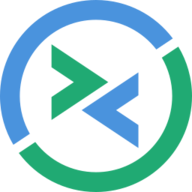
Remmina(https://remmina.org/) is a remote desktop client written in GTK, aiming to be useful for system administrators and travellers, who need to work with lots of remote computers in front of either large or tiny screens. Remmina supports multiple network protocols, in an integrated and consistent user interface. Currently RDP, VNC, SPICE, SSH and EXEC are supported.
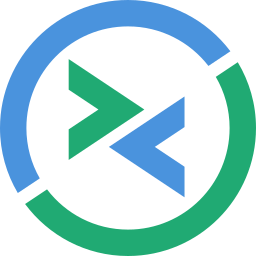
Remmina is a remote desktop client for POSIX-based computer operating systems. It supports the Remote Desktop Protocol, VNC, NX, XDMCP, SPICE and SSH protocols. With this container you can connect through VNC to your RDP session, SSH,... In the Docker Hub description for the container is a example how to reverse proxy noVNC with nginx and secure it via http basic authentification.

A remote control and remote scripting solution, built with .NET 6, Blazor, and SignalR Core.
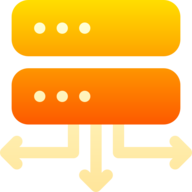
Remix your plex recommendations.

Requestrr is a chatbot used to simplify using services like Sonarr/Radarr/Ombi via the use of chat. Current platform is Discord only, but the bot was built around the ideology of quick adaptation for new features as well as new platforms. AppSupport: https://discord.gg/atjrUen5fJ

Backup, Cloud, Network Services• Other, Tools / Utilities• Utilities
Resilio-sync(https://www.resilio.com/individuals/) (formerly BitTorrent Sync) uses the BitTorrent protocol to sync files and folders between all of your devices. There are both free and paid versions, this container supports both. There is an official sync image but we created this one as it supports user mapping to simplify permissions for volumes.
Sync uses peer-to-peer technology to provide fast, private file sharing for teams and individuals. By skipping the cloud, transfers can be significantly faster because files take the shortest path between devices. Sync does not store your information on servers in the cloud, avoiding cloud privacy concerns.
Backup, Cloud, Other, Productivity, Tools / Utilities• Utilities
A backup program that is fast, efficient and secure.
Media Applications• Other, Media Servers• Other, Other, Productivity, Tools / Utilities• Utilities
Retrom is a centralized game library management service that allows you to host your games on a single device, and connect clients on any amount of other devices to (un)install/download and subsequently launch said games locally.
This container will fully install a RetroNAS VM into the VMs tab of your server. It downloads an a vDisk image, verifies it with a checksum before creating a vm template and installing the VM for you. What you choose in the container varaibles will reflect to the vm. For most people these dont need to be changed from the defaults. If you need to change the locations in the container this is what each will do. VM Share on Server: This should be set to your VM share - default on Unraid is /mnt/user/domains - the vm will be installed here RetroNAS data share This should point to a share you want RetronNAS to use. All your roms etc will be here. Best have an empty share and move what you need there later. default is retronas. The container will connect the VM using virtiofs to this share. So the share doent have to be "exported" by Unraid for retroNAS to use it (more secure) Name to call VM: Easy -- The name you want the VM to be called default id RetroNAS but you can change it The container then will do the rest. It will create an xml file for the vm based on the above and install the vm straight into the server. So once run goto the VMs tab and you will see it there. Start it up and confiure retronas in vnc window and configure (see my video how) default username and password is retronas (yes you can change them later! ) After logging in type retronas to configure your RetroNAS server. Have fun :) The container doesnt need to be kept running. It is just an install tool. The container has no webUI so to see what its doing view the container log. ** This container cant translate the location of an unassigned disk across to the vm template. So all locations choosen must be on the array or pool device.
Media Applications• Video, Other, Productivity, Tools / Utilities• Utilities
Highlight your Plex media that originally aired in the past during the current week or month. Automatically maintain lists on TMDb that can be used with Kometa to create collections on Plex.
Media Applications• Photos, Other, Productivity, Tools / Utilities• Utilities
A simple web-based tool for processing images and converting documents with a simple interface.
Interact with Ring Inc products (cameras/alarms/smart lighting) via MQTT - See the project page for token auth procedure - https://github.com/tsightler/ring-mqtt#authentication
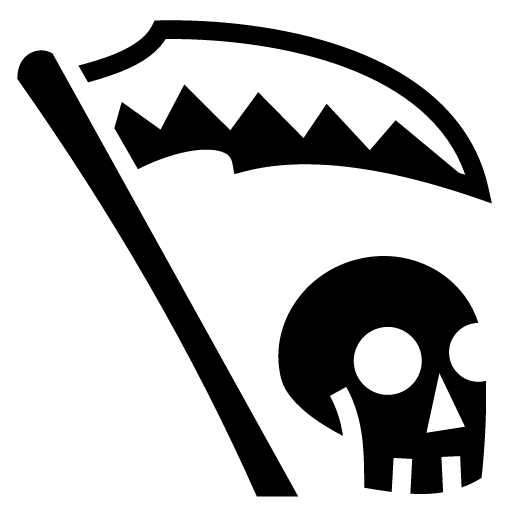
Backup, Media Applications• Music, Video, Other, Productivity, Tools / Utilities• Utilities
This container will detect optical disks by their type and rip them automatically.
rmlint finds space waste and other broken things on your filesystem and offers to remove it. Default username/password is abc/abc
This allows hosting the Linux version of Rollmasters ERA as a server.
Media Applications• Other, Other, Productivity, Tools / Utilities• Utilities
A Discord bot that integrates with the RomM API to provide information about your ROM collection and control RomM from Discord.
RomVault will take one or more DAT files and your set of ROM (zip) files, and clean up your files to match your DAT files. If you find more ROMs to add to your collection RomVault will scan and merge in these files, and if new DATs are released you can easily scan in these new DATs and update your ROM collections to match, all of this can be done with just a few button clicks in the UI. The GUI of the application is accessed through a modern web browser (no installation or configuration needed on the client side) or via any VNC client. Based on Ubuntu, size is big, but text is displayed correctly. Known Issues: - Accessing several items in the help menu crashes the application. For a complete documentation of this container, see https://github.com/laromicas/docker-romvault/blob/master/README.md For documentation about using ROMVault see https://www.romvault.com/
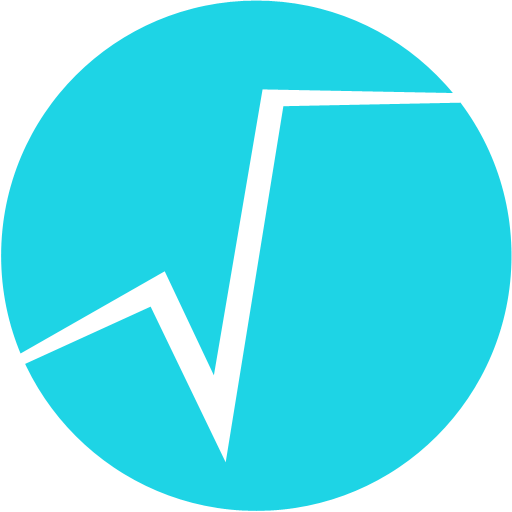
ROOT is a framework for data processing, born at CERN, at the heart of the research on high-energy physics. Every day, thousands of physicists use ROOT applications to analyze their data or to perform simulations.
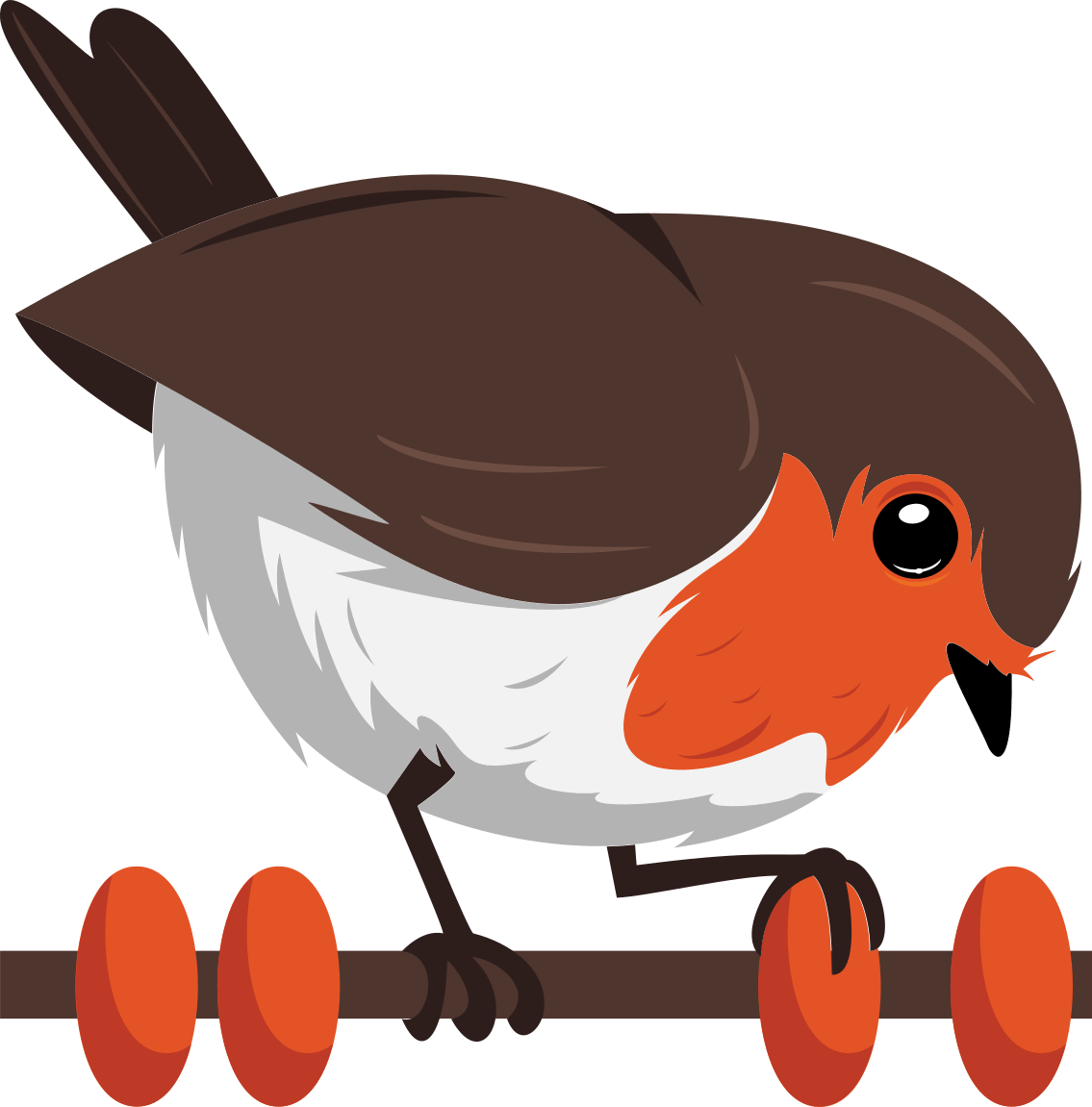
Rotki is an open source portfolio tracking, analytics, accounting, and tax reporting tool that protects your privacy. The mission of rotki is to bring transparency into the crypto and financial sectors through the use of open source. Most importantly, unlike virtually every other competing service which consists of closed source SaaS onto which you are forced to hand over all your financial data, with rotki your data is stored encrypted locally in your computer. It enables you to take ownership of your financial data!
Network Services• Messenger, Other, Other, Tools / Utilities• Utilities
Roundcube Mail is an open-source webmail software that offers a user-friendly interface for managing email accounts. It features a rich text editor, address book, and supports multiple email protocols, making it a popular choice for individuals and organizations seeking a customizable web-based email solution.
Rsnapshot(http://www.rsnapshot.org/) is a filesystem snapshot utility based on rsync. rsnapshot makes it easy to make periodic snapshots of local machines, and remote machines over ssh. The code makes extensive use of hard links whenever possible, to greatly reduce the disk space required."

RSS-Bridge is a PHP project capable of generating RSS and Atom feeds for websites that don't have one. It can be used on webservers or as a stand-alone application in CLI mode. BEFORE installing, place a copy of the default whitelist.txt from https://raw.githubusercontent.com/RSS-Bridge/rss-bridge/master/whitelist.default.txt in your appdata call the file whitelist.txt, as instructed from their wiki https://github.com/RSS-Bridge/rss-bridge/wiki/Whitelisting
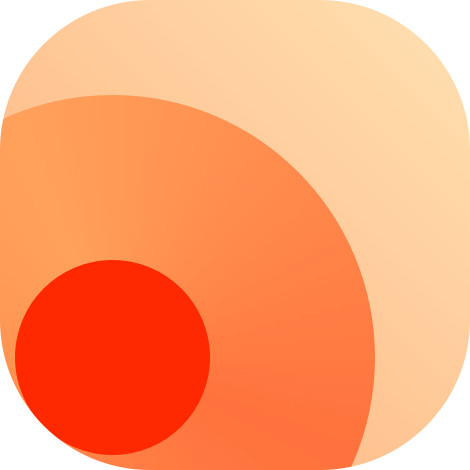
RSSHub is an open source, easy to use, and extensible RSS feed generator. It's capable of generating RSS feeds from pretty much everything.

Simple rsync server based on Alpine To be able to connect to this rsync server you need to add the SSH key of your client to the variable SSH_AUTH_KEY_1 How to create an SSH key? Log into your client machine and create an SSH key as follows: ssh-keygen -t rsa -b 4096 Press 3x ENTER to use the default location and create the key without password. Now display your SSH Key with the following command: cat ~/.ssh/id_rsa.pub Copy the complete line like "ssh-rsa AAA.... username@client" and paste it in the field "SSH_AUTH_KEY_1" and start this container. You can test the connection from your client as follows (replace "tower" against your server name or domain): rsync --dry-run --itemize-changes --archive -e 'ssh -p 5533' root@tower:/mnt/user/system/ /tmp
Media Applications• Video, Other, Productivity, Tools / Utilities• Utilities
RTSPtoWeb converts your RTSP streams to formats consumable in a web browser like MSE (Media Source Extensions), WebRTC, or HLS.

Network Services• Other, Other, Productivity, Tools / Utilities• Utilities
Self-host your own RustDesk Server, it is free and open source. This container includes both the RustDesk Server and the RustDesk Relay in one and starts it.