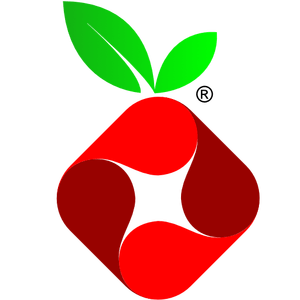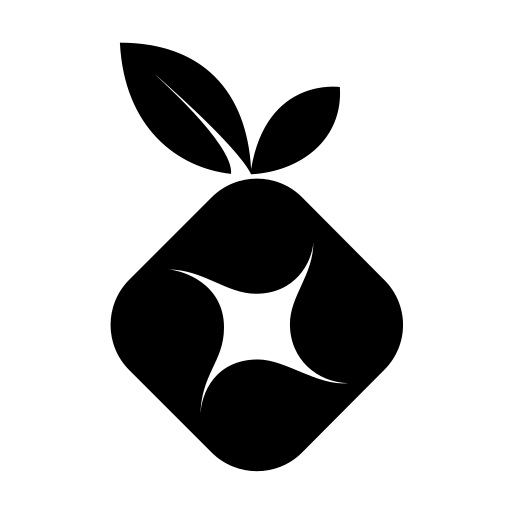Paperless-AI
Cloud, Media Applications• Other, Other, Productivity, Tools / Utilities• Utilities, AI
An automated document analyzer for Paperless-ngx using OpenAI API and Ollama (Mistral, llama, phi 3, gemma 2) to automatically analyze and tag your documents.