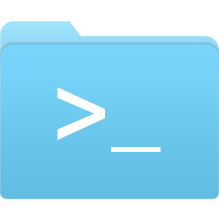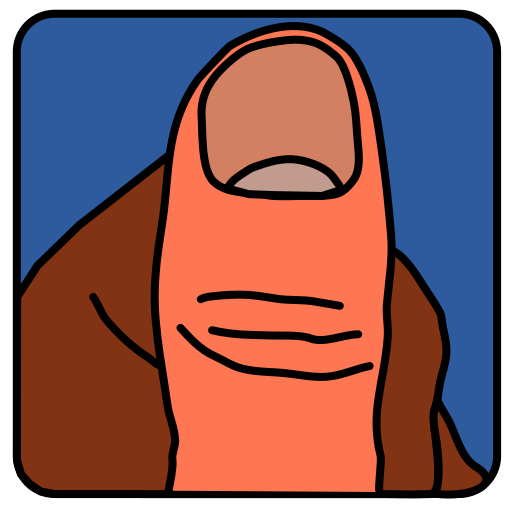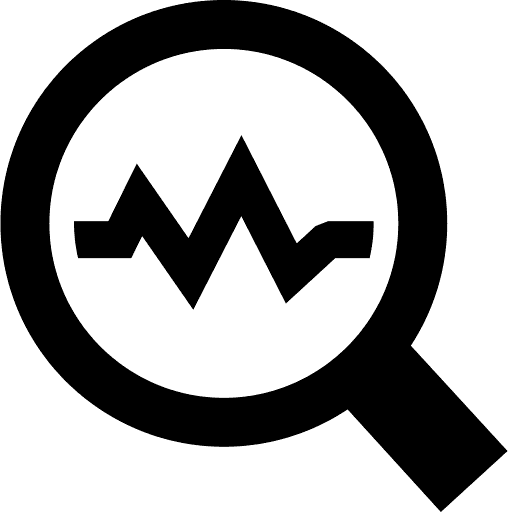Roundcubemail
Network Services• Messenger, Other, Other, Tools / Utilities• Utilities
Roundcube Mail is an open-source webmail software that offers a user-friendly interface for managing email accounts. It features a rich text editor, address book, and supports multiple email protocols, making it a popular choice for individuals and organizations seeking a customizable web-based email solution.