Postiz
Media Applications• Other, Other, Productivity, Tools / Utilities• Utilities
Everything you need to manage your social media posts, build an audience, capture leads, and grow your business.
Browse our large and growing catalog of applications to run in your Unraid server.
Media Applications• Other, Other, Productivity, Tools / Utilities• Utilities
Everything you need to manage your social media posts, build an audience, capture leads, and grow your business.
WireGuard VPN, Privoxy and Unbound built-in! Just install it, it has the coolest logo of them all!
WireGuard VPN, Privoxy and Unbound built-in! Must have if you're serious about torrents.
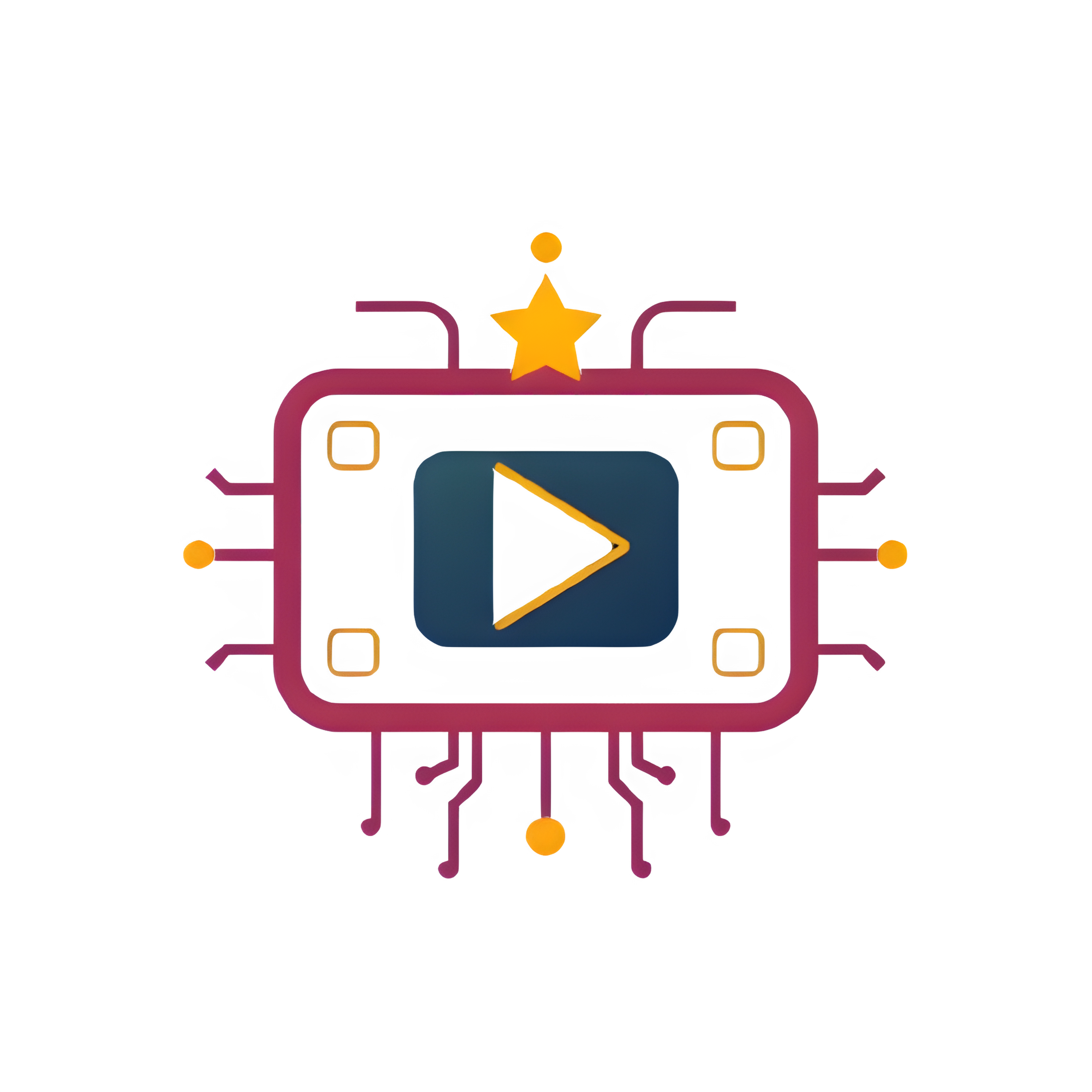
Recommendarr is a web application that generates personalized TV show and movie recommendations based on your Sonarr, Radarr, Plex, and Jellyfin libraries using AI.

This template installs the newest Red-DiscordBot in a convenient, multi-arch container. Red is self hosted, fully modular, Discord bot – meaning all features and commands can be enabled/disabled to your liking, making it completely customizable. The default set of modules includes and is not limited to: Moderation features (kick/ban/softban/hackban, mod-log, filter, chat cleanup) Trivia (lists are included and can be easily added) Music features (YouTube, SoundCloud, local files, playlists, queues) Stream alerts (Twitch, Youtube, Picarto) Bank (slot machine, user credits) Custom commands Imgur/gif search Admin automation (self-role assignment, cross-server announcements, mod-mail reports) Customisable command permissions Additionally, other cogs (plugins) can be easily found and added from our growing community of cog repositories. https://github.com/Cog-Creators/Red-DiscordBot
Media Applications• Other, Other, Productivity, Tools / Utilities• Utilities
Filter and redirect Overseerr requests based on requester, keywords, age ratings, and more. Supports routing to multiple instances simultaneously.

Downloaders, Media Applications• Books, Music, Photos, Video, Other, Media Servers• Books, Music, Photos, Video, Other, Network Services• Web, Other, Tools / Utilities• Utilities
Rejeto HFS Http File Server YOU MUST ASSIGN A STATIC IP TO THE DOCKER FOR HFS3 TO WORK. Please Read: https://raw.githubusercontent.com/bmartino1/unraid-docker-templates/refs/heads/main/Guides/Quick%20Start%20Guide%20For%20Rejeto%20HFS.txt Access via web your files directly from your disk You be the server! Share files fresh from your disk, with unlimited space and bandwidth. Fast! Try zipping 100GB, downloads starts immediately! Share even a single file with our virtual file system, even with a different name, all without touching the real file. Present things the way you want! Watch all activities in real-time. Control bandwidth: decide how much to give. No intermediaries: give a huge file to your friend without waiting for it to be uploaded on a server first. Intelligent: HFS tries to detect problems and suggest solutions. Expandable: find the right plugin, or make you own Easily run a web page, mange users groups and share a file thorugh your Web Browser. Docker Compose Varient https://github.com/bmartino1/hfs-docker Other Environment HFS Variables This docker image doesn't have any specific env. Every env starting with HFS_ will be passed to HFS. Read (https://github.com/rejetto/hfs/blob/main/config.md#how-to-modify-configuration) page to learn more about how envs work. Docker Volumes and Mounts You can mount as many volumes as you wish in docker to persist the file storage, but keep in mind that if you want to persist HFS configurations as well you must mount a volume that points to the cwd of HFS (which you can override with HFS_CWD env). The default hfs cwd of the container is /home/hfs/.hfs HTTPS make certs Recommend to use admin interface... openssl req -x509 -newkey rsa:4096 -keyout /mnt/user/appdata/hfs/certificate/privkey.key -out /mnt/user/appdata/hfs/certificate/cert.pem -days 365 -nodes
WireGuard VPN, Privoxy and Unbound built-in! Discord request bot for your media consumption needs.
Media Applications• Other, Media Servers• Other, Other, Productivity, Tools / Utilities• Utilities
Retrom is a centralized game library management service that allows you to host your games on a single device, and connect clients on any amount of other devices to (un)install/download and subsequently launch said games locally.
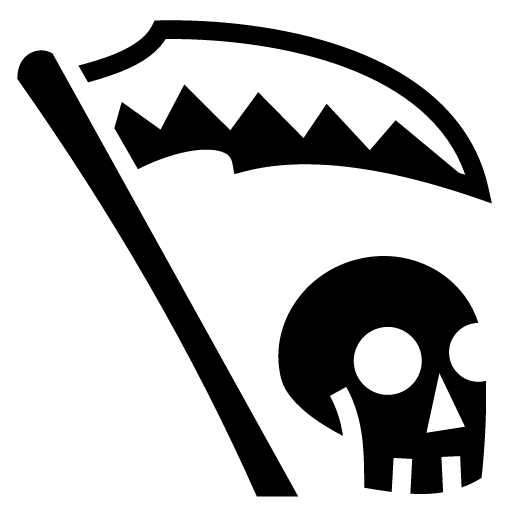
Backup, Media Applications• Music, Video, Other, Productivity, Tools / Utilities• Utilities
This container will detect optical disks by their type and rip them automatically.

A beautiful, powerful, self-hosted rom manager RomM (ROM Manager) allows you to scan, enrich, and browse your game collection with a clean and resonsive interface. With support for multiple platforms, various naming schemes, and custom tags, RomM is a must-have for anyone who plays on emulators. Features: • Scans your existing games library and enhances it with metadata from IGDB and MobyGames • Supports a large number of platforms • Play games directly from the browser using EmulatorJS • Share your library with friends while limiting access and permissions • View, upload, update, and delete games from any modern web browser Before starting, generate your IGDB and Mobygames API keys: https://docs.romm.app/latest/Getting-Started/Generate-API-Keys/ Instructions for setting up RomM can be found at https://docs.romm.app/latest/System-Setup/Unraid-Setup-Guide/
Media Applications• Other, Other, Productivity, Tools / Utilities• Utilities
A Discord bot that integrates with the RomM API to provide information about your ROM collection and control RomM from Discord.
RRADIO is an internet radio stream recorder and player. Schedule and record multiple radio streams in a background. Play recorder shows in your phone, on desktop or in tablet browser. Pause and resume where you left off. Import recordings into your favorite podcasting phone application.
Media Applications• Other, Media Servers• Other, Other, Productivity, Tools / Utilities• Utilities
An all-in-one solution for managing your home bar. This is the frontend component.
Media Applications• Music, Other, Other, Productivity, Tools / Utilities• Utilities, AI
A self-hostable AI audio transcription and summarization tool.

Cloud, Media Applications• Music, Photos, Video, Other, Media Servers• Music, Photos, Video, Other, Network Services• Web
Seafile is an open source enterprise file sync and share platform with high reliability and performance. Seafile provides similar feature set to Dropbox, Google Drive and Office 365, while it allows users to host the server on their own hardware. The core feature of Seafile is file sync and share. It provides client apps for most operating systems like Windows, Mac OS, Linux, iOS and Android. It also provides a user-friendly web interface for accessing files in a web browser.
Software-defined radio receiver application built on GNU Radio with a web-based UI and plugins. This docker includes additional plugins courtesy of the maintainer: * python-libhamlib2 -- Controlling external hardware radios * gr-air-modes -- ADS-B, aircraft transponders A config file -- config.py -- in the Config path host directory is necessary in order to run this container Create one using the instructions below or bring your own ;) Creating New Config File: 1. Switch to Advanced View in the template and add the following to Post Arguments --init start /config/myConfig 2. Make sure you have the Config path mapped in your template 3. Apply changes and start the container 4. Edit the container 4a. Remove the contents of Post Arguments 4b. Set Config mapping to the subfolder created in Step 1 5. Apply changes Note: You MUST remove the Post Arguments command on next start or the container will stop on error b/c it will not overwrite an existing config file. The URL for the container is suffixed with the value of root_cap from config.py EX http://yourIP:port/rootCapValue To access the container at the URL without the suffix set root_cap=None in config.py

Sonarr To RSS is a Sonarr Webhook connection endpoint that streams events to RSS/Atom/JSON feeds and provides a paginated website to browse historical events.
WireGuard VPN, Privoxy and Unbound built-in! The ultimate Go Porn organizer.
Stash is a Go app which organizes and serves your NSFW adult media content. data: where your media collection is config: where the config file and the stash database file will be stored metadata: the main metadata folder, used for import/export functions cache: a folder to use as cache generated: where the previews, screenshots, transcoded files, and sprites will be generated. This can grow very large if you have a large collection, you may want it on your array instead of your cache, this choice is up to you.
Modification of the stashapp/stash porn organizer with Hardware Acceleration and python dependency intallation
Media Applications• Books, Other, Productivity, Tools / Utilities• Utilities
Stirling PDF (S-PDF) SPDF is a locally hosted web application that allows you to perform various operations on PDF files, such as merging, splitting and converting PDFs and more advanced features like OCR and compression Additional unraid docker settings in advanced section if required The majority of variable settings override any settings in /configs/settings.yml You can edit setting there instead of using docker variables if you want (You would need to remove them from docker to avoid override)

Media Applications• Video, Other, Media Servers• Video, Network Services• Web
This is an unRAID OS docker template for: stremio-docker -- created by tsaridas All due credit to the creator, tsaridas. GitHub Repo here: https://github.com/tsaridas/stremio-docker Additional credit to the creators of Stremio, found here for more info: https://www.stremio.com/ Description from tsardias' docker repo: "Stremio is a free application which lets you stream your favorite shows and movies. The Docker images in this repository bundle stremio-server, ffmpeg and web player for you, ready to use in a small Alpine image." unRAID TEMPLATE NOTE: I setup this template to create and run a docker container that will need almost zero further configuration required from the user. I simply carried over the settings that tsaridas provided for docker-compose and put them into this xml template for unRAID. If you are interested in different and/or more advanced/complicated setups, you can add your own ports, variables, and paths to this xml/template and follow tsaridas' instructions for docker-compose, simply interpreting them into the unRAID docker context. If you have any issues with this docker template, please don't bring them to tsaridas or stremio. They have nothing to do with this template or any bugs I may have introduced or issues specific to unRAID. If the issue is provably with the underlying stremio-server docker image, then gather that evidence and proceed. Thank you. For now, any issues with this template or any other templates I have created can be directed here: https://github.com/Unlearned6688/unraid-templates/issues If you create an issue, provide as much detail on what is happening, what you expect, your full setup, and other relevant info as possible. Thank you.
Media Applications• Other, Media Servers• Productivity, Tools / Utilities• Utilities
Tauticord is a Discord bot that displays live data from Tautulli, including stream summaries, bandwidth and library statistics.
Media Applications• Other, Other, Productivity, Tools / Utilities• Utilities
Self-host a Terraform backend and state files
Media Applications• Video, Other, Media Servers• Video, Other
tinyMediaManager is a media management tool written in Java/Swing. It is written to provide metadata for the Kodi Media Center (formerly known as XBMC), MediaPortal and Plex media server. Due to the fact that it is written in Java, tinyMediaManager will run on Windows, Linux and macOS (and possible more OS).

Traccar is an open source GPS tracking system. This repository contains Java-based back-end service. It supports more than 170 GPS protocols and more than 1500 models of GPS tracking devices. Traccar can be used with any major SQL database system. It also provides easy to use REST API. Link to traccar.xml: https://raw.githubusercontent.com/traccar/traccar/master/setup/traccar.xml Add it to your host path before starting the container.
Media Applications• Other, Media Servers• Other, Other, Productivity, Tools / Utilities• Utilities
Easy and fast file sharing from the command-line. Transfer.sh currently supports the s3 (Amazon S3), gdrive (Google Drive), storj (Storj) providers, and local file system (local).
Media Applications• Video, Other, Media Servers• Video, Other
Automatic M3U playlist and XML guide updater for TheTvApp, TVPass, and MoveOnJoy utilized within your IPTV client. GitHub Project: https://github.com/TheBinaryNinja/tvapp2
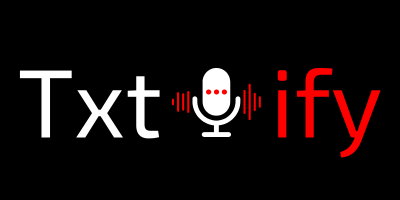
Media Applications• Music, Other, Other, Productivity, Tools / Utilities• Utilities, AI
An open-source web application that transcribes and translates audio from YouTube videos or uploaded media files. Leveraging the stable-ts library and the whisper models, Txtify offers enhanced transcription accuracy and performance.