Kitana exposes your Plex plugin interfaces "to the outside world". It does that by authenticating against Plex.TV, then connecting to the Plex Media Server you tell it to, and essentially proxying the plugin UI. It has full PMS connection awareness and allows you to connect locally, remotely, or even via relay. To set the baseurl for this application, open advanced view, and add -p /kitana -P to the "Post Arguments"
Community Apps
Browse our large and growing catalog of applications to run in your Unraid server.
Koillection
Media Applications• Books, Music, Video, Other, Productivity
Collection manager to keep track of collections of any kind like games, books, DVDs, stamps, etc... As Koillection is meant to be used for any kind of collections, it doesn't support automatic download of metadata, but offer the possibility to add your own metadata freely.
A web frontend for git
LiveKit
Media Applications• Video, Other, Other, Productivity, Tools / Utilities• Utilities
An open source project that provides scalable, multi-user conferencing based on WebRTC. It's designed to provide everything you need to build real-time video audio data capabilities in your applications.

mariadb
Media Applications• Other, Network Services• Other, Other, Tools / Utilities• Utilities
Mariadb(https://mariadb.org/) is one of the most popular database servers. Made by the original developers of MySQL.
Membarr
Home Automation, Media Applications• Other, Media Servers• Other, Other, Tools / Utilities• Utilities
Membarr is a discord bot that invites discord users to Plex and/or Jellyfin. Manually create users and invite server members with a single command, or let Membarr automatically add server members with a certain role.
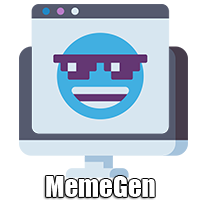
Memegen
Media Applications• Other, Other, Tools / Utilities• Utilities
A simple web service that generates a meme image given text and an image URL. -URL parameters: image: URL of the image top: text to add at the top of the image bottom: text to add at the bottom of the image -Syntax: memegen.example/?top=Top Text&bottom=Bottom Text&image=http://url.of/your/image.jpg
Minio-Client
Media Applications• Other, Other, Productivity, Tools / Utilities• Utilities
Provides a modern alternative to UNIX commands, supporting filesystems and Amazon S3 compatible cloud storage service (AWS Signature v2 and v4).
RSS feed builder created with Bun and Hono.
monitarr
Downloaders, Media Applications• Other, Other, Productivity, Tools / Utilities• Utilities
A very simple tool to monitor downloads from Sonarr and Radarr.

Morphos
Cloud, Media Applications• Other, Other, Productivity, Tools / Utilities• Utilities
Self-hosted file converter server
This is an app that helps you and your friends pick a movie to watch from a Plex server. MovieMatch connects to your Plex server and gets a list of movies (from any libraries marked as a movie library). As many people as you want connect to your MovieMatch server and get a list of shuffled movies. If two (or more) people swipe right on the same movie, it'll show up in everyone's matches. The movies that the most people swiped right on will show up first.
Nitter
Cloud, Media Applications• Other, Other, Productivity, Tools / Utilities• Utilities
A free and open source alternative Twitter front-end focused on privacy and performance.

Nominatim
Media Applications• Other, Other, Productivity, Tools / Utilities• Utilities
A tool to search OpenStreetMap data by name and address (geocoding) and to generate synthetic addresses of OSM points (reverse geocoding). See all available configuration options: https://github.com/mediagis/nominatim-docker/blob/master/4.5/README.md#general-parameters

nzbhydra2
Downloaders, Media Applications• Other, Tools / Utilities• Utilities
Nzbhydra2(https://github.com/theotherp/nzbhydra2) is a meta search application for NZB indexers, the "spiritual successor" to NZBmegasearcH, and an evolution of the original application NZBHydra(https://github.com/theotherp/nzbhydra). It provides easy access to a number of raw and newznab based indexers.
nzbhydra2
WireGuard VPN, Privoxy and Unbound built-in! Statistics app for usenet indexers iirc. Wait, no, "Usenet meta search" said Google search.

Ombi
Ombi is a self-hosted web application that automatically gives your shared Emby/Jellyfin/Plex users the ability to request content by themselves! Ombi can be linked to multiple TV Show and Movie DVR tools to create a seamless end-to-end experience for your users. Update: The container will check on every start/restart if there is a newer version available (you can also choose between stabel and develop version - keep in mind that switching from a stable to a develop version and vice versa will/can break the container).

Your Media Server's one-stop shop! HTPC/Homelab services organizer, written in PHP. The new, upgraded official image for Organzir v2.
overseerr
WireGuard VPN, Privoxy and Unbound built-in! Makes Sonarr and Radarr go into overdrive, without you doing a thing.
Paperless-AI
Cloud, Media Applications• Other, Other, Productivity, Tools / Utilities• Utilities, AI
An automated document analyzer for Paperless-ngx using OpenAI API and Ollama (Mistral, llama, phi 3, gemma 2) to automatically analyze and tag your documents.

PASTA - Audio and Subtitle Track Changer for Plex PASTA allows you to connect to your Plex server and view more details about the audio tracks and subtitles, as well as set the tracks and subtitles for entire shows, or single episodes very quickly.
PdfDing
Media Applications• Other, Media Servers• Other, Other, Productivity, Tools / Utilities• Utilities
Self-hosted PDF manager, viewer and editor offering a seamless user experience on multiple devices.
Plauna beta
Media Applications• Other, Media Servers• Other, Other, Productivity, Tools / Utilities• Utilities
Plauna is a privacy focused service that helps you categorize your e-mails. All of its data is stored only on your computer. You can parse your e-mails from mbox files or directly by connecting to your IMAP servers. Plauna helps you categorize your e-mails and automates the process so that incoming e-mails are moved to their respective folders on your IMAP server.

Plaxt
This Tools provides a way to keep your watched history synced FROM Plex Server To Trakt.tv (IT will not do history prior to tool Installation) it uses WebHooks to Accomplish this so a PLEX PASS Subscription is needed to use WebHooks. Trakt.tv has a build in tool for the same thingbut requires Trakt.tv VIP Subscription to use it. GoPlaxt is free and doesn't require Trakt.tv VIP subscription. Original Dev has stop development after Trakt.tv added it to the VIP subscription, However the dev (XandarStrike) has stated he will continue to merge PR's to the project but will not answer if any issues arrise. This is the SELFHOSTED version of the same tool that dev (XandarStrike) offers freely on his server at https://plaxt.astandke.com/ Requirements: - Create a new API App on Trakt.tv - Enable Scrobble and Check-in - Set Redirect URL to: - https://sub.example.com:/authorize (keep in mind your Plaxt instance must be accessible to all the Plex servers you intend to play media from. ) - http://your-local-ip:8000/authorize - Set JavaScript (cors) origins to: - http://your-local-ip:8000 Make Note of CLIENT ID and CLIENT SECRET this are REQUIRED.

plex_discord_role_management
Media Applications• Other, Network Services• Messenger, Other, Tools / Utilities• Utilities
A discord bot that synchronizes with Tautulli and Sonarr to deliver tailored notifications. Visit https://discordapp.com/developers/applications/me for Bot Token.

plex-utills beta
A utility to help manage your library. Options include adding 4k banners and HDR banners to your poster art automactically, auto collections for Disney and Pixar Studios and hiding/auto optimising media files where there is only a 4k version available.

PlexRipper
Backup, Downloaders, Media Applications• Music, Photos, Video, Other
A cross-platform Plex media downloader that seamlessly adds media from other Plex servers to your own!

PlexTraktSync
This project adds a two-way-sync between trakt.tv and Plex Media Server. It requires a trakt.tv account but no Plex premium and no Trakt VIP subscriptions, unlike the Plex app provided by Trakt. Note: The PyTrakt API keys are not stored securely, so if you do not want to have a file containing those on your harddrive, you can not use this project. Enter the console for the container. Enter 'python3 -m plextraktsync' without apostrophes to start the credential process.
podgrab
Downloaders, Media Applications• Other, Media Servers• Other, Productivity
A self-hosted podcast manager to download episodes as soon as they become live

Posteria
Posteria is a web-based media poster management system that allows you to organize and store custom posters for your movies, TV shows, seasons, and collections. It provides an elegant interface for uploading, importing, managing, and accessing your media artwork.