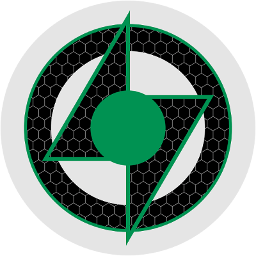jellyseerr
Jellyseerr is a free and open-source software application for managing requests for your media library. It is a fork of Overseerr built to bring support for Jellyfin & Emby media servers! To enable Emby support please add the variable 'JELLYFIN_TYPE=emby' in the template. This project is constantly updating with new features and bug fixes. See the GitHub page for current and developing features! https://github.com/Fallenbagel/jellyseerr/