sonarr
WireGuard VPN, Privoxy and Unbound built-in! If you like TV Shows, but are on a tight budget. Look no further!
Browse our large and growing catalog of applications to run in your Unraid server.
WireGuard VPN, Privoxy and Unbound built-in! If you like TV Shows, but are on a tight budget. Look no further!
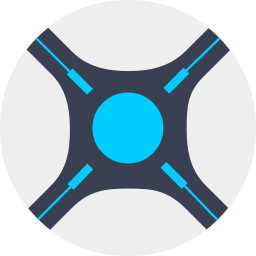
Sonarr is a PVR for Usenet and BitTorrent users. It can monitor multiple RSS feeds for new episodes of your favorite shows and will grab, sort and rename them. It can also be configured to automatically upgrade the quality of files already downloaded when a better quality format becomes available. UPDATE: The container will check on every start/restart if there is a newer version available (you can also choose between stabel and nightly version - keep in mind that switching from a stable to a nightly version and vice versa can break the container). MANUAL VERSION: You can also set a version manually by typing in the version number that you want to use for example: '2.0.0.5250' (without quotes) - you can also change it to 'latest' or 'nightly' like described above. ATTENTION: Don't change the port in the Sonarr config itself. MIGRATION: If you are migrating from another Container please be sure to deltete the files/folders 'logs', 'xdg' and 'config.xml', don't forget to change the root folder for your tv shows and select 'No, I'll Move the Files Myself'! WARNING: The main configuration of the paths has a performance and disk usage impact: slow, I/O intensive moves and wasted disk space. For a detailed guide to change that see https://trash-guides.info/hardlinks/#unraid .
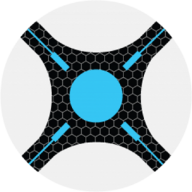
Sonarr(https://sonarr.tv/) (formerly NZBdrone) is a PVR for usenet and bittorrent users. It can monitor multiple RSS feeds for new episodes of your favorite shows and will grab, sort and rename them. It can also be configured to automatically upgrade the quality of files already downloaded when a better quality format becomes available.

Sonarr To RSS is a Sonarr Webhook connection endpoint that streams events to RSS/Atom/JSON feeds and provides a paginated website to browse historical events.

A Python script that connects Lidarr with Soulseek! Soularr reads all of your "wanted" albums/artists from Lidarr and downloads them using Slskd. It uses the libraries: pyarr and slskd-api to make this happen. NOTE: Read through https://github.com/JPDVM2014/soularr before installing template!

Container spotDL finds songs from Spotify playlists on YouTube and downloads them - along with album art, lyrics and metadata. Additionally provides a web interface for easily adding media links to process.
Music downloader which combines the best of two worlds: Spotify's catalog and Deezer's quality. Search for a track using Spotify search api, click download and, depending on your preferences, it will download directly from Spotify or firstly try to download from Deezer, if it fails, it'll fallback to Spotify. Setup Instructions: https://github.com/Xoconoch/spotizerr

Introducing Storm A slick remote interface for Deluge that fully supports mobile devices (including as a home-screen app) Some neccesary steps: You'll need a Deluge container running with a valid auth configuration as shown here: https://dev.deluge-torrent.org/wiki/UserGuide/Authentication Storm needs a way to contact the Deluge RPC daemon so it's best that you create a Docker network and attach the Storm container to that network. Once that's setup you'll need to configure Deluge to allow remote RPC connections: Open up core.conf in your Deluge configuration folder set "allow_remote": true Security By default, Storm does not authenticate requests made to the API. When serving Storm over the public internet you should ensure access to your Deluge daemon is properly secured. Storm comes with a simple built-in authentication mechanism which can be enabled with the environment variable STORM_API_KEY or the command-line option --api-key. Set this to a reasonably secure password. Any requests made to Storm must now provide the API key in the request. You should also seriously consider the use of HTTPS over the internet, with services like LetsEncrypt it's relatively easy to get a valid SSL certificate for free.

A streamyfin companion server program to transcode videos into a supported format before downloading.
WireGuard VPN, Privoxy and Unbound built-in! Keep an eye on your Plex users.
A simple telegram file downloader. https://github.com/jarvis2f/telegram-files It supports downloading files from Telegram channels and groups, multiple Telegram accounts for downloading, and the ability to pause and resume downloads.
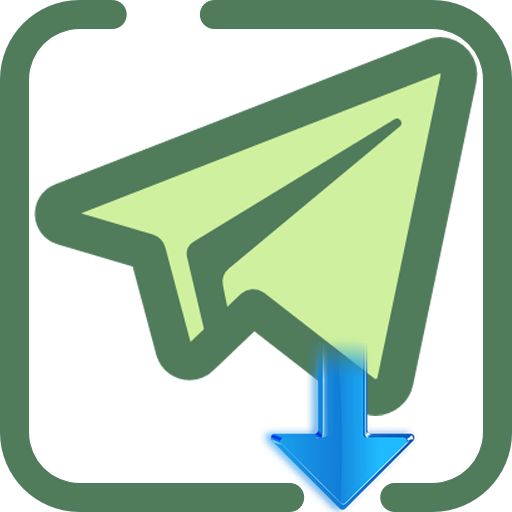
This is a simple container that downloads files sent to a telegram bot up to 2000mb using the Telethon library.
Tixati is a peer-to-peer file sharing program that uses the popular BitTorrent protocol. The GUI of the application is accessed through a modern web browser (no installation or configuration needed on the client side) or via any VNC client. Also, being based on Alpine Linux, size of this container is very small. For a complete documentation of this container, see https://github.com/jlesage/docker-tixati#readme

Transmission(https://www.transmissionbt.com/) is designed for easy, powerful use. Transmission has the features you want from a BitTorrent client: encryption, a web interface, peer exchange, magnet links, DHT, µTP, UPnP and NAT-PMP port forwarding, webseed support, watch directories, tracker editing, global and per-torrent speed limits, and more.
Transmission is a full-featured BitTorrent client for Linux, OS X, Unix and Windows. This Docker includes OpenVPN to ensure a secure and private connection to the Internet, including use of iptables to prevent IP leakage when the tunnel is down. It also includes Privoxy to allow unfiltered access to index sites, to use Privoxy please point your application at "host ip:8118" Configuration /config This is where Transmission will store it's configuration file, database and logs. /data This is where Transmision will store data downloaded, watched folder, and archived torrents. Notes For help on configuration for PIA, AirVPN and custom VPN providers please go here http://forums.unraid.net/index.php?topic=45812.msg437678#msg437678 IMPORTANT - To allow access to the Transmission webui, Privoxy and Transmission deamon you need to specify you LAN network, using CIDR notation for the mask, a subnet mask of 255.255.255.0 would equate to CIDR /24, 255.255.0.0 would equate to CIDR /16.
Transmission is designed for easy, powerful use. Transmission has the features you want from a BitTorrent client: encryption, a web interface, peer exchange, magnet links, DHT, µTP, UPnP and NAT-PMP port forwarding, webseed support, watch directories, tracker editing, global and per-torrent speed limits, and more. nzbToMedia provides NZB and Torrent postprocessing To CouchPotatoServer, SickBeard/SickRage, HeadPhones, Mylar and Gamez
tracker-add Get more trackers, get more seeders, get more peers for transmission See no peers,seeds for some torrent(s)? Add more tracker(s) for Transmission This script automatically checks new torrents and adds trackers

Downloaders, Media Applications• Video, Media Servers• Video
TubeSync is a PVR (personal video recorder) for YouTube. Or, like Sonarr but for YouTube (with a built-in download client). It is designed to synchronize channels and playlists from YouTube to local directories and update your media server once media is downloaded. This is a preview release of TubeSync, it may contain bugs but should be usable. *I am not the creator or maintainer of this container I am merely providing the Unraid template.
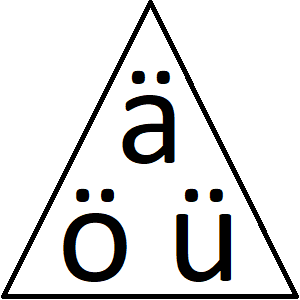
A tool to work around Sonarr, Radarr, Lidarr and Readarr's problems with foreign languages and symbols, like the German umlauts. Don't forget to update the URLs of your indexers in Prowlarr or directly in the used arr apps. Details are found in the documentation.
WireGuard VPN, Privoxy and Unbound built-in! Infected with rar'ed torrents? Here's your cure!

Webgrabplus(https://www.webgrabplus.com) is a multi-site incremental xmltv epg grabber. It collects tv-program guide data from selected tvguide sites for your favourite channels.
WireGuard VPN, Privoxy and Unbound built-in! Your number 1 p0rn collection manager.
xteve, guide2go, owi2plex in one docker with cron access xteve webui ip:34400/web/ after docker start check your config folder and do your setups, setup is persistent, start from scratch by delete them cron and xteve start options are updated on docker restart. setup guide2go SD subscrition as follows or copy your existing .yaml files into your mounted /guide2go folder docker exec -it "dockername" guide2go -configure /guide2go/"your_epg_name".yaml to test the cronjob functions docker exec -it "dockername" ./config/cronjob.sh included functions are (all can be individual turned on / off) xteve - iptv and epg proxy server for plex, emby, etc ... thanks to @marmei guide2go - xmltv epg grabber for schedules direct, thanks to @marmei owi2plex - xmltv epg grabber for enigma receivers using open web, thanks to @cvarelaruiz some small script lines cause i personally use tvheadend and get playlist for xteve and cp xml data to tvheadend
xteve, guide2go in one docker with cron setup guide2go SD subscrition as follows or copy your existing .json files into your mounted /guide2go folder docker exec -it "dockername" guide2go -configure /guide2go/"your_epg_name".yaml to test the cronjob functions docker exec -it dockername ./config/cronjob.sh included functions are (all can be individual turned on / off) xteve - iptv and epg proxy server for plex, emby, etc ... thanks to @marmei website: http://xteve.de Discord: https://discordapp.com/channels/465222357754314767/465222357754314773 guide2go - xmltv epg grabber for schedules direct, thanks to @marmei github: https://github.com/mar-mei/guide2go Schedules Direct web: http://www.schedulesdirect.org/ some small script lines cause i personally use tvheadend and get playlist for xteve and cp xml data to tvheadend

This is a docker image of Thunder downloader. After running, please see your binding code through the log pannel. 这是一个迅雷的Docker镜像。 运行后请在log页面查看您的配对码。

Discord bot-based wrapper for yt-dlp. Let your friends download videos to your server! Supports playlists, requires a configured Discord bot.

YoutubeDL-Material is a self-hosted youtube-dl Server with a modern Material-based GUI and the capability to apply advanced configurations, like setting your own download paths based on rules. It is designed to be more customizable than the alternatives out there. It will also keep a record of already downloaded items. Enjoy! :)

Web / REST interface for downloading youtube videos onto a server. Enter a video url to download the video to the server. Url can be to YouTube or any other supported site. The server will automatically download the highest quality version available. Just navigate to http://{{address}}:{{port}}/youtube-dl and enter the requested {{url}}. curl -X POST --data-urlencode "url={{url}}" http://{{address}}:{{port}}/youtube-dl/q /youtube-dl : Downloads go there
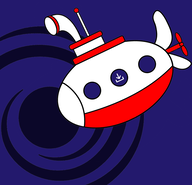
Automate downloads and metadata generation with YoutubeDL. This is the headless variant. See ytdl-sub-gui for a web-gui version.
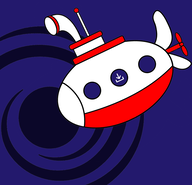
Automate downloads and metadata generation with YoutubeDL. The GUI image runs code-server with ytdl-sub preinstalled and can be accessed at https://localhost:8443