Transmission is designed for easy, powerful use. Transmission has the features you want from a BitTorrent client: encryption, a web interface, peer exchange, magnet links, DHT, µTP, UPnP and NAT-PMP port forwarding, webseed support, watch directories, tracker editing, global and per-torrent speed limits, and more. nzbToMedia provides NZB and Torrent postprocessing To CouchPotatoServer, SickBeard/SickRage, HeadPhones, Mylar and Gamez
Community Apps
Browse our large and growing catalog of applications to run in your Unraid server.
transmission-tracker-add
tracker-add Get more trackers, get more seeders, get more peers for transmission See no peers,seeds for some torrent(s)? Add more tracker(s) for Transmission This script automatically checks new torrents and adds trackers

T-Rex is a versatile cryptocurrency mining software. It supports a variety of algorithms and we, as developers, are trying to do our best to make it as fast and as convenient to use as possible. Requires nvidia-driver plugin (6.9+)
trilium
Trilium Notes is a hierarchical note taking application with focus on building large personal knowledge bases. Links Repository: https://github.com/zadam/trilium Wiki: https://github.com/zadam/trilium/wiki Docker: https://hub.docker.com/r/zadam/trilium Configuration /home/node/trilium-data Where Trilium should store logs, databases and configuration /home/node/trilium-data/backup Where Trilium should store the backups

triliumnext
TriliumNext Notes is an open-source, cross-platform hierarchical note taking application with focus on building large personal knowledge bases.
Troddit
A web client for Reddit
truecommand
TrueCommand is a “single pane of glass” application to simplify the scaling of data, drive management, and administration of all TrueNAS (previously called FreeNAS) platforms.

ts3musicbot
TS3MusicBot.net Docker Image - One Image endless Bots https://hub.docker.com/r/ts3mb/ts3musicbot/
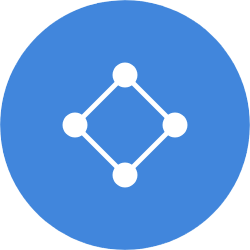
TSDProxy
TSDProxy automatically creates Tailscale machines for your containers without requiring changes to the container. Easy to configure and deploy, based on Docker container labels.
tsMuxer is a Transport Stream muxer. Remux/mux elementary streams, EVO/VOB/MPG, MKV/MKA, MP4/MOV, TS, M2TS to TS to M2TS. Supported video codecs H.264, VC-1, MPEG2. Supported audio codecs AAC, AC3 / E-AC3(DD+), DTS/ DTS-HD. Ability to set muxing fps manually and automatically, change level for H.264 streams, shift sound tracks, extract DTS core from DTS-HD, join files. Output/author to compliant Blu-ray Disc or AVCHD. Blu-ray 3D support. The GUI of the application is accessed through a modern web browser (no installation or configuration needed on the client side) or via any VNC client. Also, being based on Alpine Linux, size of this container is very small. For a complete documentation of this container, see https://github.com/jlesage/docker-tsmuxer#readme
Tsunami
Network Services, Management, Other, Productivity, Security, Tools / Utilities, Utilities
A general purpose network security scanner with an extensible plugin system for detecting high severity vulnerabilities with high confidence.

TubeArchivist-ES
This is a dependancy container for the application "TubeArchivist"

This is a dependancy container for the application "TubeArchivist"

tubesync
Downloaders, Media Applications, Video, Media Servers, Video
TubeSync is a PVR (personal video recorder) for YouTube. Or, like Sonarr but for YouTube (with a built-in download client). It is designed to synchronize channels and playlists from YouTube to local directories and update your media server once media is downloaded. This is a preview release of TubeSync, it may contain bugs but should be usable. *I am not the creator or maintainer of this container I am merely providing the Unraid template.

Tunarr beta
Media Applications, Video, Media Servers, Video, Other, Tools / Utilities, Utilities
Create live TV channels from media on your Plex servers, and more! Access your channels by adding the spoofed Tunarr HDHomerun tuner to Plex, Jellyfin, or Emby. Or utilize generated M3U files with any 3rd party IPTV player app. Tunarr is a fork of dizqueTV. **Nvidia GPU Use:** Using the Unraid Nvidia Plugin to install a version of Unraid with the Nvidia Drivers installed and add **--runtime=nvidia** to "extra parameters" (switch on advanced view) and copy your **GPU UUID** to **NVIDIA_VISIBLE_DEVICES.** **Intel GPU Use:** Edit your **go** file to include **modprobe i915**, save and reboot, then add **--device=/dev/dri** to **"extra parameters"** (switch on advanced view)
turing-smart-screen
FR: Statistiques monitorées vers écran compatibles. Le projet turing-smart-screen en container Docker. Plus d'informations sur les écrans compatibles et la configuration sur le github du projet: https://github.com/mathoudebine/turing-smart-screen-python EN: Monitor statistics on compatibles screens. Project turing-smart-screen in Docker. More informations about material compatibility and settings on the github's project link: https://github.com/mathoudebine/turing-smart-screen-python Setup: - setup variables and mapping - don't forget to modify the device name of your screen (see result of command dmesg just after connecting your screen) - if you need to add an nvidia GPU set same variables as Plex/emby/Jellyfin to work with Start: Look at the console if your screen didn't work. Customization: you will find on the /app's mapped folder the source of the project. On the res/ folder you will find a themes/ folder container some themes. You can take the name of a folder inside /app/res/themes and set it up to the THEME variable.

This is the official TuyaGateway 2.0 Docker
TVApp2
Media Applications, Video, Other, Media Servers, Video, Other
Automatic M3U playlist and XML guide updater for TheTvApp, TVPass, and MoveOnJoy utilized within your IPTV client. GitHub Project: https://github.com/TheBinaryNinja/tvapp2
tvh-iptv-config
TVH-IPTV-Config - A simple IPTV config frontend for playlist filtering providing a M3U proxy for Plex, Emby, Jellyfin and (of course) Tvheadend. TVH-IPTV-Config (TIC) attempts to provide a simple IPTV config frontend for a Tvheadend (TVH) backend. In addition to this, it provides HDHomeRun tuner emulation, an HLS playlist proxy/caching and custom channel mapping from multipl playlist sources. Note: This template is a stand-alone installation of TIC and requires that you, the user, also install and maintain a seperate Tvheadend container. Currently, only TVH v4.3+ is tested and supported, though 4.2.8 may work fine. You will need to ensure you have the 'XMLTV URL grabber' module installed with your TVH server. If you want to run TIC without managing your own TVH backend, then you should look at using the "tvh-iptv" template which provides an AIO docker container solution. Features: Easily import/configure channels from playlists. Assign and locally cache logos per channel. Assign EPG sources for each channel. Configure channel numbers and ordering for channels. Configure multiple stream sources per channel. Manage and search through playlists that contain tens of thousands of streams without crashing the UI. Provide an ffmpeg buffer for your streams so multiple devices playing back the same stream will only use one playlist connection. Serve an HDHomeRun emulator for each playlist so Plex, Emby, and Jellyfin can connect to it an saturate the number of configured connections per playlist. Automatically fetch missing metada for your EPG programme schedule like icons, description, etc. Configure and automatically actively maintain a Tvheadend backend for IPTV without the fuss. Automatically generate IPTV networks in TVH per playlist configured with a number of connections allowed. Automatically manage a custom EPG based on channel selection. Automatically create muxes in TVH for each stream asssociated with a configured channel. Configure muxes with FFmpeg pipes to improve compatibility and provide a local buffer. Automatically map mux services to channels in TVH. Automaticlaly configure optimal streaming and timeseries settings. Automaticlaly configure optimal recording settings. Much more little tweaks behind the scenes... How it works: Tvheadend(https://www.tvheadend.org/), AKA "TVH", is a TV streaming server and recorder supporting, among other things, IPTV input sources. Tvheadend offers the HTTP (VLC, MPlayer), HTSP (Kodi, Movian) and SAT>IP streaming and there are a bunch of clients out there to use as clients for watching. The catch is that on its own, Tvheadend can be complicated to setup for IPTV. Once you read through all the documentation and forum posts on how to do it, it works well. But that is a steep learning curve. In addition to this, if you were to just throw a IPTV playlist of thousands of channels at the thing, well... good luck with that mess. To get it working really well, there is a lot of mouse clicking here and there and perhaps the odd ffmpeg pipe to configure on each MUX and... who as time for that! TIC should make life easy(ish) when setting up IPTV on Tvheadend. Advanced Configuration: LIMIT CPU USE: 1) Toggle this Docker Container template editor to "Advanced View". 2) In the "Extra Parameters" field, add "--cpus='1'". This value depends on the number of cores available to the container. To limit to 50%, set this value to 0.5 * n cores. If you have 2 cores available to this container, "--cpus='.5'" will equal 25% of that available CPU resources. To limit the CPU cores available to the continer, use "CPU Pinning" LIMIT RAM ALLOCATION: 1) Toggle this Docker Container template editor to "Advanced View". 2) In the "Extra Parameters" field, add "--memory='1g'". Tvheadend and TIC can use on average around 100Mib - 500 Mib of RAM for various tasks. Even though limiting RAM is unnecessary as this container should not ever need more that 1GB RAM it is good practice to do so.

tvheadend
Tvheadend(https://www.tvheadend.org/) works as a proxy server: is a TV streaming server and recorder for Linux, FreeBSD and Android supporting DVB-S, DVB-S2, DVB-C, DVB-T, ATSC, ISDB-T, IPTV, SATIP and HDHomeRun as input sources. Tvheadend offers the HTTP (VLC, MPlayer), HTSP (Kodi, Movian) and SATIP streaming. Multiple EPG sources are supported (over-the-air DVB and ATSC including OpenTV DVB extensions, XMLTV, PyXML).

Twingate-Connector
Twingate makes Zero Trust Network Access easy to deploy, even easier to use, and always secure.

twitch-drops-miner
AFK mine timed Twitch drops, with automatic drop claiming and channel switching.

TwonkyMedia server (TMS) is DLNA-compliant UPnP AV server software from PacketVideo. TwonkyMedia server can be used to share and stream media to most UPnP AV or DLNA-compliant clients, in addition to non-UPnP devices through the HTML, RSS, and JSON supported front ends.
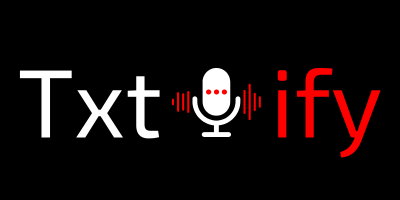
Txtify
Media Applications, Music, Other, Other, Productivity, Tools / Utilities, Utilities
An open-source web application that transcribes and translates audio from YouTube videos or uploaded media files. Leveraging the stable-ts library and the whisper models, Txtify offers enhanced transcription accuracy and performance.
Typecho
typecho PHP lightweight blog system docker for amd64/arm64 machine https://hub.docker.com/r/80x86/typecho/
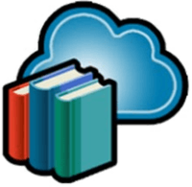
ubooquity
Ubooquity(https://vaemendis.net/ubooquity/) is a free, lightweight and easy-to-use home server for your comics and ebooks. Use it to access your files from anywhere, with a tablet, an e-reader, a phone or a computer.

Ubuntu-Playground beta
Ubuntu Playground (NO GUI) is a place where you can play with ubuntu command NOTE The data of the containter will be clear if you force update the container Click on the container icon then click console to access it
LXDE desktop ubuntu (use remote desktop client to connect)

UglyFeed
Media Applications, Books, Other, Productivity, Tools / Utilities, Utilities
Retrieve, aggregate, filter, evaluate, rewrite and serve RSS feeds using Large Language Models for fun, research and learning purposes

This package contains the UGREEN LED Driver which will allow you to get your LEDs to work on your UGREEN NAS (please note that not all models are supported). The plugin is based on: https://github.com/miskcoo/ugreen_dx4600_leds_controller