A NodeJS RESTful API which can be used with Home Assistant to report the state of Docker Containers Custom Component to automatically add all your docker switches to home assistant. https://gitlab.com/custom_components/hadockermon Additional info including the API can be found here: https://github.com/philhawthorne/ha-dockermon
Community Apps
Browse our large and growing catalog of applications to run in your Unraid server.

Allows access to the iDRAC 6 console without installing Java or messing with Java Web Start. Java is only run inside of the container and access is provided via web interface or directly with VNC.
InfluxDB is an open source time series database with no external dependencies. It's useful for recording metrics, events, and performing analytics.

Influxdb-1.8
InfluxDB is an open source time series database with no external dependencies. It's useful for recording metrics, events, and performing analytics.
iperf3
Network performance testing tool. Spawns an iperf3 instance with the settings you put in the "Post Arguments" field (switch to Advanced View to see it). By default that will be a server on port 5201, which can be remapped below. Clearing Post Arguments will show the help text in the log and stop.
IPMI-Tools
Network Services• Management, Productivity, Tools / Utilities• Utilities
This is a container with a webGUI to manage a Dell servers fan speeds using IPMI. You must enable IPMI from iDRAC. You can pass credentials through environment variables or enter them in the webGUI at runtime.

ldap-auth
Network Services• Management, Web, Tools / Utilities• Utilities
Ldap-auth(https://github.com/nginxinc/nginx-ldap-auth) software is for authenticating users who request protected resources from servers proxied by nginx. It includes a daemon (ldap-auth) that communicates with an authentication server, and a webserver daemon that generates an authentication cookie based on the user’s credentials. The daemons are written in Python for use with a Lightweight Directory Access Protocol (LDAP) authentication server (OpenLDAP or Microsoft Windows Active Directory 2003 and 2012).

Linkwarden
Network Services• Management, Web, Other, Other, Tools / Utilities• Utilities
|------------------------------------------------- | General Information |------------------------------------------------- Linkwarden is a self-hosted, open-source collaborative bookmark manager to collect, organize and archive webpages. The objective is to organize useful webpages and articles you find across the web in one place, and since useful webpages can go away (see the inevitability of Link Rot), Linkwarden also saves a copy of each webpage as a Screenshot and PDF, ensuring accessibility even if the original content is no longer available. Additionally, Linkwarden is designed with collaboration in mind, sharing links with the public and/or allowing multiple users to work together seamlessly. |------------------------------------------------- | Register for an Account |------------------------------------------------- After the start of the Container you need to Sign up for an Account in your own Application. |------------------------------------------------- | SSO/OAuth Integrations |------------------------------------------------- Here are all the SSO/OAuth integrations Linkwarden has -> https://docs.linkwarden.app/self-hosting/sso-oauth

lychee
Cloud, Media Applications• Photos, Media Servers• Photos, Network Services• Management, Web
Lychee(https://lycheeorg.github.io/) is a free photo-management tool, which runs on your server or web-space. Installing is a matter of seconds. Upload, manage and share photos like from a native application. Lychee comes with everything you need and all your photos are stored securely."
Matomo is a free and open source web analytics application written by a team of international developers that runs on a PHP/MySQL webserver.
MQTTExplorer
Network Services• Management, Other, Tools / Utilities• Utilities
MQTT Explorer is a comprehensive MQTT client that provides a structured overview of your MQTT topics and makes working with devices/services on your broker dead-simple. Features: Visualize topics and topic activity Delete retained topics Search/filter topics Delete topics recursively Diff view of current and previous received messages Publish topics Plot numeric topics Retain a history of each topic
Primarily provides server stats for your unRAID instance in addition to monitoring other servers

Namecheap-DDNS
This simple container will update a namecheap dynamic dns domain. You must set an 'A + Dynamic DNS Record' for the host and enable Dynamic DNS in the manage page for your domain. For more info see: https://www.namecheap.com/support/knowledgebase/article.aspx/29/11/how-do-i-use-a-browser-to-dynamically-update-the-hosts-ip/
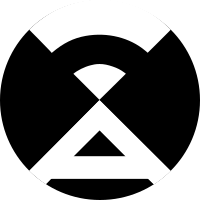
NetAlertX
Network Services• Management, Security, Tools / Utilities• Utilities
Previously PiAlert - this can be installed in the same config directories The system continuously scans the network for New devices, New connections (re-connections), Disconnections, "Always Connected" devices down, Devices IP changes and Internet IP address changes. Scanning methods are: Method 1: arp-scan. The arp-scan system utility is used to search for devices on the network using arp frames. Method 2: Pi-hole. This method is optional and complementary to method 1. If the Pi-hole DNS server is active, Pi.Alert examines its activity looking for active devices using DNS that have not been detected by method 1. Method 3. dnsmasq. This method is optional and complementary to the previous methods. If the DHCP server dnsmasq is active, Pi.Alert examines the DHCP leases (addresses assigned) to find active devices that were not discovered by the other methods. NOTE: remember to set the scan subnets in the pialert.conf, or in the settings UI. It can take up to 15 minutes for the first scan, subsequent scans are much quicker
NetBird-Client
NetBird is an open-source VPN management platform built on top of WireGuard® making it easy to create secure private networks for your organization or home. The NetBird Client application (or agent) is a software that is installed on your machines. It is an entry point to you private network that makes it possible for machines to communicate with each other. Once installed and registered, a machine becomes a peer in the network and can be managed from a self-hosted or cloud daashboard. Note: This is not neccessary to install if you just want the server stack.
NetBird-Dashboard
NetBird is an open-source VPN management platform built on top of WireGuard® making it easy to create secure private networks for your organization or home. The Dashboard service provides a user friendly interface for management of peers and the overall network. Look at the "Additional Requirements" for the other two parts of the server stack.
NetBird-Management
NetBird is an open-source VPN management platform built on top of WireGuard® making it easy to create secure private networks for your organization or home. The Management service is the central coordination component for NetBird. It keeps the network state, public Wireguard keys of the peers, authenticates and distributes network changes to peers. Look at the "Additional Requirements" for the other two parts of the server stack.
NetBird-Signal
NetBird is an open-source VPN management platform built on top of WireGuard® making it easy to create secure private networks for your organization or home. The Signal Service or simply Signal is a lightweight piece of software that helps peers to negotiate direct connections. It does not store any data and no traffic passes through it. Look at the "Additional Requirements" for the other two parts of the server stack.

netbootxyz
Network Services• Management, Productivity, Tools / Utilities• Utilities
Netbootxyz(https://netboot.xyz) is a way to PXE boot various operating system installers or utilities from one place within the BIOS without the need of having to go retrieve the media to run the tool. iPXE is used to provide a user friendly menu from within the BIOS that lets you easily choose the operating system you want along with any specific types of versions or bootable flags.
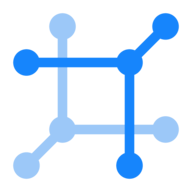
netbox
Netbox(https://github.com/netbox-community/netbox) is an IP address management (IPAM) and data center infrastructure management (DCIM) tool. Initially conceived by the network engineering team at DigitalOcean, NetBox was developed specifically to address the needs of network and infrastructure engineers. It is intended to function as a domain-specific source of truth for network operations.
Nginx-Proxy-Manager-Official
Network Services• Management, Web, Other, Other, Tools / Utilities• Utilities
Nginx Proxy Manager (NPM) allows adding proxy hosts through a password-protected multi-user WebUI. Add free Let's Encrypt SSL certificates to secure your web services. They are renewed by NPM automatically. Default login: [email protected] Password: changeme
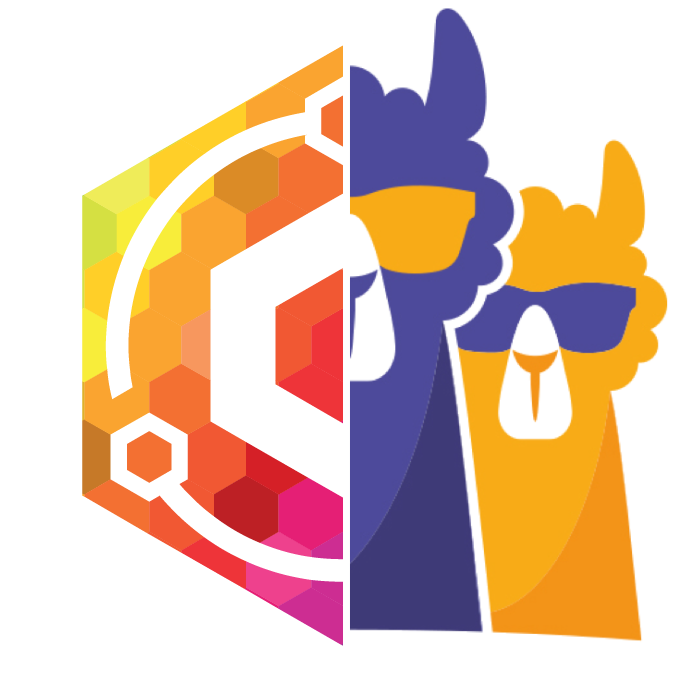
NginxProxyManager-CrowdSec
Network Services• Management, Web, Other, Other, Tools / Utilities• Utilities
This is a drop in replacement for jlesage/nginx-proxy-manager This fork includes the OpenResty Crowdsec Bouncer Please see the crowdsec_support branch for the changes as Nginx Proxy Manager (NPM) allows adding proxy hosts through a password-protected multi-user WebUI. Add free Let's Encrypt SSL certificates to secure your web services. They are renewed by NPM automatically. Default login: [email protected] Password: changeme

Observium is an autodiscovering network monitoring platform supporting a wide range of hardware platforms and operating systems. Directions: /config : this path is where Observium will store its PHP config file and the database which contains data for users, devices, and data. /opt/observium/logs : this path is where Observium will store its logs. /opt/observium/rrd : this path is where Observium will store its Round-Robin Database (RRD) data.

Docker image to run TP-Link Omada SDN Controller to control TP-Link Omada EAP Series Wireless Access Points -- tplink, omada, sdn

onlyoffice-mysql-server
Jidovu Marius Adrian's Repository
Network Services• Management, Productivity, Tools / Utilities• Utilities
External database for OnlyOffice. ( MySQL 5.7 ) The database needs initialization. Read the support thread on how to initialize it: https://forums.unraid.net/topic/85643-support-amjidovu-onlyoffice-community-server/

A docker image to run OpenLDAP, The container default log level is info. Available levels are: none, error, warning, info, debug and trace. To use this container with phpldapadmin, create a custom network that both containers are on and then link them using --link openldap:PHPLDAPADMIN_LDAP_HOSTS in the extra parameters of the phpldapadmin docker container (which should be equal to HOSTNAME in this container). Any other docker that wants to use LDAP credentials will need the same extra parameter including Let's Encrypt if you are using linuxserver.io's ldap-auth container.

Your Media Server's one-stop shop! HTPC/Homelab services organizer, written in PHP. The new, upgraded official image for Organzir v2.

Pangolin
Network Services• Management, Web, Other, Security, Tools / Utilities• Utilities
Pangolin (https://github.com/fosrl/pangolin) is a tunneled reverse proxy server and dashboard UI with identity and access control built in. Pangolin can optionally be used in Local mode as a normal reverse proxy for users who don't want/need tunnels, but still want to take advantage of its excellent authentication features. Chat with us on Discord! https://discord.gg/HCJR8Xhme4
phpIPAM - Open source IP address management.
phpIPAM - Open source IP address management.