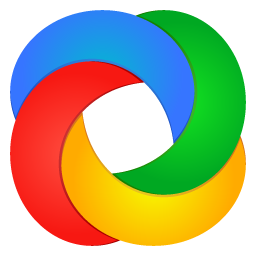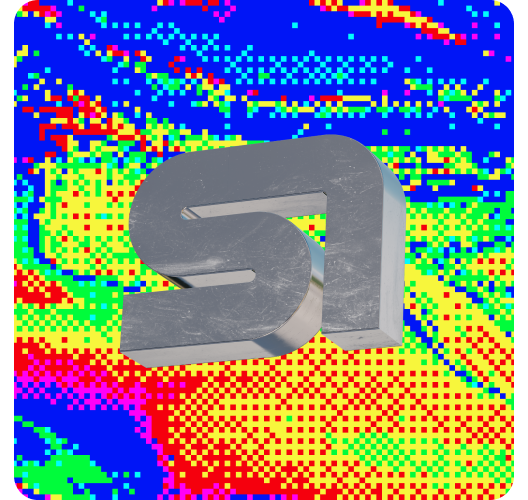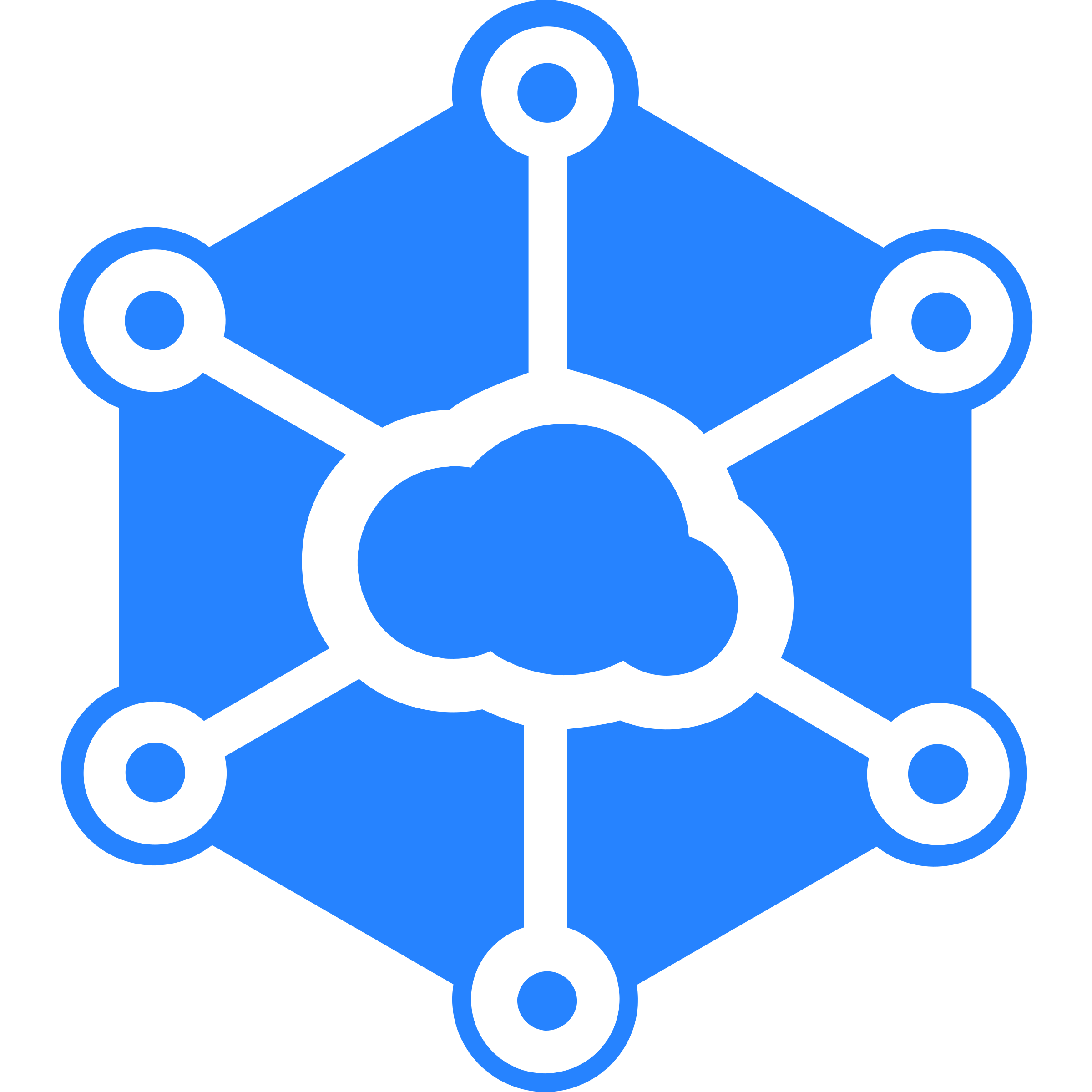Docker for Rclone FUSE mount feature (exposable to host and other docker containers, e.g. Plex, Nextcloud, glFTPd) Configuration /config The path to where the .rclone.conf file is RCLONE_REMOTE_MOUNT The destination that the data should be backed up to (must be the same name as specified in .rclone.conf. E.g. AmazonEncrypted:) RCLONE_MOUNT_OPTIONS (Advanced) Extra mount options that can be used, see: https://rclone.org/commands/rclone_mount/ . E.g. --read-only --buffer-size=1G --max-read-ahead=200M --acd-templink-threshold=0 --dir-cache-time=60m --timeout=30s --contimeout=15s --retries=3 --low-level-retries=1 --stats=0 -v RCLONE_CONFIG_PASS (Advanced) The password for the .rclone.conf pass (if specified when creating the config file)