duplicacy
WireGuard VPN, Privoxy and Unbound built-in! For your backup needs, backs up everything.
Browse our large and growing catalog of applications to run in your Unraid server.
WireGuard VPN, Privoxy and Unbound built-in! For your backup needs, backs up everything.

Web GUI for Duplicacy. Duplicacy backs up your files to many cloud storages with client-side encryption and the highest level of deduplication http://duplicacy.com Note: - It's imporatant to pass hostname (Advanced View > Extra Parameters > --hostname=), as duplicacy license is requested based on hostname and machine-id provided by dbus. - Machine-id will be persisted in the /config directory. - Default hostname set to 'duplicacy-unraid'. - If you want to backup the unRAID FLASH drive then you will have to run Duplicacy as root i.e. USR_ID=0 and GRP_ID=0 - /config -- is where configuration data will be stored. Should be backed up. - /logs -- logs will go there. - /cache -- transient and temporary files will be stored here. Can be safely deleted. - Readme: https://hub.docker.com/r/saspus/duplicacy-web
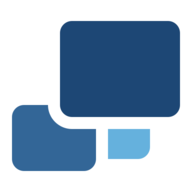
Backup, Cloud, Network Services• Other, Productivity, Tools / Utilities• Utilities
Duplicati(https://www.duplicati.com/) is a backup client that securely stores encrypted, incremental, compressed backups on local storage, cloud storage services and remote file servers. It works with standard protocols like FTP, SSH, WebDAV as well as popular services like Microsoft OneDrive, Amazon S3, Google Drive, box.com, Mega, B2, and many others.
This plugin allows you to create backups of your virtual machines (VMs) and docker containers. Additionally you can create snapshots of the VMs.
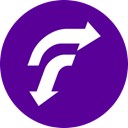
FileRun is a self-hosted file sync and share web-based application - Like Google Drive, but private, and under your full control! Great for photos: Fast thumbnail and preview generation. On the fly, while browsing folders Guest users: Collaborate with other people without creating accounts for them Metadata support: Automatically extracts and index information Exif, XMP and IPTC, so you can search photos by keywords, dates, author and more! Send file requests: File requests allow you to collect and receive files from anyone, right into your FileRun user account, with just a link And a lot more: fully secure, desktop sync, full mobile support, virtual drives, extensive plugins (Google Docs, Microsoft Office, Autodesk) For full guidance on setup and configuration, refer to the FileRun support thread on Unraid forums.

Forgejo is a self-hosted lightweight software forge. Easy to install and low maintenance, it just does the job. Brought to you by an inclusive community under the umbrella of Codeberg e.V., a democratic non-profit organization, Forgejo can be trusted to be exclusively Free Software. It is a "soft" fork of Gitea with a focus on scaling, federation and privacy.
FreeFileSync is a folder comparison and synchronization software that creates and manages backup copies of all your important files. Instead of copying every file every time, FreeFileSync determines the differences between a source and a target folder and transfers only the minimum amount of data needed. The GUI of the application is accessed through a modern web browser (no installation or configuration needed on the client side) or via any VNC client. Also, being based on Alpine Linux, size of this container is very small. For a complete documentation of this container, see https://github.com/jlesage/docker-freefilesync#readme
FreeFileSync is a free and open-source program used for file synchronization. It is available on Windows, Linux and macOS. The project is backed by donations. This template based on https://github.com/helfrichmichael/prusaslicer-novnc gives a FreeFileSync instance through a VNC connection. 2 paths can be mapped (presented in the container as /home/freefilesync/path1 resp. path2), be sure to only access things through those, writing somewhere else in the container filesystem would fill your Docker image really quickly. The appdata folder is mapped at /home/freefilesync/appdata and will contain logs, config and can be used to store profiles. Notes: If the window does not seem to respond to mouse input it is because FreeFileSync's donation popup was spawned behind the main window. Drag the window a bit to reveal it. If you minimized the FreeFileSync window a middle-click will bring up a window switcher. Right-clicking in the blank space allows opening other instances.
Gitea: Git with a cup of tea - The goal of this project is to make the easiest, fastest, and most painless way of setting up a self-hosted Git service. Using Go, this can be done with an independent binary distribution across all platforms which Go supports, including Linux, macOS, and Windows on x86, amd64, ARM and PowerPC architectures. Want to try it before doing anything else? Do it with the online demo! This project has been forked from Gogs.

Like to maintain your own data? Automatically backup your github account to your Unraid server on a schedule.

Backup, Cloud, Network Services• Web, Productivity, Tools / Utilities• Utilities
GitLab Community Edition docker image based on the Omnibus package.

A simple way to backup important files to Google Cloud Storage. Notes: Specific number version are tested versions including the latest tag. If you want to use a config file instead of the variables, please check the readme of the project on Github.

Backup, Cloud, Network Services• Other, Productivity, Tools / Utilities• Utilities
Backup your files to Google Drive using Grive2 client in a docker container - Before you Start this Container: Go to https://github.com/agusalex/grive2Docker/wiki/Setup and follow the setup guide
GoodSync Connect Server Runs the GoodSync Connect Linux server to store your backups. Valid GoodSync Connect account required. The WebUI credentials are the same as your GoodSync Connect account credentials that you set as GS_USER and GS_PWD
Downlaods and runs WebHTTrack HTTrack is a free and easy-to-use offline browser utility. It allows you to download a World Wide Web site from the Internet to a local directory, building recursively all directories, getting HTML, images, and other files from the server to your computer. HTTrack arranges the original site's relative link-structure. Simply open a page of the "mirrored" website in your browser, and you can browse the site from link to link, as if you were viewing it online. HTTrack can also update an existing mirrored site, and resume interrupted downloads. HTTrack is fully configurable, and has an integrated help system. If you accidentally close HTTrack you can right-click the desktop and re-launch it from the context menu. You can paste into VNC via the VNC client (doesn't work in web interface!)

Backup, Cloud, Downloaders, Home Automation, Tools / Utilities• Utilities
Dockerized iCloud Client - make a local copy of your iCloud documents and photos, and keep it automatically up-to-date.
An Alpine Linux Docker container for ndbroadbent's iCloud Photos Downloader. I use it for syncing the photo streams of all the iDevices in my house back to my server because it's the only way of backing up multiple devices to a single location. It uses the system keyring to securely store credentials, has HEIC to JPG conversion capability, and can send Telegram, Prowl, Pushover, WebHook, DingTalk, Discord, openhab, IYUU and WeCom notifications. It is recommended to use the keyring to securely store credentials. Please connect to the container and run sync-icloud.sh --Initialise command manually to start the process of saving your password to the keyring and Apple sends a confirmation code via text or 2FA code to your device which needs to be entered into the console. You can also run this command from the unraid console to start the authentication process. docker exec -it icloudpd sync-icloud.sh --Initialise Create a .mounted file inside iCloud folder in the photos directory for the container to start syncing photos. This file MUST be created manually and sync will not start without it.

Backup, Cloud, Network Services• Other, Productivity, Tools / Utilities• Utilities
This Docker container runs ImgBurn client via WINE, so that you can back up your optical disks with the separation and portability capabilities of Docker on Linux. It runs Imgburn and starts a virtual X server and a VNC server with Web GUI, so that you can interact with it. This container needs additional installation steps after running the docker, which can be found here: https://github.com/JWolvers/imgburn-wine-container/?tab=readme-ov-file#installation

Backup, Media Applications• Photos, Productivity, Tools / Utilities• Utilities
This Docker will download and install jDownloader2. JDownloader 2 is a free, open-source download management tool with a huge community of developers that makes downloading as easy and fast as it should be. Users can start, stop or pause downloads, set bandwith limitations, auto-extract archives and much more... Update Notice: Updates will be handled through jDownloader2 directly, simply click the 'Check for Updates' in the WebGUI.
Kopia is a simple, cross-platform tool for managing encrypted backups in the cloud. It provides fast, incremental backups, secure, client-side end-to-end encryption, compression and data deduplication. To run this container, you must create a htpasswd file (either via command line or using a tool such as https://hostingcanada.org/htpasswd-generator/) and place it in the /mnt/user/appdata/kopia/config directory, then adjust the Post Arguments accordingly.
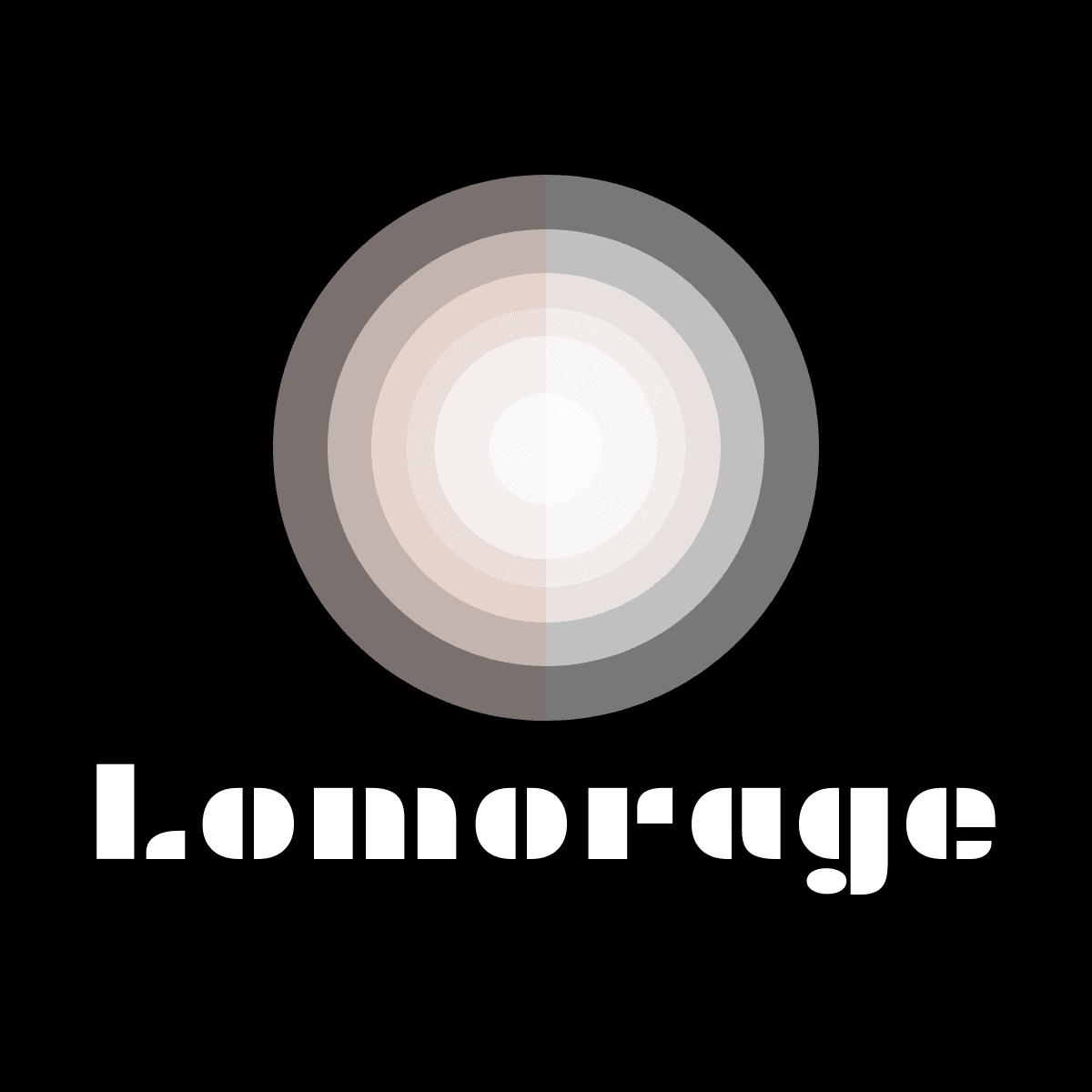
Backup, Media Applications• Photos, Video, Media Servers• Photos, Video
Lomorage enables you to backup photos / videos from any devices to your self-hosted server, and intelligently manages these personal assets via AI. Run the Lomorage server at your home, download mobile client to save the memories, and enjoy the moments.

LuckyBackup is a very user-friendly GUI backup program. It uses rsync as a backend and transfers over only changes made rather than all data. Update: The container will check on every start/restart if there is a newer version available Cron: If you create a cron job please be sure to tick the "Console Mode" checkbox, otherwise the cron jobs will not work. Language: If you want to change the language make sure to exit luckyBackup from within the WebGUI by clicking 'Profile -> Quit' or CTRL +X otherwise the language change isn't saved.
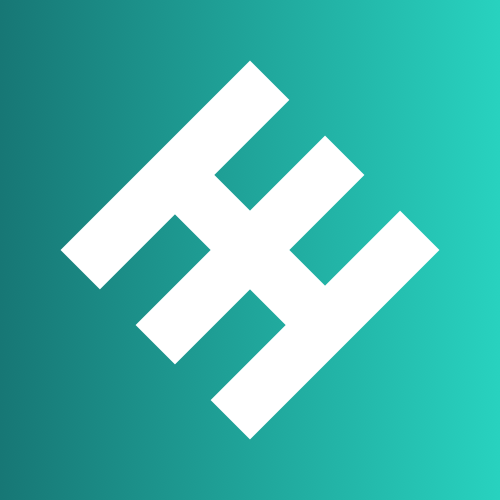
MailgunLogger is a simple admin tool that uses the Mailgun API to retrieves events on a regular basis from Mailgun - who only provide a limited time of event storage - and stores them inside a MySQL database.

Minio is a high performance distributed object storage server, designed for large-scale private cloud infrastructure. Minio is widely deployed across the world with over 157M+ docker pulls
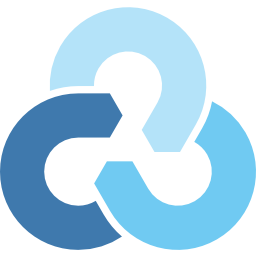
This unRAID application is a Docker container running rclone's built-in GUI (https://rclone.org/gui/). The default username and password is rclone/rclone. To change it, modify the --rc-user and --rc-pass values for Post Arguments in unRAID's container configuration.
Obsidian-LiveSync provides a Self-Hosted CoudDB backend to the Obsidian-LiveSync plugin. To understand how to connect Obsidian to obsidian-livesync, you should follow this excellent instructional video: https://www.youtube.com/watch?v=r4NKCDirm64
Dockerized ownCloud CLI Client (owncloudcmd) to sync from any supported ownCloud-like (e.g. TransIP STACK, NextCloud) enviroment.
Ownfoil is a Nintendo Switch library manager, that will also turn your library into a fully customizable and self-hosted Tinfoil Shop. The goal of this project is to manage your library, identify any missing content (DLCs or updates) and provide a user friendly way to browse your content. The project is still in development, expect things to break or change without notice.
A Tiny Dashboard for Network UPS Tools
Backup, Downloaders, Media Applications• Video, Media Servers• Video
Pinchflat is your next YouTube media manager **This is a pre-release of Pinchflat. Things will change and may break. Use at your own risk** Pinchflat is a lightweight and self-contained tool for automatically downloading and organizing media from YouTube