
Watchlistarr
Sync RSS Plex watchlists in realtime with Sonarr and Radarr https://github.com/nylonee/watchlistarr
Browse our large and growing catalog of applications to run in your Unraid server.

Sync RSS Plex watchlists in realtime with Sonarr and Radarr https://github.com/nylonee/watchlistarr
Self-hosted service to sync your plex, jellyfin and emby play state. without relying on 3rd-party external services.

With watchtower you can update the running version of your containerized app simply by pushing a new image to the Docker Hub or your own image registry. Watchtower will pull down your new image, gracefully shut down your existing container and restart it with the same options that were used when it was deployed initially. For usage see https://containrrr.dev/watchtower/arguments/ Arguements can be placed in the 'Post Arguments:' in unraid Such as adding --schedule "0 0 4 * * *" in order to have watchtower auto update at 4am every day or --cleanup to remove old images after update

This project monitors the UDP socket (50222) from a WeatherFlow Hub, and publishes the data to a MQTT Server. Data is formatted in a way that, it supports the MQTT Discovery format for Home Assistant, so a sensor will created for each entity that WeatherFlow sends out, if you have MQTT Discovery enabled. Everything runs in a pre-built Docker Container, so installation is very simple. You only need Docker installed on a computer and a MQTT Server setup somewhere in your network. If you run either the Operating System or Supervised installation of Home Assistant, you will have easy access to both. There is support for both the AIR & SKY devices and the TEMPEST device. Please review Breaking Changes prior to updating your instance. Breaking changes will be listed in https://github.com/briis/hass-weatherflow2mqtt/blob/main/CHANGELOG.md See Breaking Changes section under 2021-12-10 for steps to updating naming conventions.
Bring back the feel of the 90's with a weather forecast that has the look and feel of The Weather Channel at that time but available in a modern way
Comprehensive, on-demand open source intelligence for any website
Very simple web toolbox to combine, compress, split PDF, and convert between images and PDF, change contrast of PDF, and add text watermark on PDF using Ghostscript and ImageMagick. ⚠️ WARNING: This toolbox is not secure and should not be exposed publicly. If exposed, someone might be able to access recently uploaded documents. Please, only use this toolbox behind an authentification portal or on a LAN (and access it via VPN if needed).
Web-Portal is a web app written in Python using Quart, that aims to provide an easy and fast way to manage the links to all of your web services. This project is Copyright (c) 2022 Leo Spratt. License AGPL-3
WebCord(https://github.com/SpacingBat3/WebCord) can be summarized as a pack of security and privacy hardenings, Discord features reimplementations, Electron / Chromium / Discord bugs workarounds, stylesheets, internal pages and wrapped https://discord.com page, designed to conform with ToS as much as it is possible (or hide the changes that might violate it from Discord's eyes).
Very simple WebDAV server based on SabreDav and NGINX as the webserver. This should work with Windows Explorer as the client.

Webgrabplus(http://www.webgrabplus.com) is a multi-site incremental xmltv epg grabber. It collects tv-program guide data from selected tvguide sites for your favourite channels.
Network Services, Other, Other, Tools / Utilities, Utilities
webhook is a lightweight configurable tool written in Go, that allows you to easily create HTTP endpoints (hooks) on your server, which you can use to execute configured commands. You can also pass data from the HTTP request (such as headers, payload or query variables) to your commands. webhook also allows you to specify rules which have to be satisfied in order for the hook to be triggered.
Network Services, Other, Other, Tools / Utilities, Utilities
A very simple webhook server to launch shell scripts.

Webtop(https://github.com/linuxserver/docker-webtop) - Alpine, Ubuntu, Fedora, and Arch based containers containing full desktop environments in officially supported flavors accessible via any modern web browser.
The web’s leading online collaborative genealogy application
WeeChat is a free and open-source Internet Relay Chat client, which is designed to be light and fast.

This docker container can be used to quickly get a WeeWX instance up and running. This container has the following WeeWX extensions installed: interceptor mqtt

Wekan is an open-source and collaborative kanban board application https://wekan.io/ . This template has to be used with a MongoDB container one is in Taddeusz' Repository and can be found in Community Applications, if renaming the database change the --link "MongoDB:db" in Extra Parameters in Advanced View
welle.io is an open source DAB and DAB+ software defined radio (SDR) with support for rtl-sdr (RTL2832U) and airspy.

wger (ˈvɛɡɐ) Workout Manager is a free, open source web application that help you manage your personal workouts, weight and diet plans and can also be used as a simple gym management utility. It offers a REST API as well, for easy integration with other projects and tools.

What's up Docker? (aka WUD) WEBUI Included Gets you notified when new versions of your Docker containers are available and lets you react the way you want. Depending what you want to do you might have to add your own variables. By default I have included MQTT. Good Integration With Home-Assistant Prometheus Grafana Many Supported Triggers Send notifications using Smtp, Apprise, IFTTT, Slack, Pushover... Automatically update your docker containers or your docker-compose stack. Integrate with third-party systems using Kafka, Mqtt, Http Webhooks... Many supported registries Azure Container Registry AWS Elastic Container Registry Google Container Registry Github Container Registry Docker Hub (public & private repositories)
WireGuard VPN, Privoxy and Unbound built-in! Your number 1 p0rn collection manager.

Whisper is a general-purpose speech recognition model. It is trained on a large dataset of diverse audio and is also a multi-task model that can perform multilingual speech recognition as well as speech translation and language identification. For more details: github.com/openai/whisper Use ASR_MODEL to specify which model to run. Available models are tiny, base, small, medium, large, large-v1 and large-v2. Please note that large and large-v2 are the same model. For English-only applications, the .en models tend to perform better, especially for the tiny.en and base.en models. We observed that the difference becomes less significant for the small.en and medium.en models. The ASR model is downloaded each time you start the container, using the large model this can take some time. If you want to decrease the time it takes to start your container by skipping the download, you can provide a persistent storage path. Next time you start your container the ASR Model will be loaded from there instead of being downloaded again. For GPU support, add '--gpus all' to 'Extra Parameters'.
Get Google search results, but without any ads, javascript, AMP links, cookies, or IP address tracking. Also includes a dark mode. Refer to the project page for additional configuration and usage https://github.com/benbusby/whoogle-search
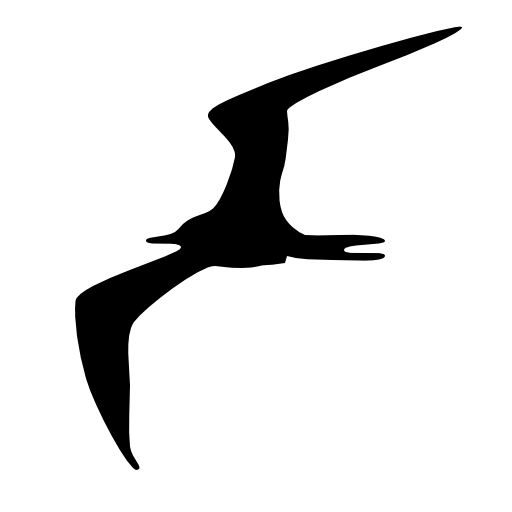
This app works with Frigate to identify the species of birds in a video stream. You must first create a config folder and copy this config.yml file (https://raw.githubusercontent.com/mmcc-xx/WhosAtMyFeeder/master/config/config.yml) into the folder (changing it according to your frigate/mqtt configrutation). Then you also should take a look to the recommended modifications to the config file of your frigate instance here (https://github.com/mmcc-xx/WhosAtMyFeeder). Finally you can launch this app.
Print a neat little card with your WiFi info and stick it on the fridge.
Wiki|Docs Just a databaseless markdown flat-file wiki engine. NOTE: Will show error on first run due to no config file. Setup script should still complete and create config file.

Wikijs(https://github.com/Requarks/wiki) A modern, lightweight and powerful wiki app built on NodeJS.

A modern, lightweight and powerful wiki app built on NodeJS, Git and Markdown
This container will install a fully updated Windows 98SE virtual machine (VM) into the VMs tab of your server. The container variables that you select will apply to the VM, and for most users, the default settings are sufficient and do not require modification. However, if you need to change the locations within the container, here is a brief explanation of what each location does. The "VM Share on Server" setting should be configured to reflect the location of your VM share. By default, the VM share on Unraid is located at /mnt/user/domains. The "Name to call VM" setting is straightforward. It allows you to choose a custom name for your vm. The default name is "Windows 98" but you have the option to change it to any desired name. Windows 98 type WIN98-KernelEX This allows Win98 to run some Win2000 and XP software WIN98-Normal Normal vanilla install After configuring the container variables as described above, the container will take care of the rest. It will create an XML file for the Win 98 virtual machine based on your selections and install the VM directly onto the server. Once the container has been run, you can go to the VMs tab and locate the installed VM. It is important to note that the container does not need to be kept running after installation. It is simply a tool for installation purposes and does not have a web user interface (UI). To monitor the container's progress, you can view the container log. ** This container cant translate the location of an unassigned disk across to the vm template. So all locations choosen must be on the array or pool device.