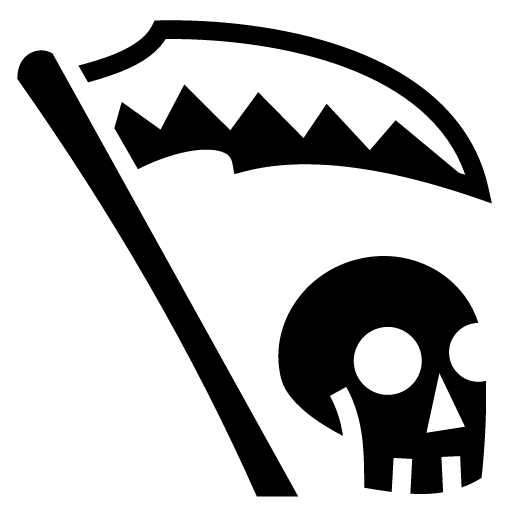
Ripper
Backup, Media Applications• Music, Video, Other, Productivity, Tools / Utilities• Utilities
This container will detect optical disks by their type and rip them automatically.
Browse our large and growing catalog of applications to run in your Unraid server.
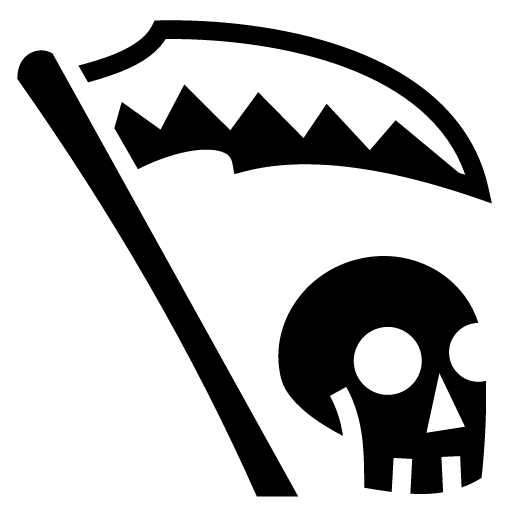
Backup, Media Applications• Music, Video, Other, Productivity, Tools / Utilities• Utilities
This container will detect optical disks by their type and rip them automatically.
rmlint finds space waste and other broken things on your filesystem and offers to remove it. Default username/password is abc/abc
This allows hosting the Linux version of Rollmasters ERA as a server.
Media Applications• Other, Other, Productivity, Tools / Utilities• Utilities
A Discord bot that integrates with the RomM API to provide information about your ROM collection and control RomM from Discord.
RomVault will take one or more DAT files and your set of ROM (zip) files, and clean up your files to match your DAT files. If you find more ROMs to add to your collection RomVault will scan and merge in these files, and if new DATs are released you can easily scan in these new DATs and update your ROM collections to match, all of this can be done with just a few button clicks in the UI. The GUI of the application is accessed through a modern web browser (no installation or configuration needed on the client side) or via any VNC client. Based on Ubuntu, size is big, but text is displayed correctly. Known Issues: - Accessing several items in the help menu crashes the application. For a complete documentation of this container, see https://github.com/laromicas/docker-romvault/blob/master/README.md For documentation about using ROMVault see https://www.romvault.com/
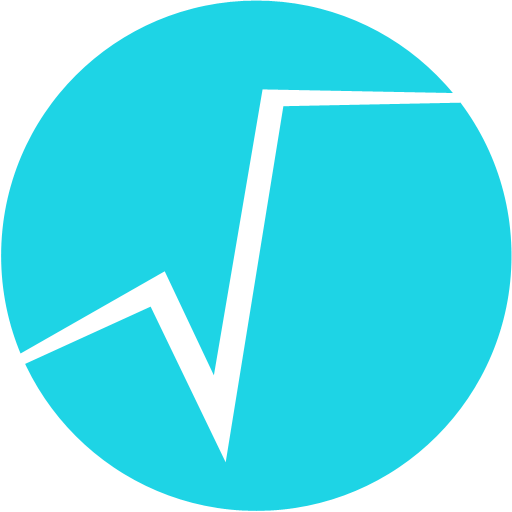
ROOT is a framework for data processing, born at CERN, at the heart of the research on high-energy physics. Every day, thousands of physicists use ROOT applications to analyze their data or to perform simulations.
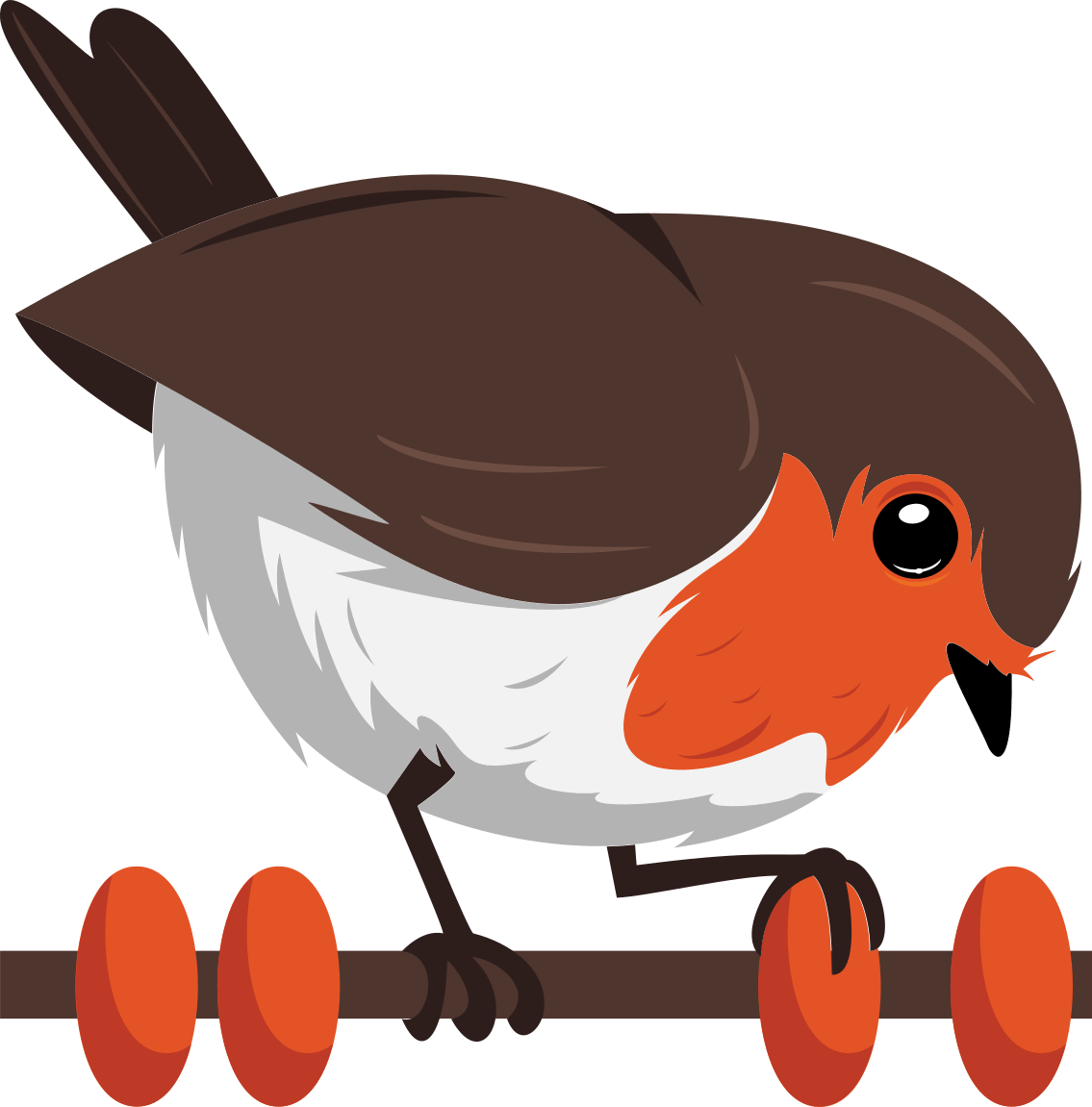
Rotki is an open source portfolio tracking, analytics, accounting, and tax reporting tool that protects your privacy. The mission of rotki is to bring transparency into the crypto and financial sectors through the use of open source. Most importantly, unlike virtually every other competing service which consists of closed source SaaS onto which you are forced to hand over all your financial data, with rotki your data is stored encrypted locally in your computer. It enables you to take ownership of your financial data!
Network Services• Messenger, Other, Other, Tools / Utilities• Utilities
Roundcube Mail is an open-source webmail software that offers a user-friendly interface for managing email accounts. It features a rich text editor, address book, and supports multiple email protocols, making it a popular choice for individuals and organizations seeking a customizable web-based email solution.
Rsnapshot(http://www.rsnapshot.org/) is a filesystem snapshot utility based on rsync. rsnapshot makes it easy to make periodic snapshots of local machines, and remote machines over ssh. The code makes extensive use of hard links whenever possible, to greatly reduce the disk space required."

RSS-Bridge is a PHP project capable of generating RSS and Atom feeds for websites that don't have one. It can be used on webservers or as a stand-alone application in CLI mode. BEFORE installing, place a copy of the default whitelist.txt from https://raw.githubusercontent.com/RSS-Bridge/rss-bridge/master/whitelist.default.txt in your appdata call the file whitelist.txt, as instructed from their wiki https://github.com/RSS-Bridge/rss-bridge/wiki/Whitelisting
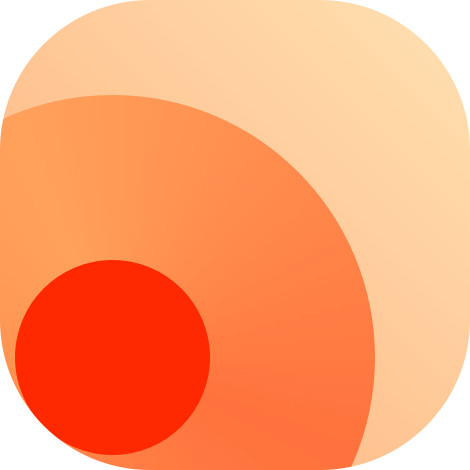
RSSHub is an open source, easy to use, and extensible RSS feed generator. It's capable of generating RSS feeds from pretty much everything.

Simple rsync server based on Alpine To be able to connect to this rsync server you need to add the SSH key of your client to the variable SSH_AUTH_KEY_1 How to create an SSH key? Log into your client machine and create an SSH key as follows: ssh-keygen -t rsa -b 4096 Press 3x ENTER to use the default location and create the key without password. Now display your SSH Key with the following command: cat ~/.ssh/id_rsa.pub Copy the complete line like "ssh-rsa AAA.... username@client" and paste it in the field "SSH_AUTH_KEY_1" and start this container. You can test the connection from your client as follows (replace "tower" against your server name or domain): rsync --dry-run --itemize-changes --archive -e 'ssh -p 5533' root@tower:/mnt/user/system/ /tmp
Media Applications• Video, Other, Productivity, Tools / Utilities• Utilities
RTSPtoWeb converts your RTSP streams to formats consumable in a web browser like MSE (Media Source Extensions), WebRTC, or HLS.
Runitor runs the supplied command, captures its output, and based on its exit code reports successful or failed execution to https://healthchecks.io or your private instance. This is a CLI tool. Please edit the **Post Arguments** accordingly. See documentation: https://pkg.go.dev/bdd.fi/x/runitor#readme-usage

Network Services• Other, Other, Productivity, Tools / Utilities• Utilities
Self-host your own RustDesk Server, it is free and open source. This container includes both the RustDesk Server and the RustDesk Relay in one and starts it.
A self-hosted platform for tracking various facets of your life - media, fitness etc.
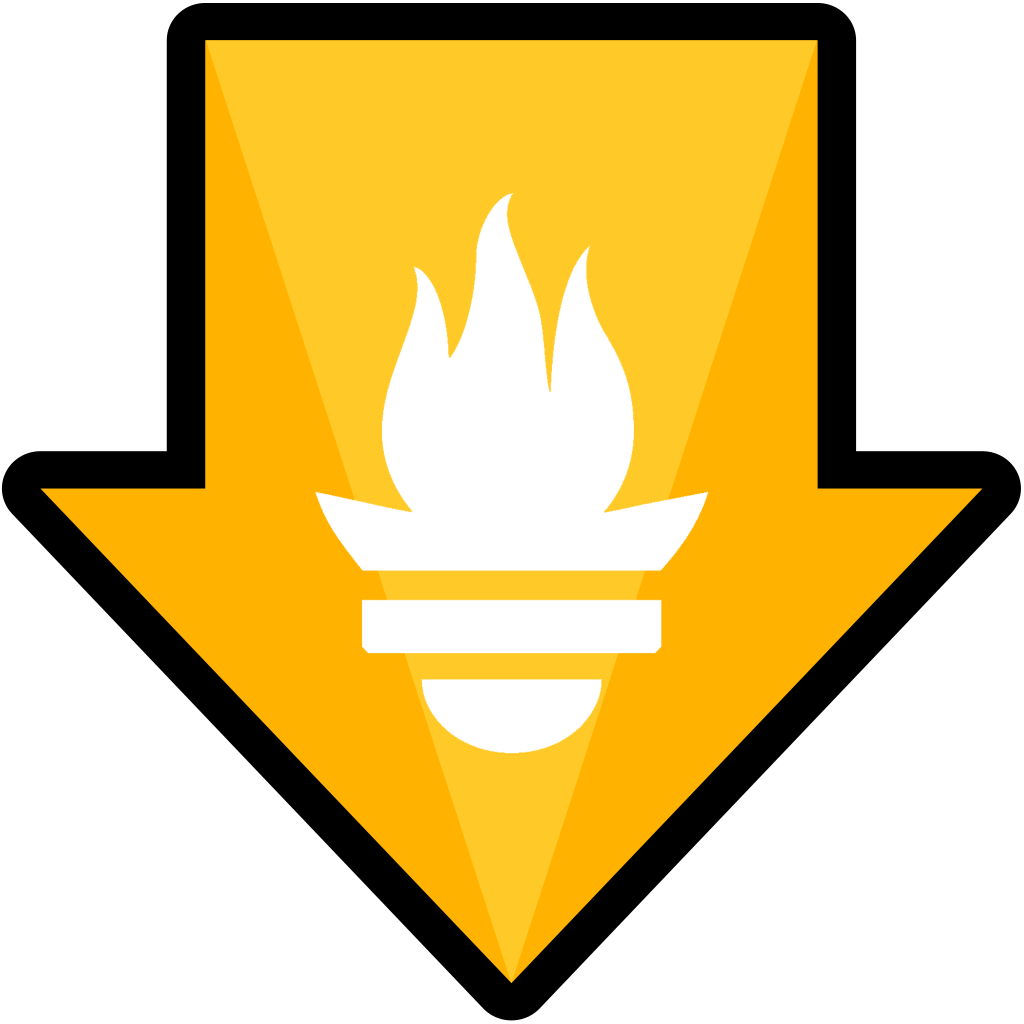
This is a metrics exporter for sending statistics from sabnzbd (https://sabnzbd.org/) to prometheus (http://prometheus.io).
Media Applications• Other, Media Servers• Other, Other, Productivity, Tools / Utilities• Utilities
An all-in-one solution for managing your home bar. This is the frontend component.
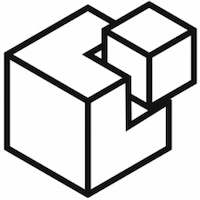
Salt is an orchestration and remote execution tool for linux, MacOs and Windows systems.
Drivers, Media Applications• Photos, Tools / Utilities• Utilities
scanservjs is a web UI frontend for your scanner. You can perform scans using your USB or network scanner through this web UI. The application allows you to share one or more scanners (using SANE) on a network without the need for drivers or complicated installation. To discover your devices, open the docker console and run: scanimage -L This will return a list of discovered devices. Copy the device id e.g. "epson2:libusb:001:002" and put it into the devices variable.

Scraparr is a Prometheus exporter for the arr suite (Sonarr, Radarr, Lidarr, etc.), providing metrics that can be scraped by Prometheus to monitor and visualize the health and performance of your arr applications.
A self-hosted web application that allows users to scrape data from web pages by specifying elements via XPath. Users can submit URLs and the corresponding elements to be scraped, and the results will be displayed in a table.
A self-hosted web application that allows users to scrape data from web pages by specifying elements via XPath. Users can submit URLs and the corresponding elements to be scraped, and the results will be displayed in a table.
An open-source scratch-off style map to track your travels.
Media Applications• Music, Other, Other, Productivity, Tools / Utilities• Utilities, AI
A self-hostable AI audio transcription and summarization tool.

Hard Drive S.M.A.R.T Monitoring, Historical Trends and Real World Failure Thresholds
This is an unofficial template that uses the official seafile community docker image. Seafile is an open source file sync&share solution designed for high reliability, performance and productivity. Sync, share and collaborate across devices and teams. Build your team's knowledge base with Seafile's built-in Wiki feature. STOP! Before continuing you must create your own custom docker network for Seafile to work. Step 1 In the webui naviate to Settings>Docker Enable "Preserve user defined networks" Step 2 Open unraid terminal and type: docker network create seafile-net Verify it was created by running "docker network list" Step 3 Make sure "Network Type:" under the ADVANCED VIEW is set to seafile-net. We will set our Database and memcached (if used) to also use seafile-net Step 4 - Database setup (assuming MariaDB) Create a new database container that has nothing on it. (This is very important and it will not work if you skip this step!) Step 5 Set the container name to: "seafile-mariadb" (this is important!) Set the "Network Type: seafile-net" Note the root password you used.
This is an unofficial template that uses the official seafile community docker image. Seafile is an open source file sync&share solution designed for high reliability, performance and productivity. Sync, share and collaborate across devices and teams. Build your team's knowledge base with Seafile's built-in Wiki feature. STOP! Before continuing you must create your own custom docker network for Seafile to work. Please see the guide I wrote for installing seafile on unRAID. https://github.com/chirmstream/unraid-templates/blob/main/seafile-11/seafile-11_guide.md Step 1 In the webui naviate to Settings>Docker Enable "Preserve user defined networks" Step 2 Open unraid terminal and type: docker network create seafile-net Verify it was created by running "docker network list" Step 3 Make sure "Network Type:" under the ADVANCED VIEW is set to seafile-net. We will set our Database and memcached (if used) to also use seafile-net Step 4 - Database setup (assuming MariaDB) Create a new database container that has nothing on it. (This is very important and it will not work if you skip this step!) Step 5 Set the container name to: "seafile-mariadb" (this is important!) Set the "Network Type: seafile-net" Note the root password you used.
Official seafile community docker image. Seafile is an open source file sync&share solution designed for high reliability, performance and productivity. Sync, share and collaborate across devices and teams. Build your team's knowledge base with Seafile's built-in Wiki feature. Seafile 12 Upgrade Notes: https://manual.seafile.com/12.0/upgrade/upgrade_notes_for_12.0.x/ Please see the unRAID installation guide I've written here before proceding. https://github.com/chirmstream/unraid-templates/blob/main/seafile-guide.md Please read the Seafile Admin Manual page for docker installation for further understanding of how seafile is setup. https://manual.seafile.com/12.0/setup/setup_ce_by_docker/ Although Seafile 12 is a stable release, this template has not been fully tested with unRAID, and the prior version(s) template(s). Proceed at your own risk.

SeedSync is a tool to sync the files on a remote Linux server (like your seedbox, for example). It uses LFTP to transfer files fast!