RTSPtoWeb
Media Applications• Video, Other, Productivity, Tools / Utilities• Utilities
RTSPtoWeb converts your RTSP streams to formats consumable in a web browser like MSE (Media Source Extensions), WebRTC, or HLS.
Browse our large and growing catalog of applications to run in your Unraid server.
Media Applications• Video, Other, Productivity, Tools / Utilities• Utilities
RTSPtoWeb converts your RTSP streams to formats consumable in a web browser like MSE (Media Source Extensions), WebRTC, or HLS.

Network Services• Other, Other, Productivity, Tools / Utilities• Utilities
Self-host your own RustDesk Server, it is free and open source. This container includes both the RustDesk Server and the RustDesk Relay in one and starts it.
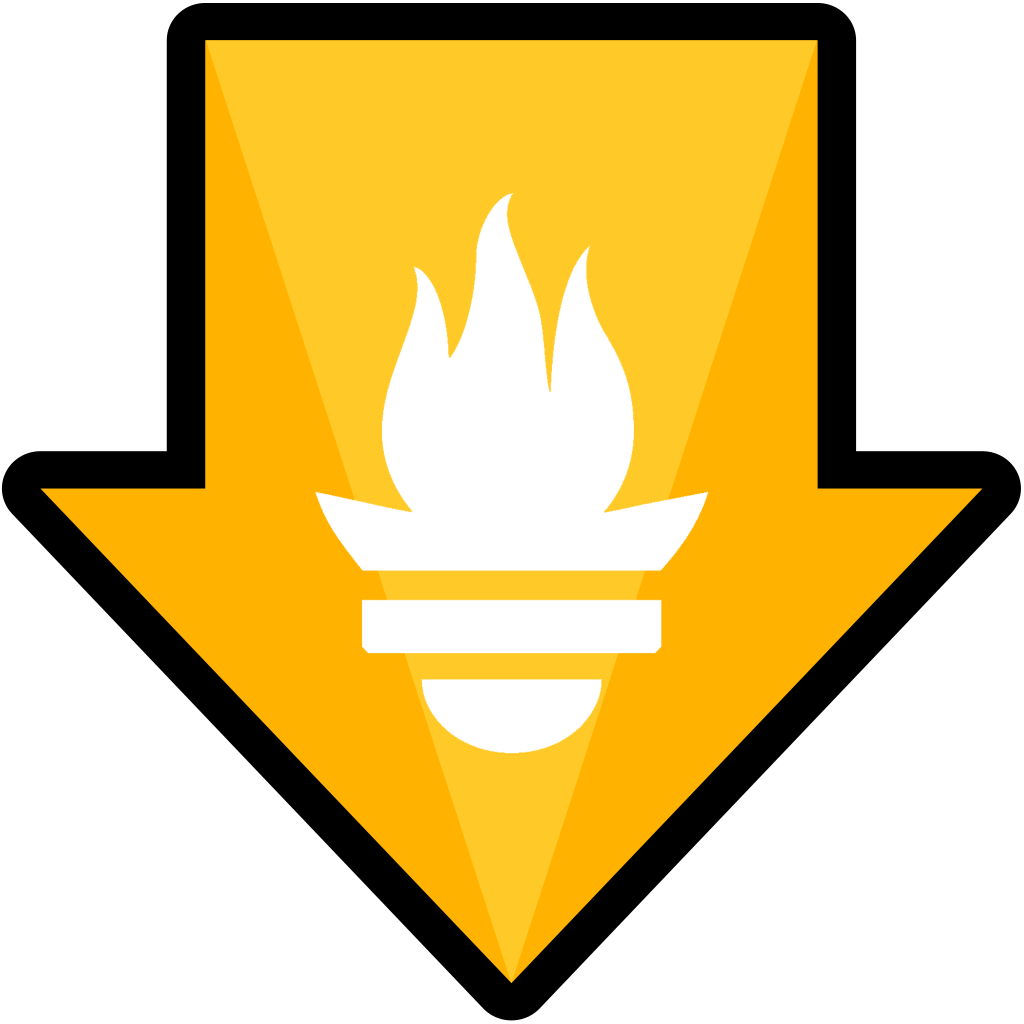
This is a metrics exporter for sending statistics from sabnzbd (https://sabnzbd.org/) to prometheus (http://prometheus.io).
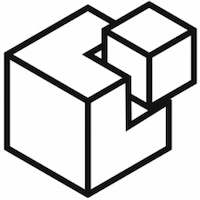
Salt is an orchestration and remote execution tool for linux, MacOs and Windows systems.
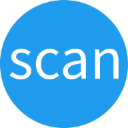
Drivers, Media Applications• Photos, Tools / Utilities• Utilities
scanservjs is a web UI frontend for your scanner. You can perform scans using your USB or network scanner through this web UI. The application allows you to share one or more scanners (using SANE) on a network without the need for drivers or complicated installation.
Media Applications• Music, Other, Other, Productivity, Tools / Utilities• Utilities
A self-hostable AI audio transcription and summarization tool.

Hard Drive S.M.A.R.T Monitoring, Historical Trends and Real World Failure Thresholds
This is an unofficial template that uses the official seafile community docker image. Seafile is an open source file sync&share solution designed for high reliability, performance and productivity. Sync, share and collaborate across devices and teams. Build your team's knowledge base with Seafile's built-in Wiki feature. STOP! Before continuing you must create your own custom docker network for Seafile to work. Step 1 In the webui naviate to Settings>Docker Enable "Preserve user defined networks" Step 2 Open unraid terminal and type: docker network create seafile-net Verify it was created by running "docker network list" Step 3 Make sure "Network Type:" under the ADVANCED VIEW is set to seafile-net. We will set our Database and memcached (if used) to also use seafile-net Step 4 - Database setup (assuming MariaDB) Create a new database container that has nothing on it. (This is very important and it will not work if you skip this step!) Step 5 Set the container name to: "seafile-mariadb" (this is important!) Set the "Network Type: seafile-net" Note the root password you used.
This is an unofficial template that uses the official seafile community docker image. Seafile is an open source file sync&share solution designed for high reliability, performance and productivity. Sync, share and collaborate across devices and teams. Build your team's knowledge base with Seafile's built-in Wiki feature. STOP! Before continuing you must create your own custom docker network for Seafile to work. Step 1 In the webui naviate to Settings>Docker Enable "Preserve user defined networks" Step 2 Open unraid terminal and type: docker network create seafile-net Verify it was created by running "docker network list" Step 3 Make sure "Network Type:" under the ADVANCED VIEW is set to seafile-net. We will set our Database and memcached (if used) to also use seafile-net Step 4 - Database setup (assuming MariaDB) Create a new database container that has nothing on it. (This is very important and it will not work if you skip this step!) Step 5 Set the container name to: "seafile-mariadb" (this is important!) Set the "Network Type: seafile-net" Note the root password you used.

SeedSync is a tool to sync the files on a remote Linux server (like your seedbox, for example). It uses LFTP to transfer files fast!

Tool to add new movies to Radarr based on RSS, IMDB and Trakt lists. You need to create your config file before running the image. For more info on setup of your config file, check out: https://hub.docker.com/r/lightglitch/seekerr/
A file sharing experiment which allows you to send encrypted files to other users.

SerpBear is an Open Source Search Engine Position Tracking App. It allows you to track your website's keyword positions in Google and get notified of their positions. Required: A 3rd party Scraping account or a proxy ips to scrape Google Search Result. You can get an free API key from either ScrapingAnt (10k/month free) or ScrapingRobot (5k/month free) or SpaceSerp (15k/month for one-time payment of $59). https://docs.serpbear.com/getting-started Environment Variables https://docs.serpbear.com/miscellaneous/environment-variables To add the Search Console you have to follow this guide: https://docs.serpbear.com/miscellaneous/integrate-google-search-console You will have to add 2 variables to the template. SEARCH_CONSOLE_PRIVATE_KEY and SEARCH_CONSOLE_CLIENT_EMAIL
Cloud, Network Services• Web, Productivity, Tools / Utilities• Utilities
Expose local servers to the internet via SSH tunneling.
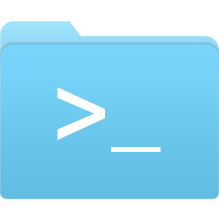
Easy to use SFTP (SSH File Transfer Protocol) server with OpenSSH and Fail2ban installed for extra hardening against brute force attacks. Forked from atmoz/sftp. Based on phusion/baseimage. Shared Path is an example. You must replace host path with path to a folder to share AND change user in the container path to the name of a user account configured in users.conf. See dockerhub or github page for more info.
A self-hosted and PHP-based URL shortener application with CLI and REST interfaces. More Variables: https://shlink.io/documentation/install-docker-image/#supported-env-vars
A ReactJS-based progressive web application for shlink. 1. Install shlink 2. CLI to it and enter "shlink api-key:generate" 3. Copy the api and add and edit to servers.json
URL Shortener in python based on flask
SignServer CE: Open source, PKI-based signing software to sign code, documents, timestamps and more. Unofficial Community Application not endorsed or maintained by SignServer or KeyFactor. For additional details see the following URL: https://hub.docker.com/r/keyfactor/signserver-ce/

A self-hosted, cross-platform service to sign and install iOS apps, all without a computer. You must have a reverse proxy to access the webUI. Configuration of the yml can be found on the github.
Media Servers• Music, Productivity, Tools / Utilities• Utilities
SinusBot is a MusicBot that will let you listen to music together with your friends on either TeamSpeak 3 or Discord. But it doesn't stop there - there's a lot of user-made scripts that can let SinusBot manage your Server and enhance the experience of your users in several ways. You and your friends can control the bot either through the included web interface or via commands through TeamSpeak 3 or Discord. Login User: admin Password: (your password from WEB UI Password)

Snapdrop(https://github.com/snapdrop/snapdrop) A local file sharing in your browser. Inspired by Apple's Airdrop.

This is a FOSS project for asset management in IT Operations. Knowing who has which laptop, when it was purchased in order to depreciate it correctly, handling software licenses, etc. It is built on Laravel 5.5. Snipe-IT is actively developed and we release quite frequently. (Check out the live demo here.) This is web-based software. This means there is no executable file (aka no .exe files), and it must be run on a web server and accessed through a web browser. It runs on any Mac OSX, flavor of Linux, as well as Windows, and we have a Docker image available if that's what you're into.

Network Services• Management, Productivity, Tools / Utilities• Utilities
Snipe-it(https://github.com/snipe/snipe-it) makes asset management easy. It was built by people solving real-world IT and asset management problems, and a solid UX has always been a top priority. Straightforward design and bulk actions mean getting things done faster.
Snippet Box is a simple self-hosted app for organizing your code snippets. It allows you to easily create, edit, browse and manage your snippets in various languages.
Backup, Cloud, Other, Productivity, Tools / Utilities• Utilities
The mighty, self-hostable Git server for the command line
Solr is the popular, blazing-fast, open source enterprise search platform built on Apache Lucene.
SonarQube is an open source platform for continuous inspection of code quality. By default, the image will use an embedded H2 database that is not suited for production. You can set up a database by following the "Installing the Database" section of https://docs.sonarqube.org/latest/setup/install-server/ (Requires seperate DB to be installed and linked)
Backup, Cloud, Network Services• Web, Productivity, Tools / Utilities• Utilities
Sourcegraph docker image.

Network Services• Management, Other, Tools / Utilities• Utilities
This tool will continuosly run Speedtests at the chosen interval and export the data to InfluxDB. What makes this different is that it's using the Ookla CLI tool which provides some expanded details that you can use to tag your Influx Data. An example of the dashboard I made in Grafana can be found at https://grafana.com/grafana/dashboards/13053. strong This container only includes the scripts to run the speedtests and export to Influx. InfluxDB must be installed seperatly. I welcome feedback or additional improvements. Please open an issue on the project page. /strong